m (→Pitches: Added section linked to FUDCon user track) |
mNo edit summary |
||
| (10 intermediate revisions by 2 users not shown) | |||
| Line 1: | Line 1: | ||
The barcamp component of a FUDCon consists of one or more days of sessions that are organized at the start of the barcamp. | The [http://en.wikipedia.org/wiki/Barcamp barcamp] component of a FUDCon consists of one or more days of sessions that are organized at the start of the barcamp. It is an extremely participatory, informal variant of a conference. | ||
== What a barcamp looks like == | |||
For an overview of what a FUDCon Barcamp looks like, see [[FUDCon:FUDConF11_BarCamp_schedule|FUDCon Boston 2009 videos]] (click on the links that have a speaker next to them). | |||
The [[FUDCon:Toronto 2009 BarCamp Schedule|FUDCon Toronto 2009 BarCamp Schedule]] is a good example of what a FUDCon Barcamp schedule ends up looking like once the sessions are set at the start of the first Barcamp morning. The schedule also links to transcripts of each session that volunteers did as part of [[FUDCon Live]]. | |||
== Pitches == | == Pitches == | ||
At the start of a barcamp | At the start of a barcamp, people who would like to present a barcamp session pitch their talk idea. This is usually done by writing the name of the talk on a piece of paper and lining up with other presenters to give a 15-second description of the proposed talk. The papers are then taped to proposed positions in the barcamp grid. | ||
Ideally, information about the talk should also be posted on the wiki in advance of the actual barcamp. | |||
== User track == | == User track == | ||
| Line 11: | Line 19: | ||
== Grid == | == Grid == | ||
[[Image:Fudcon-2008-session-list.jpg|thumb|right|Barcamp grid (Fudcon Raleigh 2008). Note the layout - rooms are columns, rows are times. Click to enlarge.]]The barcamp grid is an area of wall where: | [[Image:Fudcon-2008-session-list.jpg|thumb|right|Barcamp grid (Fudcon Raleigh 2008). Note the layout - rooms are columns, rows are times. Most barcamp grids have a session in each cell; this one does not because some talks were very popular. Click to enlarge.]]The barcamp grid is an area of wall where: | ||
# sheets of paper have been taped to the top of columns indicating session rooms and seating capacities | # sheets of paper have been taped to the top of columns indicating session rooms and seating capacities | ||
# more sheets have been taped down the side of rows indicating session time slots | # more sheets have been taped down the side of rows indicating session time slots | ||
| Line 30: | Line 38: | ||
# The grid is left up on the wall | # The grid is left up on the wall | ||
# The schedule is posted on the wiki | # The schedule is posted on the wiki | ||
# Each room's schedule is copied to its room schedule [[FUDCon organization process# | # Each room's schedule is copied to its room schedule [[FUDCon organization process#Signage|sign]] | ||
== Preparing for a session == | |||
This section describes what an individual session in a Barcamp might look like, and links to resources with tips on how to prepare a session. This is reference material that Barcamp organizers can point attendees to in order to get them in the proper frame of mind. | |||
'''FIXME -- refer to Fedora-specific "how to do a barcamp session" materials if available''' | |||
* [http://www.scottberkun.com/blog/2006/how-to-run-a-great-unconference-session/ Scott Berkun's notes] | |||
* [http://www.unconference.net/unconferencing-how-to-prepare-to-attend-an-unconference/ Kaliya Hamlin's notes] | |||
== Running the sessions == | == Running the sessions == | ||
The sessions are run by the person presenting. [[FUDCon Live]] AV people can assist with room wrangling, including assisting with projector and sound setup, on-time session startup, and on-time session wrap-up. | The sessions are run by the person presenting. [[FUDCon Live]] AV people can assist with room wrangling, including assisting with projector and sound setup, on-time session startup, and on-time session wrap-up. | ||
== Resources == | |||
These are resources that other people have written on organizing a Barcamp (general Barcamp formats - not Fedora/FUDCon specific Barcamps) that may be helpful. | |||
* http://www.unconference.net/, particularly the articles on [http://www.unconference.net/facilitating-unconference-agenda-creation-step-by-step/ agenda creation] and [http://www.unconference.net/how-to-diy-unconference/ "how-to DIY unconference"]. | |||
Latest revision as of 17:16, 8 February 2010
The barcamp component of a FUDCon consists of one or more days of sessions that are organized at the start of the barcamp. It is an extremely participatory, informal variant of a conference.
What a barcamp looks like
For an overview of what a FUDCon Barcamp looks like, see FUDCon Boston 2009 videos (click on the links that have a speaker next to them).
The FUDCon Toronto 2009 BarCamp Schedule is a good example of what a FUDCon Barcamp schedule ends up looking like once the sessions are set at the start of the first Barcamp morning. The schedule also links to transcripts of each session that volunteers did as part of FUDCon Live.
Pitches
At the start of a barcamp, people who would like to present a barcamp session pitch their talk idea. This is usually done by writing the name of the talk on a piece of paper and lining up with other presenters to give a 15-second description of the proposed talk. The papers are then taped to proposed positions in the barcamp grid.
Ideally, information about the talk should also be posted on the wiki in advance of the actual barcamp.
User track
The user track is a group of sessions that are arranged in advance and intended to be attractive to users and to new community members.
Grid
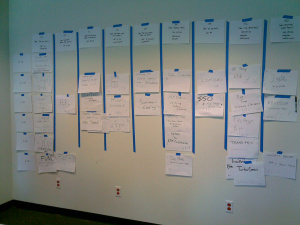
The barcamp grid is an area of wall where:
- sheets of paper have been taped to the top of columns indicating session rooms and seating capacities
- more sheets have been taped down the side of rows indicating session time slots
The sessions papers from the pitches are then taped to the "cells" in the grid.
Voting
Attendees take about 20-40 minutes (depending on the size of the group) to mark up the session sheets indicating which sessions they would most like to attend.
Finalizing the schedule
Based on the votes, the schedule grid is finalized. Sessions on similar topics with a small number of ticks are combined; sessions with no or few ticks are eliminated; and topics are arranged according to room capacity and to avoid running similar sessions (which would attract the same attendees) at the same time.
Communicating the schedule
The schedule is communicated to the attendees in three ways:
- The grid is left up on the wall
- The schedule is posted on the wiki
- Each room's schedule is copied to its room schedule sign
Preparing for a session
This section describes what an individual session in a Barcamp might look like, and links to resources with tips on how to prepare a session. This is reference material that Barcamp organizers can point attendees to in order to get them in the proper frame of mind.
FIXME -- refer to Fedora-specific "how to do a barcamp session" materials if available
Running the sessions
The sessions are run by the person presenting. FUDCon Live AV people can assist with room wrangling, including assisting with projector and sound setup, on-time session startup, and on-time session wrap-up.
Resources
These are resources that other people have written on organizing a Barcamp (general Barcamp formats - not Fedora/FUDCon specific Barcamps) that may be helpful.
- http://www.unconference.net/, particularly the articles on agenda creation and "how-to DIY unconference".
