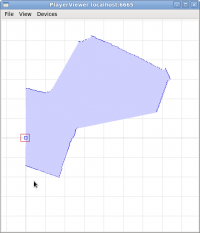No edit summary |
|||
| Line 60: | Line 60: | ||
===Try it=== | ===Try it=== | ||
Install Fawkes with the following command: | Install Fawkes with the following command: | ||
<pre>su -c 'yum install fawkes'</pre> | <pre>su -c 'yum install fawkes fawkes-plugin-flite fawkes-plugin-skiller'</pre> | ||
Start the Fawkes application using the following command: | |||
<pre>fawkes</pre> | |||
In another terminal, load the flite and skiller plugins, then execute the skillet application: | |||
<pre>ffplugin -l flite | |||
ffplugin -l skiller | |||
skillet</pre> | |||
From the skillet prompt, issue a text to speech command: | |||
<pre>say{text="Hello world"}</pre> | |||
===Learn More=== | ===Learn More=== | ||
[http://fawkesrobotics.org/ Fawkes webpage] | [http://fawkesrobotics.org/ Fawkes webpage] | ||
[http://fawkesrobotics.org/documentation Fawkes manual] | [http://fawkesrobotics.org/documentation Fawkes manual] | ||
| | | width="30%" | [[File:Fawkes-firestation.jpg|200px|thumb|center|Fawkes' Firestation camera application]] | ||
|} | |} | ||
Latest revision as of 20:36, 15 January 2011
Fedora provides a multitude of useful packages for roboticists of all skill levels and areas of concentration. The Fedora Robotics SIG focuses on making the latest and greatest robotics software available to the Fedora community. This page is a showcase of the technologies included in Fedora.
|
Player is a free and open robot server, with hardware support for over 100 robotics-related devices. |
Fawkes is a component-based software framework for robotic real-time applications for various platforms and domains. |
|
Stage is a 2.5D multi-robot simulator. |
RCSS is a research tool for multi-agent systems and AI in which two teams of simulated autonomous robotic players can play soccer. |
Player
Fawkes
Stage
RoboCup Soccer Simulator
AboutThe RoboCup Soccer Simulator(RCSS) is a research and educational tool for multi-agent systems and artificial intelligence. It enables for two teams of simulated autonomous robotic players to play soccer (football). Two separate versions of this simulation environment exist: a 2D version and a 3D version. The 2D versions provide an environment to study high level strategies for playing soccer by hiding low level details of player robots. The 3D simulator exposes much more of the challenges of real robots and provides a rich environment to study humanoid soccer player robots. It is built on top of SimSpark simulation environment. Try it2D SimulatorInstall 2D simulator with the following command: su -c 'yum install rcssserver-gui' In a separate terminal or from the Applications menu, launch RoboCup 2D Soccer Simulation: rcsoccersim Which will run both a server and a monitor waiting for players to connect. You can write your own team or use one of 2D team binaries and/or source codes available in internet. You can also install 'rcsslogplayer' package to play log files saved by the 2D simulator. 3D SimulatorInstall 3D simulator with the following command: su -c 'yum install rcssserver3d' In a separate terminal or from the Applications menu, launch RoboCup Soccer Server 3D: rcsoccersim3d Which will run both a server and a monitor waiting for players to connect. A very simple agent is provided which you can run with the following command: rcssagent3d Learn MoreRCSSServer webpage (2D) 2D Simulator Users Manual SimSpark/RCSSServer3D webpage (3D) 3D Simulator Users Manual |
  |
Get Involved
Interested in robotics software development? Writing tutorials? Packaging? The Fedora Robotics SIG is always looking for new members. Get in touch with us if you want to help the Fedora Robotics effort!