(Created page with "{{admon/important | Comments and Explanations | The page source contains comments providing guidance to fill out each section. They are invisible when viewing this page. To rea...") |
(Explain what packages are needed) |
||
| (17 intermediate revisions by 2 users not shown) | |||
| Line 1: | Line 1: | ||
= Virt-manager Guest Inspection = | |||
== Summary == | |||
[[File:Virt-manager-vmm-icons.png|right|thumb|x200px]] [[File:Virt-manager-vmm-details.png|right|thumb|x200px]] Virt-manager displays the operating system and applications within a guest, and allows the filesystems and Windows Registry of a guest to be browsed (read-only). | |||
== Owner == | |||
* Name: [[User:Rjones| Richard W.M. Jones]] | |||
* Name: [[User:Crobinso | Cole Robinson]] | |||
* Email: rjones@redhat.com,crobinso@redhat.com | |||
= | == Current status == | ||
* Targeted release: [[Releases/16 | Fedora 16 ]] | |||
* Last updated: 2011-09-19 | |||
* Percentage of completion: 100% (complete) | |||
== | == Detailed Description == | ||
We are adding several related features to virt-manager, all revolving around what we call [http://libguestfs.org/virt-inspector.1.html guest inspection]. | |||
The first is that virt-manager will display operating system icons next to each guest in the main window. [https://rwmj.wordpress.com/2011/06/29/virt-manager-with-icons/#content Screenshot] [http://lists.fedoraproject.org/pipermail/legal/2011-April/001615.html Resolution of legal issues] | |||
The second is that in the virt-manager "details" window we display extra details. In particular the name of the installed operating system and the list of applications. [https://rwmj.wordpress.com/2011/06/30/virt-manager-operating-system-and-list-of-applications/#content Screenshot] | |||
The third is that there will be a button in virt-manager which will let you open up the guest filesystem and browse it graphically. For graphical browsing, this will be read-only. [http://people.redhat.com/~rjones/guestfs-browser/ Screenshot] | |||
The fourth is that you will be able to browse (read-only) into Windows Registry entries. [http://people.redhat.com/~rjones/guestfs-browser/ Screenshot] | |||
== Benefit to Fedora == | == Benefit to Fedora == | ||
This is as far as we know a completely unique feature, that even other KVM-based Linux distros won't have for a while, and certainly no other hypervisor has. | |||
== Scope == | == Scope == | ||
< | |||
This change is isolated to the components affected, which are: | |||
* virt-manager | |||
** <s>patch virt-manager to add inspection thread</s> (done 2011-07-18) | |||
** <s>patch virt-manager to avoid unreadable disks</s> (done 2011-08-09) | |||
** patch virt-manager to store icon data locally (probably going to skip this) | |||
** <s>push virt-manager changes to Rawhide</s> | |||
* <s>libguestfs >= 1.12.0 (future stable release)</s> | |||
** <s>release libguestfs 1.12.0 in Rawhide</s> | |||
* <s>guestfs-browser needs to be added ([https://bugzilla.redhat.com/show_bug.cgi?id=669911 bug 669911])</s> | |||
** <s>complete the package review of guestfs-browser</s> | |||
** <s>add package to Rawhide</s> | |||
** patch virt-manager to allow guestfs-browser to be launched (deferred — you can use the main menu instead) | |||
== How To Test == | == How To Test == | ||
No special hardware is required to test this. | |||
Users will need to have compatible KVM virtual machines installed, and be using libvirt. Almost any Linux or Windows guest should be compatible. FreeBSD, Solaris, etc. guests cannot be inspected at this time, although their presence should not affect inspection of other guests. | |||
The user will simply need to run virt-manager, and make sure python-guestfs package is installed. After a short period of time, icons will appear in the main window, and when clicking into the "details" window, the other features will be seen. | |||
need to | |||
== User Experience == | == User Experience == | ||
Users will have a richer experience in virt-manager. | |||
== Dependencies == | == Dependencies == | ||
None. | |||
== Contingency Plan == | == Contingency Plan == | ||
We will revert back to the earlier version of virt-manager, or we will disable the inspection code before release. | |||
== Documentation == | == Documentation == | ||
* http://libguestfs.org/virt-inspector.1.html | |||
* http://people.redhat.com/~rjones/guestfs-browser/ | |||
Patches are posted and discussed on the [https://www.redhat.com/archives/virt-tools-list/ virt-tools mailing list]. | |||
== Release Notes == | == Release Notes == | ||
virt-manager can now examine a virtual machine to determine the version of the operating system and what applications are installed. | |||
== Comments and Discussion == | == Comments and Discussion == | ||
* See [[Talk:Features/ | * See [[Talk:Features/Virt-manager Guest Inspection]] | ||
[[Category: | [[Category:FeatureAcceptedF16]] | ||
<!-- When your feature page is completed and ready for review --> | <!-- When your feature page is completed and ready for review --> | ||
<!-- remove Category:FeaturePageIncomplete and change it to Category:FeatureReadyForWrangler --> | <!-- remove Category:FeaturePageIncomplete and change it to Category:FeatureReadyForWrangler --> | ||
<!-- After review, the feature wrangler will move your page to Category:FeatureReadyForFesco... if it still needs more work it will move back to Category:FeaturePageIncomplete--> | <!-- After review, the feature wrangler will move your page to Category:FeatureReadyForFesco... if it still needs more work it will move back to Category:FeaturePageIncomplete--> | ||
<!-- A pretty picture of the page category usage is at: https://fedoraproject.org/wiki/Features/Policy/Process --> | <!-- A pretty picture of the page category usage is at: https://fedoraproject.org/wiki/Features/Policy/Process --> | ||
Latest revision as of 10:47, 12 October 2011
Virt-manager Guest Inspection
Summary

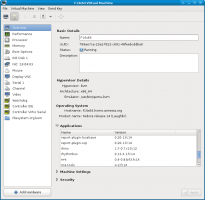
Virt-manager displays the operating system and applications within a guest, and allows the filesystems and Windows Registry of a guest to be browsed (read-only).
Owner
- Name: Richard W.M. Jones
- Name: Cole Robinson
- Email: rjones@redhat.com,crobinso@redhat.com
Current status
- Targeted release: Fedora 16
- Last updated: 2011-09-19
- Percentage of completion: 100% (complete)
Detailed Description
We are adding several related features to virt-manager, all revolving around what we call guest inspection.
The first is that virt-manager will display operating system icons next to each guest in the main window. Screenshot Resolution of legal issues
The second is that in the virt-manager "details" window we display extra details. In particular the name of the installed operating system and the list of applications. Screenshot
The third is that there will be a button in virt-manager which will let you open up the guest filesystem and browse it graphically. For graphical browsing, this will be read-only. Screenshot
The fourth is that you will be able to browse (read-only) into Windows Registry entries. Screenshot
Benefit to Fedora
This is as far as we know a completely unique feature, that even other KVM-based Linux distros won't have for a while, and certainly no other hypervisor has.
Scope
This change is isolated to the components affected, which are:
- virt-manager
patch virt-manager to add inspection thread(done 2011-07-18)patch virt-manager to avoid unreadable disks(done 2011-08-09)- patch virt-manager to store icon data locally (probably going to skip this)
push virt-manager changes to Rawhide
libguestfs >= 1.12.0 (future stable release)release libguestfs 1.12.0 in Rawhide
guestfs-browser needs to be added (bug 669911)complete the package review of guestfs-browseradd package to Rawhide- patch virt-manager to allow guestfs-browser to be launched (deferred — you can use the main menu instead)
How To Test
No special hardware is required to test this.
Users will need to have compatible KVM virtual machines installed, and be using libvirt. Almost any Linux or Windows guest should be compatible. FreeBSD, Solaris, etc. guests cannot be inspected at this time, although their presence should not affect inspection of other guests.
The user will simply need to run virt-manager, and make sure python-guestfs package is installed. After a short period of time, icons will appear in the main window, and when clicking into the "details" window, the other features will be seen.
User Experience
Users will have a richer experience in virt-manager.
Dependencies
None.
Contingency Plan
We will revert back to the earlier version of virt-manager, or we will disable the inspection code before release.
Documentation
Patches are posted and discussed on the virt-tools mailing list.
Release Notes
virt-manager can now examine a virtual machine to determine the version of the operating system and what applications are installed.
