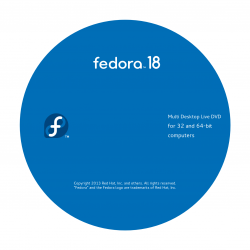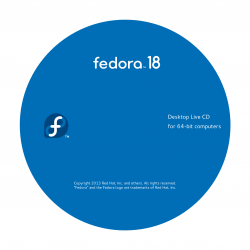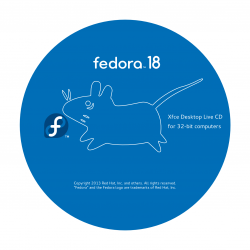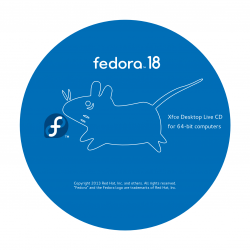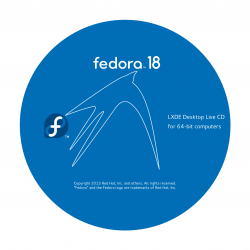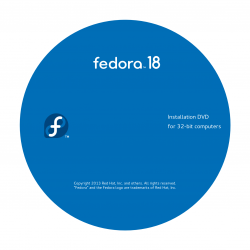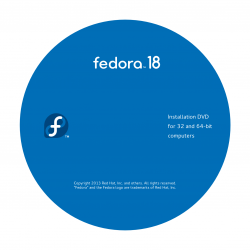No edit summary |
No edit summary |
||
| Line 27: | Line 27: | ||
[[Image:Fedora-18-livemedia-kde-32-thumb.png|link=]] | [[Image:Fedora-18-livemedia-kde-32-thumb.png|link=]] | ||
* [[Media:Fedora-18-livemedia-kde-32.png|'''PNG''' F18 Sleeve (3000x1500px)]] | |||
* [[Media:Fedora-18-livemedia-kde-32.pdf|'''PDF''' Pre-press CMYK F18 Disc Sleeve (300dpi)]] | |||
=== 64-bit KDE Live CD === | === 64-bit KDE Live CD === | ||
| Line 40: | Line 34: | ||
[[Image:Fedora-18-livemedia-kde-64-thumb.png|link=]] | [[Image:Fedora-18-livemedia-kde-64-thumb.png|link=]] | ||
* [[Media:Fedora-18-livemedia-kde-64.png|'''PNG''' F18 Sleeve (3000x1500px)]] | |||
* [[Media:Fedora-18-livemedia-kde-64.pdf|'''PDF''' Pre-press CMYK F18 Disc Sleeve (300dpi)]] | |||
=== 32-bit Xfce Live CD === | === 32-bit Xfce Live CD === | ||
| Line 53: | Line 41: | ||
[[Image:Fedora-18-livemedia-xfce-32-thumb.png|link=]] | [[Image:Fedora-18-livemedia-xfce-32-thumb.png|link=]] | ||
* [[Media:Fedora-18-livemedia-xfce-32.png|'''PNG''' F18 Sleeve (3000x1500px)]] | |||
* [[Media:Fedora-18-livemedia-xfce-32.pdf|'''PDF''' Pre-press CMYK F18 Disc Sleeve (300dpi)]] | |||
=== 64-bit Xfce Live CD === | === 64-bit Xfce Live CD === | ||
| Line 66: | Line 49: | ||
[[Image:Fedora-18-livemedia-xfce-64-thumb.png|link=]] | [[Image:Fedora-18-livemedia-xfce-64-thumb.png|link=]] | ||
* [[Media:Fedora-18-livemedia-xfce-64.png|'''PNG''' F18 Sleeve (3000x1500px)]] | |||
* [[Media:Fedora-18-livemedia-xfce-64.pdf|'''PDF''' Pre-press CMYK F18 Disc Sleeve (300dpi)]] | |||
=== 32-bit LXDE Live CD === | === 32-bit LXDE Live CD === | ||
Revision as of 22:18, 13 December 2012
Official Artwork
Full Colour Sleeve Artwork
Multi Desktop Live DVD

32-bit Desktop Live CD

64-bit Desktop Live CD

32-bit KDE Live CD

64-bit KDE Live CD

32-bit Xfce Live CD

64-bit Xfce Live CD
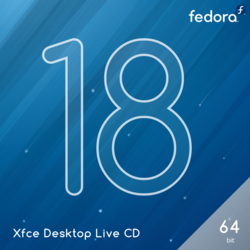
32-bit LXDE Live CD
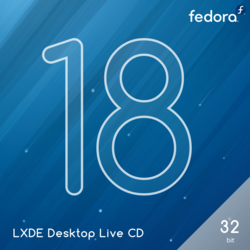
| Ink-Jet F18 Sleeve (300dpi) | PNG |
| Pre-press CMYK F18 Disc Sleeve (300dpi) |
64-bit LXDE Live CD
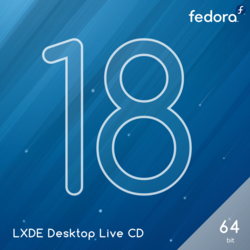
| Ink-Jet F18 Sleeve (300dpi) | PNG |
| Pre-press CMYK F18 Disc Sleeve (300dpi) |
32-bit Install DVD

| Ink-Jet F18 Sleeve (300dpi) | PNG |
| Pre-press CMYK F18 Disc Sleeve (300dpi) |
64-bit Install DVD

| Ink-Jet F18 Sleeve (300dpi) | PNG |
| Pre-press CMYK F18 Disc Sleeve (300dpi) |
32 and 64-bit Install DVD

| Ink-Jet F18 Sleeve (300dpi) | PNG |
| Pre-press CMYK F18 Disc Sleeve (300dpi) |
32 and 64-bit quick foldable/origami sleeves for emergency cases
Designed by kesigomu (Attila Ökrös)
These special sleeves has been designed for EU DIN A4 size (210 mm x 297 mm), with borderless printing. If your printer is not capable to print full covering the page - please choose another printer or select the PDF version, and go print them one of the printshops that available nearby. The best print quality is reachable on shiny, little bit thicker 100-120 g paper - but mostly 80 g shiny copy paper also can be perfect. More thicker papers are giving better print, but at folding could be problematic, and damaging the look of the result. After printing - all you have to do is follow the folding instructions on this page.
File:Fedora-18-cd-papeersleeve A4-livemedia-multiarch-emea.png
| Ink-Jet F18 Sleeve Multi Live (300dpi) | PNG |
| Ink-Jet F18 Sleeve Install (300dpi) | PNG |
| Pre-press CMYK F18 Disc Sleeve Install (600dpi) | |
| Pre-press CYMK F18 Disc Sleeve Multi Live (600dpi) | |
| Source for this disc sleeve (300 dpi) | SVG |
Disc Label Artwork
Designed by Máirín Duffy, Alexander Smirnov(KDE), Martha Benitez(XFCE and LXDE)
Source Artwork
Disc Labels (CMYK colors)
| Disc Labels | Scribus F18 Disc Labels Source (scribus SLA) | SLA |
Multi Desktop Live DVD
| Ink-Jet F18 Label (300dpi) | PNG |
| Pre-press CMYK F18 Disc Label (300dpi) |
32-bit Desktop Live CD
| Ink-Jet F18 Label (300dpi) | PNG |
| Pre-press CMYK F18 Disc Label(300dpi) |
64-bit Desktop Live CD
| Ink-Jet F18 Label (300dpi) | PNG |
| Pre-press CMYK F18 Disc Label(300dpi) |
32-bit KDE Live CD
| Ink-Jet F18 Label (300dpi) | PNG |
| Pre-press CMYK F18 Disc Label(300dpi) |
64-bit KDE Live CD
| Ink-Jet F18 Label (300dpi) | PNG |
| Pre-press CMYK F18 Disc Label(300dpi) |
32-bit Xfce Live CD
| Ink-Jet F18 Label (300dpi) | PNG |
| Pre-press CMYK F18 Disc Label(300dpi) |
64-bit Xfce Live CD
| Ink-Jet F18 Label (300dpi) | PNG |
| Pre-press CMYK F18 Disc Label(300dpi) |
32-bit LXDE Live CD
| Ink-Jet F18 Label (300dpi) | PNG |
| Pre-press CMYK F18 Disc Label(300dpi) |
64-bit LXDE Live CD
| Ink-Jet F18 Label (300dpi) | PNG |
| Pre-press CMYK F18 Disc Label(300dpi) |
32-bit Install DVD
| Ink-Jet F18 Label (300dpi) | PNG |
| Pre-press CMYK F18 Disc Label (300dpi) |
64-bit Install DVD
| Ink-Jet F18 Label (300dpi) | PNG |
| Pre-press CMYK F18 Disc Label (300dpi) |
32-bit and 64-bit Install DVD
| Ink-Jet F18 Label (300dpi) | PNG |
| Pre-press CMYK F18 Disc Label (300dpi) |