No edit summary |
|||
| (5 intermediate revisions by the same user not shown) | |||
| Line 4: | Line 4: | ||
To interact with PackageKit, we use the [http://www.packagekit.org/gtk-doc/api-reference.html PackageKit DBus API], which we access using [http://www.freedesktop.org/wiki/Software/DBusBindings dbus-java]. | To interact with PackageKit, we use the [http://www.packagekit.org/gtk-doc/api-reference.html PackageKit DBus API], which we access using [http://www.freedesktop.org/wiki/Software/DBusBindings dbus-java]. | ||
= Dependencies = | |||
=== Mandatory === | |||
* Eclipse Platform ([https://apps.fedoraproject.org/packages/eclipse-platform/ eclipse-platform]) | |||
* DBus Java ([https://apps.fedoraproject.org/packages/dbus-java/ dbus-java]) | |||
=== Optional === | |||
* Eclipse CDT ([https://apps.fedoraproject.org/packages/eclipse-cdt/ eclipse-cdt]) (for autotools integration. Currently the only supported integration.) | |||
= Workflows Using PackageKit Integration = | = Workflows Using PackageKit Integration = | ||
| Line 11: | Line 18: | ||
== Eclipse Autotools Problem Marker Resolution == | == Eclipse Autotools Problem Marker Resolution == | ||
When building a C/C++ Autotools project, one | When building a C/C++ Autotools project, one can use the [http://wiki.eclipse.org/CDT/Autotools/User_Guide Autotools] support provided by the [http://www.eclipse.org/cdt/ Eclipse CDT] to acomplish the task. When Autoconf is invoked on the project, it may fail to find a particular resource (library, module, program, file, etc.) and this will be clearly indicated in the Eclipse "Problems" View. Although its possible to bind a particular resolution to a problem, the Autotools plugin currently does not do this, and it becomes the responsibility of the user to figure out which packages in their distribution satisfy the missing requirement(s). | ||
Eclipse PackageKit provides an Autotools plugin which adds resolutions to many different types of Autotools problem types. | Eclipse PackageKit provides an Autotools plugin which adds resolutions to many different types of Autotools problem types. | ||
| Line 26: | Line 33: | ||
[[File:Eclipse_packagekit_install_prompt.png|400px|center]] | [[File:Eclipse_packagekit_install_prompt.png|400px|center]] | ||
== Standard Console Resolution == | |||
When a plugin writes to a standard console, the output is examined, and if it is found to resemble a particular form, a hyperlink will be created for the token that might have a resolution through the use of PackageKit. | |||
[[File:Eclipse-console-hyperlink-resolution.png|800px|center]] | |||
= Feedback and Bug Reports = | = Feedback and Bug Reports = | ||
The Eclipse PackageKit project is hosted at [https://fedorahosted.org/eclipse-packagekit/ https://fedorahosted.org/eclipse-packagekit/] and bug reports | The Eclipse PackageKit project is hosted at [https://fedorahosted.org/eclipse-packagekit/ https://fedorahosted.org/eclipse-packagekit/] and bug reports may be filed here using the "New Ticket" link once logged in. | ||
Latest revision as of 16:37, 17 November 2014
What is Eclipse PackageKit
Eclipse PackageKit is an Eclipse plugin that allows for interaction with PackageKit. The goal of this plugin is to satisfy various software installation requests from within the Eclipse IDE, and without having to force a user to explicitly use any distribution-specific tools.
To interact with PackageKit, we use the PackageKit DBus API, which we access using dbus-java.
Dependencies
Mandatory
- Eclipse Platform (eclipse-platform)
- DBus Java (dbus-java)
Optional
- Eclipse CDT (eclipse-cdt) (for autotools integration. Currently the only supported integration.)
Workflows Using PackageKit Integration
The following list will contain a set of plugins within the Eclipse IDE that Eclipse PackageKit can improve.
Eclipse Autotools Problem Marker Resolution
When building a C/C++ Autotools project, one can use the Autotools support provided by the Eclipse CDT to acomplish the task. When Autoconf is invoked on the project, it may fail to find a particular resource (library, module, program, file, etc.) and this will be clearly indicated in the Eclipse "Problems" View. Although its possible to bind a particular resolution to a problem, the Autotools plugin currently does not do this, and it becomes the responsibility of the user to figure out which packages in their distribution satisfy the missing requirement(s).
Eclipse PackageKit provides an Autotools plugin which adds resolutions to many different types of Autotools problem types.
Simply right click on any (or multiple) Autotools Problems View entries, and go to "Quick Fix". Alternatively you can just select the desired entries and press '<CTRL> + 1'. Either of these actions will bring up the Quick Fix Dialog.
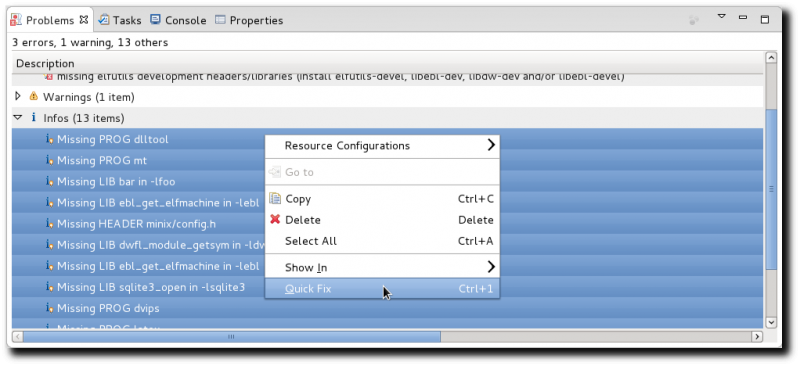
From the Quick Fix Dialog, we can view the markers we selected. Clicking "Finish" will attempt to resolve all of the selected problems at once.
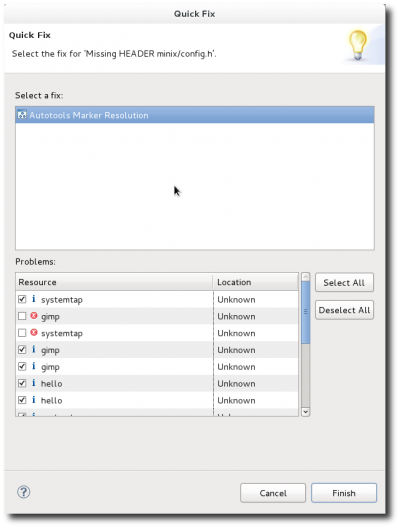
At this point, PackageKit is being queried to determine a resolution for each problem. If any packages satisfy the requirements, a prompt requesting their installation will appear.
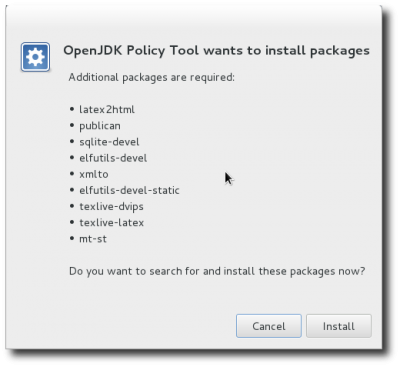
Standard Console Resolution
When a plugin writes to a standard console, the output is examined, and if it is found to resemble a particular form, a hyperlink will be created for the token that might have a resolution through the use of PackageKit.
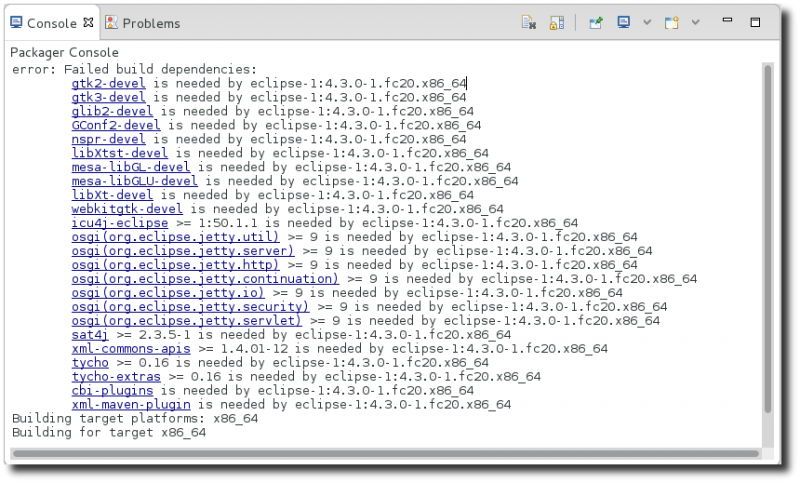
Feedback and Bug Reports
The Eclipse PackageKit project is hosted at https://fedorahosted.org/eclipse-packagekit/ and bug reports may be filed here using the "New Ticket" link once logged in.
