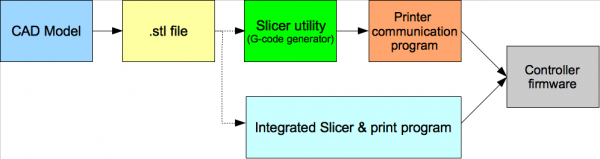Churchyard (talk | contribs) No edit summary |
Churchyard (talk | contribs) No edit summary |
||
| (One intermediate revision by the same user not shown) | |||
| Line 1: | Line 1: | ||
{{admon/important|Old page|This page is a ''Feature page'' for Fedora 19. It is not a general information page about 3D printing in Fedora. Expect everything here to be outdated. Do not update it.}} | {{admon/important|Old page|This page is a ''Feature page'' for Fedora 19 (that's history now - 2013). It is not a general information page about 3D printing in Fedora. Expect everything here to be outdated. Do not update it. If you like to discuss 3D printing in Fedora, see the [[SIGs/3DPrinting|3D Printing SIG]]. }} | ||
<!-- All fields on this form are required to be accepted by FESCo. | <!-- All fields on this form are required to be accepted by FESCo. | ||
Latest revision as of 10:15, 14 April 2016

3D Printing
Summary
Bring 3D printing tools to Fedora and allow users of 3D printers, such as RepRap, to be fully satisfied with software in the repositories, without having to download binary blobs or run Python code from git.
Owner
- Name: Miro Hrončok
- Email: mhroncok@redhat.com
Current status
- Targeted release: Fedora 19
- Last updated: 2013-05-14
- Percentage of completion: 100%
Detailed Description
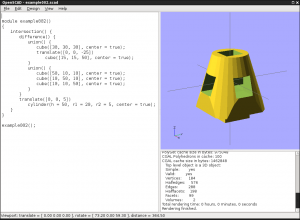

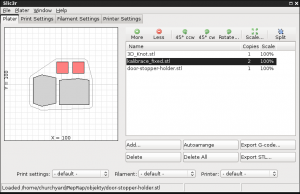
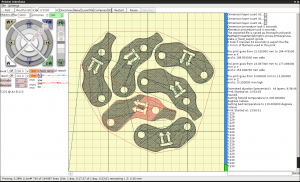
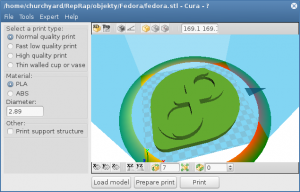
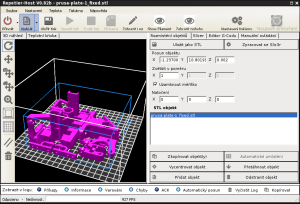
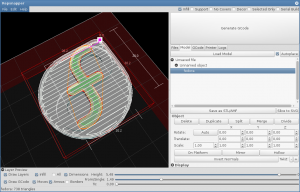
There are several software needs for 3D printer users: 3D modeling tool, such as OpenSCAD or Blender; slicing tool, to "compile" the 3D model to a set of G-Code instructions, such as Skeinforge or Slic3r; and finally a printer control software, such as Printrun, Cura or RepetierHost.
Other useful application is meshlab, that allows users to view and simplify STL files, but it is already in Fedora, so it is not mentioned more.
Benefit to Fedora
Most of the mentioned tools (except some 3D modeling software) are currently not present in Fedora (or other Linux distributions as well). The goal is to bring them here, and make Fedora the best distribution for 3D printing.
Scope
OpenSCAD
OpenSCAD is a software for creating solid 3D CAD objects. Unlike most free software for creating 3D models (such as the famous application Blender) it does not focus on the artistic aspects of 3D modeling but instead on the CAD aspects. Thus it might be the application you are looking for when you are planning to create 3D models of machine parts but pretty sure is not what you are looking for when you are more interested in creating computer-animated movies.
OpenSCAD is very often used in 3D printing community as the main tool for creating models, as well as parts of 3D printers.
The MCAD library is shipped together with OpenSCAD. This library contains components commonly used in designing and moching up mechanical designs. It is currently unfinished and you can expect some API changes, however many things are already working.
- Percentage of completion: 100% - OpenSCAD is available in Fedora 19, as well as an update for Fedora 18 and Fedora 17.
Skeinforge
Skeinforge is a tool chain composed of Python scripts that converts your 3D model into G-Code instructions for RepRap. It is a very powerful tool with perfect results, however the GUI is horrible and it is often used as an integrated slicer in printer control software, where only one part of the GUI is used (Slicing settings).
- Percentage of completion: 100% - Skeinforge is available in Fedora 19, as well as an update for Fedora 18 and Fedora 17.
SFACT
SFACT is new Skeinforge. It is its fork and they can coexist in the same system.
- Percentage of completion: 100% - SFACT is available in Fedora 19, as well as an update for Fedora 18 and Fedora 17.
Slic3r
Slic3r is another favorite tool for slicing. It has a pleasant wxWidgets GUI, uses more than 1 CPU and brings new features quickly. However, its results aren't always as good as the results from Skeinforge. Slic3r also provides a tool for printing plate preparation.
- Percentage of completion: 100% - Slic3r is available as an update for Fedora 19, Fedora 18 and Fedora 17.
Printrun
Printrun is a set of G-Code sending applications for RepRap. It consists of printcore (dumb G-Code sender), pronsole (featured command line G-Code sender), pronterface (featured G-Code sender with graphical user interface), and a small collection of helpful scripts. Together with Skeinforge they form a pretty powerful software-combo.
Pronsole is a featured command line G-Code sender. It controls the ReRap printer and integrates Skeinforge.
Pronterface is a featured G-Code sender with graphical user interface. It controls the ReRap printer and integrates Skeinforge.
Plater is a GUI tool to prepare printing plate from STL files for ReRap.
- Percentage of completion: 100% - Printrun is available in Fedora 19, as well as an update for Fedora 18 and Fedora 17.
Cura
Cura is a project which aims to be a single software solution for 3D printing. While it is developed to be used with the Ultimaker 3D printer, it can be used with other RepRap based designs.
Cura helps you to setup an Ultimaker, shows your 3D model, allows for scaling/positioning, can slice the model to G-Code, with sane editable configuration settings and send this G-Code to the 3D printer for printing.
Slicing part of Cura is originally based on Skeinforge, but it is heavily modified.
- Percentage of completion: 100% - Cura is available as an update for Fedora 19 and as a testing update for Fedora 18 and Fedora 17.
RepetierHost
RepetierHost is another all-in-one tool for 3D printing. It can arrange one or more models on a virtual print plate, slice the models into G-Code, check the created G-Code for errors and printability, send the G-Code to the printer or copy the code to a SD card (to be used by the printer) and monitor the printer.
Slicing part is done by Skeinforge or Slic3r.
- Percentage of completion: 100% - RepetierHost is available in Fedora 19, as well as an update for Fedora 18 and Fedora 17.
Repsnapper
Repsnapper is another RepRap control software. It is completely written in C++ and thus should be faster than all the scripted slicers out there. It has some unique features while others are still missing.
- Percentage of completion: 100% - Repsnapper is available as an update for Fedora 19 and as a testing update for Fedora 18 and Fedora 17.
How To Test
You can test the packages once they are in updates-testing or rawhide repositories. Of course, you can also test them when they reach stable.
OpenSCAD
You don't need a 3D printer. Currently available in Fedora 19 and as an update for Fedora 18 and Fedora 17. The best way to test OpenSCAD is to open and render/compile your designs, examples or designs from Thingiverse. Report bugs when you see any misbehavior or let ABRT report them for you.
Skeinforge
You don't need a 3D printer. Currently available in Fedora 19 and as an update for Fedora 18 and Fedora 17. The best way to test Skeinforge is to load STL models to it and slice them. You can view exported G-Code in Printrun or even use Skeinforge from Printrun by openning a STL file. Report bugs when you see any misbehavior or let ABRT report them for you.
Slic3r
You don't need a 3D printer. Currently available as a testing (or testing-pending) update for Fedora 19, Fedora 18 and Fedora 17. The best way to test Slic3r is to load STL models to it and slice them. You can view exported G-Code in Printrun or RepetierHost. Report bugs when you see any misbehavior or let ABRT report them for you.
Printrun
You might need a 3D printer. Currently available in Fedora 19 and as an update for Fedora 18 and Fedora 17. If you don't have a 3D printer you can still test integrated Skeinforge and G-Code view. If you have one, test connection, user controls and printing itself.
Don't forget to add yourself to dialout user group. Report bugs when you see any misbehavior or let ABRT report them for you.
RepetierHost
You might need a 3D printer. Currently available in Fedora 19 and as an update for Fedora 18 and Fedora 17. If you don't have a 3D printer you can still test parts of the application. If you have a 3D printer, test connection, user controls and printing itself.
Don't forget to add yourself to dialout user group. Report bugs when you see any misbehavior or let ABRT report them for you.
Cura
You do not need a 3D printer in order to test Cura. Currently available as an update for Fedora 19 and a testing update Fedora 18 and Fedora 17. If you don't have a 3D printer you can still test 3D model display, model manipulation (scaling, mirroring, etc.) and gcode generation ("slicing") - which is about ~80% of Cura's overall functionality. If you have a 3D printer you can additionally run a printer connection test as well as upgrade printer firmware, perform printer user controls and, obviously, print.
Don't forget to add yourself to dialout user group before you try to connect Cura to a 3D printer. Report bugs when you see any misbehavior or let ABRT report them for you.
Repsnapper
You might need a 3D printer. Currently available as an update for Fedora 19 and a testing update Fedora 18 and Fedora 17. If you don't have a 3D printer you can still test parts of the application. If you have a 3D printer, test connection, user controls and printing itself.
Don't forget to add yourself to dialout user group. Report bugs when you see any misbehavior or let ABRT report them for you.
User Experience
For now, users needs to download precompiled binaries from various websites, clone git repositories and use the software directly from them or use some crazy bash scripts to get this software. Let's show Linux 3D printer community, that Fedora is the best solution for them.
Dependencies
No other packages depend on this software, however, there are some dependencies not yet in Fedora, mostly for Slic3r.
- Slic3r - done
- SFACT - done
Contingency Plan
Release only ready applications. It is not necessary to release them all in one Fedora release.
Documentation
- Printrun on RepRapWiki
- Skeinforge Website
- Slic3r Website
- OpenSCAD Manual
- Cura Website
- RepetierHost Documentation
- Repsanpper Documentation
Release Notes
- Fedora 19 includes support for 3D printing. This includes software for creating 3D models, generate G-Code for printers from them and control the 3D printers such as RepRap.
Comments and Discussion
- See Talk:Features/3D_Printing (Nobody reads that page any more, contact Miro directly with questions.)
(Don't post spam links in further reading sections etc., thanks.)