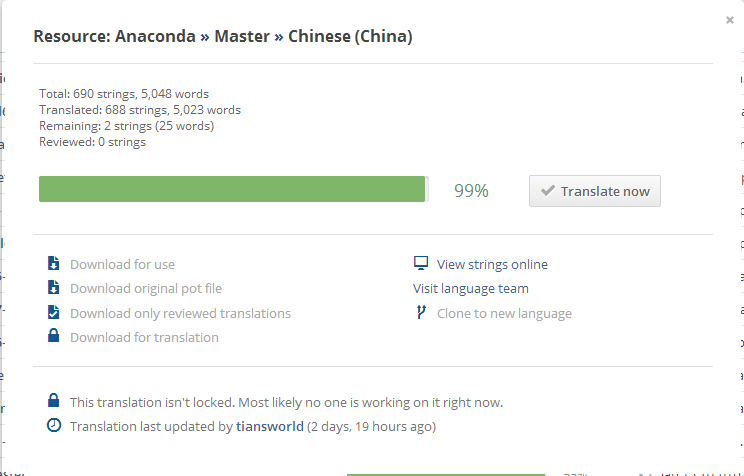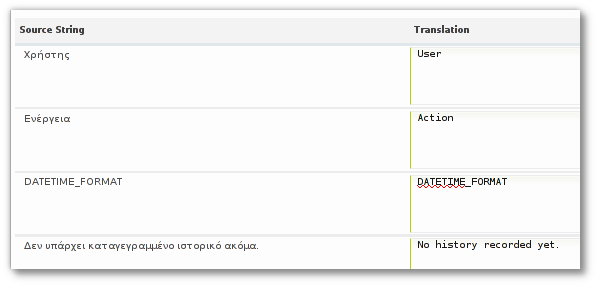No edit summary |
|||
| (20 intermediate revisions by 4 users not shown) | |||
| Line 5: | Line 5: | ||
= Введение = | = Введение = | ||
Это руководство содержит быстрые и простые пошаговые инструкции по переводу программного обеспечения и документации в проекте Fedora. Вы можете найти | Это руководство содержит быстрые и простые пошаговые инструкции по переводу программного обеспечения и документации в проекте Fedora. Вы можете найти часто задаваемые вопросы в конце страницы. | ||
{{Admon/note | Нам нужна обратная связь! | Если вы нашли типографическую ошибку в этом руководстве или если у вас есть мысли о том, как улучшить данное руководство, пожалуйста, совершенно спокойно редактируйте эту страницу или отправьте письмо напрямую в рассылку проекта локализации. Если у вас есть предложение по улучшению документации, постарайтесь сформулировать его настолько точно, насколько возможно. Если вы нашли ошибку, пожалуйста, укажите номер главы и процитируйте текст вокруг, чтобы ее было легче найти.}} | {{Admon/note | Нам нужна обратная связь! | Если вы нашли типографическую ошибку в этом руководстве или если у вас есть мысли о том, как улучшить данное руководство, пожалуйста, совершенно спокойно редактируйте эту страницу или отправьте письмо напрямую в рассылку проекта локализации. Если у вас есть предложение по улучшению документации, постарайтесь сформулировать его настолько точно, насколько возможно. Если вы нашли ошибку, пожалуйста, укажите номер главы и процитируйте текст вокруг, чтобы ее было легче найти.}} | ||
'''Сайтом проекта локализации Fedora является https://fedora.zanata.org/'''. | |||
'''Сайтом проекта локализации Fedora является https://fedora. | |||
= Получение помощи = | = Получение помощи = | ||
Если у вас | Если у вас есть вопросы, задавайте их в рассылке {{fplist|trans}} или просите помощи на irc.freenode.org на канале #fedora-l10n. | ||
{{Anchor|Join}} | |||
= Как стать переводчиком Fedora = | = Как стать переводчиком Fedora = | ||
| Line 22: | Line 21: | ||
Чтобы стать переводчиком, вам необходимо зарегистрироваться и получить доступ к рабочим материалам: | Чтобы стать переводчиком, вам необходимо зарегистрироваться и получить доступ к рабочим материалам: | ||
#[https:// | #[https://fedora.zanata.org Создайте аккаунт в Zanata] | ||
#[https://fedoraproject.org/wiki/L10N/Guide# | #[https://fedoraproject.org/wiki/L10N/Guide/ru#mailing_lists Подпишитесь на почтовые рассылки] | ||
#[https://fedoraproject.org/wiki/L10N/Guide#Introduce_Yourself Представьтесь] | #[https://fedoraproject.org/wiki/L10N/Guide/ru#Introduce_Yourself Представьтесь] | ||
#[https://fedoraproject.org/wiki/L10N/Guide# | #[https://fedoraproject.org/wiki/L10N/Guide/ru#Joining_translation_team Присоединитесь к команде переводчиков Fedora] | ||
Ваше письмо о себе очень важно. Оно увеличивает ваши шансы получить одобрение для доступа к материалам. Вам так же может понадобиться [https://fedoraproject.org/wiki/L10N/Guide#Creating_a_Bugzilla_Account создать аккаунт в Bugzilla], чтобы работать над ошибками, о которых сообщают пользователи. | Ваше письмо о себе очень важно. Оно увеличивает ваши шансы получить одобрение для доступа к материалам. Вам так же может понадобиться [https://fedoraproject.org/wiki/L10N/Guide/ru#Creating_a_Bugzilla_Account создать аккаунт в Bugzilla], чтобы работать над ошибками, о которых сообщают пользователи. | ||
== Знакомство с Transifex == | == Знакомство с Transifex == | ||
Fedora использует Transifex для управления процессами по локализации. Следующие шаги помогут вам в создании аккаунта на Transifex и присоединении к команде. | Fedora использует <s>Transifex</s> Zanata для управления процессами по локализации. Следующие шаги помогут вам в создании аккаунта на Transifex и присоединении к команде. | ||
http://fedora.transifex.net/ | http://fedora.transifex.net/ | ||
{{Anchor|Tx_account}} | |||
=== Создание аккаунта в Transifex === | === Создание аккаунта в Transifex === | ||
| Line 42: | Line 42: | ||
# Теперь вы можете зайти на Transifex под вашей учетной записью. | # Теперь вы можете зайти на Transifex под вашей учетной записью. | ||
{{Anchor|Joining_translation_team}} | |||
=== Вступление в группу переводчиков Fedora === | === Вступление в группу переводчиков Fedora === | ||
# Зайдите на страницу | # Зайдите на страницу [https://translate.zanata.org/language/list?dswid=5344 Languages] в Zanata. | ||
# Выберите русский язык и нажмите на него. | # Выберите русский язык и нажмите на него. | ||
# Вы увидите список участников и координатора. Нажмите "Join this team", чтобы отправить запрос на присоединение. | # Вы увидите список участников и координатора. Нажмите "Join this team", чтобы отправить запрос на присоединение. | ||
| Line 52: | Line 53: | ||
Это может занять несколько часов или дней. Если прошло больше, нажмите на имя координатора в Transifex и отправьте ему личное сообщение для получения информации. | Это может занять несколько часов или дней. Если прошло больше, нажмите на имя координатора в Transifex и отправьте ему личное сообщение для получения информации. | ||
{{Anchor|mailing_lists}} | |||
== Подпишитесь на почтовую рассылку == | |||
# Зайдите на {{fplist|trans}} и подпишитесь в основной рассылке переводчиков. | |||
# Дождитесь письма со ссылкой для подтверждения вашей подписки. Перейдите по ссылке для подтверждения. | |||
# Аналогично подпишитесь на русскоязычную рассылку {{fplist|trans-ru}}. | |||
== | {{Anchor|Introduce_Yourself}} | ||
== Представьтесь == | |||
# | # Создайте личную страницу, следуя [[Template:Userpage_ru|руководству]]. Это очень полезно, т.к. другим участникам Fedora будет легче найти информацию о вас и связаться с вами. Для этого вам необходимо [https://fedoraproject.org/wiki/L10N/Guide#Create_a_Fedora_Account создать аккаунт Fedora]. | ||
# | # Отправьте короткое письмо с информацией о себе в основную и русскоязычную рассылки, следуя [[L10N_Self_introduction/ru|инструкции]]. Пожалуйста, помните, что нужно указать ваше имя в FAS и ваш язык. По этой информации координатор вашей команды сможет отследить вас и одобрить ваш запрос на присоединение к команде. | ||
== | == Создание аккаунта в Bugzilla == | ||
Если вас попросят использовать Bugzilla, создайте аккаунт, перейдя по ссылке https://bugzilla.redhat.com/bugzilla/createaccount.cgi. | |||
== | == Создание аккаунта Fedora == | ||
Шаги данного руководства помогут вам создать учетную запись в Fedora. | |||
=== | === Получение аккаунта === | ||
# | # Чтобы получить аккаунт Fedora, для начала зайдите на https://admin.fedoraproject.org/accounts и нажмите New Account. | ||
# | # Заполните поля Username, Full Name и Email и нажмите Sign up!. Ваш пароль будет выслан вам по почте. | ||
# | # Возвращайтесь на https://admin.fedoraproject.org/accounts и войдите, используя ваш пароль. Вы увидите приветственную страницу и напоминание о том, что вам нужно выполнить CLA.<!-- and that an SSH key is not submitted. | ||
# | # Чтобы загрузить публичный SSH-ключ и ID GPG-ключа, выберите в меню пунтк My Account или перейдите по ссылке https://admin.fedoraproject.org/accounts/user/edit. | ||
# | # На странице редактирования учетной записи (user_name), введите ID вашего GPG-ключа в соответствующем поле. Для публичного SSH-ключа нажмите кнопку Browse..., расположенную рядом с полем Public SSH Key: и выберите ваш SSH-ключ.--> | ||
# | # Поля с номером телефона и почтовым адресом являются обязательными для подписания CLA. Эта информация НЕ является публичной и доступна только администраторам. Пожалуйста, ознакомьтесь с Порядком работы с конфиденциальной информацией в Fedora по адресу https://fedoraproject.org/wiki/Legal:PrivacyPolicy. | ||
# | # Другие поля не будут отображаться для других пользователей, зашедших на вашу страницу. | ||
# | # Нажмите кнопку Save!, расположенную внизу страницы, чтобы сохранить информацию. | ||
=== | === Подписание CLA === | ||
Вы должны выполнить Лицензионное соглашение участника (Contributors License Agreement или CLA). | |||
# | # Зайдите на https://admin.fedoraproject.org/accounts и войдите под своим логином, который вы получили ранее. | ||
# | # На приветственной странице нажмите "complete the CLA" или перейдите по ссылке https://admin.fedoraproject.org/accounts/user/edit. | ||
# | # Если вы еще не предоставили информацию о вашем телефоне или почтовом индексе, то появится страница Edit Account (user_name). Иначе, появится страница Fedora Contributor License Agreement. Внимательно прочитайте соглашение и нажмите "I agree", если согласны. | ||
# | # Появится страница user-view поле CLA: будет выглядеть как "CLA Done". | ||
= | === Перевод === | ||
Переводимая часть менеджера пакетов доступна в одном илли нескольких PO-файлах. Некоторые проекты могут использовать и другие форматы файлов, также хорошо как QT TS. Эти файлы могут храниться в любой из нескольких систем контроля версий (VCS) в зависимости от проектов, таких как Subversion, Mercurial, или git. Они могут быть размещены либо на fedorahosted.org, либо в других системах. | |||
В этой главе объясняется, как переводить проекты, использующие Transifex для управления рабочим процессом L10n. Переводчики могут работать через веб-интерфейс или командную строку для получения и отправки файлов. Прежде чем начать, вы должны сначала подготовить каталоги, в которых хранятся ваши PO-файлы. | |||
{{Admon/note | Fedora and Upstream projects | Using Transifex, you can contribute to both Fedora and Upstream projects. Fedora ones are those which Fedora is upstream for, ie. maintaining and handling. These are usually only used by Fedora.}} | {{Admon/note | Fedora and Upstream projects | Using Transifex, you can contribute to both Fedora and Upstream projects. Fedora ones are those which Fedora is upstream for, ie. maintaining and handling. These are usually only used by Fedora.}} | ||
| Line 202: | Line 205: | ||
LANG=ja_JP.UTF-8 system-config-printer | LANG=ja_JP.UTF-8 system-config-printer | ||
= Translating Documentation = | = Translating Documentation = | ||
| Line 295: | Line 296: | ||
** These '''do not include''' missing Fedora projects, Fedora team creation requests, Fedora coordinators etc. | ** These '''do not include''' missing Fedora projects, Fedora team creation requests, Fedora coordinators etc. | ||
* Issues '''specific to Fedora L10n''' should be first reported on | * Issues '''specific to Fedora L10n''' should be first reported on Matrix channel {{matrix|#l10n:fedoraproject.org}} and then on the trans-XX mailing list.(Replace trans-XX with your L10N team's maillist name.Seek your team's name at: [[L10N_Teams|L10N Teams]] page.) | ||
** These include team questions, releases, projects, Fedora maintainers, developers etc. | ** These include team questions, releases, projects, Fedora maintainers, developers etc. | ||
** These do NOT include questions Transifex bugs, feature requests, problems you are having with the site, such as a slow webpage, login issues, or wrong statistics because a project is missing from the release. | ** These do NOT include questions Transifex bugs, feature requests, problems you are having with the site, such as a slow webpage, login issues, or wrong statistics because a project is missing from the release. | ||
Latest revision as of 21:03, 30 July 2024
Руководство по локализации Fedora (UNDER CONSTRUCTION)
Введение
Это руководство содержит быстрые и простые пошаговые инструкции по переводу программного обеспечения и документации в проекте Fedora. Вы можете найти часто задаваемые вопросы в конце страницы.
Сайтом проекта локализации Fedora является https://fedora.zanata.org/.
Получение помощи
Если у вас есть вопросы, задавайте их в рассылке trans или просите помощи на irc.freenode.org на канале #fedora-l10n.
Как стать переводчиком Fedora
Чтобы стать переводчиком, вам необходимо зарегистрироваться и получить доступ к рабочим материалам:
- Создайте аккаунт в Zanata
- Подпишитесь на почтовые рассылки
- Представьтесь
- Присоединитесь к команде переводчиков Fedora
Ваше письмо о себе очень важно. Оно увеличивает ваши шансы получить одобрение для доступа к материалам. Вам так же может понадобиться создать аккаунт в Bugzilla, чтобы работать над ошибками, о которых сообщают пользователи.
Знакомство с Transifex
Fedora использует Transifex Zanata для управления процессами по локализации. Следующие шаги помогут вам в создании аккаунта на Transifex и присоединении к команде.
Создание аккаунта в Transifex
- Зайдите на страницу https://fedora.transifex.net/ и нажмите в верхнем правом углу "Register"
- Заполните форму и нажмите Register! Вы можете использвать свой Fedora email или тот же email, который вы использовали при создании аккаунта Fedora. Выберите хороший пароль (как описано выше). Помните, что этот пароль может быть восстановлен, если вы его забудите.
- Проверьте вашу почту. Вскоре после регистрации должно прийти письмо для подтверждения вашего email-адреса. В нем будет ссылка — перейдите по ней!
- Теперь вы можете зайти на Transifex под вашей учетной записью.
Вступление в группу переводчиков Fedora
- Зайдите на страницу Languages в Zanata.
- Выберите русский язык и нажмите на него.
- Вы увидите список участников и координатора. Нажмите "Join this team", чтобы отправить запрос на присоединение.
- Координатор получит письмо с уведомлением о вашем запросе. Он проверит вашу информацию и представились ли вы в рассылке.
- Если все в порялке, координатор одобрит ваш запрос на вступление и вы получите уведомление.
Это может занять несколько часов или дней. Если прошло больше, нажмите на имя координатора в Transifex и отправьте ему личное сообщение для получения информации.
Подпишитесь на почтовую рассылку
- Зайдите на trans и подпишитесь в основной рассылке переводчиков.
- Дождитесь письма со ссылкой для подтверждения вашей подписки. Перейдите по ссылке для подтверждения.
- Аналогично подпишитесь на русскоязычную рассылку trans-ru.
Представьтесь
- Создайте личную страницу, следуя руководству. Это очень полезно, т.к. другим участникам Fedora будет легче найти информацию о вас и связаться с вами. Для этого вам необходимо создать аккаунт Fedora.
- Отправьте короткое письмо с информацией о себе в основную и русскоязычную рассылки, следуя инструкции. Пожалуйста, помните, что нужно указать ваше имя в FAS и ваш язык. По этой информации координатор вашей команды сможет отследить вас и одобрить ваш запрос на присоединение к команде.
Создание аккаунта в Bugzilla
Если вас попросят использовать Bugzilla, создайте аккаунт, перейдя по ссылке https://bugzilla.redhat.com/bugzilla/createaccount.cgi.
Создание аккаунта Fedora
Шаги данного руководства помогут вам создать учетную запись в Fedora.
Получение аккаунта
- Чтобы получить аккаунт Fedora, для начала зайдите на https://admin.fedoraproject.org/accounts и нажмите New Account.
- Заполните поля Username, Full Name и Email и нажмите Sign up!. Ваш пароль будет выслан вам по почте.
- Возвращайтесь на https://admin.fedoraproject.org/accounts и войдите, используя ваш пароль. Вы увидите приветственную страницу и напоминание о том, что вам нужно выполнить CLA.
- Поля с номером телефона и почтовым адресом являются обязательными для подписания CLA. Эта информация НЕ является публичной и доступна только администраторам. Пожалуйста, ознакомьтесь с Порядком работы с конфиденциальной информацией в Fedora по адресу https://fedoraproject.org/wiki/Legal:PrivacyPolicy.
- Другие поля не будут отображаться для других пользователей, зашедших на вашу страницу.
- Нажмите кнопку Save!, расположенную внизу страницы, чтобы сохранить информацию.
Подписание CLA
Вы должны выполнить Лицензионное соглашение участника (Contributors License Agreement или CLA).
- Зайдите на https://admin.fedoraproject.org/accounts и войдите под своим логином, который вы получили ранее.
- На приветственной странице нажмите "complete the CLA" или перейдите по ссылке https://admin.fedoraproject.org/accounts/user/edit.
- Если вы еще не предоставили информацию о вашем телефоне или почтовом индексе, то появится страница Edit Account (user_name). Иначе, появится страница Fedora Contributor License Agreement. Внимательно прочитайте соглашение и нажмите "I agree", если согласны.
- Появится страница user-view поле CLA: будет выглядеть как "CLA Done".
Перевод
Переводимая часть менеджера пакетов доступна в одном илли нескольких PO-файлах. Некоторые проекты могут использовать и другие форматы файлов, также хорошо как QT TS. Эти файлы могут храниться в любой из нескольких систем контроля версий (VCS) в зависимости от проектов, таких как Subversion, Mercurial, или git. Они могут быть размещены либо на fedorahosted.org, либо в других системах.
В этой главе объясняется, как переводить проекты, использующие Transifex для управления рабочим процессом L10n. Переводчики могут работать через веб-интерфейс или командную строку для получения и отправки файлов. Прежде чем начать, вы должны сначала подготовить каталоги, в которых хранятся ваши PO-файлы.
Listing Translatable Fedora Projects
- Visit https://www.transifex.net/projects/p/fedora/.
- Choose the type of Fedora Projects you want to translate by choosing the appropriate Release. You should see Fedora itself, Fedora Documentation and other upstream projects. Click on the release you choose to contribute to. For example, click on the link pointing to https://www.transifex.net/projects/p/fedora/r/fedora-15/l/ja/.
- The new page shows the full statistics for this release per language. Choose your language.
- This page shows all translatable resources (ie. files) for this release. Click on one of the table rows to get information on the resource you're interested in.
You can bookmark this page for future reference. We'll call it the "Language-Release" page from now on. Here's an example URL:
https://www.transifex.net/projects/p/fedora/r/fedora-15/l/ja/
Translate Online
The easiest way to translate is by using the Transifex Web Editor. It's an intuitive interface which does not require you to download files on your system and re-upload them back.
- Follow the instructions above to locate the resource which interests you.
- On the popup, you should see a "Translate Now" button. If you are logged-in on Transifex and a member of the language team, it should be clickable. Click it!
- You should now be in the Transifex Web editor (codenamed Lotte). Go on and translate as much as you want, and at the end, click "Save and Exit".
Note: When you translate online, the file is automatically "Locked" and other people are notified about your work. Never translate something that another translator has already locked -- you might be overwriting his own work!
Translating Offline
If you prefer to translate offline, you can simply download & upload a translation file.
Before you download any files, we suggest you prepare a directory to hold your files. The described structure below is an example only, and your structure can be formed differently.
mkdir -p ~/fedora-translations/
Obtaining and Translating Projects
You can download a file to translate. You may need to communicate with other translators in your language team to avoid conflict. If you are not sure, please contact your language coordinator. Also locking a file will avoid potential conflicts.
- On your Release-Language page find the resource (table row) you want to translate and click on it for the popup to appear.
- Click on "Download for translation" button to download the file as the name of your choice to the directory you created in the previous section (e.g. abrt.po).
- Now the file is on your local workstation and ready for translation. Translate the file into your language eg. with a POeditor of your choice such as Lokalize or gtranslator.
- Check the integrity of your file before commit using
msgfmt -cvo /dev/null abrt.po. If any error messages appear, correct it before commit.
Please note that all files offered from Transifex are already merged (msgmerged) with the POT files. This happens both when you download and when you upload files.
Committing Projects
Once you finish translation work, commit the file using the same interface.
- Make sure you are logged in on Transifex.
- Navigate back to your Release-Language page and click on the resource you want to upload to. Be careful not to upload on a different resource.
- Click on the "Upload" button and locate your translated file on your local system, and Submit it. The interface might take some time (for large files up to one minute) and finally notify you that the file was submitted successfully. If you receive an error or some other message, please post it to the Fedora Localization Project mailing list so it can be addressed.
Adding New files
If one of the resources in the release is missing your translation, you should see it missing from the release page, and see a separate list at the bottom of the page as follows:
The following resources don't have any translations in Japanese: 1) python-fedora → python-fedora.pot
- Click on it -- it will take you to that resource's main page.
- Click "Add Translation"
- Choose your language and click "Translate Online".
- Go ahead and translate online a few or all the strings, and then "Save and Exit".
Proofreading Software Translations
Since Fedora 12, the composed live image has been available to download for reviewing and correcting software translation in user interface. This live image is composed around a week before Fedora Software Translation Deadline and made available by deadline date. This image should include all latest translation submitted at this point.
To proofread your translation as part of the software, follow these steps:
1. Change directory to the package you want to proofread. For example:
cd ~/myproject/system-config-printer/
2. Convert the po file to a mo file using msgfmt with -o option:
msgfmt -o system-config-printer.mo ja.po
3. Back up the existing file and overwrite old one.
su - cp /usr/share/locale/ja/LC_MESSAGES/system-config-printer.mo system-config-printer.mo-backup mv system-config-printer.mo /usr/share/locale/ja/LC_MESSAGES/ exit
4. Proofread the package with the translated strings as part of the application. The application related to the translated package runs with the translated strings.
LANG=ja_JP.UTF-8 system-config-printer
Translating Documentation
Translating Fedora docs is exactly the same as translating software, so just follow the same instructions as above. Make sure you select the "Fedora Documentation" Release, which will lead you to a separate Release-Language page, specialized in Docs.
Example:
https://fedora.transifex.net/projects/p/fedora/r/fedora-docs/
Understanding the Multiple Files Structure
Fedora Docs mostly use Publican. Unlike software, a guide has multiple po files structure. Each file corresponds to each chapter in that guide. The file name usually consists of the chapter name. This structure is very useful as more than one translator can work on certain guide same time.
New languages: Creating docbook-locales File
If you are creating the first-ever translation for a locale, you must first translate docbook-locales file used in all documents for your locale.
- Navigate to the docbook-locales Transifex project: https://www.transifex.net/projects/p/fedora-docbook-locales/resource/locale/
- If your language is not there, just add it.
- File a bug in Bugzilla against Product "Fedora Documentation" with Component "docs-requests". You may leave the details blank, or name the guide name(s) which you like to translate. Attach Files if Necessary. If you have any problems submitting po files using above instructions, you can attach it to the bug.
- Use the following Summary on the bug: "[ja]: New language support request."
Publishing Docs
When your doc translation is ready to be published on the Fedora Documentation website, make a formal request for publishing the translation by following these steps:
- File a bug against the publishing-requests component of the Fedora Documentation product in Bugzilla. In the description field, remember to mention the document name and language version you want to publish. If you wish to publish multiple documents at once, file a separate bug for each of the documents.
- Members of the docs-publishers FAS group will be notified of your request and will get your translation published. Once the translation gets published, they will close the bug for you.
What Docs to Translate
The most important documentation for each release of Fedora are the following:
- docbook-locales
- Common Content for Publican
- Publican branding for Fedora
- Documentation website
- Release Notes
- Burning ISOs
- Live Image
For a full list of Fedora docs available for translation, refer to the Docs Project guides table.
Translating Websites
Fedora Websites are also translatable via Transifex. You can find all projects related to Fedora websites in the Fedora Websites Release:
https://www.transifex.net/projects/p/fedora/r/fedora-websites/
Translate website projects the same way as for software projects. Please note that new translations are actually pulled hourly in order to rebuild all websites. But POTs are updated manually. If you've your file 100% translated but still see some English strings on the website, please report to the Websites team by opening a Trac ticket.
Adding New po Files
Add new po files the same as for software projects. If you are creating the first-ever translation for a locale, you must notify the Fedora Websites team to add the new language to the website. Post the request to the websites mailing list or using the Trac instance, so that the Websites team can add the language to the Apache configuration for the site.
Proofreading
Generally the Websites team provides test sites that you can use to proofread your work.
Translating Wiki Pages
Please refer to Translating page to see the details of translating the wiki pages.
FAQ (Frequently Asked Questions)
Here are some FAQs about the Localization Project.
Should I translate legal notices?
No. You must never do that. The exact wording of the legal notices is very important and a translation not approved by lawyers is very risky. Red Hat is the legal representative and primary sponsor of the Fedora Project and does not have the resources to cross check every single translation. Just leave the original English notice in tact when it covers legal matters.
How do I report issues?
Before reporting (either opening a new ticket or the list), please search to see if there's an existing report opened. It sometimes help to ask in #fedora-l10n if there's a known issue at that exact moment. If not, please open a ticket describing what's wrong with the service in clarity. Include the nature of the problem, the project/resource, the time (in UTC) it happened and your Fedora username. If you suspect it might be a problem with the particular file you are uploading or the target file, include that information as well.
Where do I report issues?
- Issues specific to Transifex should be reported using the "Feedback" button on the right-side of the website.
- These include: Questions related to Transifex, possible bugs, feature requests, problems you are having with the site, such as a slow webpage, login issues.
- These do not include missing Fedora projects, Fedora team creation requests, Fedora coordinators etc.
- Issues specific to Fedora L10n should be first reported on Matrix channel #l10n:fedoraproject.org(other clients|?) and then on the trans-XX mailing list.(Replace trans-XX with your L10N team's maillist name.Seek your team's name at: L10N Teams page.)
- These include team questions, releases, projects, Fedora maintainers, developers etc.
- These do NOT include questions Transifex bugs, feature requests, problems you are having with the site, such as a slow webpage, login issues, or wrong statistics because a project is missing from the release.
Where do I report feature requests?
Please see above section, 'issues specific to Transifex'.
How do I create a new team? (#new-team)
See L10N Maintainer on how to become a maintainer of a new language.
My file is 100% but when I test the application I still see English strings! (#missing-strings)
This wasn't a question, by the way. Nevermind. The following might have gone wrong:
- The strings in question have not been marked for translation by the developer, hence they haven't been included in the POT file, and thus not in the PO file. He needs to use gettext on them.
- The source files of these strings have not been marked for inclusion, in the intltool case.
- The POT file of Transifex is not up to date. The component page includes the date when the POT file has been produced. If this is more than a few hours in the past, please notify the admins, otherwise it should be OK.
Are the statistics live? How often are they updated? (#update-frequency)
The statistics on Transifex are always live on the project pages. The Release pages are updated once per day.
How do I add a module to Transifex? (#add-transifex)
- Navigate to https://www.transifex.net/projects/add/
- Follow the instructions from http://help.transifex.net/intro/projects.html
If you want the Fedora Localization Project to handle your translations (i.e. you are NOT an upstream project):
- Click 'Access Control' on your Project Details Page
- Outsource team control to "The Fedora Project"
- Send an email to fedora-trans-list and let the contributors know about the change. One of the Fedora L10n Editors will add your project to one of the Fedora releases.
Here are two more pages you might want to read:
- http://lists.fedoraproject.org/pipermail/trans/2011-January/008573.html
- http://lists.fedoraproject.org/pipermail/docs/2011-February/013109.html
I'm a developer, how can I make .desktop files translatable?
Transifex will natively support .desktop files soon.
I can't find "About this Computer" string. Where is it?
It can be found at AboutThisComputer.
Is the section of export regulations shown at the bottom of the fedoraproject.org/get-fedora page translatable?
No. This is purposely set up as non-translatable. Please refer to Non-translatable export regulations?.
If some strings change past string freeze, how do I request a string freeze breakage?
Email the trans mailing list!
What if I overwrite a wrong file?
If you have overwritten a wrong file in your own locale, try to find the old file on the developer's git repo (http://git.fedorahosted.org/git/) and replace the wrongly updated file with this file.
Even though these are measures to correct mistake, we strongly advice you to take extra care while submitting the translations via Transifex and make sure that you are uploading file in proper location under proper locale because some projects don't keep translation files under their CVS tree (do I say "Anaconda" ? oO)
I'm from the Docs Project. How do I make my Guide / Release Notes / other document available for translation?
If you keep you document in a git repository, see Setting up a document with Transifex to find out how to make it available to translators on Transifex.net.
Guide information
The following people have contributed to this guide:
- Manuel Ospina
- Paul W. Frields
- Noriko Mizumoto
- Dimitris Glezos
- Diego Búrigo Zacarão
- Piotr Drąg
- Misha Shnurapet
- Petr Kovar