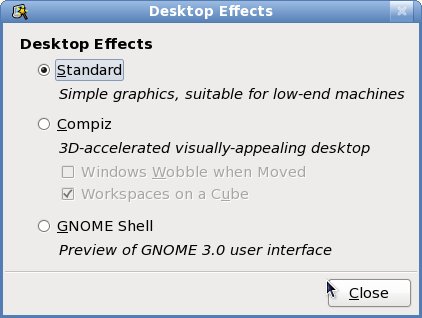(note on hybrid iso) |
m (internal link cleaning) |
||
| (43 intermediate revisions by 12 users not shown) | |||
| Line 1: | Line 1: | ||
== Official Announcement == | == Official Announcement == | ||
* | * [[Fedora_12_Alpha_Announcement]] | ||
== Filing Bug Reports == | == Filing Bug Reports == | ||
File bug reports on this Alpha release for directed feedback. | [[How_to_file_a_bug_report| File bug reports]] on this Alpha release for directed feedback. | ||
== General Information == | == General Information == | ||
| Line 19: | Line 13: | ||
== Known Issues == | == Known Issues == | ||
Refer to the [[Common_F12_bugs]] page for a listing of issues commonly found with this release, and any known resolutions. This page is maintained throughout the Fedora 12 development cycle. | |||
== Release Overview == | == Release Overview == | ||
| Line 41: | Line 29: | ||
The following sections document major new features and changes in the Fedora 12 Alpha release. | The following sections document major new features and changes in the Fedora 12 Alpha release. | ||
=== | === Optimized performance === | ||
All software packages on 32-bit (x86_32) architecture have been compiled for i686 systems with special optimization for Intel Atom processors used in many netbooks but [[Features/F12X86Support | without losing compatibility]] for recent hardware. | |||
=== Smaller Packages === | |||
All the [[Features/XZRpmPayloads | software packages]] in Fedora have been switched from Gzip to the more efficient XZ (LZMA) compression method, to save space on mirrors and reduce download times. Combined with the integrated yum presto (Delta RPM) support introduced in the previous release, users save time, bandwidth and money with smaller and faster updates. | |||
=== Thusnelda - Next Generation Open Video Codec === | |||
In support of Free Culture, the open web and to reduce the hold of proprietary and patent encumbered codecs, Red Hat has been sponsoring improvements on the open Ogg Theora video codec implementation codenamed [[Features/Thusnelda|Thusnelda]] via Christopher Montgomery (xiphmont), who created the format and work has resulted in drastic improvements to the codec. This release features this next generation codec. All applications using libtheora library including all the Gstreamer applications will automatically and transparently be taking advantage of the improvements. | |||
=== GRUB with Ext4 Support === | |||
Fedora | Fedora 9 originally included experimental support for Ext4 and Fedora 11 included Ext4 by default however GRUB in that version did not support Ext4 and hence required a separate boot partition formatted as Ext3 or Ext2. Fedora 12 now includes a updated version of GRUB with Ext4 support. Anaconda, the Fedora installer will permit this as well. | ||
=== | === Dynamically Rotating Wallpapers === | ||
Fedora developers originally introduced dynamically rotating wallpapers in Fedora 8 and pushed this ability to upstream GNOME so that it available for other distributions as well. We are now taking advantage of this feature again this release by including several wallpaper designs proposed and they rotate automatically on regular intervals. The Fedora Design team would like to hear from [https://admin.fedoraproject.org/mailman/listinfo/design-team your feedback] on these wallpapers and we will pick one of them to be the default for the general release of Fedora 12. | |||
=== NetworkManager with system wide connections and enhanced support for Mobile Broadband === | |||
NetworkManager can now create and edit system-wide network connections in /etc/sysconfig. NetworkManager has been able to read information about system-wide network connections from /etc/sysconfig for a while. Now we have enabled [[Features/NetworkManagerSystemConnections | full read-write support for system connections]]. The ability to create or modify new system connections will be controlled by PolicyKit policies. Initially, only wired/wireless connections will be supported. Later on, vpn connections will follow. For connections that require secrets, those will be stored in .keys files in /etc/sysconfig. | |||
By providing a database of preconfigured mobile broadband providers, supporting more hardware and permit to scan GSM networks, NetworkManager makes the use of mobile broadband much easier. Your broadband provider will be automatically recognized by NetworkManager and it will make it easy to just plug it your USB device and get you online within minutes. | |||
=== Dracut - New Booting System === | === Dracut - New Booting System === | ||
Up until Fedora 10, the boot system (initial ram disk or initrd) used to boot Fedora was monolithic, very distribution specific and didn't provide much flexibility. This | Up until Fedora 10, the boot system (initial ram disk or initrd) used to boot Fedora was monolithic, very distribution specific and didn't provide much flexibility. This will be replaced with [[Dracut | Dracut]], a initial ram disk with a event based framework designed to be distribution independent. It has been also adopted by the Fedora derived OLPC project's XO operating system. OLPC modules for Dracut is available in the Fedora repository. Early feedback and testing is welcome. | ||
=== Bluetooth Service On Demand === | === Bluetooth Service On Demand === | ||
| Line 80: | Line 72: | ||
In the latest version of Xorg included in this release, if you have a dual monitor setup, your desktop display will span across them instead of using a cloned display by default. This matches the behaviour of other operating systems. More details [https://www.redhat.com/archives/fedora-devel-list/2009-July/msg01807.html here] | In the latest version of Xorg included in this release, if you have a dual monitor setup, your desktop display will span across them instead of using a cloned display by default. This matches the behaviour of other operating systems. More details [https://www.redhat.com/archives/fedora-devel-list/2009-July/msg01807.html here] | ||
=== PulseAudio Enhancements === | |||
Fedora developers have been made several improvements to the PulseAudio system. More details [http://0pointer.de/blog/projects/oh-nine-sixteen.html here]. These include the following: | |||
* A New Mixer Logic | |||
* UPnP MediaServer Support | |||
* Hotplug Support Improved | |||
* Surround Sound Support for Event Sounds | |||
=== PackageKit improvements === | |||
PackageKit now has plugins to install [[Features/PackageKitBrowserPlugin | from a web browser]] and from the [[Features/PackageKitCommandNotFound | command line]] if a user tries a command from a package not yet installed. | |||
=== New Virtualization Features === | |||
KVM and qemu have gained a number of new features in this release. KVM guest memory usage and performance is improved by the addition of [[Features/KSM|KSM]] and [[Features/KVM Huge Page Backed Memory|KVM Huge Page Backed Memory]]. The [[Features/KVM qcow2 Performance|performance of the qcow2 image format]] is greatly improved. Support for both [[Features/SR-IOV|SR-IOV]] and [[Features/KVM NIC Hotplug|NIC hotplug]] has been added. Finally, [[Features/VirtgPXE|gPXE]] is now used in place of etherboot for guest PXE booting. | |||
On the libvirt side, APIs have been added for [[Features/VirtStorageManagement|storage management]] and [[Features/Network Interface Management|network interface management]]. libvirt now also [[Features/VirtPrivileges|runs qemu processes unprivileged]]. | |||
A new library ([[Features/libguestfs|libguestfs]]) and an interactive tool (guestfish) is now available for accessing and modifying virtual machine disk images. | |||
=== GNOME 2.28 === | === GNOME 2.28 === | ||
The '''GNOME 2.28 development snapshot''' is part of this release, and is the default environment used in the Fedora Desktop Live image. The Desktop Live image is a downloadable CD you can use to test the new GNOME environment with or without installing it. The image can be written to CD, or to a USB flash disk using [ | The '''GNOME 2.28 development snapshot''' is part of this release, and is the default environment used in the Fedora Desktop Live image. The Desktop Live image is a downloadable CD you can use to test the new GNOME environment with or without installing it. The image can be written to CD, or to a USB flash disk using [[FedoraLiveCD/USBHowTo | these instructions]]. | ||
Icons in menus and buttons are not shown by default in GNOME 2.28. To get the old, icon-rich appearance back, you can go System->Preferences->Appearance, Interface tab and enable, "Show icons in menus". There is however no menu interface to enable the icons for the buttons. You can set the corresponding GConf keys instead for enabling both the menus and buttons to have icons: | Icons in menus and buttons are not shown by default in GNOME 2.28. To get the old, icon-rich appearance back, you can go System->Preferences->Appearance, Interface tab and enable, "Show icons in menus". There is however no menu interface to enable the icons for the buttons. You can set the corresponding GConf keys instead for enabling both the menus and buttons to have icons: | ||
| Line 121: | Line 134: | ||
'''Empathy''' replaces Pidgin as the default instant messenger in GNOME. Empathy is better integrated with GNOME and provides audio and video functionality for XMPP/Jabber users with more improvements planned. Empathy supports importing accounts from Pidgin on first run so users can migrate more easily. Users upgrading from a previous release will continue to have Pidgin by default. Pidgin continues to be available in the repository and is actively maintained. | '''Empathy''' replaces Pidgin as the default instant messenger in GNOME. Empathy is better integrated with GNOME and provides audio and video functionality for XMPP/Jabber users with more improvements planned. Empathy supports importing accounts from Pidgin on first run so users can migrate more easily. Users upgrading from a previous release will continue to have Pidgin by default. Pidgin continues to be available in the repository and is actively maintained. | ||
Empathy is still under evaluation for this release. The major pros and cons are listed below: | |||
Pros: | |||
* Better GNOME integration. Passwords are stored in the keyring instead of plain text like in Pidgin | |||
* Voice chat with GoogleTalk. Note that it requires extra gstreamer codecs and manual firewall reconfiguration and Pidgin is now using the same framework as well. | |||
* Account migration support from Pidgin has been added to Empathy. | |||
* Support for collaboration with Abiword and other programs | |||
* Geo Location (very recent feature) | |||
Cons: | |||
* Missing plugin system, so many of the add-on features available to Pidgin (like encryption, etc) are not available to Empathy | |||
* No proxy support | |||
'''Totem''' only supports a gstreamer backend now. The totem-xine backend [http://www.hadess.net/2009/05/era-comes-to-end.html has been removed] completely. | |||
'''Epiphany''' in this release is now using the WebKit engine instead of the Gecko engine from Firefox. If you have issues, do report them via bugzilla. | '''Epiphany''' in this release is now using the WebKit engine instead of the Gecko engine from Firefox. If you have issues, do report them via bugzilla. | ||
=== GNOME Shell - Preview of GNOME 3 === | |||
A very early version of GNOME Shell is now available in the repository. GNOME Shell is a key part of GNOME 3 and is in active development with the heavy involvement of Fedora developers and interaction designers. A simple way to try out GNOME Shell is to install the desktop-effects package | |||
<pre> yum install desktop-effects gnome-shell </pre> | |||
Go to System => Preferences => Desktop Effects | |||
[[File:Desktopeffects.jpg]] | |||
If you would like to configure it manually, run | |||
<pre> | |||
mkdir ~/.config/autostart | |||
ln -s /usr/share/applications/gnome-shell.desktop ~/.config/autostart | |||
</pre> | |||
You can also run the following to invoke it directly. | |||
<pre> | |||
gnome-shell --replace & | |||
</pre> | |||
=== KDE 4.3 === | === KDE 4.3 === | ||
'''KDE 4.3''' is part of this release and is the default environment in the Fedora KDE Desktop Live image. The KDE Desktop Live image is a downloadable CD you can use to test the new KDE environment with or without installing it. The image can be written to a CD, or to a USB flash disk using [ | '''KDE 4.3''' is part of this release and is the default environment in the Fedora KDE Desktop Live image. The KDE Desktop Live image is a downloadable CD you can use to test the new KDE environment with or without installing it. The image can be written to a CD, or to a USB flash disk using [[FedoraLiveCD/USBHowTo |these instructions]]. | ||
=== Firefox 3.5. | === Firefox 3.5.2 === | ||
Firefox 3.5 pre-release was included in Fedora 11 (Fedora 11 updates includes Firefox 3.5) and this release now includes the general release with many improvements. | Firefox 3.5 pre-release was included in Fedora 11 (Fedora 11 updates includes Firefox 3.5) and this release now includes the general release with [http://en-us.www.mozilla.com/en-US/firefox/3.5.2/whatsnew/ many improvements]. | ||
=== | === Eclipse and NetBeans Integrated Development Environments === | ||
Fedora developers | Fedora provides the best support for developers by including the very latest Eclipse 3.5.0 and NetBeans 6.7 integrated development environments. | ||
=== PHP 5.3.0 === | === PHP 5.3.0 === | ||
| Line 165: | Line 223: | ||
- php-pecl-phar | - php-pecl-phar | ||
- php-pecl-Fileinfo | - php-pecl-Fileinfo | ||
=== Changes to System Defaults === | |||
For security and performance reasons, iptables rules are no longer applied by default to frames forwarded across linux kernel ethernet bridges. See [https://bugzilla.redhat.com/512206 bug #512206] for more details on the rationale behind this change. | |||
Historically, uids and gids 0-100 are reserved for specific system accounts and allocated via the uidgid file in the setup package. This space has now been exhausted and 0-200 is now reserved. This should not be an issue on most systems because dynamically allocated system accounts are usually allocated downwards from 499. See [https://bugzilla.redhat.com/show_bug.cgi?id=515779 bug 515779] and [https://bugzilla.redhat.com/show_bug.cgi?id=511957 bug #511957] for more details. | |||
== Additional Information == | == Additional Information == | ||
| Line 181: | Line 245: | ||
<pre> | <pre> | ||
sha256sum -c *-CHECKSUM | |||
</pre> | </pre> | ||
Windows can use free | Windows can use free to download utility [http://www.slavasoft.com/hashcalc/index.htm HashCalc]. More details [http://docs.fedoraproject.org/readme-burning-isos/en_US/sn-validating-files.html here] | ||
Fedora GPG signatures can be verified following the [ | Mac OS X can use the free to download utility [http://www.beeblebrox.org/hashtab/ hashtab]. | ||
Fedora GPG signatures can be verified following the [https://fedoraproject.org/en/verify instructions here] | |||
=== Debugging Information And Performance === | === Debugging Information And Performance === | ||
Fedora kernels have many extensive debugging options during the development cycle that has a negative impact on performance but provides developers with more information automatically or in the case of bug reports | Fedora kernels have many [[KernelDebugStrategy | extensive debugging options]] during the development cycle that has a negative impact on performance but provides developers with more information automatically or in the case of bug reports. If you are running performance analysis on Rawhide or test releases such as Alpha or Beta, make sure you take this into account. | ||
If you are | |||
=== Fedora 12 Release Schedule And Feature Details === | === Fedora 12 Release Schedule And Feature Details === | ||
| Line 204: | Line 266: | ||
* [[Releases/12/Schedule | Schedule]] | * [[Releases/12/Schedule | Schedule]] | ||
[[Category:Release_Notes]] | [[Category:Release_Notes]] | ||
Latest revision as of 08:09, 18 September 2016
Official Announcement
Filing Bug Reports
File bug reports on this Alpha release for directed feedback.
General Information
Known Issues
Refer to the Common_F12_bugs page for a listing of issues commonly found with this release, and any known resolutions. This page is maintained throughout the Fedora 12 development cycle.
Release Overview
As always, Fedora continues to develop and integrate the latest free and open source software. The following sections provide a brief overview of major changes from the last release of Fedora. For more details about other features that are making their way into Rawhide and set for inclusion in Fedora 12, refer to their individual wiki pages that detail feature goals and progress. Also, throughout the release cycle, there are interviews with the developers behind key features giving out the inside story. Features for this release are tracked on the feature list page.
The Purpose of the Alpha Release
This release is an installable, testable version of the code and features being developed for Fedora 12 (Constantine). The software is going to have bugs, problems, and incomplete features. It is not likely to eat your data or parts of your computer, but you should be aware that it could.
You have an important part to play in this release. Either install or run a Fedora Live instance of the Fedora 12 Alpha release, then try using a few applications or activities that are important to you. If it doesn't work, file a bug. This release gives the wider community a set of code to test against as a very important step in the process of making a solid Fedora 12 release. You can make the Fedora 12 release better by testing this release and reporting your findings.
What's New in Fedora 12 (Constantine) Alpha
The following sections document major new features and changes in the Fedora 12 Alpha release.
Optimized performance
All software packages on 32-bit (x86_32) architecture have been compiled for i686 systems with special optimization for Intel Atom processors used in many netbooks but without losing compatibility for recent hardware.
Smaller Packages
All the software packages in Fedora have been switched from Gzip to the more efficient XZ (LZMA) compression method, to save space on mirrors and reduce download times. Combined with the integrated yum presto (Delta RPM) support introduced in the previous release, users save time, bandwidth and money with smaller and faster updates.
Thusnelda - Next Generation Open Video Codec
In support of Free Culture, the open web and to reduce the hold of proprietary and patent encumbered codecs, Red Hat has been sponsoring improvements on the open Ogg Theora video codec implementation codenamed Thusnelda via Christopher Montgomery (xiphmont), who created the format and work has resulted in drastic improvements to the codec. This release features this next generation codec. All applications using libtheora library including all the Gstreamer applications will automatically and transparently be taking advantage of the improvements.
GRUB with Ext4 Support
Fedora 9 originally included experimental support for Ext4 and Fedora 11 included Ext4 by default however GRUB in that version did not support Ext4 and hence required a separate boot partition formatted as Ext3 or Ext2. Fedora 12 now includes a updated version of GRUB with Ext4 support. Anaconda, the Fedora installer will permit this as well.
Dynamically Rotating Wallpapers
Fedora developers originally introduced dynamically rotating wallpapers in Fedora 8 and pushed this ability to upstream GNOME so that it available for other distributions as well. We are now taking advantage of this feature again this release by including several wallpaper designs proposed and they rotate automatically on regular intervals. The Fedora Design team would like to hear from your feedback on these wallpapers and we will pick one of them to be the default for the general release of Fedora 12.
NetworkManager with system wide connections and enhanced support for Mobile Broadband
NetworkManager can now create and edit system-wide network connections in /etc/sysconfig. NetworkManager has been able to read information about system-wide network connections from /etc/sysconfig for a while. Now we have enabled full read-write support for system connections. The ability to create or modify new system connections will be controlled by PolicyKit policies. Initially, only wired/wireless connections will be supported. Later on, vpn connections will follow. For connections that require secrets, those will be stored in .keys files in /etc/sysconfig.
By providing a database of preconfigured mobile broadband providers, supporting more hardware and permit to scan GSM networks, NetworkManager makes the use of mobile broadband much easier. Your broadband provider will be automatically recognized by NetworkManager and it will make it easy to just plug it your USB device and get you online within minutes.
Dracut - New Booting System
Up until Fedora 10, the boot system (initial ram disk or initrd) used to boot Fedora was monolithic, very distribution specific and didn't provide much flexibility. This will be replaced with Dracut, a initial ram disk with a event based framework designed to be distribution independent. It has been also adopted by the Fedora derived OLPC project's XO operating system. OLPC modules for Dracut is available in the Fedora repository. Early feedback and testing is welcome.
Bluetooth Service On Demand
In order to support bluetooth devices, bluetooth background service was started by default in previous versions of Fedora. In this release, bluetooth service is started on demand when needed and automatically stops 30 seconds after last device use instead reducing initial startup time and resources.
Faster and Smoother Graphical Startup
Kernel Mode Setting (KMS) is now enabled by default on Nvidia systems as well through the Nouveau driver. Fedora 10 originally included support for KMS but only for some ATI display cards. In Fedora 11, this was extended to Intel cards as well. This release has extended it further to support Nvidia cards as well.
As as result of this improvement, you will get a faster and smoother graphical boot on (nearly) all systems via the Plymouth graphical boot system developed within Fedora.
Spanning Desktop
In the latest version of Xorg included in this release, if you have a dual monitor setup, your desktop display will span across them instead of using a cloned display by default. This matches the behaviour of other operating systems. More details here
PulseAudio Enhancements
Fedora developers have been made several improvements to the PulseAudio system. More details here. These include the following:
- A New Mixer Logic
- UPnP MediaServer Support
- Hotplug Support Improved
- Surround Sound Support for Event Sounds
PackageKit improvements
PackageKit now has plugins to install from a web browser and from the command line if a user tries a command from a package not yet installed.
New Virtualization Features
KVM and qemu have gained a number of new features in this release. KVM guest memory usage and performance is improved by the addition of KSM and KVM Huge Page Backed Memory. The performance of the qcow2 image format is greatly improved. Support for both SR-IOV and NIC hotplug has been added. Finally, gPXE is now used in place of etherboot for guest PXE booting.
On the libvirt side, APIs have been added for storage management and network interface management. libvirt now also runs qemu processes unprivileged.
A new library (libguestfs) and an interactive tool (guestfish) is now available for accessing and modifying virtual machine disk images.
GNOME 2.28
The GNOME 2.28 development snapshot is part of this release, and is the default environment used in the Fedora Desktop Live image. The Desktop Live image is a downloadable CD you can use to test the new GNOME environment with or without installing it. The image can be written to CD, or to a USB flash disk using these instructions.
Icons in menus and buttons are not shown by default in GNOME 2.28. To get the old, icon-rich appearance back, you can go System->Preferences->Appearance, Interface tab and enable, "Show icons in menus". There is however no menu interface to enable the icons for the buttons. You can set the corresponding GConf keys instead for enabling both the menus and buttons to have icons:
gconftool-2 --type boolean --set /desktop/gnome/interface/buttons_have_icons true gconftool-2 --type boolean --set /desktop/gnome/interface/menus_have_icons true
Gnote is installed by default in GNOME for this release replacing Tomboy. Gnote is a port of Tomboy from Mono to C++ and consumes fewer resources. Gnote is both an applet that can sit in your GNOME panel as well as a individual application you can run within other desktop environments. Fedora Desktop Live CD since the Fedora 10 release has excluded Mono and hence Mono based applications like Tomboy due to lack of space. Gnote will be installed by default in the Live CD as well in this release. Tomboy is still available as a optional alternative. If you are upgrading from the previous release you will not be migrated to Gnote and will continue to have Tomboy. Tomboy users can migrate easily to Gnote as it shares the file format and a plugin is available in Gnote that will automatically import Tomboy notes on first run. Many of the Tomboy plugins have been ported to Gnote. Following plugins are available as part of Gnote
- Bugzilla Links
- Tomboy Importer
- Fixed Width
- Insert Timestamp
- Export to HTML
- Printing Support
- Sticky Notes Importer
- Backlinks
If required, you can copy the notes from Tomboy to Gnote using the following command in your home directory
cp -r .tomboy .gnote
The sticky notes applet is not provided anymore since Gnote provides a better note taking utility and is available by default in this release.
The GNOME sound preferences now supports profile switching.
Empathy replaces Pidgin as the default instant messenger in GNOME. Empathy is better integrated with GNOME and provides audio and video functionality for XMPP/Jabber users with more improvements planned. Empathy supports importing accounts from Pidgin on first run so users can migrate more easily. Users upgrading from a previous release will continue to have Pidgin by default. Pidgin continues to be available in the repository and is actively maintained.
Empathy is still under evaluation for this release. The major pros and cons are listed below:
Pros:
- Better GNOME integration. Passwords are stored in the keyring instead of plain text like in Pidgin
- Voice chat with GoogleTalk. Note that it requires extra gstreamer codecs and manual firewall reconfiguration and Pidgin is now using the same framework as well.
- Account migration support from Pidgin has been added to Empathy.
- Support for collaboration with Abiword and other programs
- Geo Location (very recent feature)
Cons:
- Missing plugin system, so many of the add-on features available to Pidgin (like encryption, etc) are not available to Empathy
- No proxy support
Totem only supports a gstreamer backend now. The totem-xine backend has been removed completely.
Epiphany in this release is now using the WebKit engine instead of the Gecko engine from Firefox. If you have issues, do report them via bugzilla.
GNOME Shell - Preview of GNOME 3
A very early version of GNOME Shell is now available in the repository. GNOME Shell is a key part of GNOME 3 and is in active development with the heavy involvement of Fedora developers and interaction designers. A simple way to try out GNOME Shell is to install the desktop-effects package
yum install desktop-effects gnome-shell
Go to System => Preferences => Desktop Effects
If you would like to configure it manually, run
mkdir ~/.config/autostart ln -s /usr/share/applications/gnome-shell.desktop ~/.config/autostart
You can also run the following to invoke it directly.
gnome-shell --replace &
KDE 4.3
KDE 4.3 is part of this release and is the default environment in the Fedora KDE Desktop Live image. The KDE Desktop Live image is a downloadable CD you can use to test the new KDE environment with or without installing it. The image can be written to a CD, or to a USB flash disk using these instructions.
Firefox 3.5.2
Firefox 3.5 pre-release was included in Fedora 11 (Fedora 11 updates includes Firefox 3.5) and this release now includes the general release with many improvements.
Eclipse and NetBeans Integrated Development Environments
Fedora provides the best support for developers by including the very latest Eclipse 3.5.0 and NetBeans 6.7 integrated development environments.
PHP 5.3.0
PHP 5.3.0 is included in this release. Most PHP based web applications should work and others will emit E_DEPRECATED warning that has been disabled for production use. A number of applications have been already fixed upstream including phpmyadmin. Other applications will require changes due to incompatibilities with this new version.
New Packages
- php-pecl-ncurses
NEW sub-packages
- php-intl - php-enchant
NEW extensions
- php-phar (in php-common and php-cli) - php-fileinfo (in php-common) - php-sqlite3 (in php-pdo)
REMOVED sub-packages
- php-dbase (not maintained) - php-mhash (not maintained) - php-ncurses (moved to pecl, see php-pecl-ncurses)
DEAD Packages
- php-pecl-phar - php-pecl-Fileinfo
Changes to System Defaults
For security and performance reasons, iptables rules are no longer applied by default to frames forwarded across linux kernel ethernet bridges. See bug #512206 for more details on the rationale behind this change.
Historically, uids and gids 0-100 are reserved for specific system accounts and allocated via the uidgid file in the setup package. This space has now been exhausted and 0-200 is now reserved. This should not be an issue on most systems because dynamically allocated system accounts are usually allocated downwards from 499. See bug 515779 and bug #511957 for more details.
Additional Information
How to Try Alpha
This release is accompanied by installable live CDs of both the GNOME and KDE desktops. With a Live CD users can perform testing and demonstration without installing any software to the hard disk. As this release is largely targeted at developers and contains many bleeding edge packages, this is the best method for less experienced users who want to get involved with testing. The Live CDs also have an option to install Fedora to the hard disk for the more intrepid users.
The best way to download this release is through BitTorrent -- visit the Fedora torrent server for a listing of available images. Release images can also be downloaded from any of our mirrors. Remember that live images can be used on USB media via the livecd-iso-to-disk utility available in the livecd-tools package on existing Fedora systems. Refer to the USB How-to for more instructions. You can also use Jigdo to download the i386, x86_64, or ppc versions.
Verify Fedora
Fedora does not publish MD5 or SHA1 hashes to verify images since they are not secure enough. Instead we have been using SHA256 since Fedora 11. In Linux, you can use sha256sum command (part of coreutils and installed by default) to verify the Fedora image
sha256sum -c *-CHECKSUM
Windows can use free to download utility HashCalc. More details here
Mac OS X can use the free to download utility hashtab.
Fedora GPG signatures can be verified following the instructions here
Debugging Information And Performance
Fedora kernels have many extensive debugging options during the development cycle that has a negative impact on performance but provides developers with more information automatically or in the case of bug reports. If you are running performance analysis on Rawhide or test releases such as Alpha or Beta, make sure you take this into account.
Fedora 12 Release Schedule And Feature Details
Development continues on Rawhide during and after this release, leading up to the beta and then the final release. The links below provide the release schedule for both the pre-releases and the final release, as well as the wiki pages for tracking the various features planned for inclusion in Fedora 12.