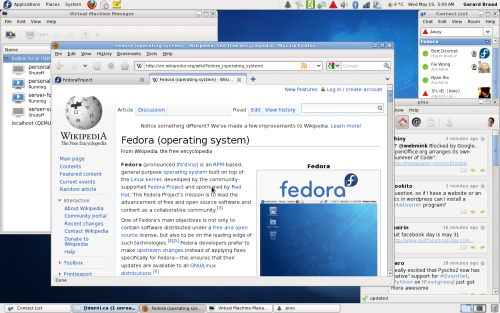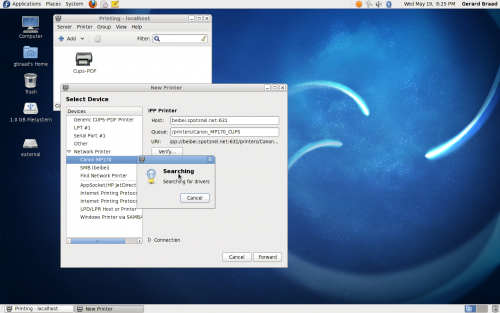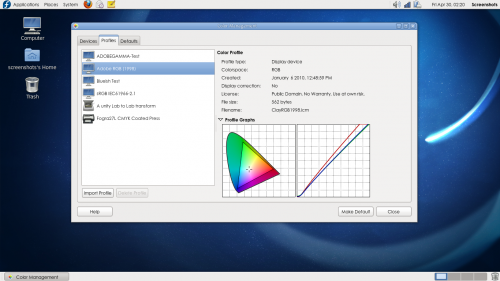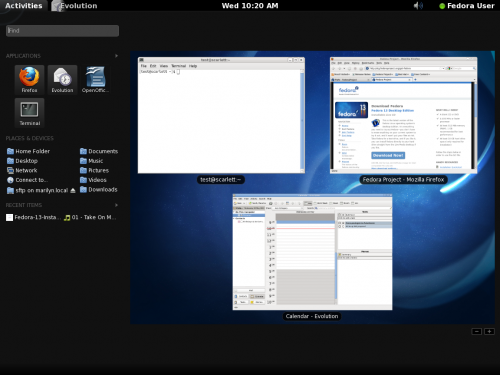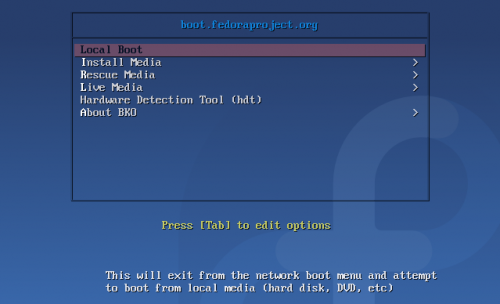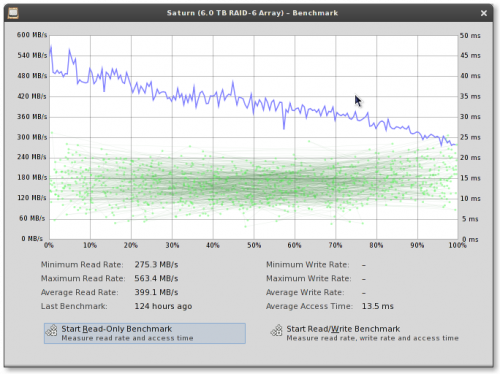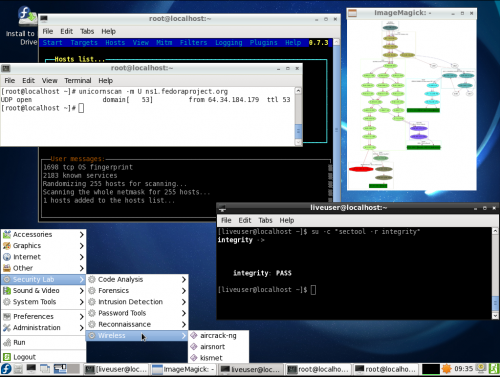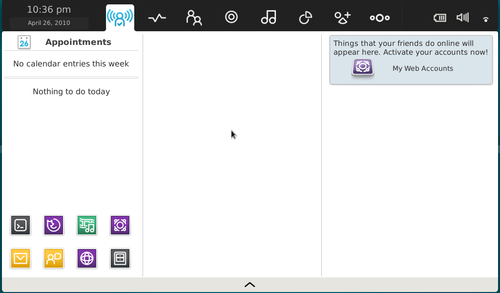No edit summary |
No edit summary |
||
| (10 intermediate revisions by 3 users not shown) | |||
| Line 1: | Line 1: | ||
For information on the screenshots specifications, or if you are unsure about how to do a screenshot, then reference [[How_to_make_screenshots]] | For information on the screenshots specifications, or if you are unsure about how to do a screenshot, then reference [[How_to_make_screenshots]] | ||
As of 03/04/2010, need to verify whether this wiki page format is acceptable and this layout is esthetically pleasing for display. | As of 03/04/2010, need to verify whether this wiki page format is acceptable and this layout is esthetically pleasing for display. Many excellent updates have been done as of 06/18/2010 which have immensely to this wiki page's content. | ||
The following content has about three different layouts: | The following content has about three different layouts: | ||
| Line 16: | Line 14: | ||
Make the gallery appropriate for display. | Make the gallery appropriate for display. | ||
Screenshots of upcoming Fedora Releases should be (if possible) | Screenshots of upcoming Fedora Releases should be (if possible) ready-made 1-2 weeks before the actual Release date so that journalists can use them. | ||
Make sure to use good prefixes like "F13_screenshot000_desc.png" for later easy finding. | |||
= Screenshots Gallery = | = Screenshots Gallery = | ||
| Line 34: | Line 34: | ||
[[image:FC13_Screenshot_mm03022010_three.png | User Desktop | 500px]] | [[image:FC13_Screenshot_mm03022010_three.png | User Desktop | 500px]] | ||
Next user, this is my F13 Desktop! | |||
[[image:default.png | User Desktop | 500px]] | |||
Next user, this is my F13 Desktop with some modifications! | |||
[[image:default.png | User Desktop | 500px]] | |||
== Screenshots Table == | == Screenshots Table == | ||
| Line 57: | Line 65: | ||
[[Image:FC13_Screenshot_mm03022010_three.png | Feature | thumb | 500px ]] | [[Image:FC13_Screenshot_mm03022010_three.png | Feature | thumb | 500px ]] | ||
[[Image:default.png | Feature | thumb | 500px ]] | |||
Please add some if you like... | |||
<gallery perrow="4"> | <gallery perrow="4"> | ||
| Line 72: | Line 83: | ||
= F13 (Goddard) = | = F13 (Goddard) = | ||
<br> | <br> | ||
[[Image:F13-full-screenshot.jpg | 500px]] | |||
<br> <br> | |||
[[Image:F13-easyprint-screenshot.png | 500px]] | |||
<br> <br> | |||
[[Image:F13-colormanagement-screenshot.png | 500px]] | |||
<br> <br> | |||
[[Image:Gnome-shell-f13.png | 500px]] | |||
<br> <br> | |||
[[Image:F13-bfo-screenshot.png | 500px]] | |||
<br> <br> | |||
[[Image:Benchmark2.png | 500px]] | |||
<br> <br> | |||
[[Image:F13-spin-security.png | 500px]] | |||
<br> <br> | |||
[[Image:F13-spin-moblin.png | 500px]] | |||
<br> <br> | |||
== additional ones == | |||
[[Image:Screen013.png | 500px]] | [[Image:Screen013.png | 500px]] | ||
<br> <br> | <br> <br> | ||
| Line 79: | Line 109: | ||
[[Image:Screen015.png | 500px]] | [[Image:Screen015.png | 500px]] | ||
<br> <br> | <br> <br> | ||
[[Image: | [[Image:F13_screenshots020.png | 500px]] | ||
<br> <br> | <br> <br> | ||
[[Image: | [[Image:F13_screenshots021.png | 500px]] | ||
<br> <br> | <br> <br> | ||
--[[User:Wonderer|wonderer]] 10:57, 25 May 2010 (UTC) | |||
<br> <br> | |||
<br> <br> | <br> <br> | ||
= F14 = | = F14 = | ||
== Screenshots Textual == | |||
Next user, this is my F14 Desktop! | |||
[[image:default.png | User Desktop | 500px]] | |||
== Screenshots Graphical - Linear and Gallery == | |||
<br> | |||
[[Image:default.png | Feature | thumb | 500px ]] <br> | |||
[[Image:default.png | Feature | thumb | 500px ]] <br> | |||
Please add some if you like... | |||
<br> <br> | |||
<gallery perrow="4"> | |||
Image:default.png| User Desktop | |||
Image:default.png | YumLangpackPlugin | |||
Image:default.png | F13 Talking Point | |||
Image:default.png | Feature | |||
</gallery> | |||
<HR> | |||
= F15 = | = F15 = | ||
== Screenshots Gallery == | |||
== Screenshots Textual == | |||
== Screenshots Table == | |||
== Screenshots Graphical - Linear and Gallery == | |||
[[Category:Marketing]] | [[Category:Marketing]] | ||
[[Category:F13]] | [[Category:F13]] | ||
[[Category:Screenshots library]] | |||
Latest revision as of 03:10, 18 June 2010
For information on the screenshots specifications, or if you are unsure about how to do a screenshot, then reference How_to_make_screenshots
As of 03/04/2010, need to verify whether this wiki page format is acceptable and this layout is esthetically pleasing for display. Many excellent updates have been done as of 06/18/2010 which have immensely to this wiki page's content.
The following content has about three different layouts:
- textual,
- table, and
- graphical.
Food for thought, pick and choose as you deem appropriate. :)
Completed
Make the gallery appropriate for display.
Screenshots of upcoming Fedora Releases should be (if possible) ready-made 1-2 weeks before the actual Release date so that journalists can use them.
Make sure to use good prefixes like "F13_screenshot000_desc.png" for later easy finding.
Screenshots Gallery
Food for thought consideration, a three prong approach:
- to display users' screenshots,
- to capture PNGs which touch upon the Fedora 13 Talking Points as well as
- to show additional Fedora 13 In depth feature profiles not referenced by the Fedora 13 Talking Points.
Screenshots Textual
I am user dramsey this is my F13 Desktop.
Next user, this is my F13 Desktop!
Next user, this is my F13 Desktop!
Next user, this is my F13 Desktop with some modifications!
Screenshots Table
| User | Screenshot |
|---|---|
| dramsey | 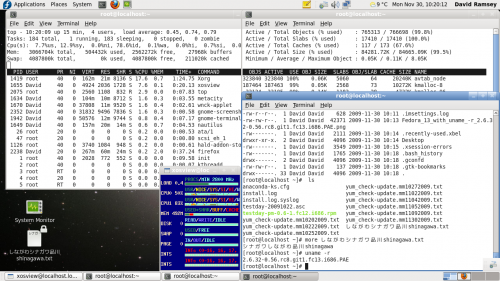 |
| Sample User | 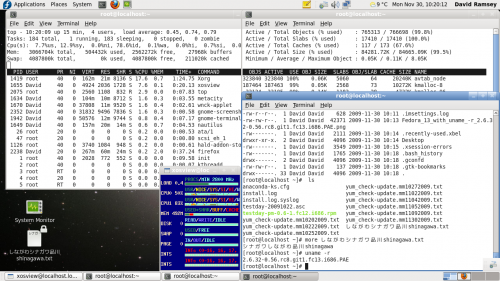 |
Screenshots Graphical - Linear and Gallery
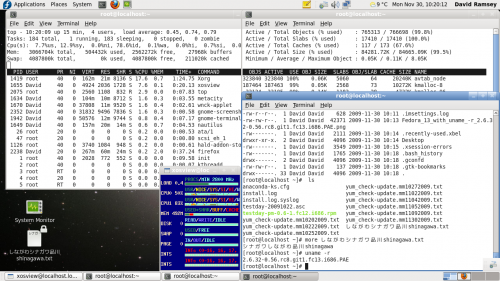
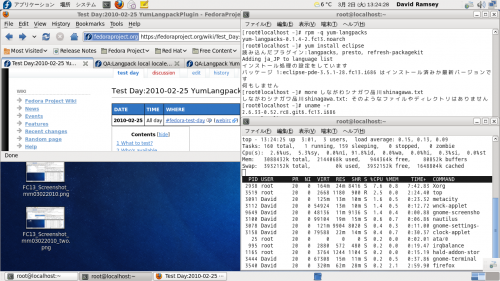
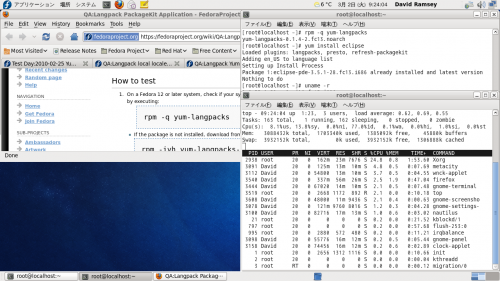
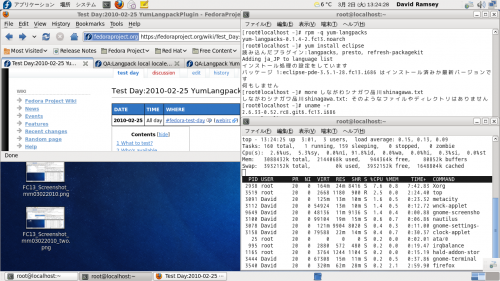

Please add some if you like...
-
User Desktop
-
YumLangpackPlugin
-
F13 Talking Point
-
Feature
F13 (Goddard)
additional ones
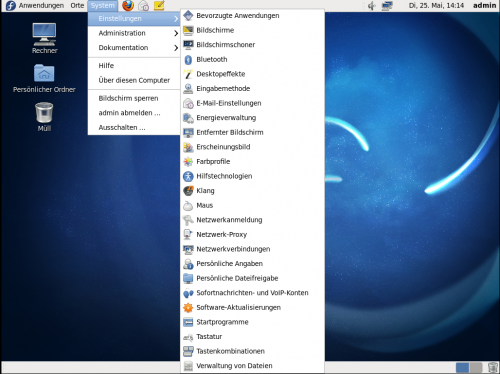
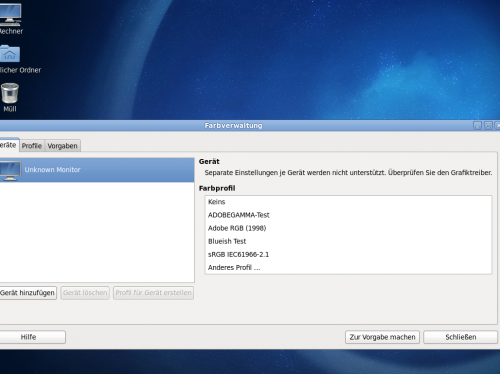
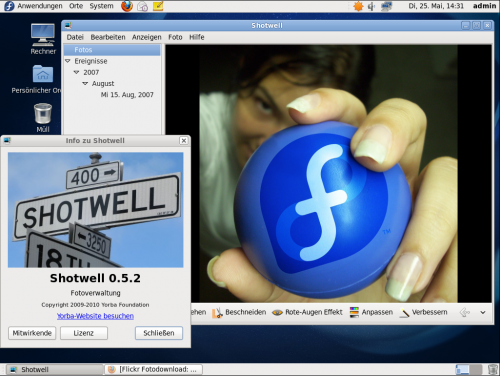
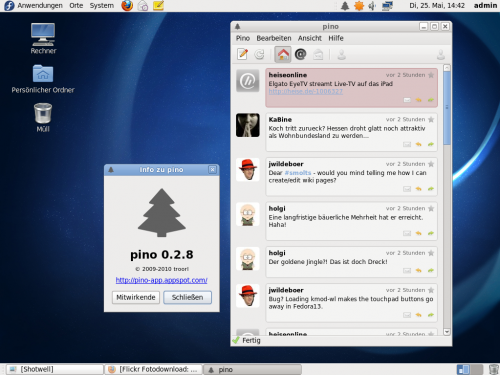
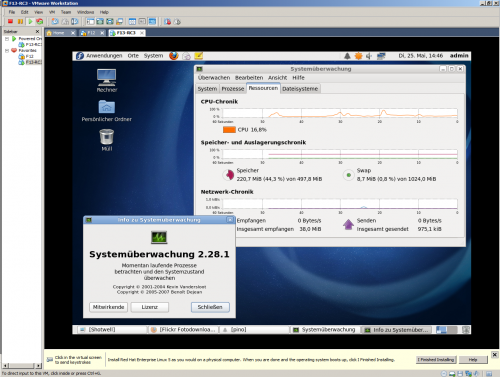
--wonderer 10:57, 25 May 2010 (UTC)
F14
Screenshots Textual
Next user, this is my F14 Desktop!
Screenshots Graphical - Linear and Gallery


Please add some if you like...
-
User Desktop
-
YumLangpackPlugin
-
F13 Talking Point
-
Feature