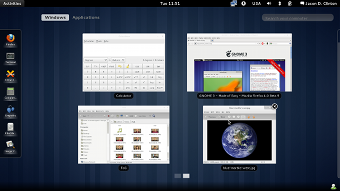(→Scope) |
|||
| (99 intermediate revisions by 8 users not shown) | |||
| Line 1: | Line 1: | ||
{{autolang|base=yes}} | |||
= GNOME 3 = | = GNOME 3 = | ||
| Line 7: | Line 9: | ||
* [[SIGs/Desktop | Desktop SIG]] | * [[SIGs/Desktop | Desktop SIG]] | ||
* Email: fedora-desktop-list@redhat.com | * Email: fedora-desktop-list@redhat.com | ||
== Current status == | == Current status == | ||
* Targeted release: [[Releases/ | * Targeted release: [[Releases/15 | Fedora 15]] | ||
* Last updated: 2010- | * Last updated: 2010-04-04 | ||
* Percentage of completion: | * Percentage of completion: 100% | ||
GNOME has been | GNOME has been regularly updated in rawhide / the F15 branch. | ||
dconf | dconf, gtk3 and yelp-xsl and other new components are in rawhide. | ||
The dbus a11y stack is now the default. | The dbus a11y stack is now the default. | ||
gtk3 modules have been added for at-spi2-atk, PackageKit and | gtk3 modules have been added for at-spi2-atk, PackageKit and gtk-themes-standard. | ||
The GNOME 3 visual appearance is being defined in the new theme packages gnome-icon-theme-symbolic and gnome-themes-standard. | |||
The first Fedora 15 GNOME 3 [[Test_Day:2011-02-03_GNOME3_Alpha|test day]] has happened on February 3. | |||
The second Fedora 15 GNOME 3 [[Test_Day:2011-03-10_GNOME3_Beta|test day]] has happened on March 10. | |||
NetworkManager 0.9 and dependencies are entering updates-testing on March 25. | |||
As of April 4, most of the final GNOME 3.0 releases have been built in koji and filed in bodhi. | |||
== Detailed Description == | == Detailed Description == | ||
GNOME 3 is the next major version of the GNOME desktop. After many years of a largely unchanged GNOME 2.x experience, GNOME 3 brings a fresh look and feel with gnome-shell. There are also many changes under the surfaces, like the move from CORBA-based technologies such as GConf, Bonobo | GNOME 3 is the next major version of the GNOME desktop. After many years of a largely unchanged GNOME 2.x experience, GNOME 3 brings a fresh look and feel with gnome-shell. There are also many changes under the surfaces, like the move from CORBA-based technologies such as GConf, Bonobo and at-spi to dbus-based successors. | ||
The user experience of GNOME 3 is largely defined by gnome-shell, which is a compositing window manager and desktop shell. It replaces the GNOME 2 desktop shell, which consisted of metacity, gnome-panel, notification-daemon and nautilus. | |||
Apart from pure window management, gnome-shell provides the top bar on the screen, which hosts the 'system status' area in the top right, a clock in the center, and a hot corner that switches to the so-called 'overview' mode, which provides easy access to applications and windows (and in the future, documents). | |||
In gnome-shell, notifications are displayed in the 'messaging area' which is an automatically hiding bar at the bottom of the screen. This is also where integrated chat functionality is provided. | |||
gnome-shell also takes over the job of displaying system-modal dialogs that are perceived | |||
as 'coming from the system' (as opposed to application-specific dialog), such as logout, | |||
PolicyKit authentication, etc. | |||
Since the requirements of gnome-shell on the graphics system may not be met by certain hardware / driver combinations, GNOME 3 also support a 'fallback mode' in which we run gnome-panel, metacity and notification-daemon instead of gnome-shell. Note that this mode is not a 'Classic GNOME' mode; the panel configuration will be adjusted to be similar to the shell. | |||
The fallback will be handled automatically by gnome-session, which will detect insufficient graphics capabilities and run a different session. | |||
== Benefit to Fedora == | == Benefit to Fedora == | ||
Fedora stays in sync with upstream, and gains a | Fedora stays in sync with upstream, and gains a modern user experience. | ||
Some long-standing problems with the CORBA-based accessibility stack will hopefully be solved as a side-effect of the move to D-Bus | |||
== Scope == | == Scope == | ||
A ''successful'' GNOME 3 and Fedora 15 release '''does''' include: | |||
# Runs on a reasonable range of graphics hardware | |||
# Offers a graceful fallback for the rest | |||
# Has working controls for common things like keyboards, monitors, network, sound and power | |||
# All desktop applications work. 'core gnome' applications follow somewhat higher standards for integration and appearance, including | |||
#* Being ported to GTK+ 3 | |||
#* Not showing status icons (http://live.gnome.org/GnomeShell/Design/Guidelines/MessageTray/Compatibility) | |||
#* No parent-less dialogs (http://live.gnome.org/GnomeShell/Design/Whiteboards/SystemDialogs/Compatibility) | |||
#* A hi-res icon that renders well in the shell overview | |||
#* More information about app integration: http://live.gnome.org/ThreePointZero/AppIntegration | |||
A ''successful'' GNOME 3 release does '''not''' include: | |||
# A 1-1 equivalent of every feature or UI that was present in GNOME 2.32. GNOME 2 has had 16 major revisions to grow bells and whistles, while GNOME 3 is just starting out. | |||
=== Details === | |||
* Package new components | * Package new components | ||
** gnome-icon-theme-symbolic [[http://bugzilla.redhat.com/show_bug.cgi?id=587320 review]] [[http://admin.fedoraproject.org/pkgdb/acls/name/gnome-icon-theme-symbolic packages]] | ** gnome-icon-theme-symbolic [[http://bugzilla.redhat.com/show_bug.cgi?id=587320 review]] [[http://admin.fedoraproject.org/pkgdb/acls/name/gnome-icon-theme-symbolic packages]] | ||
** gnome-themes-standard [[http://bugzilla.redhat.com/show_bug.cgi?id=652758 review]] [[http://admin.fedoraproject.org/pkgdb/acls/name/gnome-themes-standard packages]] | |||
** gtk-theme-engine-clearlooks [[http://bugzilla.redhat.com/show_bug.cgi?id=653378 review]] | |||
** cantarell-fonts [[http://bugzilla.redhat.com/show_bug.cgi?id=623868 review]] [[http://admin.fedoraproject.org/pkgdb/acls/name/abattis-cantarell-fonts packages]] | |||
** gsettings-desktop-schemas [[http://bugzilla.redhat.com/show_bug.cgi?id=619383 review]] [[http://admin.fedoraproject.org/pkgdb/acls/name/gsettings-desktop-schemas packages]] | |||
** gtk3 [[http://bugzilla.redhat.com/show_bug.cgi?id=591222 review]] [[http://admin.fedoraproject.org/pkgdb/acls/name/gtk3 packages]] | ** gtk3 [[http://bugzilla.redhat.com/show_bug.cgi?id=591222 review]] [[http://admin.fedoraproject.org/pkgdb/acls/name/gtk3 packages]] | ||
** yelp-xsl [[http://bugzilla.redhat.com/show_bug.cgi?id=592655 review]] [[http://admin.fedoraproject.org/pkgdb/acls/name/yelp-xsl packages]] | ** yelp-xsl [[http://bugzilla.redhat.com/show_bug.cgi?id=592655 review]] [[http://admin.fedoraproject.org/pkgdb/acls/name/yelp-xsl packages]] | ||
** dconf [[http://bugzilla.redhat.com/show_bug.cgi?id=593915 review]] [[http://admin.fedoraproject.org/pkgdb/acls/name/dconf packages]] | ** dconf [[http://bugzilla.redhat.com/show_bug.cgi?id=593915 review]] [[http://admin.fedoraproject.org/pkgdb/acls/name/dconf packages]] | ||
** gnome-desktop3 (Done) | ** gnome-desktop3 (Done) | ||
** telepathy-logger [[ | ** telepathy-logger [[http://bugzilla.redhat.com/show_bug.cgi?id=612241 review]] [[http://admin.fedoraproject.org/pkgdb/acls/name/telepathy-logger packages]] | ||
** atkmm [[ | ** atkmm [[http://bugzilla.redhat.com/show_bug.cgi?id=608141 review]] [[http://admin.fedoraproject.org/pkgdb/acls/name/atkmm packages]] | ||
** gtkmm30 [[ | ** gtkmm30 [[http://bugzilla.redhat.com/show_bug.cgi?id=608326 review]] [[http://admin.fedoraproject.org/pkgdb/acls/name/gtkmm30 packages]] | ||
** folks [[http://bugzilla.redhat.com/show_bug.cgi?id=620556 review]] [[http://admin.fedoraproject.org/pkgdb/acls/name/folks packages]] | |||
* Build packages which provide gtk modules for gtk2 and gtk3 (tracked [[http://live.gnome.org/GnomeGoals/PortGtkModules upstream]]): | * Build packages which provide gtk modules for gtk2 and gtk3 (tracked [[http://live.gnome.org/GnomeGoals/PortGtkModules upstream]]): | ||
** librsvg2 (Done) | ** librsvg2 (Done) | ||
** ibus-gtk [[http://bugzilla.redhat.com/show_bug.cgi?id=602893 bug]] (Done) | |||
** ibus-gtk [[ | |||
** at-spi2-atk (Done) | ** at-spi2-atk (Done) | ||
** PackageKit-gtk-module (Done) | ** PackageKit-gtk-module (Done) | ||
| Line 45: | Line 87: | ||
** libnotify (done, dependency now implicit) | ** libnotify (done, dependency now implicit) | ||
** gnome-desktop (done, parallel-installable gnome-desktop3) | ** gnome-desktop (done, parallel-installable gnome-desktop3) | ||
** libunique ([[ | ** libunique ([[http://bugzilla.redhat.com/show_bug.cgi?id=610211 done]], parallel-installable libunique3) | ||
** gtksourceview ([[ | ** gtksourceview ([[http://bugzilla.redhat.com/show_bug.cgi?id=609175 done]], parallel-installable gtksourceview3) | ||
** webkitgtk ([[ | ** webkitgtk ([[http://bugzilla.redhat.com/show_bug.cgi?id=611010 done]], parallel-installable webkitgtk3) | ||
** vte ([[ | ** vte ([[http://bugzilla.gnome.org/show_bug.cgi?id=612484 bug]], parallel-installable vte3) | ||
** libwnck ([[ | ** libwnck ([[http://bugzilla.gnome.org/show_bug.cgi?id=612490 bug]], parallel-installable libwnck3) | ||
** libmetacity-private ([[ | ** libmetacity-private ([[http://bugzilla.gnome.org/show_bug.cgi?id=622285 bug]]) | ||
** clutter-gtk | ** clutter-gtk (done, parallel-installable clutter-gtk010) | ||
** libchamplain-gtk | ** libchamplain-gtk | ||
** gtkimageview | |||
** cheese-gtk | |||
** polkit-gtk | |||
** gnome-media (library has been split off as libgnome-media-profiles, ported to GTK3) | |||
* Switch to the dbus-based accessibility stack (Done) | * Switch to the dbus-based accessibility stack (Done) | ||
* Implement data migration for applications that are ported from GConf2 to dconf | * Implement data migration for applications that are ported from GConf2 to dconf | ||
| Line 63: | Line 109: | ||
** done for gnome-packagekit | ** done for gnome-packagekit | ||
** done for gnome-power-manager | ** done for gnome-power-manager | ||
* Implement fallback from the shell to | ** done deja-dup | ||
** done for eog | |||
** done for epiphany | |||
** done for file-roller | |||
** done for gnome-screenshot | |||
** done for gnome-settings-daemon | |||
** done for gvfs | |||
** done for gnome-system-log | |||
** done for nautilus | |||
** done for gnome-screensaver | |||
** done for gnome-session | |||
* Implement fallback from the shell to gnome-panel+metacity for unsupported hardware (in progress) | |||
* All system status indicators must use symbolic icons, others are optional | * All system status indicators must use symbolic icons, others are optional | ||
** power (Done) | ** power (Done) | ||
** updates (Done) | ** sound (Done) | ||
** network | ** bluetooth (Done) | ||
** | ** keyboard (Done) | ||
** | ** updates (Done; not a system status indicator any more) | ||
** | ** printing (Done; not a system status indicator any more) | ||
** network (Done) | |||
* Make sure applications keep working and don't run into mixed linkage against both gtk2 and gtk3 via gtk-using libraries. Currently known problems: | |||
** solang (uses gtk2, but needs libbrasero-burn/media which has moved to gtk3) | |||
* Current mixed linkage problems that need to be addressed: | |||
** gnome-volume-control-applet | |||
** gnomeradio (via gnome-media-profiles) [[http://bugzilla.redhat.com/show_bug.cgi?id=662794 bug]] | |||
** emerillon (via libclutter-gtk) [[http://bugzilla.redhat.com/show_bug.cgi?id=662791 bug]] | |||
** seahorse-plugins [[http://bugzilla.redhat.com/show_bug.cgi?id=662788 bug]] | |||
** gnome-user-share [[http://bugzilla.redhat.com/show_bug.cgi?id=653709 bug]] | |||
** claws-mail-plugins (via libclutter-gtk) [[http://bugzilla.redhat.com/show_bug.cgi?id=662800 bug]] | |||
** gnome-phone-manager [[http://bugzilla.redhat.com/show_bug.cgi?id=662801 bug]] | |||
** meego-panel-devices (via libclutter-gtk) | |||
** meego-panel-zones (via libclutter-gtk) | |||
** moblin-app-installer (via libclutter-gtk) | |||
* Several new technologies need additions to the packaging guidelines | |||
** [[Packaging:ScriptletSnippets#GSettings_Schema|GSettings]] | |||
** [[Packaging:ScriptletSnippets#GIO_modules|GIO modules]] | |||
** [[Packaging:ScriptletSnippets#gdk-pixbuf_loaders|gdk-pixbuf loaders]] | |||
** [[Packaging:ScriptletSnippets#GTK+_modules|GTK+ modules]] | |||
* Upgrades need to ensure that all new components of GNOME 3 get installed when upgrading from an earlier Fedora release including GNOME 2.x. This includes in particular | |||
** gnome-shell (handled by a gnome-panel -> gnome-shell dependency now) | |||
** gnome-themes-standard | |||
== How To Test == | == How To Test == | ||
{{admon/note|See also ...|In conjunction with the [[Desktop]] team, the [[QA]] team is drafting test cases intended for several [[QA/Test_Days|Fedora Test Days]]. Additional test scenarios are available at [[:Category:GNOME3_acceptance_test_cases]].}} | |||
; How to test basic {{command|gnome-shell}} functionality | |||
# Use a system with supported graphics card | |||
# Log in to a GNOME session | |||
# Verify that your desktop has: | |||
## A black panel at the top | |||
## Your name on the top right | |||
## Next to it, a system status area, with icons for sound, universal access, network, battery, etc, in symbolic style | |||
## in the center of the panel, a clock that brings up a calendar popup when clicked | |||
## on the left, an 'Activities' item that brings up the 'overview' when clicked | |||
## the top left corner of the screen also functions as a hot corner to bring up the overview | |||
# Notifications (ie 'bubbles') appear centered at the bottom of the screen, and are still available afterwards in the auto-hide 'messaging area' at the bottom right | |||
; How to test {{command|control-center}} functionality | |||
# Log in to a GNOME session | |||
# Start the control-center by going to the user menu and selecting 'System Settings' | |||
# Verify that search functionality in the control-center works. E.g. typing 'batt' should find the Power panel (assuming English UI) | |||
# Test the functionality of various panels; settings should generally be immediate-apply, unless the panel has an 'Apply' button | |||
# Several panel offer privileged operations (such as creating user accounts or installing software). Verify that the PolicyKit integration for these works | |||
; How to test the accessibility stack | |||
# Make sure at-spi2-core, at-spi2-atk, pyatspi are installed | |||
# Use the 'Universal access' menu in the system status area to turn various accessibility technologies on and off | |||
# Verify that accessibility technologies work as expected | |||
# Bring up the Universal Access settings, and make various changes | |||
# Verify that the changes take effect | |||
How to test | ; How to test fallback due to unsupported hardware | ||
# | # Use a system with supported graphics card | ||
# | # Log in to a GNOME session | ||
# | # Verify that you end up with gnome-shell | ||
# | # Switch to a system with a graphics card on which we don't have 3d support (e.g. a VM) | ||
# | # Log in to a GNOME session again | ||
# | # Verify that you end up with the 'fallback' desktop and that you get a dialog informing you about the fact | ||
# Repeat the same test with a supported graphics card, but uninstall gnome-shell. You should again get the 'fallback' desktop | |||
; How to test forced fallback | |||
# Log in to a GNOME session with a supported graphics card | |||
# Go to the 'System Info' panel in the System Settings. and turn on 'forced fallback' | |||
# Log out and in again | |||
# Verify that you end up in fallback mode, and this time you don't get the apologetic dialog (since this was your choice) | |||
# Verify that you end up | |||
How to test | ; How to test multi-monitor functionality | ||
# | # Use a system with 2 monitors | ||
# | # Log in to a GNOME session | ||
#. | # Open the control-center Display panel, e.g. by running the command: <pre>gnome-control-center display</pre> | ||
# | # Verify that the monitor on which the panel resides appears with a black bar in the panel | ||
# | # Drag the bar to the other monitor representation until it 'snaps over' | ||
# | # Observe that the panel moves to the other monitor | ||
== User Experience == | == User Experience == | ||
The user experience (on supported hardware) will be defined by gnome-shell. | The user experience (on supported hardware) will be defined by gnome-shell. If graphics hardware (and/or drivers) do not support gnome-shell, GNOME 3 starts in a 'fallback mode' where we run gnome-panel and metacity instead of gnome-shell. Note that this is not a 'GNOME 2' mode, the panel configuration will be adjusted to give a similar look-and-feel to the shell. | ||
In GNOME 3, nautilus is no longer part of the desktop shell, but just a regular application, and it is no longer started by default. | |||
Accessibility tools will work as well as (or hopefully better than) they used to. The onscreen keyboard will no longer be gok, but caribou, which may offer a slightly different user experience. | Accessibility tools will work as well as (or hopefully better than) they used to. The onscreen keyboard will no longer be gok, but caribou, which may offer a slightly different user experience. | ||
[[File:Gnome3-overview.png|link=http://www.gnome3.org/img/overview-big.png]] | |||
== Dependencies == | == Dependencies == | ||
* gnome-shell uses clutter, which relies on 3D hardware and drivers. In F13, the shell is known to work ok with Intel and ATI graphics, and work somewhat with the nouveau driver for NVidia graphics. For F14, we want the shell to work well with all three of | * gnome-shell uses clutter, which relies on 3D hardware and drivers. In F13, the shell is known to work ok with Intel and ATI graphics, and work somewhat with the nouveau driver for NVidia graphics. For F14, we want the shell to work well with all three of | ||
** xorg-x11-drv-ati | ** xorg-x11-drv-ati | ||
** xorg-x11-drv-intel | ** xorg-x11-drv-intel | ||
** xorg-x11-drv-nouveau | ** xorg-x11-drv-nouveau | ||
* Any packages that install modules for gtk2 (such as image loaders, input methods or theme engines) need to do extra work to make their functionality available to gtk3 too | * Any packages that install modules for gtk2 (such as image loaders, input methods or theme engines) need to do extra work to make their functionality available to gtk3 too. | ||
* The libnotify 0.7.0 version removes some APIs that were available in 0.6. All packages that use libnotify to show notification bubbles and attach them to status icons will need some (minor) updates. (mostly done in rawhide) | |||
* The GDesktopAppInfoLookup extension mechanism has been disabled in GIO (it is still installed to mainain API stability, but GIO now determines default handlers by looking for x-scheme-handler mimetypes (see recent xdg-list discussion about this). Only very few packages in other GTK+-based desktops are affected by this. | |||
* To make default applications work, applications need to add suitable x-scheme-handler entries to the mimetype field in their desktop files. (mostly done in rawhide) | |||
* The notification-daemon that provides notifications in fallback mode is no longer DBus-activated, but has to be explicitly started by the desktop environment. gnome-session takes care of this for GNOME; other desktop environments that make use notification-daemon will have to adapt to this change. | |||
* The PolicyKit authentication agent that is shipped in the polkit-gnome package does no longer install an autostart file; making sure that an authentication agent is running is the responsibility of the desktop environment. gnome-session takes care of this for GNOME; other desktop environments that make use of polkit-gnome-authentication-agent-1 will have to adapt to this change. | |||
* The network menu in gnome-shell and the network panel in the control-center both require NetworkManager 0.9 to function properly. | |||
== Contingency Plan == | == Contingency Plan == | ||
If gnome-shell is not complete or stable enough, keep it experimental and | If gnome-shell is not complete or stable enough, keep it experimental and use the 'fallback mode'. If there are problems with certain combinations of graphics hardware and drivers, use gnome-shell only on known good combinations, and use | ||
' | fallback mode everywhere else. | ||
If the dbus-based accessibility stack is not sufficiently functional, we switch back to the CORBA-based stack. | If the dbus-based accessibility stack is not sufficiently functional, we switch back to the CORBA-based stack. | ||
Applications can be ported from GConf to dconf and from gtk2 to gtk3 one-by-one, so if the porting work is not complete (and it is very unlikely that it will be), we can just ship with some applications using the new technology, while others still use the old one. | Applications can be ported from GConf to dconf and from gtk2 to gtk3 one-by-one, so if the porting work is not complete (and it is very unlikely that it will be), we can just ship with some applications using the new technology, while others still use the old one. | ||
== Documentation == | == Documentation == | ||
* The main GNOME 3 website - http://www.gnome3.org | |||
* A GNOME 3 wiki page - http://live.gnome.org/ThreePointZero | |||
* http://www.linuxfoundation.org/collaborate/workgroups/accessibility/atk/at-spi/at-spi_on_d-bus | * gnome-shell information - http://live.gnome.org/GnomeShell/ | ||
* http://live.gnome.org/GnomeShell/ | * Status icons - http://live.gnome.org/GnomeShell/Design/Guidelines/MessageTray/Compatibility | ||
* Parent-less dialogs - http://live.gnome.org/GnomeShell/Design/Whiteboards/SystemDialogs/Compatibility | |||
* More information about application integration - http://live.gnome.org/ThreePointZero/AppIntegration | |||
* Information about D-Bus accessibility - http://www.linuxfoundation.org/collaborate/workgroups/accessibility/atk/at-spi/at-spi_on_d-bus | |||
* Cheat sheet - http://live.gnome.org/GnomeShell/CheatSheet | |||
== Release Notes == | == Release Notes == | ||
* Fedora 15 includes GNOME 3. It brings the first major overhaul of the GNOME user experience in 10 years. | |||
* Fedora | |||
== Comments and Discussion == | == Comments and Discussion == | ||
=== General === | |||
; When is the upstream decision made as to whether 2.91.x will become 3.0? | |||
: See http://live.gnome.org/action/edit/TwoPointNinetyone/ for the schedule | |||
; How is the upstream decision made as to whether 2.91.x will become 3.0? Is it dependent on blocker bug resolution, or release criteria? | |||
: Release readiness is monitored by the release team, based on information from various sources such as weekly blocker bug summaries (http://mail.gnome.org/archives/desktop-devel-list/2011-January/msg00170.html), buildability (http://build.gnome.org), etc. There are no fixed criteria. | |||
; Where is the upstream GNOME 3 blocker bug list? | |||
: https://bugzilla.gnome.org/buglist.cgi?bug_status=UNCONFIRMED&bug_status=NEW&bug_status=ASSIGNED&bug_status=REOPENED&bug_status=NEEDINFO&cf_gnome_target=3.0 | |||
; If GNOME 3 isn't considered ready by upstream, how will Fedora proceed? | |||
: There are various options, of which the third one seems the most realistic one: | |||
:# Fedora 15 slips until GNOME 3 is ready | |||
:# Fedora 15 ships GNOME 3 in fallback mode only (shell with metacity+panel) | |||
:# Fedora 15 ships GNOME 3 and arranges for fallback to happen for all but known good graphics hardware | |||
; Where can I find GNOME 3 marketing plans for upstream GNOME and Fedora? | |||
: http://www.gnome3.org is the new GNOME 3 website | |||
: http://live.gnome.org/GnomeMarketing/ThreePointZero has marketing plans | |||
; What testing (GNOME and Fedora) is planned for GNOME 3? | |||
: For GNOME development releases, see the schedule at http://live.gnome.org/action/edit/TwoPointNinetyone/. These get smoke-tested by the release-team and get some community testing as well. A considerable amount of testing comes in the form of having GNOME development versions in rawhide (currently 2.91.5). There are several Fedora test events scheduled to test various aspects of GNOME 3 (see [[QA/Fedora_15_test_days]]) | |||
=== Features === | |||
; What happened to the Fedora 14-vintage GNOME shell favorites sidebar allowing selection+presentation of favorite applications and folders? | |||
: it was just an experiment that did not work out; it is not part of the final GNOME 3 design | |||
; How should multi-monitor support behave with GnomeShell in Fedora 15? | |||
: Currently, gnome-shell just treats any additional monitors as extra space to put windows in but otherwise more or less ignores them. When you go into overview mode, it only takes effect on one screen, the others are just left blank. There's nothing yet done to integrate the workspace model the Shell encourages with multi-monitor setups. There's a bug for this, but again, AFAICT no particular commitment to fixing it up before the 3.0 release. (This isn't actually much of a 'regression' compared to GNOME 2, which was similarly lax about doing much with extra screens, but it's the sort of thing people might expect GNOME 3 to have fixed). | |||
: There are some ways in which multi-monitor support is better in GNOME3 than in 2.x: | |||
: * On the secondary monitor, dragging the window to the top edge maximizes | |||
: * We have working configuration for primary monitors in the control-center display panel | |||
: | |||
: * We are also hoping to have working barriers in X soon, so that we can improve the situation when the 'hot corner' is at a shared edge. Barriers have been promised for F15. | |||
{{admon/note|Monitor progress upstream...|Improvements are planned for multi-screen support. To monitor progress, stay tuned to the following upstream bugs: | |||
* [https://bugzilla.gnome.org/show_bug.cgi?id{{=}}641197 GNOME bug#641197] - a bug when using two monitors (or at least, more prominent when using two monitors) | |||
* [https://bugzilla.gnome.org/show_bug.cgi?id{{=}}609258 GNOME bug#609258] - plans for improved multi-screen support. }} | |||
: See [http://blogs.gnome.org/alexl/2011/03/22/multimonitor-support-in-gnome-shell/ Alex' blog post] for an update on improved multi-monitor support in GNOME 2.91.92. | |||
; What happened to applets ? | |||
: Traditional gnome-panel applets are not supported in gnome-shell. The general design of GNOME 3 puts a lot more emphasis on full applications, instead of squeezing too much into a small strip or space at the edge of your screen. There are however, people working on adding an extension mechanism (similar to firefox extensions) to the shell; the code lives in http://git.gnome.org/browse/gnome-shell-extensions . We don't expect this to be available in polished or packaged form for GNOME 3.0, though. | |||
: Any existing applets that have adapted to use <code>libpanel-applet-3.0</code> will be available in ''fallback'' mode. However, ''fallback'' is not considered the default mode of operation and will not be actively developed in the future. For more information on applets and transitioning to gnome-shell, see http://live.gnome.org/GnomeShell/AppletsTransition | |||
; Is there a procedure to always use ''fallback'' mode? | |||
: Fallback mode is just that: a fallback. Therefore it is not planned to have a manual 'Choose your User Interface' application. | |||
: You can of course ''open the hood'' and rewire what gdm and gnome-session do. But doing so might void your warranty... | |||
: Gdm looks at the files in {{filename|/usr/share/xsessions}} to find out how to run the chosen session. For GNOME, the file is {{filename|/usr/share/xsessions/gnome.session}} and it just executes gnome-session. One way to change this is to use the --session option of gnome-session. Without a --session argument, gnome-session looks at the files in {{filename|/usr/share/gnome-session/sessions}} to find out what should be run in the session. There are two files, {{filename|gnome.session}} and {{filename|gnome-fallback.session}} which define the regular GNOME session and the fallback session. To decide whether the regular session can be used, gnome-session consults the IsRunnableHelper entry in the {{filename|gnome.session}} file. Changing that line to read <pre>IsRunnableHelper=/bin/false</pre> will force the fallback to be used. | |||
: The final GNOME 3 release ''will'' have a way to force the fallback mode to be used, with a switch in the 'System Info' panel; but this switch is not yet available in the F15 alpha release. | |||
; The window controls (minimize/maximize) are different in gnome-shell, where can I find information about these design decisions? | |||
: Please refer to http://mail.gnome.org/archives/gnome-shell-list/2011-February/msg00192.html | |||
=== Known Issues === | |||
; The dash is broken, I can't add more than 13 favourites to it!? | |||
: [https://bugzilla.gnome.org/show_bug.cgi?id=636156 It's known problem], which also fits into the dash resizing when you drag'n'drop new items to it. | |||
; I can't read the full name of certain applications when searching for them in overview mode. Can I haz tooltips? | |||
: Tooltips, maybe not, but a solution is being worked on. [https://bugzilla.gnome.org/show_bug.cgi?id=636655 Follow the discussion in this bug]. | |||
; I can't change my font size, really? | |||
: You can change it for the applications, in the Universal Access settings. For the shell, it's currently not possible, but [https://bugzilla.gnome.org/show_bug.cgi?id=636868 it will get fixed]. | |||
; Where has the appearance capplet gone? | |||
: GNOME 3 is deemphasizing user customization, or 'theming' in favour of a 'just works' and 'slick out of the box' approach. Therefore, theme changes are no longer exposed in the core configuration UI, except for accessibility themes such as 'High Contrast' or 'Inverse', which are available in the 'Universal Access' panel. | |||
: Changing the desktop background is still possible, using the 'Background' panel. The mechanisms to select a different theme are still in place, e.g. you can change the toolkit theme using the gsettings command: | |||
: <pre>gsettings set org.gnome.desktop.interface gtk-theme 'Clearlooks'</pre> | |||
: At this point, the only toolkit themes that are available for both gtk2 and gtk3 are 'Adwaita' (the default GNOME 3 theme) and the accessibility themes, though. | |||
; I don't like how hard it is to create workspaces. Is this the final design? | |||
: It's not. Owen has been working on implementing Jakub's video mockups. See [https://bugzilla.gnome.org/show_bug.cgi?id=640996 this bug] and [http://jimmac.musichall.cz/log/?p=1126 this blog post] for all the links. | |||
: The new workspace design will land with GNOME 2.91.90 right after the F15 alpha. | |||
; This is way slick. But the NetworkManager applet looks really out-of-place. Can you make it look cool? | |||
: Yes (see [https://bugzilla.gnome.org/show_bug.cgi?id=621707 GNOME bug#621707])! System status [http://www.hadess.net/2010/11/bluetooth-in-gnome-shell.html legend] Giovanni is on the case. | |||
: The new network menu will land shortly after NetworkManager 0.9. | |||
; How do I restart my computer? | |||
: Type "reboot" in a terminal? Unfortunate, but how to present it [https://bugzilla.gnome.org/show_bug.cgi?id=641375 needs a bit of design work]. Just adding another menu item in the system menu just muddles it. | |||
: As a little easter egg, the 'Suspend' menuitem in the user menu of the shell turns into 'Power off' when you hit the Alt key. | |||
: As of GNOME 2.91.92, the 'Power Off' dialog has a 'Restart' button, like [http://people.gnome.org/~halfline/power-off-dialog.png this], for your easy restarting pleasure. | |||
; When I switch to my self-built upstream kernel, gnome-shell refuses to run. What gives ? | |||
: There can of course be many reasons for this kind of problem. A typical one that has been seen before is that your kernel may be built without support for extended attributes and/or ACLs. The tell-tale symptom of this is that {{filename|/dev/dri/card0}} cannot be opened, causing your X server to fall back to software rendering. Another way to diagnose this kind of problem is to look at the output of the glxinfo command. If it says something like: | |||
:<pre>OpenGL renderer string: Gallium 0.4 on llvmpipe</pre> | |||
:you are not getting hardware acceleration, and gnome-shell will refuse to run. | |||
; I don't have a self-built kernel, and my hardware should be capable, but gnome-shell still won't run. Why ? | |||
: Again, check the output of the glxinfo command for a string like | |||
:<pre>OpenGL renderer string: Gallium 0.4 on llvmpipe</pre> | |||
: Other possible reasons for X to come up with the software renderer include | |||
: * forgotten kernel commandline options (like nomodeset) | |||
: * a leftover {{filename|/etc/X11/Xorg.conf}} | |||
[[Category: | [[Category:FeatureAcceptedF15]] | ||
Latest revision as of 18:24, 5 April 2011
GNOME 3
Summary
Include GNOME 3
Owner
- Desktop SIG
- Email: fedora-desktop-list@redhat.com
Current status
- Targeted release: Fedora 15
- Last updated: 2010-04-04
- Percentage of completion: 100%
GNOME has been regularly updated in rawhide / the F15 branch. dconf, gtk3 and yelp-xsl and other new components are in rawhide. The dbus a11y stack is now the default. gtk3 modules have been added for at-spi2-atk, PackageKit and gtk-themes-standard. The GNOME 3 visual appearance is being defined in the new theme packages gnome-icon-theme-symbolic and gnome-themes-standard. The first Fedora 15 GNOME 3 test day has happened on February 3. The second Fedora 15 GNOME 3 test day has happened on March 10. NetworkManager 0.9 and dependencies are entering updates-testing on March 25.
As of April 4, most of the final GNOME 3.0 releases have been built in koji and filed in bodhi.
Detailed Description
GNOME 3 is the next major version of the GNOME desktop. After many years of a largely unchanged GNOME 2.x experience, GNOME 3 brings a fresh look and feel with gnome-shell. There are also many changes under the surfaces, like the move from CORBA-based technologies such as GConf, Bonobo and at-spi to dbus-based successors.
The user experience of GNOME 3 is largely defined by gnome-shell, which is a compositing window manager and desktop shell. It replaces the GNOME 2 desktop shell, which consisted of metacity, gnome-panel, notification-daemon and nautilus.
Apart from pure window management, gnome-shell provides the top bar on the screen, which hosts the 'system status' area in the top right, a clock in the center, and a hot corner that switches to the so-called 'overview' mode, which provides easy access to applications and windows (and in the future, documents).
In gnome-shell, notifications are displayed in the 'messaging area' which is an automatically hiding bar at the bottom of the screen. This is also where integrated chat functionality is provided.
gnome-shell also takes over the job of displaying system-modal dialogs that are perceived as 'coming from the system' (as opposed to application-specific dialog), such as logout, PolicyKit authentication, etc.
Since the requirements of gnome-shell on the graphics system may not be met by certain hardware / driver combinations, GNOME 3 also support a 'fallback mode' in which we run gnome-panel, metacity and notification-daemon instead of gnome-shell. Note that this mode is not a 'Classic GNOME' mode; the panel configuration will be adjusted to be similar to the shell.
The fallback will be handled automatically by gnome-session, which will detect insufficient graphics capabilities and run a different session.
Benefit to Fedora
Fedora stays in sync with upstream, and gains a modern user experience. Some long-standing problems with the CORBA-based accessibility stack will hopefully be solved as a side-effect of the move to D-Bus
Scope
A successful GNOME 3 and Fedora 15 release does include:
- Runs on a reasonable range of graphics hardware
- Offers a graceful fallback for the rest
- Has working controls for common things like keyboards, monitors, network, sound and power
- All desktop applications work. 'core gnome' applications follow somewhat higher standards for integration and appearance, including
- Being ported to GTK+ 3
- Not showing status icons (http://live.gnome.org/GnomeShell/Design/Guidelines/MessageTray/Compatibility)
- No parent-less dialogs (http://live.gnome.org/GnomeShell/Design/Whiteboards/SystemDialogs/Compatibility)
- A hi-res icon that renders well in the shell overview
- More information about app integration: http://live.gnome.org/ThreePointZero/AppIntegration
A successful GNOME 3 release does not include:
- A 1-1 equivalent of every feature or UI that was present in GNOME 2.32. GNOME 2 has had 16 major revisions to grow bells and whistles, while GNOME 3 is just starting out.
Details
- Package new components
- gnome-icon-theme-symbolic [review] [packages]
- gnome-themes-standard [review] [packages]
- gtk-theme-engine-clearlooks [review]
- cantarell-fonts [review] [packages]
- gsettings-desktop-schemas [review] [packages]
- gtk3 [review] [packages]
- yelp-xsl [review] [packages]
- dconf [review] [packages]
- gnome-desktop3 (Done)
- telepathy-logger [review] [packages]
- atkmm [review] [packages]
- gtkmm30 [review] [packages]
- folks [review] [packages]
- Build packages which provide gtk modules for gtk2 and gtk3 (tracked [upstream]):
- librsvg2 (Done)
- ibus-gtk [bug] (Done)
- at-spi2-atk (Done)
- PackageKit-gtk-module (Done)
- Make GTK-using libraries parallel-installable, or port them to GTK3, or drop their GTK dependency:
- libnotify (done, dependency now implicit)
- gnome-desktop (done, parallel-installable gnome-desktop3)
- libunique ([done], parallel-installable libunique3)
- gtksourceview ([done], parallel-installable gtksourceview3)
- webkitgtk ([done], parallel-installable webkitgtk3)
- vte ([bug], parallel-installable vte3)
- libwnck ([bug], parallel-installable libwnck3)
- libmetacity-private ([bug])
- clutter-gtk (done, parallel-installable clutter-gtk010)
- libchamplain-gtk
- gtkimageview
- cheese-gtk
- polkit-gtk
- gnome-media (library has been split off as libgnome-media-profiles, ported to GTK3)
- Switch to the dbus-based accessibility stack (Done)
- Implement data migration for applications that are ported from GConf2 to dconf
- done for evince
- done for gedit
- done for brasero
- done for gnome-bluetooth
- done for nautilus-sendto
- done for gnome-color-manager
- done for gnome-packagekit
- done for gnome-power-manager
- done deja-dup
- done for eog
- done for epiphany
- done for file-roller
- done for gnome-screenshot
- done for gnome-settings-daemon
- done for gvfs
- done for gnome-system-log
- done for nautilus
- done for gnome-screensaver
- done for gnome-session
- Implement fallback from the shell to gnome-panel+metacity for unsupported hardware (in progress)
- All system status indicators must use symbolic icons, others are optional
- power (Done)
- sound (Done)
- bluetooth (Done)
- keyboard (Done)
- updates (Done; not a system status indicator any more)
- printing (Done; not a system status indicator any more)
- network (Done)
- Make sure applications keep working and don't run into mixed linkage against both gtk2 and gtk3 via gtk-using libraries. Currently known problems:
- solang (uses gtk2, but needs libbrasero-burn/media which has moved to gtk3)
- Current mixed linkage problems that need to be addressed:
- gnome-volume-control-applet
- gnomeradio (via gnome-media-profiles) [bug]
- emerillon (via libclutter-gtk) [bug]
- seahorse-plugins [bug]
- gnome-user-share [bug]
- claws-mail-plugins (via libclutter-gtk) [bug]
- gnome-phone-manager [bug]
- meego-panel-devices (via libclutter-gtk)
- meego-panel-zones (via libclutter-gtk)
- moblin-app-installer (via libclutter-gtk)
- Several new technologies need additions to the packaging guidelines
- Upgrades need to ensure that all new components of GNOME 3 get installed when upgrading from an earlier Fedora release including GNOME 2.x. This includes in particular
- gnome-shell (handled by a gnome-panel -> gnome-shell dependency now)
- gnome-themes-standard
How To Test
- How to test basic
gnome-shellfunctionality
- Use a system with supported graphics card
- Log in to a GNOME session
- Verify that your desktop has:
- A black panel at the top
- Your name on the top right
- Next to it, a system status area, with icons for sound, universal access, network, battery, etc, in symbolic style
- in the center of the panel, a clock that brings up a calendar popup when clicked
- on the left, an 'Activities' item that brings up the 'overview' when clicked
- the top left corner of the screen also functions as a hot corner to bring up the overview
- Notifications (ie 'bubbles') appear centered at the bottom of the screen, and are still available afterwards in the auto-hide 'messaging area' at the bottom right
- How to test
control-centerfunctionality
- Log in to a GNOME session
- Start the control-center by going to the user menu and selecting 'System Settings'
- Verify that search functionality in the control-center works. E.g. typing 'batt' should find the Power panel (assuming English UI)
- Test the functionality of various panels; settings should generally be immediate-apply, unless the panel has an 'Apply' button
- Several panel offer privileged operations (such as creating user accounts or installing software). Verify that the PolicyKit integration for these works
- How to test the accessibility stack
- Make sure at-spi2-core, at-spi2-atk, pyatspi are installed
- Use the 'Universal access' menu in the system status area to turn various accessibility technologies on and off
- Verify that accessibility technologies work as expected
- Bring up the Universal Access settings, and make various changes
- Verify that the changes take effect
- How to test fallback due to unsupported hardware
- Use a system with supported graphics card
- Log in to a GNOME session
- Verify that you end up with gnome-shell
- Switch to a system with a graphics card on which we don't have 3d support (e.g. a VM)
- Log in to a GNOME session again
- Verify that you end up with the 'fallback' desktop and that you get a dialog informing you about the fact
- Repeat the same test with a supported graphics card, but uninstall gnome-shell. You should again get the 'fallback' desktop
- How to test forced fallback
- Log in to a GNOME session with a supported graphics card
- Go to the 'System Info' panel in the System Settings. and turn on 'forced fallback'
- Log out and in again
- Verify that you end up in fallback mode, and this time you don't get the apologetic dialog (since this was your choice)
- Verify that you end up
- How to test multi-monitor functionality
- Use a system with 2 monitors
- Log in to a GNOME session
- Open the control-center Display panel, e.g. by running the command:
gnome-control-center display
- Verify that the monitor on which the panel resides appears with a black bar in the panel
- Drag the bar to the other monitor representation until it 'snaps over'
- Observe that the panel moves to the other monitor
User Experience
The user experience (on supported hardware) will be defined by gnome-shell. If graphics hardware (and/or drivers) do not support gnome-shell, GNOME 3 starts in a 'fallback mode' where we run gnome-panel and metacity instead of gnome-shell. Note that this is not a 'GNOME 2' mode, the panel configuration will be adjusted to give a similar look-and-feel to the shell.
In GNOME 3, nautilus is no longer part of the desktop shell, but just a regular application, and it is no longer started by default.
Accessibility tools will work as well as (or hopefully better than) they used to. The onscreen keyboard will no longer be gok, but caribou, which may offer a slightly different user experience.
Dependencies
- gnome-shell uses clutter, which relies on 3D hardware and drivers. In F13, the shell is known to work ok with Intel and ATI graphics, and work somewhat with the nouveau driver for NVidia graphics. For F14, we want the shell to work well with all three of
- xorg-x11-drv-ati
- xorg-x11-drv-intel
- xorg-x11-drv-nouveau
- Any packages that install modules for gtk2 (such as image loaders, input methods or theme engines) need to do extra work to make their functionality available to gtk3 too.
- The libnotify 0.7.0 version removes some APIs that were available in 0.6. All packages that use libnotify to show notification bubbles and attach them to status icons will need some (minor) updates. (mostly done in rawhide)
- The GDesktopAppInfoLookup extension mechanism has been disabled in GIO (it is still installed to mainain API stability, but GIO now determines default handlers by looking for x-scheme-handler mimetypes (see recent xdg-list discussion about this). Only very few packages in other GTK+-based desktops are affected by this.
- To make default applications work, applications need to add suitable x-scheme-handler entries to the mimetype field in their desktop files. (mostly done in rawhide)
- The notification-daemon that provides notifications in fallback mode is no longer DBus-activated, but has to be explicitly started by the desktop environment. gnome-session takes care of this for GNOME; other desktop environments that make use notification-daemon will have to adapt to this change.
- The PolicyKit authentication agent that is shipped in the polkit-gnome package does no longer install an autostart file; making sure that an authentication agent is running is the responsibility of the desktop environment. gnome-session takes care of this for GNOME; other desktop environments that make use of polkit-gnome-authentication-agent-1 will have to adapt to this change.
- The network menu in gnome-shell and the network panel in the control-center both require NetworkManager 0.9 to function properly.
Contingency Plan
If gnome-shell is not complete or stable enough, keep it experimental and use the 'fallback mode'. If there are problems with certain combinations of graphics hardware and drivers, use gnome-shell only on known good combinations, and use fallback mode everywhere else.
If the dbus-based accessibility stack is not sufficiently functional, we switch back to the CORBA-based stack.
Applications can be ported from GConf to dconf and from gtk2 to gtk3 one-by-one, so if the porting work is not complete (and it is very unlikely that it will be), we can just ship with some applications using the new technology, while others still use the old one.
Documentation
- The main GNOME 3 website - http://www.gnome3.org
- A GNOME 3 wiki page - http://live.gnome.org/ThreePointZero
- gnome-shell information - http://live.gnome.org/GnomeShell/
- Status icons - http://live.gnome.org/GnomeShell/Design/Guidelines/MessageTray/Compatibility
- Parent-less dialogs - http://live.gnome.org/GnomeShell/Design/Whiteboards/SystemDialogs/Compatibility
- More information about application integration - http://live.gnome.org/ThreePointZero/AppIntegration
- Information about D-Bus accessibility - http://www.linuxfoundation.org/collaborate/workgroups/accessibility/atk/at-spi/at-spi_on_d-bus
- Cheat sheet - http://live.gnome.org/GnomeShell/CheatSheet
Release Notes
- Fedora 15 includes GNOME 3. It brings the first major overhaul of the GNOME user experience in 10 years.
Comments and Discussion
General
- When is the upstream decision made as to whether 2.91.x will become 3.0?
- See http://live.gnome.org/action/edit/TwoPointNinetyone/ for the schedule
- How is the upstream decision made as to whether 2.91.x will become 3.0? Is it dependent on blocker bug resolution, or release criteria?
- Release readiness is monitored by the release team, based on information from various sources such as weekly blocker bug summaries (http://mail.gnome.org/archives/desktop-devel-list/2011-January/msg00170.html), buildability (http://build.gnome.org), etc. There are no fixed criteria.
- Where is the upstream GNOME 3 blocker bug list?
- https://bugzilla.gnome.org/buglist.cgi?bug_status=UNCONFIRMED&bug_status=NEW&bug_status=ASSIGNED&bug_status=REOPENED&bug_status=NEEDINFO&cf_gnome_target=3.0
- If GNOME 3 isn't considered ready by upstream, how will Fedora proceed?
- There are various options, of which the third one seems the most realistic one:
- Fedora 15 slips until GNOME 3 is ready
- Fedora 15 ships GNOME 3 in fallback mode only (shell with metacity+panel)
- Fedora 15 ships GNOME 3 and arranges for fallback to happen for all but known good graphics hardware
- Where can I find GNOME 3 marketing plans for upstream GNOME and Fedora?
- http://www.gnome3.org is the new GNOME 3 website
- http://live.gnome.org/GnomeMarketing/ThreePointZero has marketing plans
- What testing (GNOME and Fedora) is planned for GNOME 3?
- For GNOME development releases, see the schedule at http://live.gnome.org/action/edit/TwoPointNinetyone/. These get smoke-tested by the release-team and get some community testing as well. A considerable amount of testing comes in the form of having GNOME development versions in rawhide (currently 2.91.5). There are several Fedora test events scheduled to test various aspects of GNOME 3 (see QA/Fedora_15_test_days)
Features
- What happened to the Fedora 14-vintage GNOME shell favorites sidebar allowing selection+presentation of favorite applications and folders?
- it was just an experiment that did not work out; it is not part of the final GNOME 3 design
- How should multi-monitor support behave with GnomeShell in Fedora 15?
- Currently, gnome-shell just treats any additional monitors as extra space to put windows in but otherwise more or less ignores them. When you go into overview mode, it only takes effect on one screen, the others are just left blank. There's nothing yet done to integrate the workspace model the Shell encourages with multi-monitor setups. There's a bug for this, but again, AFAICT no particular commitment to fixing it up before the 3.0 release. (This isn't actually much of a 'regression' compared to GNOME 2, which was similarly lax about doing much with extra screens, but it's the sort of thing people might expect GNOME 3 to have fixed).
- There are some ways in which multi-monitor support is better in GNOME3 than in 2.x:
- * On the secondary monitor, dragging the window to the top edge maximizes
- * We have working configuration for primary monitors in the control-center display panel
- * We are also hoping to have working barriers in X soon, so that we can improve the situation when the 'hot corner' is at a shared edge. Barriers have been promised for F15.
- See Alex' blog post for an update on improved multi-monitor support in GNOME 2.91.92.
- What happened to applets ?
- Traditional gnome-panel applets are not supported in gnome-shell. The general design of GNOME 3 puts a lot more emphasis on full applications, instead of squeezing too much into a small strip or space at the edge of your screen. There are however, people working on adding an extension mechanism (similar to firefox extensions) to the shell; the code lives in http://git.gnome.org/browse/gnome-shell-extensions . We don't expect this to be available in polished or packaged form for GNOME 3.0, though.
- Any existing applets that have adapted to use
libpanel-applet-3.0will be available in fallback mode. However, fallback is not considered the default mode of operation and will not be actively developed in the future. For more information on applets and transitioning to gnome-shell, see http://live.gnome.org/GnomeShell/AppletsTransition
- Is there a procedure to always use fallback mode?
- Fallback mode is just that: a fallback. Therefore it is not planned to have a manual 'Choose your User Interface' application.
- You can of course open the hood and rewire what gdm and gnome-session do. But doing so might void your warranty...
- Gdm looks at the files in
/usr/share/xsessionsto find out how to run the chosen session. For GNOME, the file is/usr/share/xsessions/gnome.sessionand it just executes gnome-session. One way to change this is to use the --session option of gnome-session. Without a --session argument, gnome-session looks at the files in/usr/share/gnome-session/sessionsto find out what should be run in the session. There are two files,gnome.sessionandgnome-fallback.sessionwhich define the regular GNOME session and the fallback session. To decide whether the regular session can be used, gnome-session consults the IsRunnableHelper entry in thegnome.sessionfile. Changing that line to readIsRunnableHelper=/bin/false
will force the fallback to be used. - The final GNOME 3 release will have a way to force the fallback mode to be used, with a switch in the 'System Info' panel; but this switch is not yet available in the F15 alpha release.
- The window controls (minimize/maximize) are different in gnome-shell, where can I find information about these design decisions?
- Please refer to http://mail.gnome.org/archives/gnome-shell-list/2011-February/msg00192.html
Known Issues
- The dash is broken, I can't add more than 13 favourites to it!?
- It's known problem, which also fits into the dash resizing when you drag'n'drop new items to it.
- I can't read the full name of certain applications when searching for them in overview mode. Can I haz tooltips?
- Tooltips, maybe not, but a solution is being worked on. Follow the discussion in this bug.
- I can't change my font size, really?
- You can change it for the applications, in the Universal Access settings. For the shell, it's currently not possible, but it will get fixed.
- Where has the appearance capplet gone?
- GNOME 3 is deemphasizing user customization, or 'theming' in favour of a 'just works' and 'slick out of the box' approach. Therefore, theme changes are no longer exposed in the core configuration UI, except for accessibility themes such as 'High Contrast' or 'Inverse', which are available in the 'Universal Access' panel.
- Changing the desktop background is still possible, using the 'Background' panel. The mechanisms to select a different theme are still in place, e.g. you can change the toolkit theme using the gsettings command:
gsettings set org.gnome.desktop.interface gtk-theme 'Clearlooks'
- At this point, the only toolkit themes that are available for both gtk2 and gtk3 are 'Adwaita' (the default GNOME 3 theme) and the accessibility themes, though.
- I don't like how hard it is to create workspaces. Is this the final design?
- It's not. Owen has been working on implementing Jakub's video mockups. See this bug and this blog post for all the links.
- The new workspace design will land with GNOME 2.91.90 right after the F15 alpha.
- This is way slick. But the NetworkManager applet looks really out-of-place. Can you make it look cool?
- Yes (see GNOME bug#621707)! System status legend Giovanni is on the case.
- The new network menu will land shortly after NetworkManager 0.9.
- How do I restart my computer?
- Type "reboot" in a terminal? Unfortunate, but how to present it needs a bit of design work. Just adding another menu item in the system menu just muddles it.
- As a little easter egg, the 'Suspend' menuitem in the user menu of the shell turns into 'Power off' when you hit the Alt key.
- As of GNOME 2.91.92, the 'Power Off' dialog has a 'Restart' button, like this, for your easy restarting pleasure.
- When I switch to my self-built upstream kernel, gnome-shell refuses to run. What gives ?
- There can of course be many reasons for this kind of problem. A typical one that has been seen before is that your kernel may be built without support for extended attributes and/or ACLs. The tell-tale symptom of this is that
/dev/dri/card0cannot be opened, causing your X server to fall back to software rendering. Another way to diagnose this kind of problem is to look at the output of the glxinfo command. If it says something like: OpenGL renderer string: Gallium 0.4 on llvmpipe
- you are not getting hardware acceleration, and gnome-shell will refuse to run.
- I don't have a self-built kernel, and my hardware should be capable, but gnome-shell still won't run. Why ?
- Again, check the output of the glxinfo command for a string like
OpenGL renderer string: Gallium 0.4 on llvmpipe
- Other possible reasons for X to come up with the software renderer include
- * forgotten kernel commandline options (like nomodeset)
- * a leftover
/etc/X11/Xorg.conf