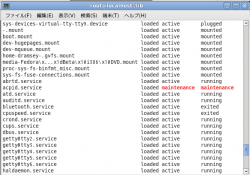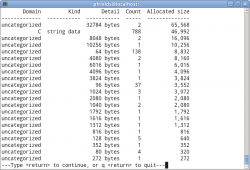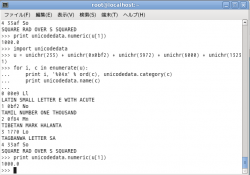No edit summary |
Ankursinha (talk | contribs) No edit summary |
||
| (2 intermediate revisions by 2 users not shown) | |||
| Line 1: | Line 1: | ||
{{autolang|base=yes}} | {{autolang|base=yes}} | ||
{{admon/important|This page is a work in progress!| If you'd like to help, please do so. To learn how to write [[One page release notes]], please refer to the [[One page release notes SOP]].}} | <!-- | ||
{{admon/important|This page is a work in progress!| If you'd like to help, please do so. To learn how to write [[One page release notes]], please refer to the [[One page release notes SOP]].}} --> | |||
Fedora is a Linux-based operating system that brings the latest in free and open source software to your desktop, laptop and server, and gives you access to thousands of different open source applications. This helpful, user-friendly operating system is built by people across the globe who work together as a community to create the Fedora Project. | Fedora is a Linux-based operating system that brings the latest in free and open source software to your desktop, laptop and server, and gives you access to thousands of different open source applications. This helpful, user-friendly operating system is built by people across the globe who work together as a community to create the Fedora Project. | ||
| Line 44: | Line 45: | ||
| style="border: 0; border-width: 0; width: 300px;" |[[File:Gdb-heap.png|250px|thumb|left|The new GDB heap command shows detailed memory allocations for improved debugging.]] | | style="border: 0; border-width: 0; width: 300px;" |[[File:Gdb-heap.png|250px|thumb|left|The new GDB heap command shows detailed memory allocations for improved debugging.]] | ||
| style="border: 0; border-width: 0;" | | | style="border: 0; border-width: 0;" | | ||
'''Better debugging tools.''' We've got the latest advances in GDB, the GNU debugger, so you can perform all sorts of analyses to squash bugs in code. When you launch GDB you'll immediately notice how fast it loads. That's because we generate the indexes it needs in advance in our "debuginfo" packages, saving you time so you can get to your real work. Need a rundown of memory allocations? The new Python scripting feature in GDB lets you use a new "heap" command (from the gdb-heap package) to examine, record, and diff them, to see how your app uses memory. GDB even shows you dynamic memory allocations -- so you take control of your code. And since this capability comes from Python, you're limited mostly by your imagination, and you can take debugging as far as you want. | '''Better debugging tools.''' We've got the latest advances in GDB, the '''GNU debugger''', so you can perform all sorts of analyses to squash bugs in code. When you launch GDB you'll immediately notice how fast it loads. That's because we generate the indexes it needs in advance in our "debuginfo" packages, saving you time so you can get to your real work. Need a rundown of memory allocations? The new Python scripting feature in GDB lets you use a new "heap" command (from the gdb-heap package) to examine, record, and diff them, to see how your app uses memory. GDB even shows you dynamic memory allocations -- so you take control of your code. And since this capability comes from Python, you're limited mostly by your imagination, and you can take debugging as far as you want. | ||
|} | |} | ||
| Line 94: | Line 95: | ||
* ''Need PDF Version here'' [[Media:F14-onepage-relnotes.pdf|PDF version of this document]] ([http://ianweller.fedorapeople.org/f13-1page-relnotes/ Sources]) | * ''Need PDF Version here'' [[Media:F14-onepage-relnotes.pdf|PDF version of this document]] ([http://ianweller.fedorapeople.org/f13-1page-relnotes/ Sources]) | ||
* Translations of this document are also available - if you make a translation, please link to it from this list! | * Translations of this document are also available - if you make a translation, please link to it from this list! | ||
[[Category:One page release notes]] | |||
Latest revision as of 08:23, 16 December 2013
Fedora is a Linux-based operating system that brings the latest in free and open source software to your desktop, laptop and server, and gives you access to thousands of different open source applications. This helpful, user-friendly operating system is built by people across the globe who work together as a community to create the Fedora Project.
Fedora is free to use, modify, and distribute, and includes software that helps you work, play, organize, and socialize. You can read more information about the Fedora Project on our Overview page.
What's New in Fedora 14?
Desktop Users
The Fedora Project is committed to providing a free and open source software experience to users of all types. Over the past few releases of Fedora, an incredible amount of work has gone into building a free desktop usable by anyone. These features have provided improvements in networking, software management, hardware support, and other functionality. Over the past cycle, work on these features has mostly been to provide bug fixes and additional stability. This makes Fedora 14 an ideal computing platform for anyone who wants to use their computer productively. Whether you're a student, a parent, an office worker, a programmer, an artist, an engineer, a writer -- Fedora has what you need to do the things you care about!
In addition to continually extending and improving the desktop environment, Fedora 14 also features these desktop enhancements:
- libjpegturbo. Users who load and save images will see significant performance improvement when looking at images in the popular JPEG format. This library practically halves processing time on most systems - and even those utilizing hardware more than a few years old will see a slight speed boost.
- Spice (Simple Protocol for Independent Computing Environment). This framework brings the notion of 'thin client' computing to life, allowing end users to have support on their virtualized desktop for the experience they've become accustomed to in a typical desktop environment - sound, display, device support, as well as rudimentary support for 2D graphics and encryption.
System Administrators
Developers
Spins
Looking for something else?
Find more spins at http://spins.fedoraproject.org/ -- there's a spin for everyone, from education and gaming to science and more!
How to Get Started
Intrigued? Want to give Fedora 14 a try?
You can visit http://fedoraproject.org/get-fedora to download a LiveCD, regardless of what operating system you're running. This will give you a working version of Fedora, complete with common applications, all running off your CD drive - your hard drive won't be touched at all. And when you're ready, installation is just a click away.
Want an even more enjoyable way to use Fedora, risk-free? Try the Live USB option. You can use the same download to create a bootable USB stick so you can take Fedora with you anywhere you go. It works great with netbooks without CD drives, too. Check out the instruction page here:
http://fedoraproject.org/wiki/How_to_create_and_use_Live_USB
And if you're running Fedora 13, upgrading is easy. Refer to our handy documentation for help.
Help Make Fedora!
Want to join the Fedora community and help us make the best Linux distribution even better? Get started at http://fedoraproject.org/wiki/Join. Our diverse community from all over the globe welcomes contributors of all types. From artists to marketers to coders to testers to writers to translators and more, you too can get involved. Share what you know or help with something you've always wanted to learn; mentors are always available to help you get started. Any help is appreciated! We'd love to hear your thoughts on Fedora 14. Have a suggestion? Find a bug? Start by taking a look at the Common F14 bugs to see if it's something we know about. (That page has information on what to do if you don't find your bug, too.)
Further reading
Need more information? Check out some of these additional Fedora 14 resources, or talk with a community member in our live chat 24/7.
- Fedora 14 release announcement (http://fedoraproject.org/wiki/Fedora_14_Announcement)
- Fedora Overview (http://fedoraproject.org/wiki/Overview)
- Fedora FAQ (http://fedoraproject.org/wiki/FAQ)
- Help and Discussions (http://fedoraproject.org/wiki/Communicate)
- Fedora 14 release notes (http://docs.fedoraproject.org/en-US/Fedora/14/html/Release_Notes/)
- Fedora 14 feature profiles (http://fedoraproject.org/wiki/F14_feature_profiles)
- Fedora 14 talking points (http://fedoraproject.org/wiki/Fedora_14_Talking_Points)
- Common Fedora 14 Bugs (http://fedoraproject.org/wiki/Common_F14_bugs)
About this document
- Need PDF Version here PDF version of this document (Sources)
- Translations of this document are also available - if you make a translation, please link to it from this list!