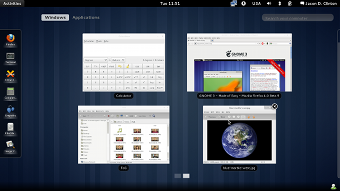(Drop direct Test Days category membership) |
|||
| (12 intermediate revisions by 6 users not shown) | |||
| Line 216: | Line 216: | ||
| {{result|pass}} | | {{result|pass}} | ||
| {{result|pass}} | | {{result|pass}} | ||
| {{result|fail | | {{result|fail||698585}} | ||
| {{result|pass}} | | {{result|pass}} | ||
| {{result|pass}} | | {{result|pass}} | ||
| {{result|fail | | {{result|fail||683274}} | ||
| {{result|warn}}<ref>The F1 shortcut doesn't work on my system: {{bz|683274}}</ref> | | {{result|warn}}<ref>The F1 shortcut doesn't work on my system: {{bz|683274}}</ref> | ||
| <references/> | | <references/> | ||
| Line 250: | Line 250: | ||
| {{result|pass}} | | {{result|pass}} | ||
| {{result|pass}} | | {{result|pass}} | ||
| {{result|fail | | {{result|fail||695222}} | ||
| {{result|pass}} | | {{result|pass}} | ||
| {{result|pass | | {{result|pass||680147}} | ||
| {{result|fail}} <ref>Transparent background doesn't work: {{bz|683274}}</ref> | | {{result|fail}} <ref>Transparent background doesn't work: {{bz|683274}}</ref> | ||
| {{result|pass}} | | {{result|pass}} | ||
| Line 263: | Line 263: | ||
| {{result|pass}} | | {{result|pass}} | ||
| {{result|none}} | | {{result|none}} | ||
| {{result|fail | | {{result|fail||698711}} | ||
| {{result|pass}} | | {{result|pass}} | ||
| {{result|pass}} <ref>Creating a new jabber.org account failed with "network error". Connecting to an existing jabber.org account worked nicely.</ref> | | {{result|pass}} <ref>Creating a new jabber.org account failed with "network error". Connecting to an existing jabber.org account worked nicely.</ref> | ||
| {{result|pass}} | | {{result|pass}} | ||
| {{result|fail | | {{result|fail||698585}} | ||
| {{result|pass}} | | {{result|pass}} | ||
| {{result|none}} | | {{result|none}} | ||
| Line 330: | Line 330: | ||
| {{result|warn}} <ref>NTP On/Off button in gnome-control-centre does not remember it's position, every time on execution Date&Time settings is on On possition</ref> | | {{result|warn}} <ref>NTP On/Off button in gnome-control-centre does not remember it's position, every time on execution Date&Time settings is on On possition</ref> | ||
| {{result|none}} | | {{result|none}} | ||
| {{result|warn}} <ref>In "sunflower.webm" video don't work pause, rewind, it isn't smooth, | | {{result|warn}} <ref group="long">In "sunflower.webm" video don't work pause, rewind, it isn't smooth, | ||
video changes sides ratio, has grain and no sound, other tested videos works good</ref> | video changes sides ratio, has grain and no sound, other tested videos works good</ref> | ||
| {{result|none}} | | {{result|none}} | ||
| Line 346: | Line 346: | ||
| [http://www.smolts.org/client/show/pub_75513d90-c6e6-4765-9c59-ec9c09387bd4 HW] | | [http://www.smolts.org/client/show/pub_75513d90-c6e6-4765-9c59-ec9c09387bd4 HW] | ||
| {{result|none}} | | {{result|none}} | ||
| {{result|warn}} <ref>The date and time control panel in Gnome always turns NTP back on when I leave the panel and doesn't reflect time changes done from CLI, shell does, though</ref> | | {{result|warn}} <ref group="long">The date and time control panel in Gnome always turns NTP back on when I leave the panel and doesn't reflect time changes done from CLI, shell does, though</ref> | ||
| {{result|pass}} | | {{result|pass}} | ||
| {{result|pass}} | | {{result|pass}} | ||
| Line 356: | Line 356: | ||
| {{result|pass}} | | {{result|pass}} | ||
| {{result|pass}} | | {{result|pass}} | ||
| {{result|fail | | {{result|fail||681926}} | ||
| {{result|pass}} | | {{result|pass}} | ||
| <references/> | | <references/> | ||
| Line 380: | Line 380: | ||
| [http://www.smolts.org/client/show_all/pub_5327101f-31ca-44c5-9c0c-52b413fe8ffd HW] | | [http://www.smolts.org/client/show_all/pub_5327101f-31ca-44c5-9c0c-52b413fe8ffd HW] | ||
| {{result|pass}} <ref>Defaults to this because my vm doesn't support the shell.</ref> | | {{result|pass}} <ref>Defaults to this because my vm doesn't support the shell.</ref> | ||
| {{result|fail}} <ref>Setting the date manually, then disabling and reenabling ntp through the desktop date/time doesn't correct the time. The system-config-date utility sets the proper date after a manual set then enabling ntp.</ref> | | {{result|fail}} <ref group="long">Setting the date manually, then disabling and reenabling ntp through the desktop date/time doesn't correct the time. The system-config-date utility sets the proper date after a manual set then enabling ntp.</ref> | ||
| {{result|pass}} | | {{result|pass}} | ||
| {{result|fail}} <ref>webm download doesn't fast forward or rewind using the slider bar.</ref> | | {{result|fail}} <ref>webm download doesn't fast forward or rewind using the slider bar.</ref> | ||
| Line 397: | Line 397: | ||
| [http://www.smolts.org/client/show/pub_4500f5ad-6548-4674-9f90-cbac7ccbf60d HW] | | [http://www.smolts.org/client/show/pub_4500f5ad-6548-4674-9f90-cbac7ccbf60d HW] | ||
| {{result|none}} | | {{result|none}} | ||
| {{result|fail}} <ref>Enabling NTP through the desktop doesn't correct the time. system-config-date was required to enter custom NTP servers, and actually start ntpd</ref> | | {{result|fail}} <ref group="long">Enabling NTP through the desktop doesn't correct the time. system-config-date was required to enter custom NTP servers, and actually start ntpd</ref> | ||
| {{result|pass}} | | {{result|pass}} | ||
| {{result|warn}} <ref>Scrubbing failed for the sunflower clip, was fine for the sintel clip. Ogg is fine.</ref> | | {{result|warn}} <ref>Scrubbing failed for the sunflower clip, was fine for the sintel clip. Ogg is fine.</ref> | ||
| Line 459: | Line 459: | ||
| {{result|none}} | | {{result|none}} | ||
| {{result|fail}} <ref>Making background transparent still doesn't work: {{bz|683274}}</ref> | | {{result|fail}} <ref>Making background transparent still doesn't work: {{bz|683274}}</ref> | ||
| {{result|warn}} <ref>Test pass, but, in my notebook, the fn key don't work well, for example, I need the fn to press the F1, F2, etc. keys, but I can press it without the Fn, it makes the action keys (change volume, etc.) don't work well, too.</ref> | | {{result|warn}} <ref group="long">Test pass, but, in my notebook, the fn key don't work well, for example, I need the fn to press the F1, F2, etc. keys, but I can press it without the Fn, it makes the action keys (change volume, etc.) don't work well, too.</ref> | ||
| <references/> | | <references/> | ||
|- | |- | ||
| Line 468: | Line 468: | ||
| {{result|none}} | | {{result|none}} | ||
| {{result|none}} | | {{result|none}} | ||
| {{result|fail}} <ref> {{bz|691620}}</ref><ref>{{bz|698711}}</ref> | | {{result|fail}} <ref> {{bz|691620}}</ref><ref>{{bz|698711}}</ref><ref>{{bz|699858}}</ref> | ||
| {{result|none}} | | {{result|none}} | ||
| {{result|none}} | | {{result|none}} | ||
| Line 533: | Line 533: | ||
| [http://www.smolts.org/client/show/pub_9fa22e6b-16eb-49ac-8b1f-d31a91958773 HW] | | [http://www.smolts.org/client/show/pub_9fa22e6b-16eb-49ac-8b1f-d31a91958773 HW] | ||
| {{result|none}} | | {{result|none}} | ||
| {{result|warn}} <ref>NTP doesn't work when enabling in gnome control center; it works from system-config-date.</ref> <ref>When changing the time from gnome control center the desktop panel takes a long time to update and it does this in increments of 1. If one minute passes while the desktop panel is updating, the time in gnome control center changes to what the panel showed when the minute passed, although the panel keeps updating towards the orignial time set in the control center</ref> | | {{result|warn}} <ref>NTP doesn't work when enabling in gnome control center; it works from system-config-date.</ref> <ref group="long">When changing the time from gnome control center the desktop panel takes a long time to update and it does this in increments of 1. If one minute passes while the desktop panel is updating, the time in gnome control center changes to what the panel showed when the minute passed, although the panel keeps updating towards the orignial time set in the control center</ref> | ||
| {{result|none}} | | {{result|none}} | ||
| {{result|pass}} | | {{result|pass}} | ||
| {{result|warn}} <ref>Disabling the laptop display changes the resolution of the secondary display, but only when the desktop panel is placed on the laptop display; the new resolution is not reflected in the shown configuration; the resolution can be fixed manually by temporarly selecting a new resolution for the seconday display</ref> <ref>Arranging the displays is limited when one of them is disabled</ref> | | {{result|warn}} <ref group="long">Disabling the laptop display changes the resolution of the secondary display, but only when the desktop panel is placed on the laptop display; the new resolution is not reflected in the shown configuration; the resolution can be fixed manually by temporarly selecting a new resolution for the seconday display</ref> <ref>Arranging the displays is limited when one of them is disabled</ref> | ||
| {{result|none}} | | {{result|none}} | ||
| {{result|none}} | | {{result|none}} | ||
| Line 553: | Line 553: | ||
| {{result|fail}} <ref> Keyring didn't ask to store the wireless network password. </ref> | | {{result|fail}} <ref> Keyring didn't ask to store the wireless network password. </ref> | ||
| {{result|warn}} <ref> The WebM test with "sunflower.webm" video didn't pause, rewind or seek. The "sintel-360p.webm" video and OGG Theora test video worked ok. </ref> | | {{result|warn}} <ref> The WebM test with "sunflower.webm" video didn't pause, rewind or seek. The "sintel-360p.webm" video and OGG Theora test video worked ok. </ref> | ||
| {{result| | | {{result|fail}} <ref> Attached my log files to {{bz|698711}} </ref> | ||
| {{result|fail}} <ref> Firefox doesn't respect the desktop's default URI handlers in GNOME 3: {{bz|699359}}. System Info -> Default Applications doesn't remember the changes [https://bugzilla.gnome.org/show_bug.cgi?id=648599 GNOME #648599]. </ref> | | {{result|fail}} <ref group="long"> Firefox doesn't respect the desktop's default URI handlers in GNOME 3: {{bz|699359}}. System Info -> Default Applications doesn't remember the changes [https://bugzilla.gnome.org/show_bug.cgi?id=648599 GNOME #648599]. </ref> | ||
| {{result|pass}} | | {{result|pass}} | ||
| {{result|warn}} <ref> The 'New Window' behaviour is inconsistent: e.g. for Firefox, Epiphany and Nautilus it opens a new window. It even opens a new window for Deja Dup. For Rhythmbox, gedit, Disk Utility, it doesn't open a new window. </ref> | | {{result|warn}} <ref group="long"> The 'New Window' behaviour is inconsistent: e.g. for Firefox, Epiphany and Nautilus it opens a new window. It even opens a new window for Deja Dup. For Rhythmbox, gedit, Disk Utility, it doesn't open a new window. </ref> | ||
| {{result|fail}} <ref> As others noted: {{bz|698585}}. </ref> | | {{result|fail}} <ref> As others noted: {{bz|698585}}. </ref> | ||
| {{result|pass}} | | {{result|pass}} | ||
| {{result| | | {{result|fail}} <ref group="long"> The system doesn't remember keyboard layout settings: [https://bugzilla.gnome.org/show_bug.cgi?id=648748 GNOME #648748]. Also, gdm 3.0.0 doesn't display the currently active keyboard layout and it doesn't offer an option to change it: [https://bugzilla.gnome.org/show_bug.cgi?id=648749 GNOME #648749]. </ref> | ||
| {{result| | | {{result|fail}} <ref> As others noted: transparency does not work: {{bz|681926}}. Also, reverting the color settings back to system theme doesn't do anything </ref> | ||
| {{result| | | {{result|pass}} <ref> It would be nice and consistent if Firefox also brought up the Help if one presses F1 </ref> | ||
| <references/> | | <references/> | ||
|- | |||
| [[User:jsandys | Jeff Sandys]] | |||
| [http://www.smolts.org/client/show/pub_aaa04d47-b4d2-4e89-9338-95a60ce1c4a7 HW] | |||
| Fallback | |||
| Date | |||
| Keyring | |||
| Totem | |||
| Multihead | |||
| URIs | |||
| Notification | |||
| Dash | |||
| Workspaces | |||
| Search | |||
| Login | |||
| Terminal | |||
| Shortcuts | |||
| Tests in progress | |||
|- | |- | ||
! User | ! User | ||
| Line 674: | Line 691: | ||
| {{result|pass}} | | {{result|pass}} | ||
| {{result|pass}} <ref>system-config-authentication icon is fuzzy {{bz|698244}}</ref> | | {{result|pass}} <ref>system-config-authentication icon is fuzzy {{bz|698244}}</ref> | ||
| {{result|fail | | {{result|fail||698556}} | ||
| {{result|pass}} | | {{result|pass}} | ||
| {{result|none}} | | {{result|none}} | ||
| Line 810: | Line 827: | ||
| [[User:tadej | Tadej Janež]] | | [[User:tadej | Tadej Janež]] | ||
| [http://www.smolts.org/client/show/pub_1428f23c-6b12-4f77-a570-c8d6e5a52748 HW] | | [http://www.smolts.org/client/show/pub_1428f23c-6b12-4f77-a570-c8d6e5a52748 HW] | ||
| {{result|pass}} | |||
| {{result|fail}} <ref group="long"> As mentioned before, the icon for system-config-authentication is fuzzy. Also, the test case instructions should be updated to reflect the new Application selector in GNOME 3 (without the menus). There is the Other category, which is not empty: {{bz|699422}} </ref> | |||
| {{result|none}} | | {{result|none}} | ||
| {{result| | | {{result|pass}} | ||
| {{result| | | {{result|fail}} <ref group="long"> I was only able to test VNC against a remote machine that uses SSH tunneling for VNC remote access. Vinagre failed the same way as older versions in F13 and F14: {{bz|645913}} </ref> | ||
| {{result|none}} | | {{result|none}} | ||
| {{result|none}} | | {{result|none}} | ||
| Line 844: | Line 861: | ||
[[Category:Fedora 15 Test Days]] | == Long comments == | ||
<references group="long" /> | |||
[[Category:Fedora 15 Test Days]] | |||
Latest revision as of 19:30, 26 June 2015
| Fedora Test Days | |
|---|---|
| GNOME 3 (pre-F15 Final) | |
| Date | 2011-04-21 |
| Time | all day |
| Website | http://www.gnome3.org |
| IRC | #fedora-test-day (webirc) |
| Mailing list | test |
What to test?[edit]
Today's instalment of Fedora Test Day will focus on GNOME 3. This is the final of the three Fedora 15 Test Days focusing on GNOME 3. The goal of these events is to test as much as possible of the functionality of GNOME 3 to ensure that it works correctly and provides the necessary features for a day-to-day usable desktop.
Who's available[edit]
The following cast of characters will be available for testing, workarounds, bug fixes, and general discussion ...
- Development - Matthias Clasen (mclasen)
- Quality Assurance - Adam Williamson (adamw), Vítězslav Humpa (vhumpa), Radek Lát (rlat)
Prerequisite for Test Day[edit]
- An updated Fedora 15 pre-release, or the specific Test Day live image.
- Your hardware profile uploaded to Smolt according to these instructions
- For most testing, a graphics adapter capable of compositing: we are aiming to support all NVIDIA GeForce adapters, all Intel adapters except for GMA 500 (Poulsbo) and pre-i915 (i8xx) adapters, and all ATI/AMD Radeon adapters. If you are using an unsupported adapter, you can still help us with fallback testing - see below.
Also helpful, if you have or can get them:
- Additional displays (monitors, TVs...)
- As many storage devices as you can access
- Optical media (burned, commercially pressed, and blank burnable, CDs, DVDs and Blu-Rays)
- Wi-fi/bluetooth enabled networking devices
- Graphics adapters, virtual machines, or driver configurations not capable of compositing, to test fallback support (see below)
How to test?[edit]
Live image[edit]
You may download a non-destructive pre-Fedora 15 live image for your architecture. Tips on using a live image are available at FedoraLiveCD.
| Architecture | SHA256SUM |
|---|---|
| i686 | 9af0d24337a435d9c3f10fb34d1f16af7d6496b10ca0facf1a0630b45a66d544
|
| x86_64 | 7d69f8324afc3de809144ff4104879c2240f3017e4db84cf5ed0d0259abb83e1
|
Using the live image is the easiest way to participate in testing for most people, but alternatively you can:
Update your machine to Fedora 15[edit]
If you are already running or want to try the pre-release of Fedora 15, install Fedora 15 Beta and then update to the latest packages. Using the live image is easier and highly recommended.
Perform testing[edit]
Please perform as many of the test cases listed as you have the time and the resources to complete, and fill out your results in the table below. You do not need a Fedora account to fill in the table.
Fallback testing[edit]
This test case will test that GNOME falls back correctly to a 'classic' environment if your hardware does not support the GNOME Shell. If your hardware starts GNOME Shell correctly, please leave the fallback test column empty, and fill in the other test result columns. If your hardware is unable to start GNOME Shell, but falls back correctly to a classic environment, please mark the fallback test in the results table as 'pass', and leave the other test columns empty. If your hardware is unable to start GNOME Shell, and does not fall back correctly to a classic environment, please mark the fallback test in the results table as 'fail', file a bug against ![]() gnome-session
gnome-session
Regular tests[edit]
- QA:Testcase_desktop_date
- QA:Testcase_desktop_keyring
- QA:Testcase_totem_basic
- QA:Testcase_generic_video_multihead
- QA:Testcase_desktop_uri NOTE: Use System Settings -> System Info -> Default Applications to configure your preferred applications
- QA:Testcase_desktop_message_notification
- QA:Testcase_gnome-shell_dash
- QA:Testcase_gnome-shell_workspaces
- QA:Testcase_gnome-shell_overview_search
- QA:Testcase_desktop_login
- QA:Testcase_gnome-terminal_profile
- QA:Testcase_desktop_common_shortcuts
- QA:Testcase_firefox_media
- QA:Testcase_desktop_menus
- QA:Testcase_gnome-bluetooth_send_file
- QA:Testcase_firefox_browse
- QA:Testcase_vino_vinagre_connect
- QA:Testcase_gnome_desktop_background
- QA:Testcase_desktop_non_gtk_apps
- QA:Testcase_desktop_lock_screen
- QA:Testcase_desktop_automount NOTE: there will is no file manager on the Desktop, see this mail for the design decision behind it
- QA:Testcase_desktop_volume
- QA:Testcase_evince_file_display
- QA:Testcase_brasero_burn
- QA:Testcase_generic_video_glx
Unplanned testing[edit]
As well as running the formal test cases, you can help simply by running GNOME 3 and reporting any problems you come across in the course of your typical use, even if they do not match up with any of the test cases. Please remember, though, that just being different from GNOME 2 is not necessarily a problem, and check in #fedora-test-day before you file a bug.
Test Results[edit]
If you have problems with any of the tests, try and report a bug. Most bugs in this event should be reported to GNOME Bugzilla. Bugs that are clearly issues in Fedora GNOME integration should be reported to Fedora Bugzilla. You will need an account to report bugs, but creating one is easy, and we will help you do this if you ask in IRC.
If you are not sure of the appropriate component, please check in IRC before filing, there are many possibilities. If you are unsure about exactly how to file the report or what other information to include, just ask on IRC and we will help you.
Once you have completed the tests, add your results to the Results table below, following the example results from the first line as a template. The first column should be your name with a link to your User page in the Wiki if you have one, and the second should be a link to the Smolt profile of the system you tested. For each test case, use the result template to describe your result, following the examples in the Sample user row.
| User | Smolt Profile | Fallback | Date | Keyring | Totem | Multihead | URIs | Notification | Dash | Workspaces | Search | Login | Terminal | Shortcuts | References |
|---|---|---|---|---|---|---|---|---|---|---|---|---|---|---|---|
| Sample User | HW | ||||||||||||||
| Andre Robatino | HW | ||||||||||||||
| David Le Sage (Red Hat) | HW | ||||||||||||||
| Tao Wu | HW | ||||||||||||||
| Walter Justen | HW | ||||||||||||||
| Pavol Celuch | HW | ||||||||||||||
| Nicolas Kaiser | HW | ||||||||||||||
| User:kenda | HW | ||||||||||||||
| Armin Preiml | HW | ||||||||||||||
| Scotty Delicious | HW | ||||||||||||||
| Michal Hriň | HW | ||||||||||||||
| Tim Flink | HW | ||||||||||||||
| Marek Zdunek | HW | ||||||||||||||
| Adam M Dutko | HW | ||||||||||||||
| Marc Hollins | HW | ||||||||||||||
| Lukas Zapletal | HW | ||||||||||||||
| User:ergodic | [[1]] | ||||||||||||||
| Pedro Fleck | HW | ||||||||||||||
| Leif Gruenwoldt | HW | ||||||||||||||
| User:nocoast | HW |
| |||||||||||||
| Amir Hedayaty | HW |
| |||||||||||||
| sadam | HW |
| |||||||||||||
| Dan Dragomir | HW | ||||||||||||||
| Tadej Janež | HW |
| |||||||||||||
| Jeff Sandys | HW | Fallback | Date | Keyring | Totem | Multihead | URIs | Notification | Dash | Workspaces | Search | Login | Terminal | Shortcuts | Tests in progress |
| User | Smolt Profile | Fallback | Date | Keyring | Totem | Multihead | URIs | Notification | Dash | Workspaces | Search | Login | Terminal | Shortcuts | References |
| User | Smolt Profile | Web media | Menus | Bluetooth | Browse | VNC | Background | NonGtk | Lock | Mount | Volume | Evince | Burn | GL | References |
|---|---|---|---|---|---|---|---|---|---|---|---|---|---|---|---|
| Sample User | HW | ||||||||||||||
| David Le Sage (Red Hat) | HW | ||||||||||||||
| Tao Wu | HW | ||||||||||||||
| Walter Justen | HW |
| |||||||||||||
| Pavol Celuch | HW | ||||||||||||||
| Nicolas Kaiser | HW | ||||||||||||||
| Armin Preiml | HW |
| |||||||||||||
| Scotty Delicious | HW | ||||||||||||||
| Michal Hriň | HW | ||||||||||||||
| Adam M Dutko | HW | ||||||||||||||
| ergodic | [[2]] | ||||||||||||||
| Amir Hedayaty | HW | ||||||||||||||
| Tadej Janež | HW | ||||||||||||||
| User | Smolt Profile | Web media | Menus | Bluetooth | Browse | VNC | Background | NonGtk | Lock | Mount | Volume | Evince | Burn | GL | References |
Long comments[edit]
- ↑ In "sunflower.webm" video don't work pause, rewind, it isn't smooth, video changes sides ratio, has grain and no sound, other tested videos works good
- ↑ The date and time control panel in Gnome always turns NTP back on when I leave the panel and doesn't reflect time changes done from CLI, shell does, though
- ↑ Setting the date manually, then disabling and reenabling ntp through the desktop date/time doesn't correct the time. The system-config-date utility sets the proper date after a manual set then enabling ntp.
- ↑ Enabling NTP through the desktop doesn't correct the time. system-config-date was required to enter custom NTP servers, and actually start ntpd
- ↑ Test pass, but, in my notebook, the fn key don't work well, for example, I need the fn to press the F1, F2, etc. keys, but I can press it without the Fn, it makes the action keys (change volume, etc.) don't work well, too.
- ↑ When changing the time from gnome control center the desktop panel takes a long time to update and it does this in increments of 1. If one minute passes while the desktop panel is updating, the time in gnome control center changes to what the panel showed when the minute passed, although the panel keeps updating towards the orignial time set in the control center
- ↑ Disabling the laptop display changes the resolution of the secondary display, but only when the desktop panel is placed on the laptop display; the new resolution is not reflected in the shown configuration; the resolution can be fixed manually by temporarly selecting a new resolution for the seconday display
- ↑ Firefox doesn't respect the desktop's default URI handlers in GNOME 3: RHBZ #699359. System Info -> Default Applications doesn't remember the changes GNOME #648599.
- ↑ The 'New Window' behaviour is inconsistent: e.g. for Firefox, Epiphany and Nautilus it opens a new window. It even opens a new window for Deja Dup. For Rhythmbox, gedit, Disk Utility, it doesn't open a new window.
- ↑ The system doesn't remember keyboard layout settings: GNOME #648748. Also, gdm 3.0.0 doesn't display the currently active keyboard layout and it doesn't offer an option to change it: GNOME #648749.
- ↑ As mentioned before, the icon for system-config-authentication is fuzzy. Also, the test case instructions should be updated to reflect the new Application selector in GNOME 3 (without the menus). There is the Other category, which is not empty: RHBZ #699422
- ↑ I was only able to test VNC against a remote machine that uses SSH tunneling for VNC remote access. Vinagre failed the same way as older versions in F13 and F14: RHBZ #645913