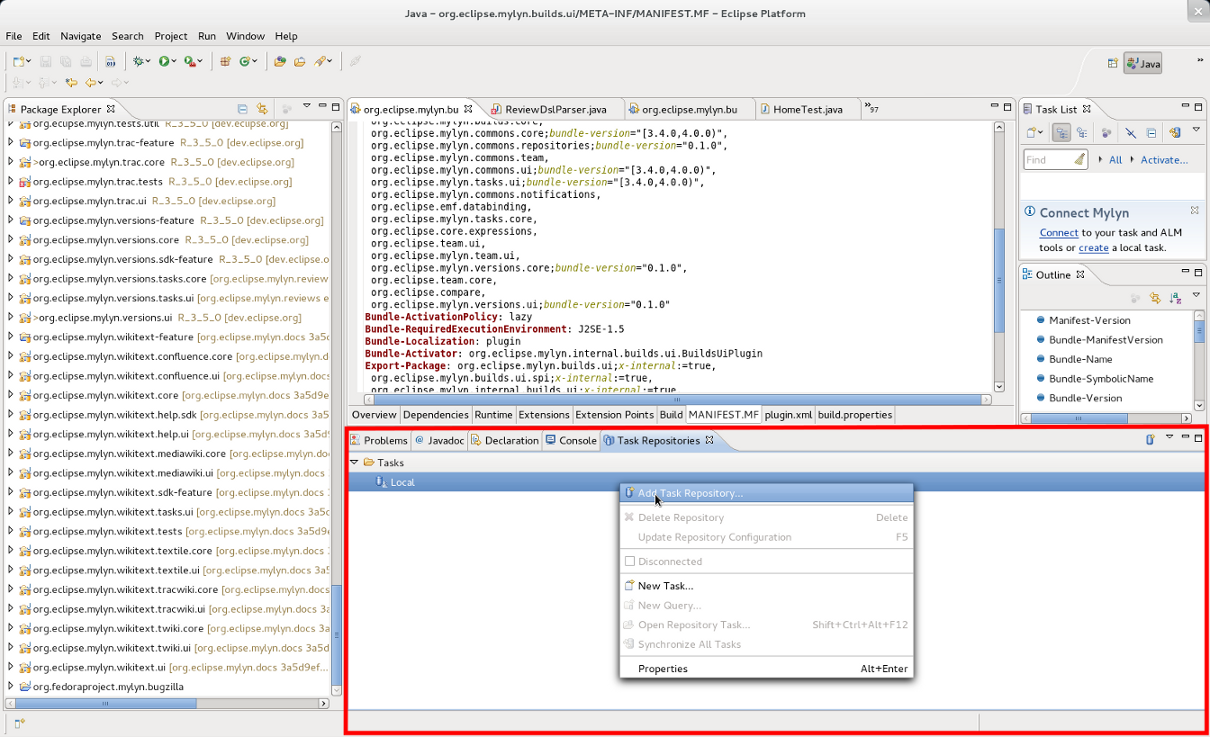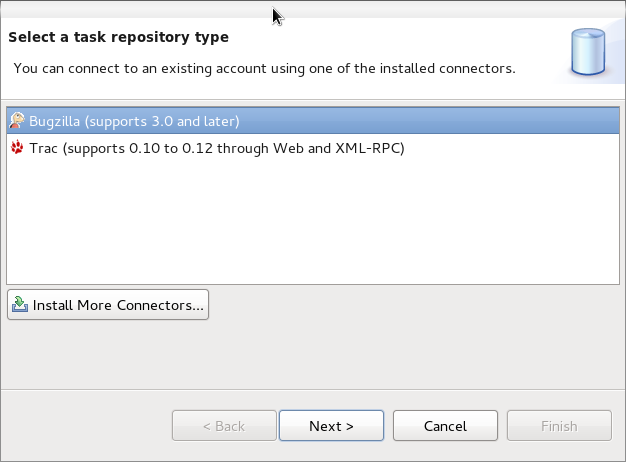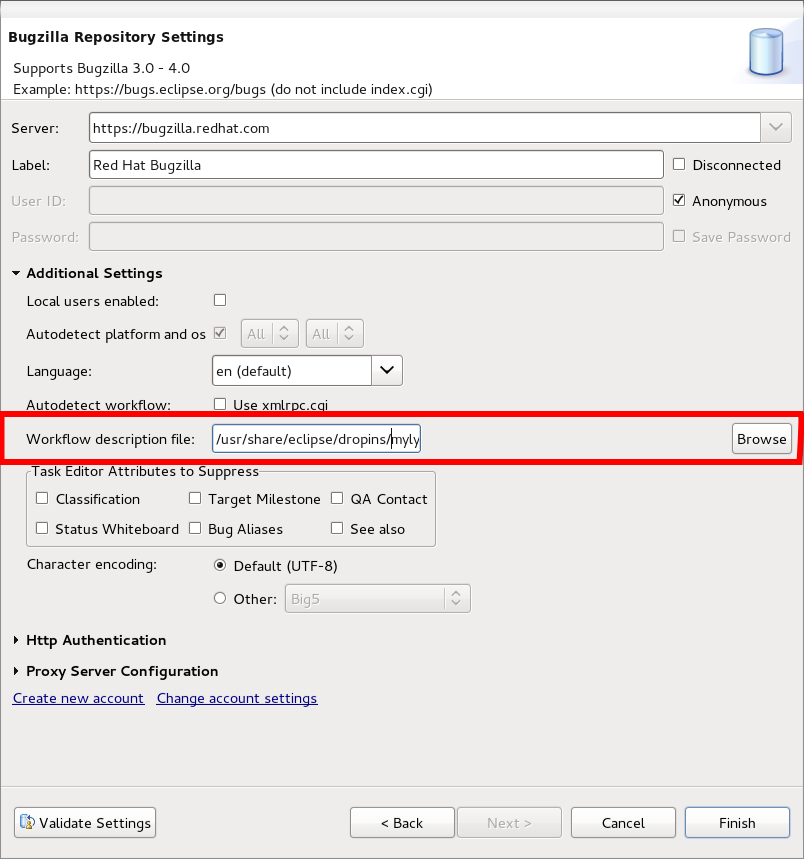No edit summary |
|||
| (15 intermediate revisions by the same user not shown) | |||
| Line 13: | Line 13: | ||
For Fedora we | For Fedora we aimed for one SRPM per sub-project. Due to dependencies, this is not entirely true, but matches for the most part. The Fedora SRPMs for upstream Eclipse Mylyn >= 3.5.0 are as follows: | ||
{| | {| | ||
| Line 35: | Line 35: | ||
| eclipse-mylyn-builds || org.eclipse.mylyn.builds | | eclipse-mylyn-builds || org.eclipse.mylyn.builds | ||
|- | |- | ||
| Not | | Not in Fedora (yet) || org.eclipse.mylyn.reviews | ||
|} | |} | ||
| Line 103: | Line 103: | ||
== Recommended Packaging Order due to Dependencies == | == Recommended Packaging Order for Future Eclipse Mylyn Upstream Releases due to Dependencies == | ||
We recommend to package Eclipse Mylyn upstream releases in the following order (this is known to | We recommend to package Eclipse Mylyn upstream releases in the following order (this is a known to be working): | ||
# eclipse-mylyn-commons | # eclipse-mylyn-commons | ||
| Line 115: | Line 115: | ||
# eclipse-mylyn-versions | # eclipse-mylyn-versions | ||
# eclipse-mylyn-builds | # eclipse-mylyn-builds | ||
== Implications for Eclipse Mylyn (version < 3.5.0) Dependent Packages == | |||
First note that users should be able to update their mylyn packages as usual (<code> yum update eclipse-mylyn\*</code>). However, due to the restructuring of Eclipse Mylyn packages in Fedora, it may be required to update dependencies for Mylyn dependent Eclipse plug-ins. It may also be required to update build requirements for Mylyn dependent RPMs in Fedora. Here is a table showing which Mylyn 3.5 packages replace old (< 3.5) Mylyn packages (above tables and the following table may be helpful determining the correct packages for updating your R/BR's in relevant spec files): | |||
{| | |||
|- | |||
! Old RPM Package Name !! Since Mylyn 3.5 in Fedora Provided By | |||
|- | |||
| eclipse-mylyn || eclipse-mylyn-commons, eclipse-mylyn, eclipse-mylyn-tasks-bugzilla, eclipse-mylyn-context, eclipse-mylyn-context-team, eclipse-mylyn-ide (eclipse-mylyn used to provide all corresponding features; see feature/rpm-package mapping table for a more granular listing). | |||
|- | |||
| eclipse-mylyn-trac || eclipse-mylyn-tasks-trac | |||
|- | |||
| eclipse-mylyn-java || eclipse-mylyn-context-java | |||
|- | |||
| eclipse-mylyn-pde || eclipse-mylyn-context-pde | |||
|- | |||
| eclipse-mylyn-cdt || eclipse-mylyn-context-cdt | |||
|- | |||
| eclipse-mylyn-webtasks || eclipse-mylyn-tasks-web | |||
|- | |||
| eclipse-mylyn-wikitext || eclipse-mylyn-docs-wikitext | |||
|} | |||
Also, have a look in <code>/usr/share/eclipse/dropins</code> for plug-in dependency names to be used by the <code>-d</code> option of <code>%{_libdir}/eclipse/buildscripts/pdebuild</code>. All mylyn related plug-ins contain the string "mylyn" in the directory name. | |||
| Line 133: | Line 159: | ||
Fire up Eclipse and open the "Task Repositories" view provided by Mylyn: "Window" => "Show View" => "Other..." => "Mylyn" => "Task Repositories". Right-click and select "Add New Task Repository...": | Fire up Eclipse and open the "Task Repositories" view provided by Mylyn: "Window" => "Show View" => "Other..." => "Mylyn" => "Task Repositories". Right-click and select "Add New Task Repository...": | ||
[[File:MylynTaskRepositoriesView.jpg]] | [[File:MylynTaskRepositoriesView.jpg|Task Repositories View]] | ||
Once you've clicked on that, you'll have the choice to select task repository-types. Please select "Bugzilla": | Once you've clicked on that, you'll have the choice to select task repository-types. Please select "Bugzilla": | ||
| Line 142: | Line 168: | ||
[[File:MylynNewTaskRepositoryConfigureCustomWorkflowRedhatBugzilla.jpg]] | [[File:MylynNewTaskRepositoryConfigureCustomWorkflowRedhatBugzilla.jpg]] | ||
Now, please select the custom transitions definitions file (either by entering the path directly, or by using the "Browse" button): <code>/usr/share/eclipse/dropins/mylyn-bugzilla/redhat-bugzilla-custom-transitions.txt</code>. Once you have done that you can test your configuration by clicking "Validate Settings". If that shows no errors, click "Finish" and you should be good to go. More information on how to use Mylyn can be found here: http://wiki.eclipse.org/index.php/Mylyn/User_Guide (or offline by "Help" => "Help Contents" => "Mylyn Documentation"). | |||
Latest revision as of 15:59, 30 April 2011
Eclipse Mylyn >= 3.5.0 Packaging Notes
As of release 3.5.0, Eclipse Mylyn is a new top-level project at eclipse.org. In addition, Mylyn decided to split their only project prior to 3.5.0 into several sub-projects. Those Mylyn sub-projects are as follows:
- org.eclipse.mylyn
- org.eclipse.mylyn.commons
- org.eclipse.mylyn.contexts
- org.eclipse.mylyn.tasks
- org.eclipse.mylyn.versions
- org.eclipse.mylyn.builds
- org.eclipse.mylyn.docs
- org.eclipse.mylyn.reviews
For Fedora we aimed for one SRPM per sub-project. Due to dependencies, this is not entirely true, but matches for the most part. The Fedora SRPMs for upstream Eclipse Mylyn >= 3.5.0 are as follows:
| Fedora SRPM | Corresponding upstream sub-project (mostly) |
|---|---|
| eclipse-mylyn-commons | org.eclipse.mylyn.commons |
| eclipse-mylyn | n/a |
| eclipse-mylyn-ide | n/a |
| eclipse-mylyn-context | org.eclipse.mylyn.contexts |
| eclipse-mylyn-tasks | org.eclipse.mylyn.tasks |
| eclipse-mylyn-docs | org.eclipse.mylyn.docs |
| eclipse-mylyn-versions | org.eclipse.mylyn.versions |
| eclipse-mylyn-builds | org.eclipse.mylyn.builds |
| Not in Fedora (yet) | org.eclipse.mylyn.reviews |
These SRPMs produce the following binary RPMs:
| SRPM | Binary RPMs |
|---|---|
| eclipse-mylyn-commons | eclipse-mylyn-commons |
| eclipse-mylyn | eclipse-mylyn |
| eclipse-mylyn-ide | eclipse-mylyn-ide |
| eclipse-mylyn-context | eclipse-mylyn-context, eclipse-mylyn-context-team, eclipse-mylyn-context-pde, eclipse-mylyn-context-java, eclipse-mylyn-context-cdt |
| eclipse-mylyn-tasks | eclipse-mylyn-tasks-trac, eclipse-mylyn-tasks-bugzilla |
| eclipse-mylyn-docs | eclipse-mylyn-docs-wikitext, eclipse-mylyn-docs-htmltext |
| eclipse-mylyn-versions | eclipse-mylyn-versions, eclipse-mylyn-versions-git, eclipse-mylyn-versions-cvs |
| eclipse-mylyn-builds | eclipse-mylyn-builds, eclipse-mylyn-builds-hudson |
And here is the mapping of upstream Eclipse Mylyn features to Fedora's binary RPMs:
| Binary RPM | Includes Eclipse Mylyn upstream feature id |
|---|---|
| eclipse-mylyn-commons | org.eclipse.mylyn.commons |
| eclipse-mylyn | org.eclipse.mylyn_feature |
| eclipse-mylyn-ide | org.eclipse.mylyn.ide_feature |
| eclipse-mylyn-context | org.eclipse.mylyn.context_feature |
| eclipse-mylyn-context-team | org.eclipse.mylyn.team_feature |
| eclipse-mylyn-context-pde | org.eclipse.mylyn.pde_feature |
| eclipse-mylyn-context-java | org.eclipse.mylyn.java_feature |
| eclipse-mylyn-context-cdt | org.eclipse.cdt.mylyn |
| eclipse-mylyn-tasks-trac | org.eclipse.mylyn.trac_feature |
| eclipse-mylyn-tasks-bugzilla | org.eclipse.mylyn.bugzilla_feature |
| eclipse-mylyn-docs-wikitext | org.eclipse.mylyn.wikitext_feature |
| eclipse-mylyn-docs-htmltext | org.eclipse.mylyn.htmltext |
| eclipse-mylyn-versions | org.eclipse.mylyn.versions |
| eclipse-mylyn-versions-git | org.eclipse.mylyn.git |
| eclipse-mylyn-versions-cvs | org.eclipse.mylyn.cvs |
| eclipse-mylyn-builds | org.eclipse.mylyn.builds |
| eclipse-mylyn-builds-hudson | org.eclipse.mylyn.hudson |
Recommended Packaging Order for Future Eclipse Mylyn Upstream Releases due to Dependencies
We recommend to package Eclipse Mylyn upstream releases in the following order (this is a known to be working):
- eclipse-mylyn-commons
- eclipse-mylyn
- eclipse-mylyn-context
- eclipse-mylyn-ide
- eclipse-mylyn-tasks
- eclipse-mylyn-docs
- eclipse-mylyn-versions
- eclipse-mylyn-builds
Implications for Eclipse Mylyn (version < 3.5.0) Dependent Packages
First note that users should be able to update their mylyn packages as usual ( yum update eclipse-mylyn\*). However, due to the restructuring of Eclipse Mylyn packages in Fedora, it may be required to update dependencies for Mylyn dependent Eclipse plug-ins. It may also be required to update build requirements for Mylyn dependent RPMs in Fedora. Here is a table showing which Mylyn 3.5 packages replace old (< 3.5) Mylyn packages (above tables and the following table may be helpful determining the correct packages for updating your R/BR's in relevant spec files):
| Old RPM Package Name | Since Mylyn 3.5 in Fedora Provided By |
|---|---|
| eclipse-mylyn | eclipse-mylyn-commons, eclipse-mylyn, eclipse-mylyn-tasks-bugzilla, eclipse-mylyn-context, eclipse-mylyn-context-team, eclipse-mylyn-ide (eclipse-mylyn used to provide all corresponding features; see feature/rpm-package mapping table for a more granular listing). |
| eclipse-mylyn-trac | eclipse-mylyn-tasks-trac |
| eclipse-mylyn-java | eclipse-mylyn-context-java |
| eclipse-mylyn-pde | eclipse-mylyn-context-pde |
| eclipse-mylyn-cdt | eclipse-mylyn-context-cdt |
| eclipse-mylyn-webtasks | eclipse-mylyn-tasks-web |
| eclipse-mylyn-wikitext | eclipse-mylyn-docs-wikitext |
Also, have a look in /usr/share/eclipse/dropins for plug-in dependency names to be used by the -d option of %{_libdir}/eclipse/buildscripts/pdebuild. All mylyn related plug-ins contain the string "mylyn" in the directory name.
Using Red Hat Bugzilla with Mylyn >= 3.5.0
The eclipse-mylyn-tasks-bugzilla package allows Mylyn users to interact with Bugzilla bug trackers from within Eclipse. As of version 3.5.0 of Mylyn it also supports Bugzilla instances, which use custom workflows. Here are instructions as to how to set up a Red Hat Bugzilla task repository.
Install eclipse-mylyn-tasks-bugzilla
eclipse-mylyn-tasks-bugzilla is available in Fedora 15 and later.
su -c "yum install eclipse-mylyn-tasks-bugzilla"
Set up the Mylyn task repository with the provided custom transition file
Fire up Eclipse and open the "Task Repositories" view provided by Mylyn: "Window" => "Show View" => "Other..." => "Mylyn" => "Task Repositories". Right-click and select "Add New Task Repository...":
Once you've clicked on that, you'll have the choice to select task repository-types. Please select "Bugzilla":
When you click "Next" you should see something like this:
Now, please select the custom transitions definitions file (either by entering the path directly, or by using the "Browse" button): /usr/share/eclipse/dropins/mylyn-bugzilla/redhat-bugzilla-custom-transitions.txt. Once you have done that you can test your configuration by clicking "Validate Settings". If that shows no errors, click "Finish" and you should be good to go. More information on how to use Mylyn can be found here: http://wiki.eclipse.org/index.php/Mylyn/User_Guide (or offline by "Help" => "Help Contents" => "Mylyn Documentation").