From Fedora Project Wiki
No edit summary |
No edit summary |
||
| (8 intermediate revisions by the same user not shown) | |||
| Line 3: | Line 3: | ||
|setup= | |setup= | ||
# Boot into the machine/VM you wish to test | # Boot into the machine/VM you wish to test | ||
# | # Make sure that file {{command|~/.fedora.cert}} exists. If you don't have it, run {{command|fedora-packager-setup}} in order to generate one. | ||
|actions= | |actions= | ||
< | # First note that in order to run into the SSH authentication problem which we'd like to test, you need to have either of the following two setups. 1. You have a yum installed Eclipse ({{command|yum install eclipse-fedorapackager-0.2.1-1.fc16}}) and have never used SSH actions from within Eclipse (i.e. SSH is not configured in Eclipse). We've seen it happening that a yum installed Eclipse might not exhibit the SSH authentication error we are trying to test. Please keep that in mind. 2. You have a fresh Eclipse Indigo (3.7.x), "classic" instance downloaded from [http://eclipse.org/downloads eclipse.org], which you've not used before. | ||
# | # Neither case applies? Here are the steps required to get a setup of the latter option: | ||
# Press {{ | ## Download [http://eclipse.org/downloads/packages/eclipse-classic-37/indigor Eclipse Indigo classic] | ||
# | ## Extract the tarball in your home directory and run it: e.g. {{command|mkdir -p ~/test_day_efp/eclipse-indigo && cd ~/test_day_efp/eclipse-indigo && tar -xzvf <ECLIPSE_3.7_TARBALL> && ./eclipse/eclipse -data remove_me_workspace}} | ||
# Enter the package name {{package| | ## Install Fedora Packager for Eclipse from our p2 update site as described on our [https://fedorahosted.org/eclipse-fedorapackager/wiki/InstallUpstreamEclipseP2 wiki] | ||
# You can skip this step if you have done steps as described in item 2 above. Otherwise, open Eclipse and use a new workspace. For example {{command|eclipse -data test_day_20111013_fpe_cloning_SSH_setup}}. | |||
# Press {{key_press|Ctrl|Alt|F}} {{key_press|I}} to open the import wizard. Alternatively press {{key_press|Ctrl|3}} and start typing "Projects from Fedora Git", then press return. | |||
# This should open the Fedora Packager for Eclipse import dialog. | |||
# Enter the package name {{package|ed}}. In the top area of the wizard, a message should be shown that {{command|~/.fedora.cert}} has been found and should use the username extracted from it for the SSH based clone. Click "Finish". | |||
|results= | |results= | ||
# It is expected that | # It is expected that an error is shown detailing that SSH is not properly configured in your Eclipse. Note that this authentication error might also surface if your SSH keys are not correctly set up in FAS. Here is a screenshot of the expected error dialog: [[Image:FedoraPackagerSSHCloneFail.png]] | ||
# Here are instructions as to [https://fedoraproject.org/wiki/Fedora_Packager_For_Eclipse_User_Guide#Configure_SSH_in_Eclipse how to fix the SSH setup]. After this, and provided your SSH key is properly set up in FAS, cloning should succeed. | |||
# Feedback is very welcome :) | |||
}} | }} | ||
Latest revision as of 01:05, 22 September 2011
Description
This test case tests whether Eclipse SSH related authentication failures are properly handled by Fedora Packager for Eclipse.
Setup
- Boot into the machine/VM you wish to test
- Make sure that file
~/.fedora.certexists. If you don't have it, runfedora-packager-setupin order to generate one.
How to test
- First note that in order to run into the SSH authentication problem which we'd like to test, you need to have either of the following two setups. 1. You have a yum installed Eclipse (
yum install eclipse-fedorapackager-0.2.1-1.fc16) and have never used SSH actions from within Eclipse (i.e. SSH is not configured in Eclipse). We've seen it happening that a yum installed Eclipse might not exhibit the SSH authentication error we are trying to test. Please keep that in mind. 2. You have a fresh Eclipse Indigo (3.7.x), "classic" instance downloaded from eclipse.org, which you've not used before. - Neither case applies? Here are the steps required to get a setup of the latter option:
- Download Eclipse Indigo classic
- Extract the tarball in your home directory and run it: e.g.
mkdir -p ~/test_day_efp/eclipse-indigo && cd ~/test_day_efp/eclipse-indigo && tar -xzvf <ECLIPSE_3.7_TARBALL> && ./eclipse/eclipse -data remove_me_workspace - Install Fedora Packager for Eclipse from our p2 update site as described on our wiki
- You can skip this step if you have done steps as described in item 2 above. Otherwise, open Eclipse and use a new workspace. For example
eclipse -data test_day_20111013_fpe_cloning_SSH_setup. - Press Ctrl+Alt+F I to open the import wizard. Alternatively press Ctrl+3 and start typing "Projects from Fedora Git", then press return.
- This should open the Fedora Packager for Eclipse import dialog.
- Enter the package name
 ed
ed~/.fedora.certhas been found and should use the username extracted from it for the SSH based clone. Click "Finish".
Expected Results
- It is expected that an error is shown detailing that SSH is not properly configured in your Eclipse. Note that this authentication error might also surface if your SSH keys are not correctly set up in FAS. Here is a screenshot of the expected error dialog:
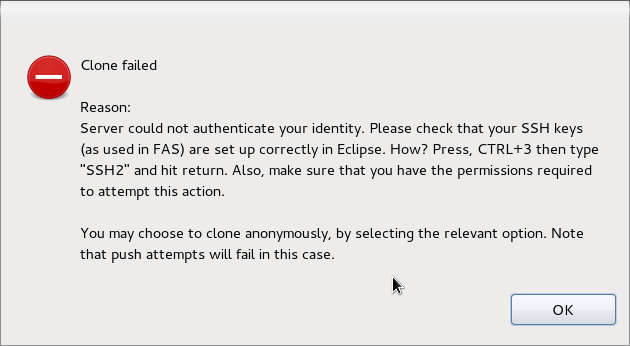
- Here are instructions as to how to fix the SSH setup. After this, and provided your SSH key is properly set up in FAS, cloning should succeed.
- Feedback is very welcome :)
