No edit summary |
m (→Kickstart/ISO File: i386 mention deleted) |
||
| (67 intermediate revisions by 12 users not shown) | |||
| Line 1: | Line 1: | ||
[[Image:spins-banner_jam.png]] | |||
<!-- All fields on this form are required to be accepted by the Spins SIG | <!-- All fields on this form are required to be accepted by the Spins SIG | ||
We also request that you maintain the same order of sections so that all of the feature pages are uniform. --> | We also request that you maintain the same order of sections so that all of the feature pages are uniform. --> | ||
<!-- The name of this Spin. For example: ''Fedora Education Math'', ''Fedora Developer'', ''Fedora KDE''--> | |||
<!-- Spin name is in the title, MediaWiki doesn't use the <h1> construct in the body of a page. --~~~~ --> | |||
< | <div style="align: center; style:{{Round corners}} padding: 2em; {{#ifeq:{{{clear}}}|true||border: solid 1px black; background-color: ivory; -moz-border-radius-bottomleft: 1px; -moz-border-radius-bottomright: 1px;}}"> | ||
</div> | |||
| Line 10: | Line 15: | ||
<!-- A sentence or two summarizing what this spin is and what it will do. This information is used for the overall spins summary page for each release. --> | <!-- A sentence or two summarizing what this spin is and what it will do. This information is used for the overall spins summary page for each release. --> | ||
A spin dedicated to audio and music enthusiasts. | |||
A spin dedicated to audio and music enthusiasts. | |||
== Installing the Fedora Jam audio packages == | |||
If you want to use your own Desktop Environment (rather than KDE as used by the spin) you can simply just install the Fedora Jam audio packages. To do this: | |||
sudo dnf groupinstall "Audio Production" | |||
This will install all of the audio packages currently on the spin. | |||
== Downloading the spin == | |||
'''The current stable release can be found at [https://labs.fedoraproject.org/en/jam/ the official Fedora Jam page.]''' | |||
To download the nightly spin: | |||
1. Go [https://koji.fedoraproject.org/koji/tasks?view=flat&state=closed&method=livemedia&order=-id to the nightly composes page]. | |||
2. Look for the latest entry with "fedora-live-jam_kde" for your architecture (x86_64 only) | |||
[[File:Jam nightly composes 1.png|1000px|center]] | |||
3. Select the ISO link at the bottom of the following page (first link in the Output section): | |||
[[File:Jam nightly composes 2.png|1000px|center]] | |||
== Owner(s) == | == Owner(s) == | ||
| Line 16: | Line 47: | ||
<!--Enter the names of the contributors or the link to the Special Interest Group page.--> | <!--Enter the names of the contributors or the link to the Special Interest Group page.--> | ||
<!-- Include your email address so that people can reach you --> | <!-- Include your email address so that people can reach you --> | ||
* Name: [[User:jvlomax| Jørn Lomax]] | * Name: [[User:q5sys | JT Pennington]] | ||
* email: northlomax@gmail.com | |||
* Previous owners: | |||
**Name: [[User:eeickmeyer | Erich Eickmeyer]] | |||
*** email: erich@ericheickmeyer.com | |||
** Name: [[User:bsjones| Brendan Jones]] | |||
*** email: brendan.jones.it@gmail.com | |||
** Name: [[User:jvlomax| Jørn Lomax]] | |||
*** email: northlomax@gmail.com | |||
== Detailed Description == | == Detailed Description == | ||
<!-- Please give a more extensive description of the Spin. This could be a few paragraphs, highlighting specific features of the Spin, marketing your product to the end user. This ends up on the details page on spins.fedoraproject.org, and may be used in the release notes. --> | <!-- Please give a more extensive description of the Spin. This could be a few paragraphs, highlighting specific features of the Spin, marketing your product to the end user. This ends up on the details page on spins.fedoraproject.org, and may be used in the release notes. --> | ||
Fedora Jam is a full-featured audio creation spin. It includes all the tools needed to help create the music you want, anything from classical to jazz to Heavy metal. Included in Fedora jam is full support for JACK and JACK to PulseAudio bridging, The newest release of Ardour, and a full set of lv2 plugins | |||
== Benefit to Fedora == | == Benefit to Fedora == | ||
| Line 31: | Line 67: | ||
Fedora can help attract musicians and audio enthusiasts to Linux, and it will give fedora a new area in which to excel. There are a few audio creation specialized distributions, but they are all debian based, so it's about time someone comes from a different angle | Fedora can help attract musicians and audio enthusiasts to Linux, and it will give fedora a new area in which to excel. There are a few audio creation specialized distributions, but they are all debian based, so it's about time someone comes from a different angle | ||
== Kickstart File == | == Included Packages == | ||
The following packages have been included in the released Live ISO. This is not an exhaustive list. We are adding new packages all the time. | |||
To learn how to customize your Jam, click [[Fedora_Jam_Audio_Spin|here]] . | |||
=== JACK === | |||
* studio-controls | |||
* jack-audio-connection-kit (jack2) | |||
* jack-audio-connection-kit-dbus | |||
* qjackctl | |||
* jackctlmmc | |||
* ffado | |||
=== Pulseaudio === | |||
* pulseaudio-module-jack | |||
* pavucontrol | |||
=== MIDI === | |||
* qsynth | |||
* fluidsynth | |||
* fluid-soundfont-gm | |||
* fluidsynth-dssi | |||
* timidity++ | |||
* qmidiarp | |||
* vmpk | |||
* harmonyseq | |||
=== Synthesis === | |||
* hydrogen | |||
* bristol | |||
* monobristol | |||
* zynaddsubfx | |||
* yoshimi | |||
* swami | |||
* Add64 | |||
* synthv1 | |||
* samplv1 | |||
* drumkv1 | |||
* ams | |||
=== Guitar === | |||
* rakarrack | |||
* guitarix | |||
* tuxguitar | |||
* sooperlooper | |||
=== Recording and DAW's === | |||
* audacity | |||
* ardour5 | |||
* rosegarden4 | |||
* seq24 | |||
* muse | |||
* qtractor | |||
=== Audio Plugins / Utilities === | |||
* calf | |||
* jack-rack | |||
* ladspa | |||
* zita-at1 | |||
* zita-rev1 | |||
* Carla | |||
* raysession | |||
* new-session-manager | |||
<br/> | |||
* ladspa-amb-plugins | |||
* ladspa-autotalent-plugins | |||
* ladspa-blop-plugins | |||
* ladspa-cmt-plugins | |||
* ladspa-fil-plugins | |||
* ladspa-mcp-plugins | |||
* ladspa-rev-plugins | |||
* ladspa-tap-plugins | |||
* ladspa-vco-plugins | |||
* lsp-plugins-ladspa | |||
<br/> | |||
* lv2-invada-plugins | |||
* lv2-ll-plugins | |||
* lv2-swh-plugins | |||
* lv2-vocoder-plugins | |||
* lv2-zynadd-plugins | |||
* lv2dynparam | |||
* lv2-abGate | |||
* lv2-c++-tools | |||
* lv2-samplv1 | |||
* lv2-synthv1 | |||
* lv2-drumkv1 | |||
* lv2-newtonator | |||
* lv2-x42-plugins | |||
* lv2-sorcer | |||
* lv2-fabla | |||
* lv2-artyfx-plugins | |||
* lsp-plugins-lv2 | |||
* lv2-carla | |||
<br/> | |||
* nekobee-dssi | |||
* whysynth-dssi | |||
* xsynth-dssi | |||
* hexter-dssi | |||
<br/> | |||
* jamin | |||
* lash | |||
* jack_capture | |||
* jaaa | |||
* japa | |||
* jmeters | |||
* qastools | |||
* arpage | |||
* realTimeConfigQuickScan | |||
* rtirq | |||
=== Writing & Publishing === | |||
* emacs | |||
* emacs-color-theme | |||
* vim | |||
* nano | |||
* mscore | |||
* lilypond | |||
* frescobaldi | |||
* mup | |||
== Kickstart/ISO File == | |||
<!-- URL to the most recent version of the kickstart file used to compose this Spin with --> | <!-- URL to the most recent version of the kickstart file used to compose this Spin with --> | ||
* git: [https://pagure.io/fedora-kickstarts/blob/main/f/fedora-live-jam_kde.ks kickstart] | |||
* ISO files are available from the [https://koji.fedoraproject.org/koji/tasks?method=livemedia&state=closed&view=tree&order=-id nightly composes page] | |||
** look for ''jam-kde'' | |||
** follow the ''task info'' link for the x86_64 (64bit) build | |||
** download by clicking the link for the file name ending ''.iso'' after ''Output'' at the bottom of the page | |||
<!-- * [http://imalone.fedorapeople.org/ 64-bit ISO] > | |||
== ISO Name / FS Label == | == ISO Name / FS Label == | ||
<!-- While the name of the .iso file is not, the filesystem label is limited to 32 characters. Choose a name for the .iso, and a name for the fs-label. Mandatory is "Fedora", the release number, and the architecture. Example: ISO name: Fedora-11-x86_64-Education-Math FS-Label: ''Fedora-11-x86_64-Edu-Math''. --> | <!-- While the name of the .iso file is not, the filesystem label is limited to 32 characters. Choose a name for the .iso, and a name for the fs-label. Mandatory is "Fedora", the release number, and the architecture. Example: ISO name: Fedora-11-x86_64-Education-Math FS-Label: ''Fedora-11-x86_64-Edu-Math''. --> | ||
== Dependencies == | == Dependencies == | ||
<!--List any dependencies your product has. For example, this may be any of the following: | <!--List any dependencies your product has. For example, this may be any of the following: | ||
| Line 47: | Line 207: | ||
--> | --> | ||
See the [https://bugzilla.redhat.com/show_bug.cgi?id=805236 bugtracker] for list of dependencies and | * See the [https://bugzilla.redhat.com/show_bug.cgi?id=805236 bugtracker] for list of dependencies and packages up for review. | ||
packages up for review. | * Look at [[Audio_creation_spin_development]] for list of primary packages and wishlist | ||
== Scope / Testing == | == Scope / Testing == | ||
| Line 57: | Line 217: | ||
* what you are changing (anything you change that might break the product or the applications on your product) | * what you are changing (anything you change that might break the product or the applications on your product) | ||
--> | --> | ||
* Jack/pulse/alsa | |||
There will be a test day on July the 26th. For more info see [[Audio_creation_spin_development#Test_day]] | |||
[https://fedoraproject.org/wiki/Audio_Creation_test_2012-07-26 Test Results ] | |||
== Spins Page == | == Spins Page == | ||
| Line 66: | Line 230: | ||
<!-- A slogan for the spin to serve as the heading for the home page. --> | <!-- A slogan for the spin to serve as the heading for the home page. --> | ||
Unleash your inner musician | Unleash your inner musician | ||
Kick out the Jam! | |||
=== Spin description === | === Spin description === | ||
<!-- At least a paragraph describing what the spin is used for, who the spin is for, what unique features it has – that kind of information. This will also go on the home tab. --> | <!-- At least a paragraph describing what the spin is used for, who the spin is for, what unique features it has – that kind of information. This will also go on the home tab. --> | ||
Fedora jam is for audio enthusiasts and musicians who want to create, edit and produce audio and music on Linux. It comes with Jack, ALSA and Pulseaudio by default including a suite of programs to tailor your studio. It also includes all of the biggest audio applications, including Ardour, Audacity, Qtractor, Musescore, Frescobaldi, all the latest LADSPA/LV2 plugins and many, many more.. | |||
=== Screenshot === | === Screenshot === | ||
<!-- A representative screenshot for the spin. This will also go on the home tab. --> | <!-- A representative screenshot for the spin. This will also go on the home tab. --> | ||
[http://bsjones.fedorapeople.org/projects/fedora-jam-kde-theme/screenshot-1.png Screenshot 1] | |||
[http://bsjones.fedorapeople.org/projects/fedora-jam-kde-theme/screenshot-2.png Screenshot 2] | |||
[http://bsjones.fedorapeople.org/projects/fedora-jam-kde-theme/screenshot-3.png Screenshot 3] | |||
[http://bsjones.fedorapeople.org/projects/fedora-jam-kde-theme/screenshot-4.png Screenshot 4] | |||
=== Download tab === | === Download tab === | ||
<!-- For the downloads tab, if you’d like custom text to describe the spin download, add it here. Otherwise the defaults from this mockup will be used: https://fedoraproject.org/w/uploads/c/ce/Spin-details-download.png --> | <!-- For the downloads tab, if you’d like custom text to describe the spin download, add it here. Otherwise the defaults from this mockup will be used: https://fedoraproject.org/w/uploads/c/ce/Spin-details-download.png --> | ||
This is the latest version of the Fedora Linux operating system's Jam Edition. It's everything you need to try out Audio and Music Production on Linux—you don't have to erase anything on your current system to try it out, and it won't put your files at risk. Think of it as a portable studio in your pocket. Take Fedora for a jam, and if you like it, you can install Fedora directly to your hard drive straight from the Live Media desktop if you like. | |||
=== Support tab === | === Support tab === | ||
<!-- What IRC channels or other live support options do users have for the spin (if any), what mailing lists / forums / non-live support options users have for the spin (if any), and what documentation would you like to highlight to new users? This will go on the support tab. Here’s an example: https://fedoraproject.org/wiki/File:Spin-details-support.png --> | <!-- What IRC channels or other live support options do users have for the spin (if any), what mailing lists / forums / non-live support options users have for the spin (if any), and what documentation would you like to highlight to new users? This will go on the support tab. Here’s an example: https://fedoraproject.org/wiki/File:Spin-details-support.png --> | ||
* irc: #fedora- | * irc: #fedora-jam | ||
* mailing list: music@list.fedoraproject.org | * mailing list: music@list.fedoraproject.org | ||
| Line 90: | Line 263: | ||
in this KDE spin mockup at https://fedoraproject.org/wiki/Website_redesign_2009/Mockups/Spins.fpo#Spins_Details:_Home_Page | in this KDE spin mockup at https://fedoraproject.org/wiki/Website_redesign_2009/Mockups/Spins.fpo#Spins_Details:_Home_Page | ||
The bar above the tabs that has the KDE logo. Please let us know what kind of graphic you’d like for your spin. --> | The bar above the tabs that has the KDE logo. Please let us know what kind of graphic you’d like for your spin. --> | ||
The image at the top of this page is representative of the branding we'd like to use for this spin. | |||
== Comments and Discussion == | == Comments and Discussion == | ||
* See [[Talk: | * See [[Talk:Fedora_jam]] | ||
<!-- This adds a link to the "discussion" tab associated with your page. This provides the ability to have ongoing comments or conversation without bogging down the main feature page --> | <!-- This adds a link to the "discussion" tab associated with your page. This provides the ability to have ongoing comments or conversation without bogging down the main feature page --> | ||
| Line 100: | Line 275: | ||
<!-- ** Add this page to the category as described below ** --> | <!-- ** Add this page to the category as described below ** --> | ||
[[Category: | [[Category:Spins_Ready_For_SIG]] | ||
<!-- When your spins page is completed and ready for review, | <!-- When your spins page is completed and ready for review, | ||
remove Category:Spins_in_Development and change it to Category:Spins_Ready_For_Wrangler | remove Category:Spins_in_Development and change it to Category:Spins_Ready_For_Wrangler | ||
| Line 111: | Line 286: | ||
<!-- After the Fedora Board has granted trademark approval for your spin the spins wrangler will change it to Category:Spins_Fedora_X --> | <!-- After the Fedora Board has granted trademark approval for your spin the spins wrangler will change it to Category:Spins_Fedora_X --> | ||
<!-- A pretty picture of the page category usage is at: http://poelstra.fedorapeople.org/misc/spins-process-flow-v1.png --> | <!-- A pretty picture of the page category usage is at: http://poelstra.fedorapeople.org/misc/spins-process-flow-v1.png --> | ||
[[Category:Spins Fedora 22]] | |||
Latest revision as of 01:40, 17 July 2023
Summary
A spin dedicated to audio and music enthusiasts.
Installing the Fedora Jam audio packages
If you want to use your own Desktop Environment (rather than KDE as used by the spin) you can simply just install the Fedora Jam audio packages. To do this:
sudo dnf groupinstall "Audio Production"
This will install all of the audio packages currently on the spin.
Downloading the spin
The current stable release can be found at the official Fedora Jam page.
To download the nightly spin:
1. Go to the nightly composes page.
2. Look for the latest entry with "fedora-live-jam_kde" for your architecture (x86_64 only)
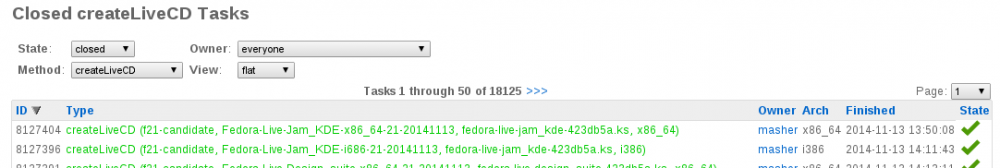
3. Select the ISO link at the bottom of the following page (first link in the Output section):
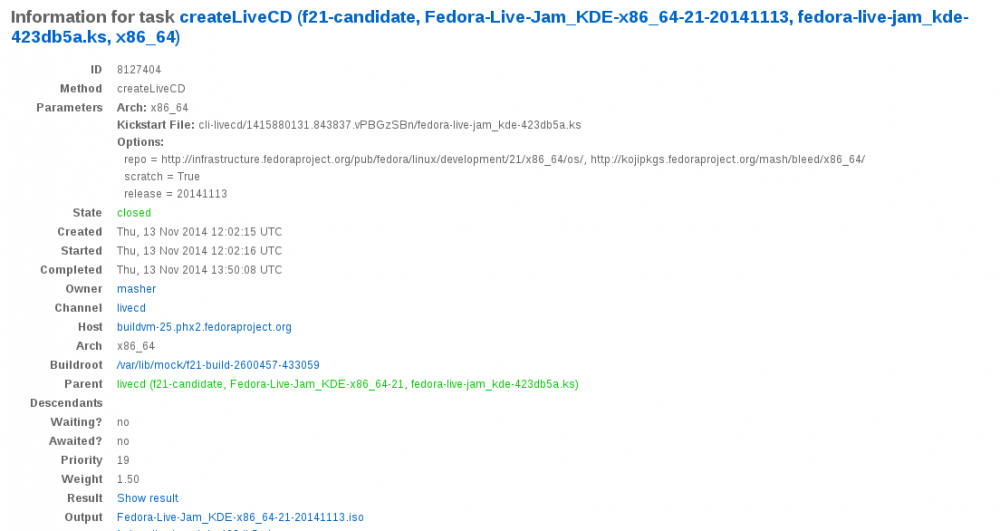
Owner(s)
- Name: JT Pennington
- Previous owners:
- Name: Erich Eickmeyer
- email: erich@ericheickmeyer.com
- Name: Brendan Jones
- email: brendan.jones.it@gmail.com
- Name: Jørn Lomax
- email: northlomax@gmail.com
- Name: Erich Eickmeyer
Detailed Description
Fedora Jam is a full-featured audio creation spin. It includes all the tools needed to help create the music you want, anything from classical to jazz to Heavy metal. Included in Fedora jam is full support for JACK and JACK to PulseAudio bridging, The newest release of Ardour, and a full set of lv2 plugins
Benefit to Fedora
Fedora can help attract musicians and audio enthusiasts to Linux, and it will give fedora a new area in which to excel. There are a few audio creation specialized distributions, but they are all debian based, so it's about time someone comes from a different angle
Included Packages
The following packages have been included in the released Live ISO. This is not an exhaustive list. We are adding new packages all the time.
To learn how to customize your Jam, click here .
JACK
- studio-controls
- jack-audio-connection-kit (jack2)
- jack-audio-connection-kit-dbus
- qjackctl
- jackctlmmc
- ffado
Pulseaudio
- pulseaudio-module-jack
- pavucontrol
MIDI
- qsynth
- fluidsynth
- fluid-soundfont-gm
- fluidsynth-dssi
- timidity++
- qmidiarp
- vmpk
- harmonyseq
Synthesis
- hydrogen
- bristol
- monobristol
- zynaddsubfx
- yoshimi
- swami
- Add64
- synthv1
- samplv1
- drumkv1
- ams
Guitar
- rakarrack
- guitarix
- tuxguitar
- sooperlooper
Recording and DAW's
- audacity
- ardour5
- rosegarden4
- seq24
- muse
- qtractor
Audio Plugins / Utilities
- calf
- jack-rack
- ladspa
- zita-at1
- zita-rev1
- Carla
- raysession
- new-session-manager
- ladspa-amb-plugins
- ladspa-autotalent-plugins
- ladspa-blop-plugins
- ladspa-cmt-plugins
- ladspa-fil-plugins
- ladspa-mcp-plugins
- ladspa-rev-plugins
- ladspa-tap-plugins
- ladspa-vco-plugins
- lsp-plugins-ladspa
- lv2-invada-plugins
- lv2-ll-plugins
- lv2-swh-plugins
- lv2-vocoder-plugins
- lv2-zynadd-plugins
- lv2dynparam
- lv2-abGate
- lv2-c++-tools
- lv2-samplv1
- lv2-synthv1
- lv2-drumkv1
- lv2-newtonator
- lv2-x42-plugins
- lv2-sorcer
- lv2-fabla
- lv2-artyfx-plugins
- lsp-plugins-lv2
- lv2-carla
- nekobee-dssi
- whysynth-dssi
- xsynth-dssi
- hexter-dssi
- jamin
- lash
- jack_capture
- jaaa
- japa
- jmeters
- qastools
- arpage
- realTimeConfigQuickScan
- rtirq
Writing & Publishing
- emacs
- emacs-color-theme
- vim
- nano
- mscore
- lilypond
- frescobaldi
- mup
Kickstart/ISO File
- git: kickstart
- ISO files are available from the nightly composes page
- look for jam-kde
- follow the task info link for the x86_64 (64bit) build
- download by clicking the link for the file name ending .iso after Output at the bottom of the page
Dependencies
- See the bugtracker for list of dependencies and packages up for review.
- Look at Audio_creation_spin_development for list of primary packages and wishlist
Scope / Testing
- Jack/pulse/alsa
There will be a test day on July the 26th. For more info see Audio_creation_spin_development#Test_day
Spins Page
Slogan
Unleash your inner musician
Kick out the Jam!
Spin description
Fedora jam is for audio enthusiasts and musicians who want to create, edit and produce audio and music on Linux. It comes with Jack, ALSA and Pulseaudio by default including a suite of programs to tailor your studio. It also includes all of the biggest audio applications, including Ardour, Audacity, Qtractor, Musescore, Frescobaldi, all the latest LADSPA/LV2 plugins and many, many more..
Screenshot
Screenshot 1 Screenshot 2 Screenshot 3 Screenshot 4
Download tab
This is the latest version of the Fedora Linux operating system's Jam Edition. It's everything you need to try out Audio and Music Production on Linux—you don't have to erase anything on your current system to try it out, and it won't put your files at risk. Think of it as a portable studio in your pocket. Take Fedora for a jam, and if you like it, you can install Fedora directly to your hard drive straight from the Live Media desktop if you like.
Support tab
- irc: #fedora-jam
- mailing list: music@list.fedoraproject.org
Custom branding
The image at the top of this page is representative of the branding we'd like to use for this spin.
Comments and Discussion
- See Talk:Fedora_jam

