(first cut) |
m (internal link cleaning) |
||
| (26 intermediate revisions by 4 users not shown) | |||
| Line 1: | Line 1: | ||
= Connection Sharing = | = Connection Sharing = | ||
== Summary == | == Summary == | ||
Connection sharing allows to easily set up an ad-hoc network on a machine with a network connection and a spare wireless card. | Connection sharing allows to easily set up an ad-hoc wifi network on a machine with a network connection and a spare wireless card. If the machine has | ||
primary network connection (wired, 3G, second wireless card), routing is set up so that devices connected to the ad-hoc wifi network can share the connection to the outside network. | |||
== Owner == | == Owner == | ||
| Line 12: | Line 11: | ||
== Current status == | == Current status == | ||
* Targeted release: [[Releases/10| Fedora 10]] | * Targeted release: [[Releases/10| Fedora 10]] | ||
* Last updated: 2008- | * Last updated: 2008-08-08 | ||
* Percentage of completion: | * Percentage of completion: 100% | ||
== Detailed Description == | == Detailed Description == | ||
nm-applet has had a "Create New Wireless Network" menuitem for a long time, but it has never been | nm-applet has had a "Create New Wireless Network" menuitem for a long time, but it has never been particularly useful. This feature makes it work better. | ||
When you create a new wifi network, you have to specify the name of the network and what kind of wireless security to use, then NetworkManager sets up the wireless card to work as an ad-hoc wifi node that others can join. The routing will be set up between the new network and the primary network connection, and DHCP is used for assigning IP addresses on the new shared wifi network. DNS queries are also forwarded to upstream nameservers transparently. | |||
== Benefit to Fedora == | == Benefit to Fedora == | ||
Connection sharing is very useful in any place where you find many networks and only a limited number of network connections, such as conferences. | Connection sharing is very useful in any place where you find many networks and only a limited number of network connections, such as conferences, or where the only connectivity for a group of people is a single mobile broadband (3G) card. | ||
== Scope == | == Scope == | ||
This feature requires changes to nm-applet and | This feature requires changes to nm-applet and NetworkManager. | ||
== Test Plan == | == Test Plan == | ||
Have two laptops, one with a network connection and a spare wireless card, | Have two laptops, one with a primary network connection and a spare wireless card, | ||
and another one. Set up a shared connection on the first laptop, | and another one. Make sure the first laptop is connected to some existing network (via wired, 3G, etc). Set up a shared connection on the first laptop by choosing "Create New Wireless Network..." (or choosing a previously created shared network from the Connection... popup menu) and wait for NetworkManager to successfully start the shared network. With the other laptop, connect to the shared wifi network of the first laptop like you'd connect to any normal wifi network: select it from nm-applet's menu and wait for a successful connection. Try to browse the web. | ||
Repeat this test with different wireless security settings (WEP, WPA, open). Due to kernel driver bugs, you may need to create separate new networks for each different security setting rather than just changing the security of the original shared network. The second laptop should ask you for the password/key when connecting to the first laptop's shared network. | |||
Repeat this test | Repeat this test with different operating systems on the second laptop. Both Windows and Mac OS X should be able to connect to the first laptop and browse the web too. | ||
with different operating systems on the second laptop. | |||
{| | |||
|+Test Results using NetworkManager-0.7.0-0.11.svn4022.1 or newer | |||
! Client OS !! No security settings !! WEP 40/128-bit Key !! WEP 128-bit Passphrase !! WPA & WPA2 Personal | |||
|- | |||
| Fedora 10 | |||
| style="background-color: white;" | | |||
| style="background-color: white;" | | |||
| style="background-color: white;" | | |||
| style="background-color: white;" | | |||
|- | |||
| Fedora 9 | |||
| style="background-color: white;" | | |||
| style="background-color: white;" | | |||
| style="background-color: white;" | | |||
| style="background-color: white;" | | |||
|- | |||
| Fedora 8 | |||
| style="background-color: white;" | | |||
| style="background-color: white;" | | |||
| style="background-color: white;" | | |||
| style="background-color: white;" | | |||
|- | |||
| Windows | |||
| style="background-color: white;" | | |||
| style="background-color: white;" | | |||
| style="background-color: white;" | | |||
| style="background-color: white;" | | |||
|- | |||
| OSX | |||
| style="background-color: lightgreen;" | slow, but got an IP, safari connected to external sites | |||
| style="background-color: yellow;" | Connects, but OSX gets IP of 169.254.11.8 and no traffic works | |||
| style="background-color: yellow;" | Connects, but OSX gets IP of 169.254.11.8 and no traffic works | |||
| style="background-color: red;" | [[rhbug:461169]] | |||
|- | |||
| Mobile Device (iPhone) | |||
| style="background-color: lightgreen;" | No problems (Connects + traffic) | |||
| style="background-color: lightgreen;" | No problems (Connects + traffic) | |||
| style="background-color: lightgreen;" | Connects + traffic. Read http://support.apple.com/kb/HT1126 | |||
| style="background-color: red;" | [[rhbug:461169]] | |||
|- | |||
|} | |||
== User Experience == | == User Experience == | ||
A user on a machine with a wired or 3G network connection and a wireless network card | |||
can use the "Create New Wireless Network..." dialog in the NetworkManager applet | |||
to create an ad-hoc wifi network. To do so he needs to pick the Network Name (SSID), the security settings to use, and if security is used, the passphrase or key. | |||
[[Image:NewWirelessNetwork.png]] | |||
A user on another machine with a wireless network card can then use the NetworkManager applet to connect to the newly created ad-hoc network (it should show up in the menu after at most a few minutes, but usually within 10 seconds or so depending on the driver). If the shared network was secured, the second user will need to enter the correct passphrase or key. | |||
Once the connection is established, the second machine has access to the internet. | |||
== Dependencies == | == Dependencies == | ||
Requires installing dnsmasq, but this will be a dependency of the NetworkManager package and thus should be transparent to the user. | |||
== Contingency Plan == | == Contingency Plan == | ||
Leave the existing Connection Sharing UI in nm-applet nonfunctional. | Leave the existing Connection Sharing UI in nm-applet nonfunctional or remove it. | ||
== Documentation == | == Documentation == | ||
[[Features/ConnectionSharing]] | |||
== Release Notes == | == Release Notes == | ||
Fedora 10 introduces connection sharing support in NetworkManager. | |||
== Comments and Discussion == | |||
See [[Talk:Features/ConnectionSharing]] | |||
---- | ---- | ||
[[Category: | |||
[[Category:FeatureAcceptedF10]] | |||
Latest revision as of 08:07, 18 September 2016
Connection Sharing
Summary
Connection sharing allows to easily set up an ad-hoc wifi network on a machine with a network connection and a spare wireless card. If the machine has primary network connection (wired, 3G, second wireless card), routing is set up so that devices connected to the ad-hoc wifi network can share the connection to the outside network.
Owner
- Name: DanWilliams
Current status
- Targeted release: Fedora 10
- Last updated: 2008-08-08
- Percentage of completion: 100%
Detailed Description
nm-applet has had a "Create New Wireless Network" menuitem for a long time, but it has never been particularly useful. This feature makes it work better.
When you create a new wifi network, you have to specify the name of the network and what kind of wireless security to use, then NetworkManager sets up the wireless card to work as an ad-hoc wifi node that others can join. The routing will be set up between the new network and the primary network connection, and DHCP is used for assigning IP addresses on the new shared wifi network. DNS queries are also forwarded to upstream nameservers transparently.
Benefit to Fedora
Connection sharing is very useful in any place where you find many networks and only a limited number of network connections, such as conferences, or where the only connectivity for a group of people is a single mobile broadband (3G) card.
Scope
This feature requires changes to nm-applet and NetworkManager.
Test Plan
Have two laptops, one with a primary network connection and a spare wireless card, and another one. Make sure the first laptop is connected to some existing network (via wired, 3G, etc). Set up a shared connection on the first laptop by choosing "Create New Wireless Network..." (or choosing a previously created shared network from the Connection... popup menu) and wait for NetworkManager to successfully start the shared network. With the other laptop, connect to the shared wifi network of the first laptop like you'd connect to any normal wifi network: select it from nm-applet's menu and wait for a successful connection. Try to browse the web.
Repeat this test with different wireless security settings (WEP, WPA, open). Due to kernel driver bugs, you may need to create separate new networks for each different security setting rather than just changing the security of the original shared network. The second laptop should ask you for the password/key when connecting to the first laptop's shared network.
Repeat this test with different operating systems on the second laptop. Both Windows and Mac OS X should be able to connect to the first laptop and browse the web too.
| Client OS | No security settings | WEP 40/128-bit Key | WEP 128-bit Passphrase | WPA & WPA2 Personal |
|---|---|---|---|---|
| Fedora 10 | ||||
| Fedora 9 | ||||
| Fedora 8 | ||||
| Windows | ||||
| OSX | slow, but got an IP, safari connected to external sites | Connects, but OSX gets IP of 169.254.11.8 and no traffic works | Connects, but OSX gets IP of 169.254.11.8 and no traffic works | rhbug:461169 |
| Mobile Device (iPhone) | No problems (Connects + traffic) | No problems (Connects + traffic) | Connects + traffic. Read http://support.apple.com/kb/HT1126 | rhbug:461169 |
User Experience
A user on a machine with a wired or 3G network connection and a wireless network card
can use the "Create New Wireless Network..." dialog in the NetworkManager applet
to create an ad-hoc wifi network. To do so he needs to pick the Network Name (SSID), the security settings to use, and if security is used, the passphrase or key.
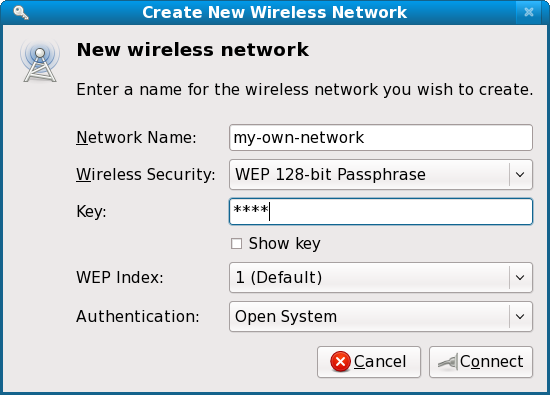
A user on another machine with a wireless network card can then use the NetworkManager applet to connect to the newly created ad-hoc network (it should show up in the menu after at most a few minutes, but usually within 10 seconds or so depending on the driver). If the shared network was secured, the second user will need to enter the correct passphrase or key.
Once the connection is established, the second machine has access to the internet.
Dependencies
Requires installing dnsmasq, but this will be a dependency of the NetworkManager package and thus should be transparent to the user.
Contingency Plan
Leave the existing Connection Sharing UI in nm-applet nonfunctional or remove it.
Documentation
Release Notes
Fedora 10 introduces connection sharing support in NetworkManager.
Comments and Discussion
See Talk:Features/ConnectionSharing
