No edit summary |
|||
| (16 intermediate revisions by 2 users not shown) | |||
| Line 11: | Line 11: | ||
#Preserve /home directory | #Preserve /home directory | ||
== | == Final Test Scripts == | ||
{| class="wikitable" | |||
|- | |||
! Test Type | |||
! Description | |||
! PDF | |||
! DOC Source | |||
|- | |||
! #1 Non-English/US Install | |||
| For users without sysadmin/storage experience. | |||
| [[File:anaconda-script1.pdf | Script 1]] | |||
| [[File:anaconda-script1.doc | Script 1]] | |||
|- | |||
! #2 Dual-Boot Install | |||
| For users with sysadmin experience. | |||
| [[File:anaconda-script2.pdf | Script 2]] | |||
| [[File:anaconda-script2.doc | Script 2]] | |||
|- | |||
! #3 Customized LVM Install | |||
| For users with sysadmin experience. | |||
| [[File:anaconda-script3.pdf | Script 3]] | |||
| [[File:anaconda-script3.doc | Script 3]] | |||
|- | |||
! #4 Customized RAID Install | |||
| For users with sysadmin experience. | |||
| [[File:anaconda-script4.pdf | Script 4]] | |||
| [[File:anaconda-script4.doc | Script 4]] | |||
|- | |||
! #5 Preserve /home directory | |||
| For users with sysadmin experience. | |||
| [[File:anaconda-script5.pdf | Script 5]] | |||
| [[File:anaconda-script5.doc | Script 5]] | |||
|- | |||
|} | |||
== Test Script Drafts == | |||
=== Non-English/US Install === | |||
'''Introduction''' | '''Introduction''' | ||
| Line 20: | Line 60: | ||
I'm ____________ and I'll be guiding you through this session today. Before we begin, I want to tell you a few things to keep in mind and a little bit about this process so you know what to expect. | I'm ____________ and I'll be guiding you through this session today. Before we begin, I want to tell you a few things to keep in mind and a little bit about this process so you know what to expect. | ||
Right now at Fedora we are in the process of redesigning the interface of Anaconda, the installation program of Fedora. We are asking people to test Anaconda to see whether it works as intended. This session should take about 30 minutes. | Right now at Fedora we are in the process of redesigning the interface of Anaconda, the installation program of Fedora. We are asking people to test Anaconda to see whether it works as intended. This session should take about 30 minutes, but don't feed rushed or worry about the time. | ||
I would like to make it clear that we are testing the program, not you. Don't worry about making any mistakes because you can't do anything wrong here. | I would like to make it clear that we are testing the program, not you. Don't worry about making any mistakes because you can't do anything wrong here. | ||
| Line 38: | Line 78: | ||
Okay, we'll begin now! | Okay, we'll begin now! | ||
'''Testing''' | |||
[Begin recording then read the task instructions.] | |||
Your friend just told you about a really cool operating system called Fedora. When you get home you put the CD with Fedora 18 on it into your computer and begin downloading/open the Fedora 18 ISO file your friend sent to you on your virtual machine. [2] | Your friend just told you about a really cool operating system called Fedora. When you get home you put the CD with Fedora 18 on it into your computer and begin downloading/open the Fedora 18 ISO file your friend sent to you on your virtual machine. [2] When installing Fedora, feel free to make any changes you would like to the language and keyboard layout, timezone, etc. | ||
[Hand the user the Fedora disk/Point the user to the ISO file.] [2] | [Hand the user the Fedora disk/Point the user to the ISO file.] [2] | ||
''' | '''Conclusion''' | ||
Alright, now that we're done with the test do you have any questions for me? | |||
[Stop recording.] | |||
=== Dual Boot Install === | |||
'''Introduction''' | |||
[Monitor off, Video off, Computer reset] | |||
Hi, how are you doing today? Thank you for coming! | |||
I'm ____________ and I'll be guiding you through this session today. Before we begin, I want to tell you a few things to keep in mind and a little bit about this process so you know what to expect. | |||
Right now at Fedora we are in the process of redesigning the interface of Anaconda, the installation program of Fedora. We are asking people to test Anaconda to see whether it works as intended. This session should take about 30 minutes, but don't feed rushed or worry about the time. | |||
I would like to make it clear that we are testing the program, not you. Don't worry about making any mistakes because you can't do anything wrong here. | |||
As you are going through the installation process, I would like you to think out loud as much as possible. Say what you're looking at, what you're thinking, and what you're trying to do. This will be very helpful for us. | |||
Also, remember that we are doing this to improve Anaconda so we need to hear your honest thoughts and reactions. Don't worry about what we are thinking or about hurting our feelings. We want to know what works for you and what doesn't. | |||
If you have any questions throughout the process, don't hesitate to ask. I won't be able to answer them right away, because we want to see what people do without the help of someone else. If you still have any questions at the end, I’ll try to answer them then. And if you need to take a break at any point, just let me know. | |||
During this session we will be recording what is on your screen and what you will be saying.[1] This won't be seen or heard by anyone except the people working on this project. Now, I am going to ask you to sign a simple waiver which states that we have your permission to record you during this session and that it will only be seen by the people working on this project. | |||
[Give them the waiver to sign.] | |||
Do you have any questions so far? | |||
Okay, we'll begin now! | |||
'''Testing''' | |||
[Begin recording then read the task instructions.] | |||
At the office you have been hearing a lot about the new Fedora 18 and are now curious about it and want to see what it's like for yourself. On your desktop computer at home, you have a | At the office you have been hearing a lot about the new Fedora 18 and are now curious about it and want to see what it's like for yourself. On your desktop computer at home, you have a Windows system that you want to dual boot with Fedora without wiping the Windows system. For the purposes of this test, you will be working with a virtual machine that has Windows pre-installed on it. | ||
[Hand the user the Fedora disk/Point the user to the ISO file.] [2] | [Hand the user the Fedora disk/Point the user to the ISO file.] [2] | ||
''' | '''Conclusion''' | ||
Alright, now that we're done with the test do you have any questions for me? | |||
[Stop recording.] | |||
=== Customized LVM Install === | |||
'''Introduction''' | |||
[Monitor off, Video off, Computer reset] | |||
Hi, how are you doing today? Thank you for coming! | |||
I'm ____________ and I'll be guiding you through this session today. Before we begin, I want to tell you a few things to keep in mind and a little bit about this process so you know what to expect. | |||
Right now at Fedora we are in the process of redesigning the interface of Anaconda, the installation program of Fedora. We are asking people to test Anaconda to see whether it works as intended. This session should take about 30 minutes, but don't feed rushed or worry about the time. | |||
I would like to make it clear that we are testing the program, not you. Don't worry about making any mistakes because you can't do anything wrong here. | |||
As you are going through the installation process, I would like you to think out loud as much as possible. Say what you're looking at, what you're thinking, and what you're trying to do. This will be very helpful for us. | |||
Also, remember that we are doing this to improve Anaconda so we need to hear your honest thoughts and reactions. Don't worry about what we are thinking or about hurting our feelings. We want to know what works for you and what doesn't. | |||
If you have any questions throughout the process, don't hesitate to ask. I won't be able to answer them right away, because we want to see what people do without the help of someone else. If you still have any questions at the end, I’ll try to answer them then. And if you need to take a break at any point, just let me know. | |||
During this session we will be recording what is on your screen and what you will be saying.[1] This won't be seen or heard by anyone except the people working on this project. Now, I am going to ask you to sign a simple waiver which states that we have your permission to record you during this session and that it will only be seen by the people working on this project. | |||
[Give them the waiver to sign.] | |||
Do you have any questions so far? | |||
Okay, we'll begin now! | |||
'''Testing''' | |||
[Begin recording then read the task instructions.] | |||
At work you are told to install Fedora 18 on a virtual machine | At work you are told to install Fedora 18 on a virtual machine. When setting up the installation, you will need to resize your disk partitions as specified by one of your co-workers. [3] | ||
[Hand the user the Fedora disk and the diagram of the disk layout.] | [Hand the user the Fedora disk and the diagram of the disk layout.] | ||
''' | '''Conclusion''' | ||
At work you are told to install Fedora 18 on a virtual machine | Alright, now that we're done with the test do you have any questions for me? | ||
[Stop recording.] | |||
=== Customized RAID Install === | |||
'''Introduction''' | |||
[Monitor off, Video off, Computer reset] | |||
Hi, how are you doing today? Thank you for coming! | |||
I'm ____________ and I'll be guiding you through this session today. Before we begin, I want to tell you a few things to keep in mind and a little bit about this process so you know what to expect. | |||
Right now at Fedora we are in the process of redesigning the interface of Anaconda, the installation program of Fedora. We are asking people to test Anaconda to see whether it works as intended. This session should take about 30 minutes, but don't feed rushed or worry about the time. | |||
I would like to make it clear that we are testing the program, not you. Don't worry about making any mistakes because you can't do anything wrong here. | |||
As you are going through the installation process, I would like you to think out loud as much as possible. Say what you're looking at, what you're thinking, and what you're trying to do. This will be very helpful for us. | |||
Also, remember that we are doing this to improve Anaconda so we need to hear your honest thoughts and reactions. Don't worry about what we are thinking or about hurting our feelings. We want to know what works for you and what doesn't. | |||
If you have any questions throughout the process, don't hesitate to ask. I won't be able to answer them right away, because we want to see what people do without the help of someone else. If you still have any questions at the end, I’ll try to answer them then. And if you need to take a break at any point, just let me know. | |||
During this session we will be recording what is on your screen and what you will be saying.[1] This won't be seen or heard by anyone except the people working on this project. Now, I am going to ask you to sign a simple waiver which states that we have your permission to record you during this session and that it will only be seen by the people working on this project. | |||
[Give them the waiver to sign.] | |||
Do you have any questions so far? | |||
Okay, we'll begin now! | |||
'''Testing''' | |||
[Begin recording then read the task instructions.] | |||
At work you are told to install Fedora 18 on a virtual machine. When setting up the installation, you will need to distribute the data across the drives using the RAID levels, given to you by one of your co-workers. [3] | |||
[Hand the user the Fedora disk and the diagram of the disk layout.] | [Hand the user the Fedora disk and the diagram of the disk layout.] | ||
''' | '''Conclusion''' | ||
Alright, now that we're done with the test do you have any questions for me? | |||
[Stop recording.] | |||
On your desktop computer at home, you have Fedora 17 installed on a virtual machine. Now that Fedora 18 has been released you want to install it onto your VM but don't want to delete or overwrite your old Fedora 17 /home directory. | === Preserve /home directory === | ||
'''Introduction''' | |||
[Monitor off, Video off, Computer reset] | |||
Hi, how are you doing today? Thank you for coming! | |||
I'm ____________ and I'll be guiding you through this session today. Before we begin, I want to tell you a few things to keep in mind and a little bit about this process so you know what to expect. | |||
Right now at Fedora we are in the process of redesigning the interface of Anaconda, the installation program of Fedora. We are asking people to test Anaconda to see whether it works as intended. This session should take about 30 minutes, but don't feed rushed or worry about the time. | |||
I would like to make it clear that we are testing the program, not you. Don't worry about making any mistakes because you can't do anything wrong here. | |||
As you are going through the installation process, I would like you to think out loud as much as possible. Say what you're looking at, what you're thinking, and what you're trying to do. This will be very helpful for us. | |||
Also, remember that we are doing this to improve Anaconda so we need to hear your honest thoughts and reactions. Don't worry about what we are thinking or about hurting our feelings. We want to know what works for you and what doesn't. | |||
If you have any questions throughout the process, don't hesitate to ask. I won't be able to answer them right away, because we want to see what people do without the help of someone else. If you still have any questions at the end, I’ll try to answer them then. And if you need to take a break at any point, just let me know. | |||
During this session we will be recording what is on your screen and what you will be saying.[1] This won't be seen or heard by anyone except the people working on this project. Now, I am going to ask you to sign a simple waiver which states that we have your permission to record you during this session and that it will only be seen by the people working on this project. | |||
[Give them the waiver to sign.] | |||
Do you have any questions so far? | |||
Okay, we'll begin now! | |||
'''Testing''' | |||
[Begin recording then read the task instructions.] | |||
On your desktop computer at home, you have Fedora 17 installed on a virtual machine. You placed your /home directory on a separate partition when you originally installed Fedora 17. Now that Fedora 18 has been released you want to install it onto your VM but don't want to delete or overwrite your old Fedora 17 /home directory. | |||
[Hand the user the Fedora disk/Point the user to the ISO file.] | [Hand the user the Fedora disk/Point the user to the ISO file.] | ||
'''Conclusion''' | |||
Alright, now that we're done with the test do you have any questions for me? | |||
[Stop recording.] | |||
'''Notes for things that need to be discussed:''' | '''Notes for things that need to be discussed:''' | ||
| Line 74: | Line 260: | ||
*[2] The user will either download Fedora from a CD or ISO file. | *[2] The user will either download Fedora from a CD or ISO file. | ||
*[3] Mairin Duffy will draw out a diagram and write a description for this. | *[3] Mairin Duffy will draw out a diagram and write a description for this. | ||
== Diagrams for Test Scripts == | |||
{| class="wikitable" | |||
|- | |||
! Diagram | |||
! PNG | |||
! SVG Source | |||
|- | |||
! RAID diagram | |||
| [[File:raid-diagram-anaconda-usability.png | 300px]] | |||
| [[Media:raid-diagram-anaconda-usability.svg | SVG Source]] | |||
|- | |||
! LVM diagram | |||
| [[File:lvm-diagram-anaconda-usability.png | 300px]] | |||
| [[Media:lvm-diagram-anaconda-usability.svg | SVG Source]] | |||
|- | |||
|} | |||
Latest revision as of 16:51, 28 January 2013
This is the first draft of the usability test scripts we will be using when testing the users. We will be testing a total of 8 users (4 novice users and 4 professional/experienced linux users). The type of users we'd like to test are as follows:
- Novice users who may be new to linux who just want to install a desktop system
- Experienced linux users who may dabble in system administration, are very technical, and like trying out different technologies
- Professional system administrators who work with advanced storage devices and configurations, typically on the job, not for fun
The 5 use cases we will be testing are:
- Non-English/US Install
- Dual Boot Install
- Customized LVM Install
- Customized RAID Install
- Preserve /home directory
Final Test Scripts
| Test Type | Description | DOC Source | |
|---|---|---|---|
| #1 Non-English/US Install | For users without sysadmin/storage experience. | File:Anaconda-script1.pdf | File:Anaconda-script1.doc |
| #2 Dual-Boot Install | For users with sysadmin experience. | File:Anaconda-script2.pdf | File:Anaconda-script2.doc |
| #3 Customized LVM Install | For users with sysadmin experience. | File:Anaconda-script3.pdf | File:Anaconda-script3.doc |
| #4 Customized RAID Install | For users with sysadmin experience. | File:Anaconda-script4.pdf | File:Anaconda-script4.doc |
| #5 Preserve /home directory | For users with sysadmin experience. | File:Anaconda-script5.pdf | File:Anaconda-script5.doc |
Test Script Drafts
Non-English/US Install
Introduction
[Monitor off, Video off, Computer reset]
Hi, how are you doing today? Thank you for coming!
I'm ____________ and I'll be guiding you through this session today. Before we begin, I want to tell you a few things to keep in mind and a little bit about this process so you know what to expect.
Right now at Fedora we are in the process of redesigning the interface of Anaconda, the installation program of Fedora. We are asking people to test Anaconda to see whether it works as intended. This session should take about 30 minutes, but don't feed rushed or worry about the time.
I would like to make it clear that we are testing the program, not you. Don't worry about making any mistakes because you can't do anything wrong here.
As you are going through the installation process, I would like you to think out loud as much as possible. Say what you're looking at, what you're thinking, and what you're trying to do. This will be very helpful for us.
Also, remember that we are doing this to improve Anaconda so we need to hear your honest thoughts and reactions. Don't worry about what we are thinking or about hurting our feelings. We want to know what works for you and what doesn't.
If you have any questions throughout the process, don't hesitate to ask. I won't be able to answer them right away, because we want to see what people do without the help of someone else. If you still have any questions at the end, I’ll try to answer them then. And if you need to take a break at any point, just let me know.
During this session we will be recording what is on your screen and what you will be saying.[1] This won't be seen or heard by anyone except the people working on this project. Now, I am going to ask you to sign a simple waiver which states that we have your permission to record you during this session and that it will only be seen by the people working on this project.
[Give them the waiver to sign.]
Do you have any questions so far?
Okay, we'll begin now!
Testing
[Begin recording then read the task instructions.]
Your friend just told you about a really cool operating system called Fedora. When you get home you put the CD with Fedora 18 on it into your computer and begin downloading/open the Fedora 18 ISO file your friend sent to you on your virtual machine. [2] When installing Fedora, feel free to make any changes you would like to the language and keyboard layout, timezone, etc.
[Hand the user the Fedora disk/Point the user to the ISO file.] [2]
Conclusion
Alright, now that we're done with the test do you have any questions for me?
[Stop recording.]
Dual Boot Install
Introduction
[Monitor off, Video off, Computer reset]
Hi, how are you doing today? Thank you for coming!
I'm ____________ and I'll be guiding you through this session today. Before we begin, I want to tell you a few things to keep in mind and a little bit about this process so you know what to expect.
Right now at Fedora we are in the process of redesigning the interface of Anaconda, the installation program of Fedora. We are asking people to test Anaconda to see whether it works as intended. This session should take about 30 minutes, but don't feed rushed or worry about the time.
I would like to make it clear that we are testing the program, not you. Don't worry about making any mistakes because you can't do anything wrong here.
As you are going through the installation process, I would like you to think out loud as much as possible. Say what you're looking at, what you're thinking, and what you're trying to do. This will be very helpful for us.
Also, remember that we are doing this to improve Anaconda so we need to hear your honest thoughts and reactions. Don't worry about what we are thinking or about hurting our feelings. We want to know what works for you and what doesn't.
If you have any questions throughout the process, don't hesitate to ask. I won't be able to answer them right away, because we want to see what people do without the help of someone else. If you still have any questions at the end, I’ll try to answer them then. And if you need to take a break at any point, just let me know.
During this session we will be recording what is on your screen and what you will be saying.[1] This won't be seen or heard by anyone except the people working on this project. Now, I am going to ask you to sign a simple waiver which states that we have your permission to record you during this session and that it will only be seen by the people working on this project.
[Give them the waiver to sign.]
Do you have any questions so far?
Okay, we'll begin now!
Testing
[Begin recording then read the task instructions.]
At the office you have been hearing a lot about the new Fedora 18 and are now curious about it and want to see what it's like for yourself. On your desktop computer at home, you have a Windows system that you want to dual boot with Fedora without wiping the Windows system. For the purposes of this test, you will be working with a virtual machine that has Windows pre-installed on it.
[Hand the user the Fedora disk/Point the user to the ISO file.] [2]
Conclusion
Alright, now that we're done with the test do you have any questions for me?
[Stop recording.]
Customized LVM Install
Introduction
[Monitor off, Video off, Computer reset]
Hi, how are you doing today? Thank you for coming!
I'm ____________ and I'll be guiding you through this session today. Before we begin, I want to tell you a few things to keep in mind and a little bit about this process so you know what to expect.
Right now at Fedora we are in the process of redesigning the interface of Anaconda, the installation program of Fedora. We are asking people to test Anaconda to see whether it works as intended. This session should take about 30 minutes, but don't feed rushed or worry about the time.
I would like to make it clear that we are testing the program, not you. Don't worry about making any mistakes because you can't do anything wrong here.
As you are going through the installation process, I would like you to think out loud as much as possible. Say what you're looking at, what you're thinking, and what you're trying to do. This will be very helpful for us.
Also, remember that we are doing this to improve Anaconda so we need to hear your honest thoughts and reactions. Don't worry about what we are thinking or about hurting our feelings. We want to know what works for you and what doesn't.
If you have any questions throughout the process, don't hesitate to ask. I won't be able to answer them right away, because we want to see what people do without the help of someone else. If you still have any questions at the end, I’ll try to answer them then. And if you need to take a break at any point, just let me know.
During this session we will be recording what is on your screen and what you will be saying.[1] This won't be seen or heard by anyone except the people working on this project. Now, I am going to ask you to sign a simple waiver which states that we have your permission to record you during this session and that it will only be seen by the people working on this project.
[Give them the waiver to sign.]
Do you have any questions so far?
Okay, we'll begin now!
Testing
[Begin recording then read the task instructions.]
At work you are told to install Fedora 18 on a virtual machine. When setting up the installation, you will need to resize your disk partitions as specified by one of your co-workers. [3]
[Hand the user the Fedora disk and the diagram of the disk layout.]
Conclusion
Alright, now that we're done with the test do you have any questions for me?
[Stop recording.]
Customized RAID Install
Introduction
[Monitor off, Video off, Computer reset]
Hi, how are you doing today? Thank you for coming!
I'm ____________ and I'll be guiding you through this session today. Before we begin, I want to tell you a few things to keep in mind and a little bit about this process so you know what to expect.
Right now at Fedora we are in the process of redesigning the interface of Anaconda, the installation program of Fedora. We are asking people to test Anaconda to see whether it works as intended. This session should take about 30 minutes, but don't feed rushed or worry about the time.
I would like to make it clear that we are testing the program, not you. Don't worry about making any mistakes because you can't do anything wrong here.
As you are going through the installation process, I would like you to think out loud as much as possible. Say what you're looking at, what you're thinking, and what you're trying to do. This will be very helpful for us.
Also, remember that we are doing this to improve Anaconda so we need to hear your honest thoughts and reactions. Don't worry about what we are thinking or about hurting our feelings. We want to know what works for you and what doesn't.
If you have any questions throughout the process, don't hesitate to ask. I won't be able to answer them right away, because we want to see what people do without the help of someone else. If you still have any questions at the end, I’ll try to answer them then. And if you need to take a break at any point, just let me know.
During this session we will be recording what is on your screen and what you will be saying.[1] This won't be seen or heard by anyone except the people working on this project. Now, I am going to ask you to sign a simple waiver which states that we have your permission to record you during this session and that it will only be seen by the people working on this project.
[Give them the waiver to sign.]
Do you have any questions so far?
Okay, we'll begin now!
Testing
[Begin recording then read the task instructions.]
At work you are told to install Fedora 18 on a virtual machine. When setting up the installation, you will need to distribute the data across the drives using the RAID levels, given to you by one of your co-workers. [3]
[Hand the user the Fedora disk and the diagram of the disk layout.]
Conclusion
Alright, now that we're done with the test do you have any questions for me?
[Stop recording.]
Preserve /home directory
Introduction
[Monitor off, Video off, Computer reset]
Hi, how are you doing today? Thank you for coming!
I'm ____________ and I'll be guiding you through this session today. Before we begin, I want to tell you a few things to keep in mind and a little bit about this process so you know what to expect.
Right now at Fedora we are in the process of redesigning the interface of Anaconda, the installation program of Fedora. We are asking people to test Anaconda to see whether it works as intended. This session should take about 30 minutes, but don't feed rushed or worry about the time.
I would like to make it clear that we are testing the program, not you. Don't worry about making any mistakes because you can't do anything wrong here.
As you are going through the installation process, I would like you to think out loud as much as possible. Say what you're looking at, what you're thinking, and what you're trying to do. This will be very helpful for us.
Also, remember that we are doing this to improve Anaconda so we need to hear your honest thoughts and reactions. Don't worry about what we are thinking or about hurting our feelings. We want to know what works for you and what doesn't.
If you have any questions throughout the process, don't hesitate to ask. I won't be able to answer them right away, because we want to see what people do without the help of someone else. If you still have any questions at the end, I’ll try to answer them then. And if you need to take a break at any point, just let me know.
During this session we will be recording what is on your screen and what you will be saying.[1] This won't be seen or heard by anyone except the people working on this project. Now, I am going to ask you to sign a simple waiver which states that we have your permission to record you during this session and that it will only be seen by the people working on this project.
[Give them the waiver to sign.]
Do you have any questions so far?
Okay, we'll begin now!
Testing
[Begin recording then read the task instructions.]
On your desktop computer at home, you have Fedora 17 installed on a virtual machine. You placed your /home directory on a separate partition when you originally installed Fedora 17. Now that Fedora 18 has been released you want to install it onto your VM but don't want to delete or overwrite your old Fedora 17 /home directory.
[Hand the user the Fedora disk/Point the user to the ISO file.]
Conclusion
Alright, now that we're done with the test do you have any questions for me?
[Stop recording.]
Notes for things that need to be discussed:
- [1] The testing environment and materials used still need to be clarified.
- [2] The user will either download Fedora from a CD or ISO file.
- [3] Mairin Duffy will draw out a diagram and write a description for this.
Diagrams for Test Scripts
| Diagram | PNG | SVG Source |
|---|---|---|
| RAID diagram | 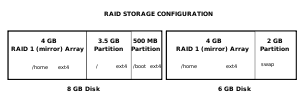
|
SVG Source |
| LVM diagram | 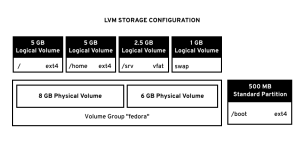
|
SVG Source |
