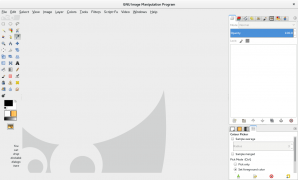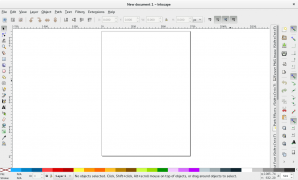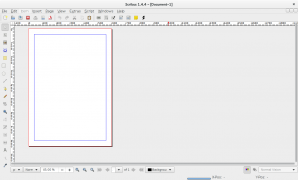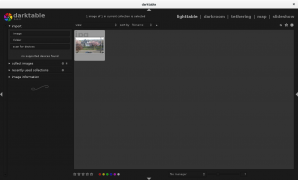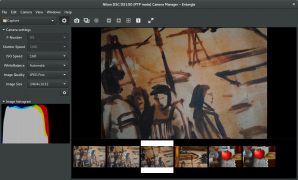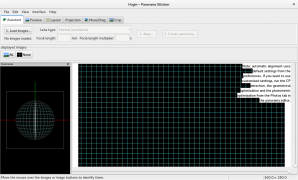m (→Office group) |
No edit summary |
||
| (76 intermediate revisions by the same user not shown) | |||
| Line 2: | Line 2: | ||
== Summary == | == Summary == | ||
The Design Suite is a | The Fedora Design Suite is a set of tools including well-selected applications from [[Design|Design Team]] fitting a variety of use cases whether deciding to work on publishing documents, creating images, pictures, websites, basic animation and video editing or even 3D contents. | ||
== Previous Releases == | == Previous Releases == | ||
* [{{fullurl:Design_Suite | * [{{fullurl:Design_Suite&oldid=657472}} Fedora 37] | ||
* Fedora | * [{{fullurl:Design_Suite&oldid=627494}} Fedora 35] | ||
* Fedora | * [{{fullurl:Design_Suite&oldid=611474}} Fedora 34] | ||
* [{{fullurl:Design_Suite&oldid=591607}} Fedora 33] | |||
* [{{fullurl:Design_Suite&oldid=574576}} Fedora 32] | |||
* [{{fullurl:Design_Suite&oldid=556399}} Fedora 31] | |||
* [{{fullurl:Design_Suite&oldid=528103}} Fedora 29 & Fedora 30] | |||
* [{{fullurl:Design_Suite&oldid=522885}} Fedora 28] | |||
* [{{fullurl:Design_Suite&oldid=509721}} Fedora 27] | |||
* [{{fullurl:Design_Suite&oldid=503460}} Fedora 26] | |||
* [{{fullurl:Design_Suite&oldid=480435}} Fedora 25] | |||
* [{{fullurl:Design_Suite&oldid=457242}} Fedora 24] | |||
* [{{fullurl:Design_Suite&oldid=427061}} Fedora 23] | |||
* [{{fullurl:Design_Suite&oldid=414307}} Fedora 22] | |||
* [{{fullurl:Design_Suite&oldid=397978}} Fedora 21] | |||
* [{{fullurl:Design_Suite&oldid=362170}} Fedora 20] | |||
* [{{fullurl:Design_Suite&oldid=335613}} Fedora 19] | |||
* [{{fullurl:Design_Suite|oldid=258401}} Fedora 16] | * [{{fullurl:Design_Suite|oldid=258401}} Fedora 16] | ||
* [{{fullurl:Design_Suite|oldid=186834}} Fedora 13] | * [{{fullurl:Design_Suite|oldid=186834}} Fedora 13] | ||
== | == Maintainer == | ||
* Name: [[User:luya|Luya Tshimbalanga]] | * Name: [[User:luya|Luya Tshimbalanga]] | ||
* E-mail: luya at fedoraproject dot org | * E-mail: luya at fedoraproject dot org | ||
* Design Software: design-sw at lists.fedoraproject.org | |||
* Website: https://labs.fedoraproject.org/design-suite | |||
== | == What's new for Release 41? == | ||
* | * Update to [https://foundation.gnome.org/2022/09/21/introducing-gnome-47/ Gnome 47] featuring switch between Dark and Light mode and redesigned system menu located on top right of desktop. | ||
* | * [https://www.blender.org/download/releases/4-2/ Blender 4.2.2] - Long Term stable release 4.2.2 which initial support of Vulkan and addons replaced by extensions. Legacy addons still available | ||
* [https://www.gimp.org/news/2024/10/05/development-update/ Gimp 3.0 snapshot] - Gimp 3.0 snapshot previewing release candidate which includes major features such as non-destructive editing. Old unsupported addons are dropped | |||
* [https://www.darktable.org/2024/07/darktable-4.8.1-released/ Darktable 4.8.1] - boosted performance using OpenCL support for respective hardware. | |||
* [https://inkscape.org/news/2024/10/13/inkscape-launches-version-14-powerful-new-accessib/ Inkscape 1.4] - Revamped color palettes, filter dialog gallery and several improvements. | |||
* [https://krita.org/en/posts/2024/krita-5-2-3-released/ Krita 5.2.3] with several improvements. | |||
* [https://www.scribus.net/scribus-1-6-1-released/ Scribus 1.6.1] fixing for hyphenation | |||
* [https://www.pitivi.org Pitivi 2023.03] contains several bugfixes and improvements. | |||
* [https://hugin.sourceforge.io/releases/2023.0.0/en.shtml Hugin 2023.0.0] with new overview mode. | |||
* [https://www.synfig.org/2021/10/30/synfig-studio-1-5-1-released/ Synfig 1.5.3] with major improvement of layout | |||
* [https://github.com/xournalpp/xournalpp/releases/tag/v1.2.3 Xournal 1.2.2] with bug fixes. | |||
=== Known issues === | |||
* Blender Cycles Rendering crashes on AMD hardware when rendering with GPU support | |||
== Download tab == | |||
* | * For current downloads, see https://labs.fedoraproject.org/design-suite/download/index.html | ||
{{:SIGs/Design Software/Packages/Design_Suite}} | |||
== | === Screenshots === | ||
<gallery mode=packed-hover> | |||
File:Gimp-2 8 14.png|GIMP Image editor | |||
File:Inkscape-0 91.png|Inkscape illustration editor | |||
File:Scribus-1.4.4.png|Scribus Desktop Publisher | |||
File:Screenshot from 2015-03-22 21-28-10.png|Blender 3D modeling | |||
File:Darktable-1.6.3.png|Darktable RAW Processor | |||
File:Entangle.png|Entangle Tethered Camera Control and Capture | |||
File:Hugin.png|Hugin Panoramic stitching images compositor | |||
</gallery> | |||
= | |||
| | |||
| Hugin | |||
=== Support tab === | === Support tab === | ||
* IRC channel: #fedora-design on Freenode | * IRC channel: #fedora-design on Freenode | ||
* mailing list: design-team@lists.fedoraproject.org | * mailing list: design-team@lists.fedoraproject.org, design-sw@lists.fedoraproject.org | ||
== Comments and Discussion == | == Comments and Discussion == | ||
| Line 199: | Line 70: | ||
---- | ---- | ||
[[Category:Design]] | |||
[[Category:Spins_Ready_For_SIG]] | [[Category:Spins_Ready_For_SIG]] | ||
[[Category:Spins_Fedora_33]] | |||
[[Category:Spins_Fedora_32]] | |||
[[Category:Spins_Fedora_24]] | |||
[[Category:Spins_Fedora_23]] | |||
[[Category:Spins_Fedora_22]] | |||
[[Category:Spins_Fedora_20]] | [[Category:Spins_Fedora_20]] | ||
[[Category:Spins_Fedora_16]] | [[Category:Spins_Fedora_16]] | ||
Latest revision as of 02:12, 30 October 2024
Fedora Design Suite
Summary
The Fedora Design Suite is a set of tools including well-selected applications from Design Team fitting a variety of use cases whether deciding to work on publishing documents, creating images, pictures, websites, basic animation and video editing or even 3D contents.
Previous Releases
- Fedora 37
- Fedora 35
- Fedora 34
- Fedora 33
- Fedora 32
- Fedora 31
- Fedora 29 & Fedora 30
- Fedora 28
- Fedora 27
- Fedora 26
- Fedora 25
- Fedora 24
- Fedora 23
- Fedora 22
- Fedora 21
- Fedora 20
- Fedora 19
- Fedora 16
- Fedora 13
Maintainer
- Name: Luya Tshimbalanga
- E-mail: luya at fedoraproject dot org
- Design Software: design-sw at lists.fedoraproject.org
- Website: https://labs.fedoraproject.org/design-suite
What's new for Release 41?
- Update to Gnome 47 featuring switch between Dark and Light mode and redesigned system menu located on top right of desktop.
- Blender 4.2.2 - Long Term stable release 4.2.2 which initial support of Vulkan and addons replaced by extensions. Legacy addons still available
- Gimp 3.0 snapshot - Gimp 3.0 snapshot previewing release candidate which includes major features such as non-destructive editing. Old unsupported addons are dropped
- Darktable 4.8.1 - boosted performance using OpenCL support for respective hardware.
- Inkscape 1.4 - Revamped color palettes, filter dialog gallery and several improvements.
- Krita 5.2.3 with several improvements.
- Scribus 1.6.1 fixing for hyphenation
- Pitivi 2023.03 contains several bugfixes and improvements.
- Hugin 2023.0.0 with new overview mode.
- Synfig 1.5.3 with major improvement of layout
- Xournal 1.2.2 with bug fixes.
Known issues
- Blender Cycles Rendering crashes on AMD hardware when rendering with GPU support
Download tab
- For current downloads, see https://labs.fedoraproject.org/design-suite/download/index.html
Bundled Packages
A set of packages ranged from graphics to typefaces included in the Design Suite.
Graphic group
 blender
blender blender-luxcorerender
blender-luxcorerender YafaRay-blender
YafaRay-blender
 colord-extra-profiles
colord-extra-profiles darktable
darktable dia
dia entangle
entangle fontforge
fontforge gcolor3
gcolor3 gimp
gimp gimp-dds-plugin
gimp-dds-plugin gimp-fourier-plugin
gimp-fourier-plugin gimp-gap
gimp-gap gimp-high-pass-filter
gimp-high-pass-filter gimp-lensfun
gimp-lensfun gimp-lqr-plugin
gimp-lqr-plugin gimp-normalmap
gimp-normalmap gimp-paint-studio
gimp-paint-studio gimp-resynthesizer
gimp-resynthesizer gimpfx-foundry
gimpfx-foundry gmic-gimp
gmic-gimp
 GraphicsMagick
GraphicsMagick Hugin
Hugin ImageMagick
ImageMagick inkscape
inkscape inkscape-psd
inkscape-psd inkscape-sozi
inkscape-sozi inkscape-table
inkscape-table
 krita
krita mypaint
mypaint nautilus-image-converter
nautilus-image-converter optipng
optipng pdfarranger
pdfarranger pitivi
pitivi scribus
scribus shotwell
shotwell synfigstudio
synfigstudio xournalpp
xournalpp
Audio and Video group
Typeface group
 aajohan-comfortaa-fonts
aajohan-comfortaa-fonts adobe-source-sans-pro
adobe-source-sans-pro campivisivi-titillium
campivisivi-titillium julietaula-montserrat-fonts
julietaula-montserrat-fonts lato-fonts
lato-fonts open-sans-fonts
open-sans-fonts overpass-fonts
overpass-fonts rsms-inter-fonts
rsms-inter-fonts
Screenshots
-
GIMP Image editor
-
Inkscape illustration editor
-
Scribus Desktop Publisher
-
Blender 3D modeling
-
Darktable RAW Processor
-
Entangle Tethered Camera Control and Capture
-
Hugin Panoramic stitching images compositor
Support tab
- IRC channel: #fedora-design on Freenode
- mailing list: design-team@lists.fedoraproject.org, design-sw@lists.fedoraproject.org