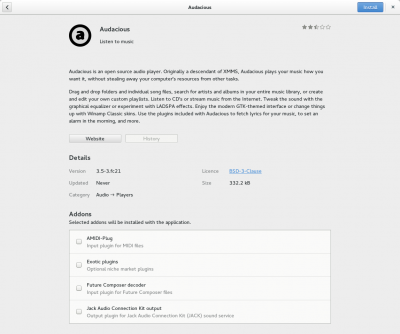(add info about rpm packaging details) |
(the generator adds the pkgname) |
||
| Line 23: | Line 23: | ||
<!--one-sentence description of the plugin--> | <!--one-sentence description of the plugin--> | ||
<summary>Provides vim-like editing in Eclipse</summary> | <summary>Provides vim-like editing in Eclipse</summary> | ||
<!--URL for the plugin--> | <!--URL for the plugin--> | ||
Latest revision as of 12:14, 15 July 2014
GNOME Software in Fedora 21 enables a feature that allows addons / plugins that are packaged in Fedora to be visible on the Application page for the application that is being extended. For example, here is Audacious, showing it's available plugins that a user can add right from the software Application:
Getting your plugin to show
If you are the package maintainer for a plugin for Fedora for an application, this is the process to follow to get that plugin to show in the application.
First, create a name-of-the-plugin.metainfo.xml file for your plugin, for example:
<?xml version="1.0" encoding="UTF-8"?>
<component type="addon">
<!--name of the plugin package-->
<id>eclipse-vrapper</id>
<!---name of the main application desktop file-->
<extends><!- e.g. "eclipse.desktop"--></extends>
<!--Nice name of the plugin-->
<name>Vrapper</name>
<!--one-sentence description of the plugin-->
<summary>Provides vim-like editing in Eclipse</summary>
<!--URL for the plugin-->
<url type="homepage">http://vrapper.sourceforge.net</url>
<!--license for this file (not the plugin license)-->
<metadata_license>CC0-1.0</metadata_license>
</component>
This needs to be installed to /usr/share/appdata and should be packaged so the .metainfo.xml file is packaged with the subpackage/package that installs the required functionality. Any metainfo files shipped in the same sub-package as the main application .desktop will be ignored automatically by the metadata generator.