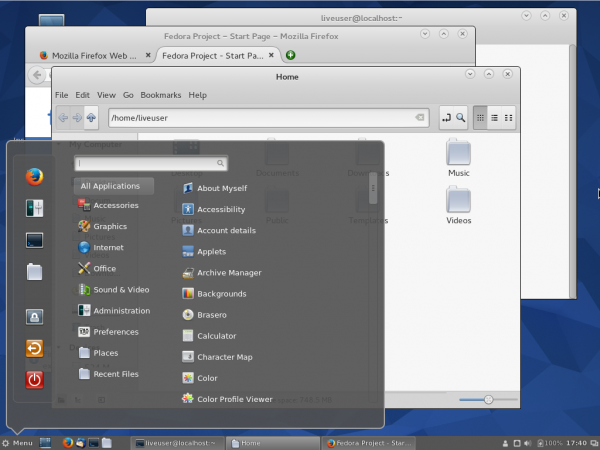No edit summary |
|||
| (16 intermediate revisions by one other user not shown) | |||
| Line 1: | Line 1: | ||
<!-- All fields on this form are required to be accepted by the Spins SIG | <!-- All fields on this form are required to be accepted by the Spins SIG | ||
We also request that you maintain the same order of sections so that all of the feature pages are uniform. --> | We also request that you maintain the same order of sections so that all of the feature pages are uniform. --> | ||
The Fedora Cinnamon Desktop spin is now available at [https://spins.fedoraproject.org/cinnamon/ https://spins.fedoraproject.org/cinnamon/] | |||
= Spin Name = | = Spin Name = | ||
| Line 8: | Line 8: | ||
== Summary == | == Summary == | ||
A Fedora spin using the Cinnamon Desktop environment. | A Fedora spin using the Cinnamon Desktop environment. | ||
== Owner(s) == | == Owner(s) == | ||
| Line 41: | Line 41: | ||
* Includes packages from the Cinnamon Desktop environment group, plus LibreOffice. | * Includes packages from the Cinnamon Desktop environment group, plus LibreOffice. | ||
* Minor modifications hiding GNOME-only menu items. | * Minor modifications hiding GNOME-only menu items. | ||
* Bluetooth support is pending the availability of Blueman for Fedora. | |||
== Spins Page == | == Spins Page == | ||
| Line 46: | Line 47: | ||
=== Slogan === | === Slogan === | ||
Traditional layout, advanced features, easy to use, powerful, flexible. | |||
=== Spin description === | === Spin description === | ||
| Line 57: | Line 58: | ||
=== Download tab === | === Download tab === | ||
Default layout | |||
<!-- For the downloads tab, if you’d like custom text to describe the spin download, add it here. Otherwise the defaults from this mockup will be used: https://fedoraproject.org/w/uploads/c/ce/Spin-details-download.png --> | <!-- For the downloads tab, if you’d like custom text to describe the spin download, add it here. Otherwise the defaults from this mockup will be used: https://fedoraproject.org/w/uploads/c/ce/Spin-details-download.png --> | ||
=== Features === | |||
====Online==== | |||
*Firefox | |||
*Hexchat | |||
*Pidgin | |||
*Transmission | |||
====Utilities==== | |||
*GNOME Terminal | |||
*Cinnamon Settings | |||
====Office==== | |||
*LibreOffice | |||
*Thunderbird | |||
**Mozilla Thunderbird is a standalone mail and newsgroup client. | |||
====Multimedia==== | |||
*Parole | |||
*Shotwell | |||
**Shotwell is an easy-to-use, fast photo organizer, viewer, and editor. | |||
*Brasero | |||
**Brasero is a simple and easy to use CD/DVD burning application. | |||
=== Support tab === | === Support tab === | ||
* Help via IRC chat in the #fedora- | * Help via IRC chat in the #fedora-cinnamon IRC channel on irc.freenode.net. | ||
* | * General help via default IRC, Email and Forum channels. | ||
* | * News and add-ons available at http://cinnamon.linuxmint.com/ | ||
<!-- What IRC channels or other live support options do users have for the spin (if any), what mailing lists / forums / non-live support options users have for the spin (if any), and what documentation would you like to highlight to new users? This will go on the support tab. Here’s an example: https://fedoraproject.org/wiki/File:Spin-details-support.png --> | <!-- What IRC channels or other live support options do users have for the spin (if any), what mailing lists / forums / non-live support options users have for the spin (if any), and what documentation would you like to highlight to new users? This will go on the support tab. Here’s an example: https://fedoraproject.org/wiki/File:Spin-details-support.png --> | ||
=== Custom branding === | === Custom branding === | ||
None available. | |||
<!-- Some custom branding for each spin, so the different spins pages are distinguishable from one another. You can see | <!-- Some custom branding for each spin, so the different spins pages are distinguishable from one another. You can see | ||
in this KDE spin mockup at https://fedoraproject.org/wiki/Website_redesign_2009/Mockups/Spins.fpo#Spins_Details:_Home_Page | in this KDE spin mockup at https://fedoraproject.org/wiki/Website_redesign_2009/Mockups/Spins.fpo#Spins_Details:_Home_Page | ||
| Line 80: | Line 104: | ||
<!-- ** Add this page to the category as described below ** --> | <!-- ** Add this page to the category as described below ** --> | ||
[[Category: | [[Category:Spins_Ready_For_Wrangler]] | ||
<!-- When your spins page is completed and ready for review, | <!-- When your spins page is completed and ready for review, | ||
Latest revision as of 04:03, 23 November 2015
The Fedora Cinnamon Desktop spin is now available at https://spins.fedoraproject.org/cinnamon/
Spin Name
Cinnamon
Summary
A Fedora spin using the Cinnamon Desktop environment.
Owner(s)
- Name: Dan Book
- email: <grinnz@gmail.com>
Detailed Description
Cinnamon is a Linux desktop which provides advanced innovative features and a traditional user experience. The desktop layout is similar to Gnome 2. The underlying technology is forked from Gnome Shell. The emphasis is put on making users feel at home and providing them with an easy to use and comfortable desktop experience.
Benefit to Fedora
Cinnamon is a popular desktop alternative to Gnome 3 and this spin provides the option to quickly try and install this desktop.
Kickstart File
https://raw.githubusercontent.com/Grinnz/spin-kickstart-cinnamon/master/fedora-livecd-cinnamon.ks
https://raw.githubusercontent.com/Grinnz/spin-kickstart-cinnamon/master/fedora-cinnamon-packages.ks
ISO Name / FS Label
Fedora-$release-$arch-Cinnamon
Dependencies
- Cinnamon Desktop is already in Fedora
Scope / Testing
- Includes packages from the Cinnamon Desktop environment group, plus LibreOffice.
- Minor modifications hiding GNOME-only menu items.
- Bluetooth support is pending the availability of Blueman for Fedora.
Spins Page
Slogan
Traditional layout, advanced features, easy to use, powerful, flexible.
Spin description
Cinnamon is a Linux desktop which provides advanced innovative features and a traditional user experience. The desktop layout is similar to Gnome 2. The underlying technology is forked from Gnome Shell. The emphasis is put on making users feel at home and providing them with an easy to use and comfortable desktop experience.
Screenshot
Download tab
Default layout
Features
Online
- Firefox
- Hexchat
- Pidgin
- Transmission
Utilities
- GNOME Terminal
- Cinnamon Settings
Office
- LibreOffice
- Thunderbird
- Mozilla Thunderbird is a standalone mail and newsgroup client.
Multimedia
- Parole
- Shotwell
- Shotwell is an easy-to-use, fast photo organizer, viewer, and editor.
- Brasero
- Brasero is a simple and easy to use CD/DVD burning application.
Support tab
- Help via IRC chat in the #fedora-cinnamon IRC channel on irc.freenode.net.
- General help via default IRC, Email and Forum channels.
- News and add-ons available at http://cinnamon.linuxmint.com/
Custom branding
None available.
Comments and Discussion
- See More Details: