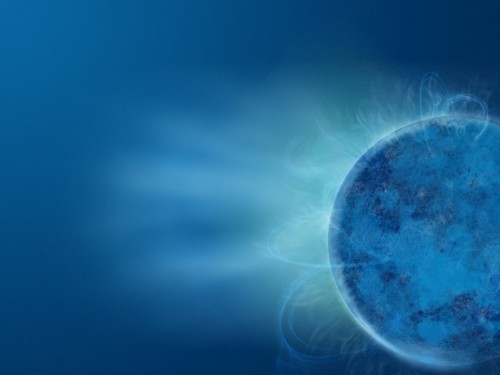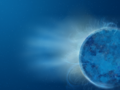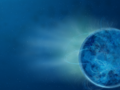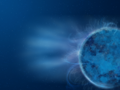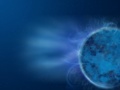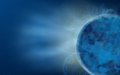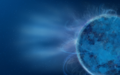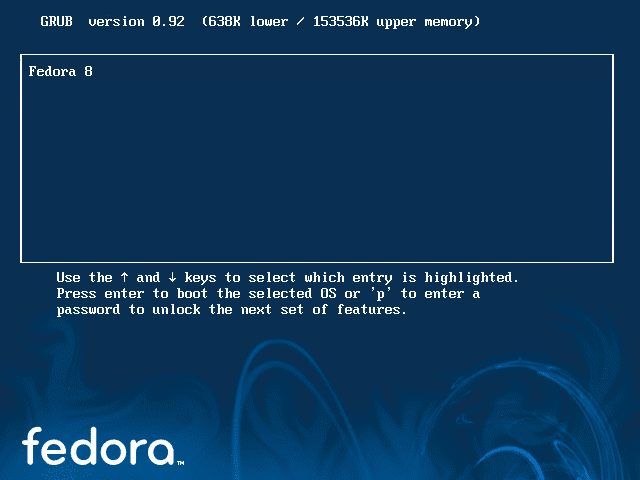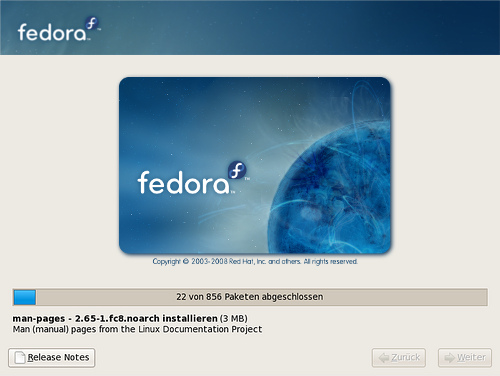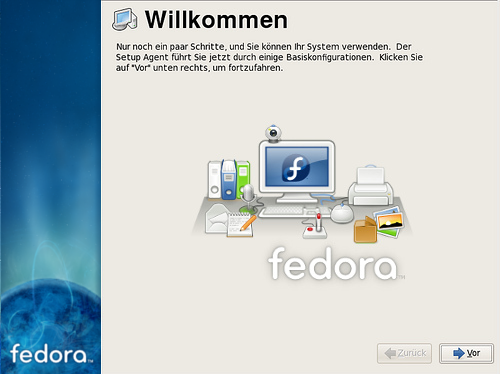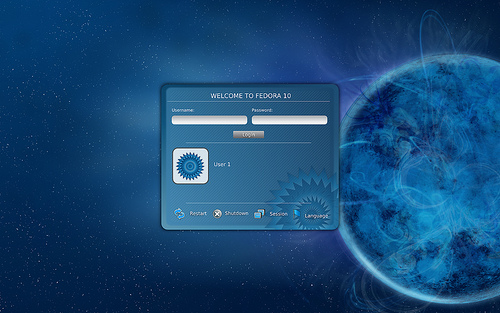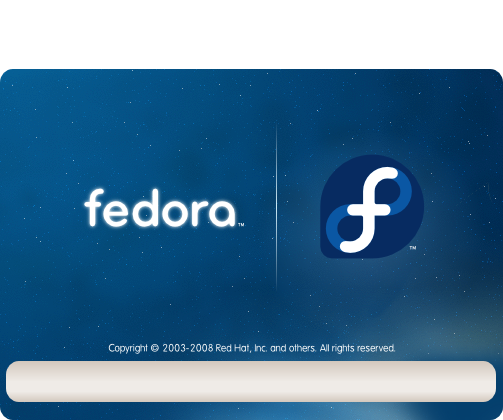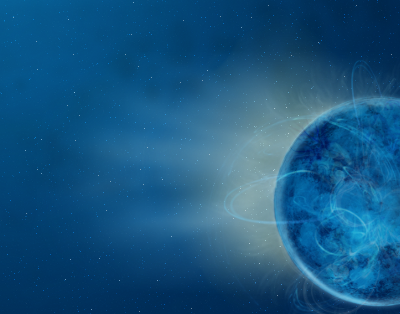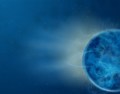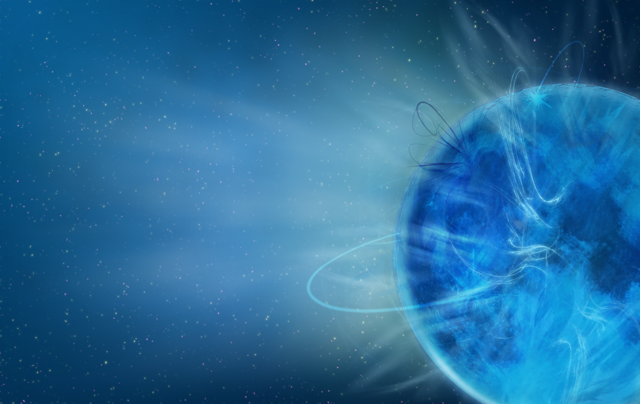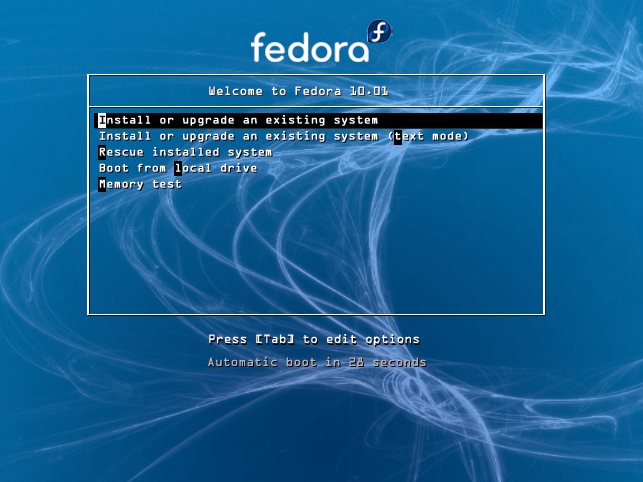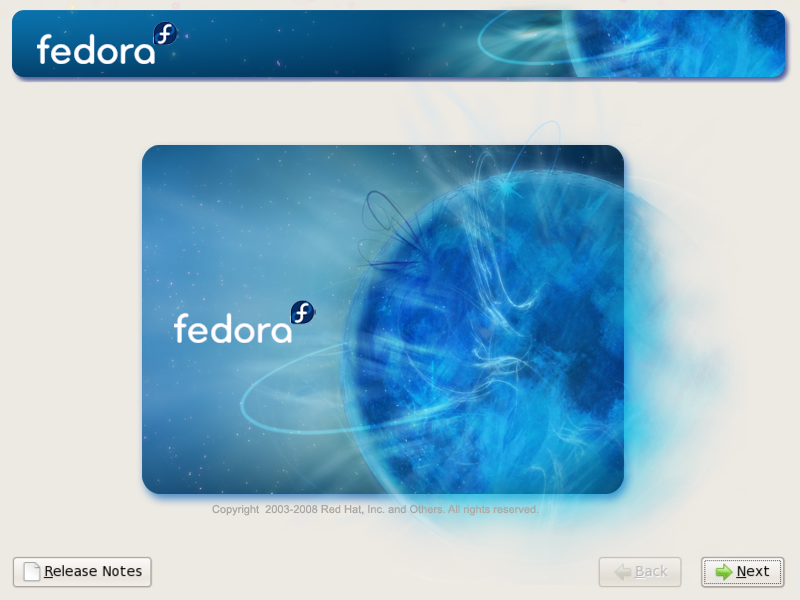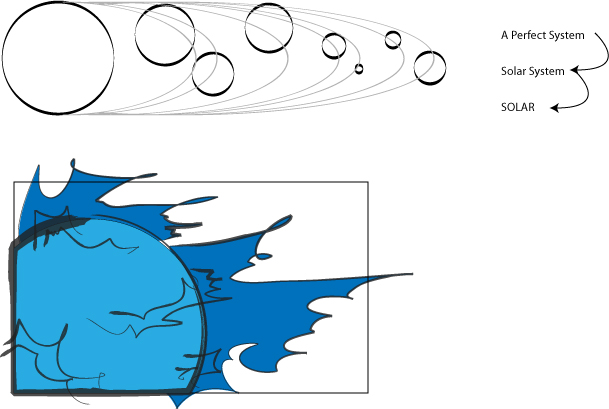m (internal link cleaning) |
|||
| (73 intermediate revisions by 5 users not shown) | |||
| Line 9: | Line 9: | ||
* 3) Idea! I said... The Solar System blinks in my mind. | * 3) Idea! I said... The Solar System blinks in my mind. | ||
Solar System... and then the step was so short | Solar System... and then the step was so short - SOLAR, simbolizing the centre of the universe, the engine of our galaxy, the light in big shadows. | ||
- | [[Image:Solar_logo.png]] | ||
== Downloads == | |||
* [[Media:fedora-logos-artwork_solar.tar.gz | Solar artwork for the Fedora-logos package]] this does not include KDE/KDM artwork nor wallpapers. | |||
== Wallpapers == | |||
[[Image:solar_Wallpaper_2048x1536.jpg]] | |||
=== Dual Screen Standard Ratio === | |||
[[Media:Solar_dual-std.xcf.bz2| Source XCF for Dual Standard Ratio]] | |||
Suitable for two-monitor setups, where both monitors are of the following ratios: | |||
* 1600x1200 (3200x1200) | |||
* 1280x960 (2560x960) | |||
* 1024x768 (2048x768) | |||
* 800x600 (1600x600) | |||
<gallery> | |||
Image:Solar_3200x1200_SunRiseTime.png|'''Solar Sun Rise Dual Screen Standard Ratio''' | |||
Image:Solar_3200x1200_DayTime.png|'''Solar Day Time Dual Screen Standard Ratio''' | |||
Image:Solar_3200x1200_SunSetTime.png|'''Solar Sun Set Dual Screen Standard Ratio''' | |||
Image:Solar_3200x1200_NightTime.png|'''Solar Night Dual Screen Standard Ratio''' | |||
</gallery> | |||
= | === Dual Screen Wide Ratio === | ||
[[Media:Solar_dual-wide.xcf.bz2| Source XCF for Dual Wide Ratio]] | |||
Suitable for two-monitor setups, where both monitors are of the following ratios: | |||
* 1680x1050 (3360x1050) | |||
* 1920x1200 (3840x1200) | |||
<gallery> | |||
Image:Solar_3840x1200_SunRiseTime.png|'''Solar Sun Rise Dual Screen Wide Ratio''' | |||
Image:Solar_3840x1200_DayTime.png|'''Solar Day Time Dual Screen Wide Ratio''' | |||
Image:Solar_3840x1200_SunSetTime.png|'''Solar Sun Set Dual Screen Wide Ratio''' | |||
Image:Solar_3840x1200_NightTime.png|'''Solar Night Dual Screen Wide Ratio''' | |||
</gallery> | |||
[[ | ===Standard Ratio=== | ||
[[Media:Solar_2048x1536.xcf.bz2| Source XCF for Standard Ratio]] | |||
Suitable for: | |||
* 2048x1536 | |||
* 1600x1200 | |||
* 1280x960 | |||
* 1024x768 | |||
* 800x600 | |||
<gallery> | <gallery> | ||
Image: | Image:Solar_2048x1536_SunRiseTime.png|'''Solar Sun Rise Standard Ratio''' | ||
Image: | Image:Solar_2048x1536_DayTime.png|'''Solar Day Time Standard Ratio''' | ||
Image: | Image:Solar_2048x1536_SunSetTime.png|'''Solar Sun Set Standard Ratio''' | ||
Image: | Image:Solar_2048x1536_NightTime.png|'''Solar Night Standard Ratio''' | ||
</gallery> | </gallery> | ||
===Widescreen=== | |||
* 1920x1200 | |||
* 1680x1050 | |||
<gallery> | <gallery> | ||
Image: | Image:Solar_1920x1200_SunRiseTime.png|'''Solar Sun Rise Widescreen''' | ||
Image:Solar_1920x1200_DayTime.png|'''Solar Day Time Widescreen''' | |||
Image:Solar_1920x1200_SunSetTime.png|'''Solar Sun Set Widescreen''' | |||
Image: | Image:Solar_1920x1200_NightTime.png|'''Solar Night Widescreen''' | ||
Image: | |||
Image: | |||
</gallery> | </gallery> | ||
== SysLinux Splash + GRUB == | |||
=== SysLinux Splash HiColor === | |||
'''NOTE''' this is the 16-bit color version needed for syslinux: | |||
[[Image:Screen_Prompt_640x480_color_test.png]] | |||
[[Image:solar-f10-syslinuxsplash_fullcolor.xcf.bz2]] | |||
=== SysLinux Splash Indexed Color === | |||
[[Image:GRUB_Screen_Prompt_640x300_indexed.png]] | |||
=== GRUB === | |||
The final image: | |||
[https://fedoraproject.org/w/uploads/f/f9/GRUB_F10_Solar.xpm.gz xpm.gz file for GRUB] | |||
Source: | |||
[[Media:GRUB_F10_Solar.xcf.bz2]] | |||
The preview: | |||
[[Image:GRUB_F10_Solar-preview.png]] | |||
<gallery> | |||
Image:Screen_Prompt_640x480_color_test.png |'''Solar Syslinux Splash - full color''' | |||
Image:GRUB_Screen_Prompt_640x300_indexed.png |'''Solar Syslinux Splash 16 color''' - [[Media:Screen_Prompt_640x300.xcf.bz2 | Source XCF]] | |||
Image:GRUB_F10_Solar-preview.png |'''Solar GRUB Background''' [https://fedoraproject.org/w/uploads/f/f9/GRUB_F10_Solar.xpm.gz xpm.gz file for GRUB] | |||
</gallery> | |||
== Plymouth Theme == | |||
[[Media:f10-solar-plymouth1.swf]] | |||
== Anaconda Pack (Header + Splash) == | |||
Mockup | Mockup | ||
| Line 50: | Line 115: | ||
<gallery> | <gallery> | ||
Image:Solar_anaconda_splash_progress.png |'''Solar Anaconda Splash''' - [[Media: | Image:Solar_anaconda_splash_progress.png |'''Solar Anaconda Splash''' - [[Media:Solar_anaconda_splash_progress.svg | Source SVG]] | ||
Image:Solar_anaconda_header.png |'''Solar Anaconda Header''' - [[Media:Solar_anaconda_header_def. | Image:Solar_anaconda_header.png |'''Solar Anaconda Header''' - [[Media:Solar_anaconda_header_def.svg | Source SVG]] | ||
Image:Solar_anaconda_splash_progress_lowres.png |'''Solar Anaconda Splash (low resolution)''' - [[Media:Solar_anaconda_splash_progress_lowres.svg | Source SVG]] | |||
</gallery> | |||
==First Boot Pack''' (SideBar + Splash)== | |||
Mockup | |||
[[Image:WelcomeScreenMockup.png]] | |||
<gallery> | |||
Image:Solar_firstboot_left.png |'''Solar FirstBoot Left Bar''' [[Media:solar-firstbootleft.svg | SVG source]] | |||
Image:Solar_Installation_wellcome.png |'''Solar Installation Welcome''' - [[Artwork/F8Themes/Infinity/Round3Final#Firstboot_Splash_Image_PNG|source available here]] | |||
</gallery> | </gallery> | ||
==Login== | |||
[[Image:Solar_login_mockup.jpg]] | |||
<gallery> | |||
Image:Solar_Kde_Login.png |'''Solar Login Part''' - [[Media:Solar_Kde_Login.svg | Source SVG]] | |||
Image:Solar_user_icon.png |'''Solar User Icon''' - [[Media:Solar_user_icon.svg | Source SVG]] | |||
</gallery> | |||
== GNOME Splash == | |||
[[Image: | [[Image:gnome-splash.png]] | ||
Source | <gallery> | ||
Image:gnome-splash.png|'''gnome screensaver lock dialog background ''' [[Media:gnome-splash.svg | SVG source]] | |||
</gallery> | |||
== GNOME Screensaver Lock dialog == | |||
[[Image:gnome-screensaver-lock-dialog.png]] | |||
<gallery> | |||
Image:gnome-screensaver-lock-dialog.png|'''gnome screensaver lock dialog background ''' [[Media:gnome-screensaver-lock-dialog.xcf.bz2 | XCF source]] | |||
</gallery> | |||
==Fedora 10 Release Poster== | |||
<!-- Commenting out the ones we really don't want people using. --> | |||
<!-- [[Image:Solar_release_party_poster_wiki.png]] --> | |||
[[Image:f10_release_party_poster.png|480px]] | |||
<gallery> | |||
<!-- Image:Solar_release_party_poster.png |'''Solar Poster''' - [[Media:Solar_Release_party_poster.tar.gz | Source Archive TAR.GZ]] --> | |||
Image:f10_release_party_poster.png |'''F10 Release Party Poster''' - [[Media:f10_release_party_poster.tar.gz | Source Archive TAR.GZ]] | |||
</gallery> | |||
='''Solar round 2'''= | ='''Solar round 2'''= | ||
Latest revision as of 21:31, 17 September 2016
Solar
Another proposal by my mind... Last night i can't sleep so i start thinkin... My creative path was:
- 1) start thinkin to the "Perfect System" meaning a good, right working OS.
- 2) I think to find something in nature representing some Over-good working System
- 3) Idea! I said... The Solar System blinks in my mind.
Solar System... and then the step was so short - SOLAR, simbolizing the centre of the universe, the engine of our galaxy, the light in big shadows.
Downloads
- Solar artwork for the Fedora-logos package this does not include KDE/KDM artwork nor wallpapers.
Wallpapers
Dual Screen Standard Ratio
Source XCF for Dual Standard Ratio
Suitable for two-monitor setups, where both monitors are of the following ratios:
- 1600x1200 (3200x1200)
- 1280x960 (2560x960)
- 1024x768 (2048x768)
- 800x600 (1600x600)
-
Solar Sun Rise Dual Screen Standard Ratio
-
Solar Day Time Dual Screen Standard Ratio
-
Solar Sun Set Dual Screen Standard Ratio
-
Solar Night Dual Screen Standard Ratio
Dual Screen Wide Ratio
Source XCF for Dual Wide Ratio
Suitable for two-monitor setups, where both monitors are of the following ratios:
- 1680x1050 (3360x1050)
- 1920x1200 (3840x1200)
-
Solar Sun Rise Dual Screen Wide Ratio
-
Solar Day Time Dual Screen Wide Ratio
-
Solar Sun Set Dual Screen Wide Ratio
-
Solar Night Dual Screen Wide Ratio
Standard Ratio
Suitable for:
- 2048x1536
- 1600x1200
- 1280x960
- 1024x768
- 800x600
-
Solar Sun Rise Standard Ratio
-
Solar Day Time Standard Ratio
-
Solar Sun Set Standard Ratio
-
Solar Night Standard Ratio
Widescreen
- 1920x1200
- 1680x1050
-
Solar Sun Rise Widescreen
-
Solar Day Time Widescreen
-
Solar Sun Set Widescreen
-
Solar Night Widescreen
SysLinux Splash + GRUB
SysLinux Splash HiColor
NOTE this is the 16-bit color version needed for syslinux:

File:Solar-f10-syslinuxsplash fullcolor.xcf.bz2
SysLinux Splash Indexed Color
GRUB
The final image: xpm.gz file for GRUB Source: Media:GRUB_F10_Solar.xcf.bz2
The preview:
-
Solar Syslinux Splash - full color
-
Solar Syslinux Splash 16 color - Source XCF
-
Solar GRUB Background xpm.gz file for GRUB
Plymouth Theme
Anaconda Pack (Header + Splash)
Mockup
-
Solar Anaconda Splash - Source SVG
-
Solar Anaconda Header - Source SVG
-
Solar Anaconda Splash (low resolution) - Source SVG
First Boot Pack (SideBar + Splash)
Mockup
-
Solar FirstBoot Left Bar SVG source
-
Solar Installation Welcome - source available here
Login
-
Solar Login Part - Source SVG
-
Solar User Icon - Source SVG
GNOME Splash
-
gnome screensaver lock dialog background SVG source
GNOME Screensaver Lock dialog
-
gnome screensaver lock dialog background XCF source
Fedora 10 Release Poster
-
F10 Release Party Poster - Source Archive TAR.GZ
Solar round 2
This is the step 2b:
Here you find all the 3 step for the round 2.
-
Solar Round 2 a
-
Solar Round 2 b - Source XCF
-
Solar Round 2 c - Source XCF
Final Version:
here u can find the source File:Solar gimp 1900x1200.xcf.bz2
Required:
Anaconda Prompt Screen 640x300:
source File:Solar Anaconda screen prompt 2.xcf.bz2
Mockup:
Splash:
source: File:Solar splash.xcf.bz2
Anaconda Header 800x88:
source: File:Solar anaconda header.xcf.bz2
a little test: