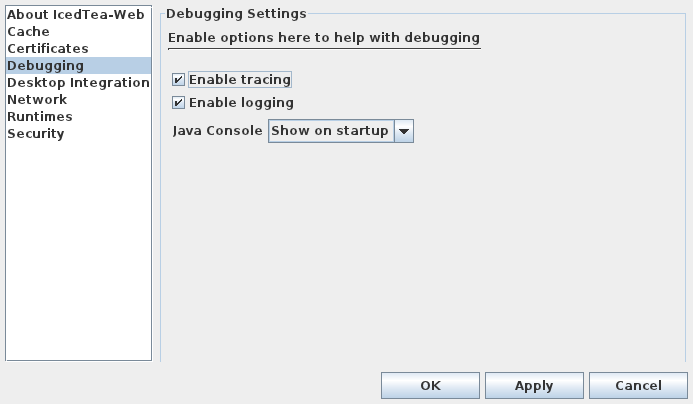Brunovernay (talk | contribs) No edit summary |
Brunovernay (talk | contribs) mNo edit summary |
||
| Line 34: | Line 34: | ||
=== Preparations === | === Preparations === | ||
For all Java subsystem debugging, installing the symbols package ''java-1. | For all Java subsystem debugging, installing the symbols package ''java-1.8.0-openjdk-debuginfo'' is essential. All debuginfo sub-packages reside in own repository which needs to be enabled for installation at least. An example yum command: | ||
<pre> | <pre> | ||
# dnf install --enablerepo=fedora-debuginfo -y java-1.8.0-openjdk-debuginfo | # dnf install --enablerepo=fedora-debuginfo -y java-1.8.0-openjdk-debuginfo | ||
| Line 50: | Line 50: | ||
Console can for example list detailed information about the environment which can be useful for | Console can for example list detailed information about the environment which can be useful for bug reporting: | ||
<pre> | <pre> | ||
Latest revision as of 11:27, 26 July 2017
https://fedoraproject.org/wiki/Java/Troubleshooting
OpenJDK package name on Fedora is java-1.?.0-openjdk.
Java Consoles
There are at least 2 consoles:
- OpenJDK 8
- Monitoring ...
- Policy ...
- IcedTea (deprecated ??)
- Monitoring
- Policy ...
OpenJDK's java.library.path, shared library paths for i386 are:
/usr/lib /usr/lib/jvm/java-1.?.0-openjdk-1.?.0.0.x86_64/jre/lib/
and for x86_64:
/usr/lib64 /usr/lib/jvm/java-1.?.0-openjdk-1.?.0.0.x86_64/jre/lib/amd64/
Java subsystem debugging
Preparations
For all Java subsystem debugging, installing the symbols package java-1.8.0-openjdk-debuginfo is essential. All debuginfo sub-packages reside in own repository which needs to be enabled for installation at least. An example yum command:
# dnf install --enablerepo=fedora-debuginfo -y java-1.8.0-openjdk-debuginfo
Applets ??
Applets are deprecated, no ???
Console has moved to icedTea itself (requires icedtea-web package). Activating the console can be done with gui-tool:
Program menu --> Settings --> IcedTea Web Control Panel
Console can for example list detailed information about the environment which can be useful for bug reporting:
System Properties: http.agent: Java(tm) 2 SDK, Standard Edition v1.6.0_0 package.restrict.definition.java: true java.version.applet: true java.runtime.name: OpenJDK Runtime Environment sun.boot.library.path: /usr/lib/jvm/java-1.6.0-openjdk-1.6.0.0.x86_64/jre/lib/amd64 java.vm.version: 14.0-b16 browser: sun.applet.AppletViewer java.vendor.applet: true java.vm.vendor: Sun Microsystems Inc. java.vendor.url: http://java.sun.com/ path.separator: : java.vm.name: OpenJDK 64-Bit Server VM file.encoding.pkg: sun.io file.separator.applet: true user.country: US sun.java.launcher: SUN_STANDARD sun.os.patch.level: unknown os.version.applet: true java.vm.specification.name: Java Virtual Machine Specification user.dir: /home/tuju/Documents java.runtime.version: 1.6.0_0-b16 java.awt.graphicsenv: sun.awt.X11GraphicsEnvironment java.endorsed.dirs: /usr/lib/jvm/java-1.6.0-openjdk-1.6.0.0.x86_64/jre/lib/endorsed os.arch: amd64 browser.version: 1.06 javax.accessibility.assistive_technologies: org.GNOME.Accessibility.JavaBridge line.separator: java.io.tmpdir: /tmp java.vm.specification.vendor: Sun Microsystems Inc. os.name: Linux java.class.version.applet: true sun.jnu.encoding: UTF-8 java.library.path: /usr/lib/jvm/java-1.6.0-openjdk-1.6.0.0.x86_64/jre/lib/amd64/server:/usr/lib/jvm/java-1.6.0-openjdk-1.6.0.0.x86_64/jre/lib/amd64:/usr/lib/jvm/java-1.6.0-openjdk-1.6.0.0.x86_64/jre/../lib/amd64:/usr/lib64/firefox-3.5.5:/usr/lib64/firefox-3.5.5/plugins:/usr/lib64/firefox-3.5.5:/usr/java/packages/lib/amd64:/usr/lib64:/lib64:/lib:/usr/lib java.class.version: 50.0 java.specification.name: Java Platform API Specification path.separator.applet: true sun.management.compiler: HotSpot 64-Bit Server Compiler package.restrict.definition.sun: true os.arch.applet: true os.version: 2.6.30.9-96.fc11.x86_64 browser.vendor: Sun Microsystems Inc. user.home: /home/tuju user.zoneinfo.dir: /usr/share/javazi user.timezone: Europe/Tallinn java.awt.printerjob: sun.print.PSPrinterJob line.separator.applet: true java.specification.version: 1.6 file.encoding: UTF-8 java.class.path: . user.name: tuju os.name.applet: true java.vm.specification.version: 1.0 java.home: /usr/lib/jvm/java-1.6.0-openjdk-1.6.0.0.x86_64/jre sun.arch.data.model: 64 user.language: en java.specification.vendor: Sun Microsystems Inc. java.vm.info: mixed mode java.version: 1.6.0_0 java.ext.dirs: /usr/lib/jvm/java-1.6.0-openjdk-1.6.0.0.x86_64/jre/lib/ext:/usr/java/packages/lib/ext sun.boot.class.path: /usr/lib/jvm/java-1.6.0-openjdk-1.6.0.0.x86_64/jre/lib/resources.jar:/usr/lib/jvm/java-1.6.0-openjdk-1.6.0.0.x86_64/jre/lib/rt.jar:/usr/lib/jvm/java-1.6.0-openjdk-1.6.0.0.x86_64/jre/lib/sunrsasign.jar:/usr/lib/jvm/java-1.6.0-openjdk-1.6.0.0.x86_64/jre/lib/jsse.jar:/usr/lib/jvm/java-1.6.0-openjdk-1.6.0.0.x86_64/jre/lib/jce.jar:/usr/lib/jvm/java-1.6.0-openjdk-1.6.0.0.x86_64/jre/lib/charsets.jar:/usr/lib/jvm/java-1.6.0-openjdk-1.6.0.0.x86_64/jre/lib/rhino.jar:/usr/lib/jvm/java-1.6.0-openjdk-1.6.0.0.x86_64/jre/classes java.vendor: Sun Microsystems Inc. file.separator: / java.vendor.url.bug: http://java.sun.com/cgi-bin/bugreport.cgi sun.io.unicode.encoding: UnicodeLittle sun.cpu.endian: little java.vendor.url.applet: true sun.cpu.isalist:
Test URLs
Fedora's JRE in browser environment can be tested using the following test pages:
- http://www.java.com/en/download/help/testvm.xml
- http://java.com/en/download/installed.jsp?detect=jre&try=1
Note that those pages itself are sad examples of compliance of specifications: buggy or buggier - if you know any better pages, change them here.