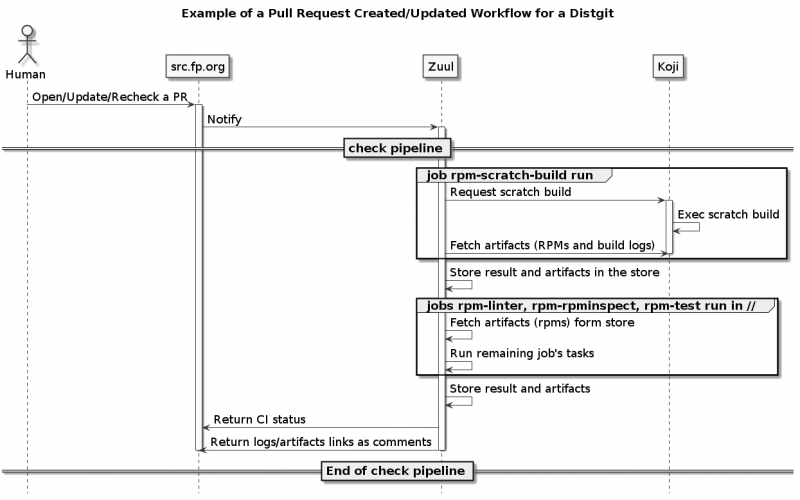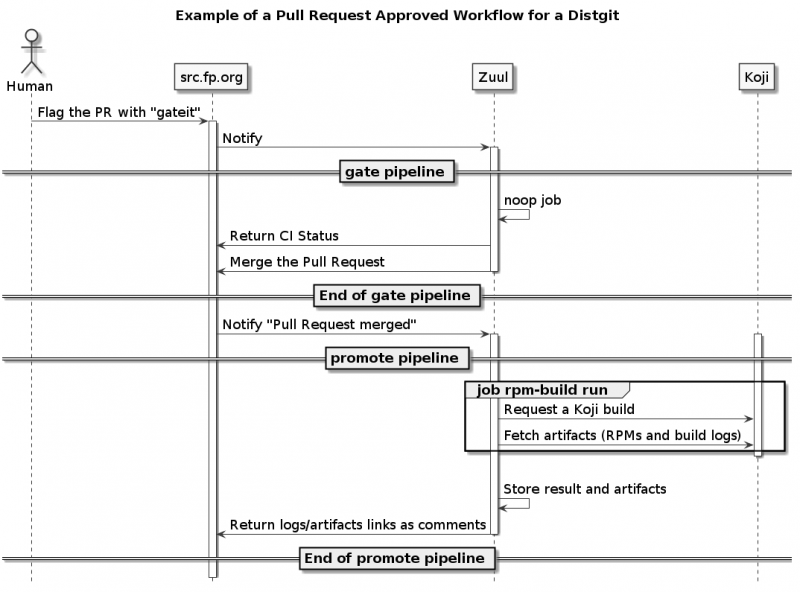(Add Testing Farm issues hints) |
|||
| (91 intermediate revisions by 6 users not shown) | |||
| Line 4: | Line 4: | ||
* Bring CI infrastructure based on Zuul for projects hosted on pagure.io and src.fedoraproject.org. | * Bring CI infrastructure based on Zuul for projects hosted on pagure.io and src.fedoraproject.org. | ||
** Gerrit and Github are supported as well and we could for specific cases provide CI for projects hosted there. | |||
* Propose jobs and workflow of jobs around Pull Requests for Fedora packages (distgits on src.fedoraproject.org). | * Propose jobs and workflow of jobs around Pull Requests for Fedora packages (distgits on src.fedoraproject.org). | ||
For Github projects, [https://packit.dev/testing-farm Packit] should be also considered. | |||
== News == | == News == | ||
=== June 06, 2023 === | |||
* Added support for epel9-next branch. | |||
=== May 22, 2023 === | |||
* Removed jobs for branch F36. | |||
=== Oct 27, 2022 === | |||
* Removed rpm-test job from the tests template. This job was a duplicate of rpm-sti-test. | |||
=== Sep 5, 2022 === | |||
* Added support for Fedora 37 branch | |||
* Removed support for Fedora 34 branch | |||
=== Apr 8, 2022 === | |||
* Added "Contributing" section in this documentation. | |||
=== Feb 11, 2022 === | |||
* Added support for Fedora 36 branch | |||
* Removed support for Fedora 33 branch | |||
=== July 21, 2021 === | |||
* The [https://docs.fedoraproject.org/en-US/ci/tmt/ tmt] tests are now run via the new `rpm-tmt-test` check, if available in the dist-git repository. | |||
* Support for F32 has been removed as EOL. | |||
=== February 18, 2021 === | |||
* Here is the link to the talk we gave @devconf.cz 2021: https://www.youtube.com/watch?v=HDxBa0VB2k8 | |||
* Slides are available here: https://fedora.softwarefactory-project.io/devconf.cz.21-slides/ | |||
=== February 10, 2021 === | |||
* Added support for F34 branch. | |||
=== February 3, 2021 === | |||
* The Fedora community moved forward with the [[Changes/GitRepos-master-to-main|master branch removal]]. From our side it required some small changes to ensure PRs on '''main''' and '''rawhide''' branches are handled by Zuul. As we recently started to manage the Zuul YAML configuration files through [https://github.com/dhall-lang/dhall-lang dhall-lang], it was handy to simply [https://pagure.io/fedora-project-config/pull-request/126#request_diff modify the FZCI.dhall package]. The generated updates on the YAML are [https://pagure.io/fedora-zuul-jobs-config/pull-request/105#request_diff here] and [https://pagure.io/fedora-zuul-jobs/pull-request/98#request_diff here]. | |||
=== January 6, 2021 === | |||
* New jobs are available to run scratch build on Koji for each of the Fedora supported architectures. Those new jobs are attached along with the default distgit CI workflow. [[Zuul-based-ci#Supported_build_arch|See this section for more information]] | |||
=== December 8, 2020 === | |||
* A new rpminspect-report web application has been deployed to help visualize the rpminspect json report produces by the rpm-rpminspect job. https://fedora.softwarefactory-project.io/rpminspect-report/ | |||
=== November 30, 2020 === | |||
* The openstack-sig group has raised the need to benefit the Fedora Zuul CI, so we added 112 distgit repositories they maintain: https://pagure.io/fedora-project-config/pull-request/119. | |||
=== November 13, 2020 === | |||
* After a proposal to the Fedora Devel ML: https://lists.fedoraproject.org/archives/list/devel@lists.fedoraproject.org/thread/SUK6OXWP5HJXEMLSOXLCHN4JNADRK2FN/ - 148 distgit repositories have been added to the Fedora Zuul CI configuration: https://pagure.io/fedora-project-config/pull-request/116. Those distgit repos have received at least 2 PRs in the last 2 months so have been elected to be added in the Zuul configuration. Related maintainers should have received an email to warn about a new CI have been attached to their distgit repos. | |||
=== November 02, 2020 === | |||
* In '''fedora-project-config''', filenames to attach a repository to Zuul has changed. Now called '''fedora-distgits.yaml''' and '''fedora-sources.yaml'''. | |||
=== September 09, 2020 === | |||
* '''Webhook configuration in project settings for distgit repositories is no longer needed'''. Indeed, in order to ease the consumption of the Zuul CI, especially for the Fedora distgit, we have setup, in the Software Factory Infrastructure, a service that listen to the fedora-messaging bus and forward messages to zuul-web. https://pagure.io/fm-gateway | |||
* This wiki page has been updated to reflect changes to activate Zuul CI for a distgit. Process is as simple as opening a Pull-Request: [[Zuul-based-ci#Add_the_repository_into_the_Zuul_configuration|Add_the_repository_into_the_Zuul_configuration]] | |||
=== July 31, 2020 === | |||
* A new job named '''rpm-install-test''' is run in case the distgit does not provide a '''tests/tests.yml'''. More details below. | |||
=== June 22, 2020 === | |||
* Support for F30 branch have been removed due to F30 EOL. | |||
* pagure.io/fedora-infra/ansible is using Zuul to validate incoming Pull Request. | |||
* More and more Python distgit repositories validated by Zuul. | |||
* A first Haskell distgit repository is using Zuul: https://src.fedoraproject.org/rpms/ghc-http2/pull-request/1 | |||
* Full list of Fedora repositories attached to Zuul: https://fedora.softwarefactory-project.io/zuul/projects. | |||
=== January 24, 2020 === | === January 24, 2020 === | ||
| Line 56: | Line 140: | ||
Until now, Zuul was only able to listen to Gerrit or Github events. Recently a new driver [https://review.opendev.org/604404/] allow Zuul to interface with Pagure as well. Pagure, Zuul and Nodepool could therefore combine into a very efficient CI/CD stack. | Until now, Zuul was only able to listen to Gerrit or Github events. Recently a new driver [https://review.opendev.org/604404/] allow Zuul to interface with Pagure as well. Pagure, Zuul and Nodepool could therefore combine into a very efficient CI/CD stack. | ||
== How to | == How to attach a Pagure repository on Zuul == | ||
=== Configure the repository for Zuul === | === Configure the repository for Zuul === | ||
'''If you want to activate Zuul check jobs for a distgit hosted on src.fedoraproject.org then no change is needed in project's settings so please jump to the section [[Zuul-based-ci#Add_the_repository_into_the_Zuul_configuration|Add_the_repository_into_the_Zuul_configuration]]''' | |||
In the project settings: | In the project settings: | ||
| Line 64: | Line 151: | ||
* In Project Options | * In Project Options | ||
** Web-hooks: | ** Web-hooks: | ||
*** For a repository hosted on pagure.io add: https://softwarefactory-project.io/zuul/api/connection/pagure.io/payload | *** For a repository hosted on pagure.io add the following URL into the Web-hooks field: <nowiki>https://softwarefactory-project.io/zuul/api/connection/pagure.io/payload</nowiki> | ||
** | ** In "Users & Groups" setting: add "zuul" as "ticket" collaborator (it allows Zuul to read the webhook token) | ||
** (For gating, optional) | ** (For gating, optional) | ||
*** Minimum score to merge pull-request: 0 or -1 | *** Minimum score to merge pull-request: 0 or -1 | ||
*** Open metadata access to all: False | *** Open metadata access to all: False | ||
*** Tags: | *** In "Users & Groups" setting: add "zuul" as "commit" collaborator | ||
*** In "Tags" setting: add the "gateit" tag | |||
=== Add the repository into the Zuul configuration === | === Add the repository into the Zuul configuration === | ||
| Line 79: | Line 164: | ||
Open a Pull Request on https://pagure.io/fedora-project-config | Open a Pull Request on https://pagure.io/fedora-project-config | ||
* For a repository hosted on '''pagure.io''', edit '''resources/fedora-sources.yaml''' and add the repository such as: | |||
resources: | resources: | ||
projects: | projects: | ||
Fedora- | Fedora-Sources: | ||
... | ... | ||
source-repositories: | source-repositories: | ||
| Line 91: | Line 174: | ||
- '''repository-name''' | - '''repository-name''' | ||
* For a distgit repository hosted on '''src.fedoraproject.org''', automatically generate the '''resources/fedora-distgits.yaml''' for a given FAS username or group. See section "How to add / maintain your packages list" in the [https://pagure.io/fedora-project-config/blob/master/f/README.md fedora-project-config's README] for details. Alternatively, manually edit '''resources/fedora-distgits.yaml''' and add the repository such as: | |||
* For a repository hosted on src.fedoraproject.org: | |||
resources: | resources: | ||
projects: | projects: | ||
Fedora- | Fedora-Distgits: | ||
... | ... | ||
source-repositories: | source-repositories: | ||
... | ... | ||
- '''repository-name''': | - '''repository-name''': | ||
'''zuul/include: []''' | '''zuul/include: []''' | ||
Once the Pull Request is accepted and merged, the repository should be available in the Zuul project list: https://fedora.softwarefactory-project.io/zuul/projects | Once the Pull Request is accepted and merged, the repository should be available in the Zuul project list: https://fedora.softwarefactory-project.io/zuul/projects | ||
For a repository hosted on pagure.io, the next sections are not relevant; skip ahead to [[#zuul-yaml-pagure|the in-project configuration section]]. | |||
=== Attach packaging jobs for a distgit repository on src.fedoraproject.org === | === Attach packaging jobs for a distgit repository on src.fedoraproject.org === | ||
'''''Note that all repositories with a name that match the regexp '^rpms/.*' will get, by default, the jobs defined by the build and | '''''Note that all repositories with a name that match the regexp '^rpms/.*' will get, by default, the jobs defined by the build, lint and test templates attached.''''' Thus, if the default configuration is sufficient, then no need to edit the zuul.d/projects.yaml file as explained at the end of this section. | ||
We have managed to provide some standard Pull Request's jobs and workflow. This idea is to reduce the amount of manual steps to propose packaging changes to Fedora by taking advantage of CI. | We have managed to provide some standard Pull Request's jobs and workflow. This idea is to reduce the amount of manual steps to propose packaging changes to Fedora by taking advantage of CI. | ||
| Line 127: | Line 210: | ||
Available jobs are (https://pagure.io/fedora-zuul-jobs/blob/master/f/zuul.d/jobs.yaml): | Available jobs are (https://pagure.io/fedora-zuul-jobs/blob/master/f/zuul.d/jobs.yaml): | ||
* '''rpm-scratch-build''': Runs a scratch build on Koji (Koji target based on the PR's branch) and retrieves artifacts | * '''rpm-scratch-build''': Runs a scratch build on Koji (Koji target based on the PR's branch) and retrieves artifacts from the test node (rpms). | ||
* '''rpm-build''': Runs a regular build on Koji (Koji target based on the PR's branch) | * '''rpm-build''': Runs a regular build on Koji (Koji target based on the PR's branch) | ||
* '''rpm-linter''': Runs a rpmlint on artifacts (rpms) passed from the parent job | * '''rpm-linter''': Runs a rpmlint on artifacts (rpms) passed from the parent job | ||
* '''rpm-rpminspect''': Runs rpminspect on artifacts (rpms) passed from the parent job. The job also finds the latest build on the related Koji tag and passes it to the rpminspect job so you get the rpminspect diff. | * '''rpm-rpminspect''': Runs rpminspect on artifacts (rpms) passed from the parent job. The job also finds the latest build on the related Koji tag and passes it to the rpminspect job so you get the rpminspect diff. | ||
* '''rpm-test''': | * '''rpm-install-test''': Install built packages (rpms passed from '''rpm-scratch-build''') on the related Fedora node. | ||
* '''rpm-sti-test''': Install built packages (rpms passed from '''rpm-scratch-build''') and executes embedded STI tests on the related Fedora VM (rawhide VM for master branch, Fedora 34 VM for f34 branch, ...). The job is run only if STI tests are available in the repo, i.e. when files `tests/tests.yaml*` exists. Link to Testing Farm results can be found under `Artifacts -> Testing Farm Artifacts` in the Zuul web interface. | |||
* '''rpm-tmt-test''': Install built packages (rpms passed from '''rpm-scratch-build''') and executes embedded [https://docs.fedoraproject.org/en-US/ci/tmt/ `tmt`] tests on the related Fedora VM (rawhide VM for master branch, Fedora 34 VM for f34 branch, ...). The job is run only if `tmt` metadata is available in the repo, i.e. when file `.fmf/version` exists. Link to Testing Farm results can be found under `Artifacts -> Testing Farm Artifacts` in the Zuul web interface. | |||
Available templates are (https://pagure.io/fedora-zuul-jobs/blob/master/f/zuul.d/templates.yaml): | Available templates are (https://pagure.io/fedora-zuul-jobs/blob/master/f/zuul.d/templates.yaml): | ||
* '''build''': In the check pipeline, runs the ''rpm-scratch-build'' job in the check pipeline. | * '''build''': In the check pipeline, runs the '''rpm-scratch-build''' job in the check pipeline. | ||
* '''lint''': In the check pipeline, runs, once the parent job ''rpm-scratch-build'' is done, the ''rpm-linter'' + ''rpm-rpminspect'' jobs against the rpms built by the parent job. | * '''lint''': In the check pipeline, runs, once the parent job '''rpm-scratch-build''' is done, the '''rpm-linter''' + '''rpm-rpminspect''' jobs against the rpms built by the parent job. | ||
* '''test''': In the check pipeline, runs, once the parent job ''rpm-scratch-build'' is done, the ''rpm-test'' jobs against the rpms built by the parent job. | * '''test''': In the check pipeline, runs, once the parent job '''rpm-scratch-build''' is done, the '''rpm-(sti|tmt)-test''' and '''rpm-install-test''' jobs against the rpms built by the parent job. | ||
* '''publish''': In the gate pipeline, run a noop job (always succeed), to make the gate succeed. This makes Zuul to merge the Pull Request. Then in the promote pipeline, runs the rpm-build job (regular koji build). | * '''publish''': In the gate pipeline, run a noop job (always succeed), to make the gate succeed. This makes Zuul to merge the Pull Request. Then in the promote pipeline, runs the '''rpm-build''' job (regular koji build). | ||
You will notice the run of the '''check-for-(sti|fmf)-tests''' jobs. They use the [https://zuul-ci.org/docs/zuul/reference/jobs.html#skipping-child-jobs zuul_return - child_jobs] feature to control the execution of '''rpm-(sti|tmt)-test''' jobs. | |||
Edit zuul.d/projects.yaml to add: | To attach an additional template to a repository you need to open a Pull Request on https://pagure.io/fedora-zuul-jobs-config. | ||
Edit zuul.d/projects.yaml to add the publication jobs: | |||
- project: | - project: | ||
name: '''repository''' | name: '''repository''' | ||
templates: | templates: | ||
- '''publish''' | - '''publish''' | ||
repository should be like "rpms/python-gear". | repository should be like "rpms/python-gear". | ||
Once the Pull Request is merged, the jobs of the | Once the Pull Request is merged, the jobs of the templates will be attached to the repository along with the default ones. | ||
Currently f34, f33, epel8 and master branches are supported. | |||
=== Supported build arch === | |||
Our architecture only provides x86_64 VMs to run the functional test job '''rpm-install-test'''. '''rpm-(sti|tmt)-test''' jobs relies on [https://docs.testing-farm.io Testing Farm] which run on x86_64 arch as well). Thus the default PR's jobs workflow runs a scratch build with the x86_64 arch override on Koji. Built artifacts (rpms) are validated on a x86_64 VM if the distgit provides a functional test. | |||
However it might be useful to get feedback from the CI in case of build failure on other Fedora supported architecture. Thus we have created the following jobs. | |||
* rpm-scratch-build-aarch64 | |||
* rpm-scratch-build-armv7hl | |||
* rpm-scratch-build-i686 | |||
* rpm-scratch-build-ppc64le | |||
* rpm-scratch-build-s390x | |||
Those new jobs are attached to the default CI workflow. In order to not trigger them in case of a pure '''noarch''' package we have created a conditional job called '''check-for-arches''' that tell Zuul to trigger or not those jobs. | |||
Note that all of them have been configured as "non voting". | |||
Here is example of PR that have triggered such a jobs: https://src.fedoraproject.org/rpms/mlocate/pull-request/6#comment-64239 | |||
=== Sequence diagrams of the PR workflow === | === Sequence diagrams of the PR workflow === | ||
| Line 176: | Line 279: | ||
== Nodepool nodes == | == Nodepool nodes == | ||
Jobs are configured to execute on | Jobs are configured to execute on Fedora VMs or containers. Default jobs we provide are configured to use the right VM based on the PR target branch. For instance the '''rpm-install-test''' job, for the master branch, executes on a rawhide VM. '''rpm-(sti|tmt)-test''' jobs relies on [https://docs.testing-farm.io Testing Farm], Zuul passes the branch information to Testing Farm which run the functional tests on the right target system. | ||
* Fedora rawhide cloud image (VM) https://softwarefactory-project.io/cgit/config/tree/nodepool/virt_images/cloud-fedora-rawhide.yaml | * Fedora rawhide cloud image (VM) https://softwarefactory-project.io/cgit/config/tree/nodepool/virt_images/cloud-fedora-rawhide.yaml | ||
* Fedora | * Fedora XX cloud image (VM) https://softwarefactory-project.io/cgit/config/tree/nodepool/virt_images/cloud-fedora-XX.yaml | ||
Here the container for fedora-33: https://softwarefactory-project.io/cgit/config/tree/containers/fedora-33 | |||
All of the jobs from the default templates we provide for distgit's PR execute on containers. | |||
== Fedora's projects using Zuul == | == Fedora's projects using Zuul == | ||
| Line 194: | Line 299: | ||
==== For distgit projects on src.fedoraproject.org ==== | ==== For distgit projects on src.fedoraproject.org ==== | ||
For every distgit projects we believe that the Zuul pipeline should be similar, | For every distgit projects we believe that the Zuul pipeline should be similar, thus, by default, we do not allow package maintainer to add custom Zuul configurations in-distgit. But for specific cases a maintainer may need custom and non generic jobs and project's pipeline. | ||
If there is a need for such custom in-distgit Zuul configuration then Zuul must be told to read that configuration from the distgit. To do so: | If there is a need for such custom in-distgit Zuul configuration then Zuul must be told to read that configuration from the distgit. To do so: | ||
| Line 200: | Line 305: | ||
Open a Pull Request on https://pagure.io/fedora-project-config | Open a Pull Request on https://pagure.io/fedora-project-config | ||
Edit '''resources/fedora.yaml''' and add modify such as: | Edit '''resources/fedora-distgits.yaml''' and add modify such as: | ||
resources: | resources: | ||
projects: | projects: | ||
Fedora- | Fedora-Distgits: | ||
... | ... | ||
source-repositories: | source-repositories: | ||
... | ... | ||
- repository-name: | - repository-name: | ||
zuul/include: | zuul/include: | ||
'''- project''' | '''- project''' | ||
'''- job''' | '''- job''' | ||
This will let Zuul load jobs and project stanza from the '''.zuul.yaml''' stored in the distgit repository. | This will let Zuul load jobs and project stanza from the '''.zuul.yaml''' stored in the distgit repository. Then in the dist-git repository, open a Pull Request with a '''.zuul.yaml''' file like this: | ||
Then | |||
- project: | - project: | ||
| Line 227: | Line 329: | ||
- noop | - noop | ||
This runs the '''noop''' special Zuul job (which simply returns SUCCESS immediately) along with the other jobs from the templates. This project pipeline allows to keep the default Zuul jobs for a distgit project but also to add custom jobs to the default pipeline. Now proceed to [[#running-custom-jobs|running jobs]] to run a real job instead of '''noop'''. | |||
{{anchor|zuul-yaml-pagure}} | |||
==== For a source project on pagure.io ==== | |||
The default configuration for pagure.io projects lets Zuul load all Zuul configuration elements, so you do not need to send a pull request to fedora-project-config in this case. | |||
For a minimal configuration, in the project repository, open a Pull Request with a '''.zuul.yaml''' such as: | |||
- project: | |||
check: | |||
jobs: | |||
- noop | |||
This runs the '''noop''' special Zuul job (which simply returns SUCCESS immediately). Your pull request should get some output indicating that the tests ran successfully. Now proceed to the next section to learn how to run a real job instead of '''noop'''. | |||
{{anchor|running-custom-jobs}} | |||
==== Running custom jobs ==== | |||
To run some real tests, you will have to define a job. Add a job to the top of the '''.zuul.yaml''', like this: | |||
- job: | - job: | ||
| Line 236: | Line 355: | ||
run: ci/run.yaml | run: ci/run.yaml | ||
and change the job to run from {{code|noop}} to {{code|my-job}}: | |||
check: | |||
jobs: | |||
- my-job | |||
Finally, in a file called '''ci/run.yaml''' write the job [https://docs.ansible.com/ Ansible] playbook: | |||
- hosts: all | - hosts: all | ||
tasks: | tasks: | ||
- name: List project directory on the test system | - name: List project directory on the test system | ||
command: ls -al | command: ls -al <nowiki>{{ ansible_user_dir }}/{{ zuul.project.src_dir }}</nowiki> | ||
That test simply lists out the project source files. For a sample of how a real test setup looks, '''ci/run.yaml''' might instead look like this: | |||
- hosts: all | |||
tasks: | |||
- name: Ensure tox is installed | |||
include_role: | |||
name: ensure-tox | |||
- name: Install all Python versions to test | |||
package: | |||
name: ['python27', 'python36', 'python38', 'python39', 'python310'] | |||
state: present | |||
become: yes | |||
- name: Run tox | |||
command: "<nowiki>{{ tox_executable }}</nowiki>" | |||
args: | |||
chdir: '<nowiki>{{ zuul.project.src_dir }}</nowiki>' | |||
The ' | This is for a Python project which uses the [https://github.com/tox-dev/tox tox automation project] to run its test suite. The first task runs a built-in [https://zuul-ci.org/docs/zuul-jobs/roles.html Zuul role] which does everything necessary for tox to be available in the test environment. The second installs the Fedora packages for various Python interpreters, so the tests can be run on several different Python versions (a feature of tox). The third task runs tox (using a variable, {{code|tox_executable}}, defined by the {{code|ensure-tox}} task) in the project's source directory. tox returns zero if tests pass, non-zero if they fail. The CI system interprets a non-zero result of any task as a test failure. If your test system returns zero on failure you must somehow ensure a task in the job returns non-zero for the failure to be recognized. | ||
Zuul has many useful built-in roles for various languages and ecosystems; you can read up on them [https://zuul-ci.org/docs/zuul-jobs/roles.html in the Zuul docs]. The job files are Ansible playbooks; see the [https://docs.ansible.com/ extensive Ansible documentation] if you are not familiar with these. If you don't specify an environment to run in, they will run in a Fedora VM environment. You can change this by setting the job's `nodeset` in '''.zuul.yaml'''. For instance, this: | |||
- job: | - job: | ||
| Line 262: | Line 393: | ||
description: My custom job | description: My custom job | ||
run: ci/run.yaml | run: ci/run.yaml | ||
nodeset: fedora-latest-container | |||
will run the job in a container populated based on the most recent stable Fedora release. | |||
== Contacts == | |||
For any questions or issues you can contact ''fbo'' or ''tristanC'' on https://matrix.to/#/#sf-ops:matrix.org | |||
Or create an issue on https://pagure.io/fedora-ci/general/issues. | |||
== Contributing == | |||
In order to propose any CI config update on the Fedora Zuul CI please follow the README.md on https://pagure.io/fedora-project-config. | |||
== FAQ == | == FAQ == | ||
=== CI config repositories === | |||
Here is the list of repositories loaded by Zuul at runtime from where it loads its configuration. | |||
* https://pagure.io/zuul-distro-jobs: It holds generic (not tied to Fedora, but related to rpm packaging and publication) Ansible roles/playbooks and jobs. | |||
* https://pagure.io/fedora-zuul-jobs: It holds Fedora CI specific jobs (and related Ansible roles/playbooks) like rpm-linter, rpm-rpminspect and all others jobs that do not require a trusted execution context. | |||
* https://pagure.io/fedora-zuul-jobs-config: This is a Zuul [https://zuul-ci.org/docs/zuul/reference/glossary.html#term-config-project config-project] repository. It holds Fedora CI specific jobs (and related Ansible roles/playbooks) that require a secret (for instance Koji build jobs). | |||
* https://pagure.io/fedora-project-config: Base Zuul configuration with pipelines and base jobs definitions. It also contains the list of repositories Zuul will load at runtime. | |||
=== Typical Zuul error messages === | |||
Here is a list of error messages that Zuul may return as a comment to a Pull-Request. Some of them might be difficult to interpret, so this section tries to give some clues about them. | |||
* ''Unable to freeze job graph: Job rpm-linter depends on rpm-scratch-build which was not run.'' | |||
''Unable to freeze job graph'' means that Zuul cannot run a job due to an invalid job context. In this specific case, the expected job execution context is not met to run the ''rpm-linter'' job. Such messages are usually due to CI config inconsistencies. | |||
* ''Merge Failed. - This change or one of its cross-repo dependencies was unable to be automatically merged with the current state of its repository. Please rebase the change and upload a new patchset.'' | |||
The ''Merge Failed'' term does not relate to the final merge of the Pull-Request, but instead to an attempt from Zuul to ''merge'' in a sandbox the Pull-Request on the target branch. | |||
The ''This change or one of its cross-repo dependencies'' relates to this Pull-Request or one of its dependent Pull-Requests. Dependent Pull-Requests are those specified by a ''Depends-on'' or behind the ''Merge Queue'' in a Gate pipeline. | |||
=== How to re-run a CI job === | |||
Simply comment the Pull-Request with "recheck". | |||
=== How to set custom rules for rpm-linter job === | |||
Define a <package>.rpmlintrc file like it has been done for this package: https://src.fedoraproject.org/rpms/zuul/blob/master/f/zuul.rpmlintrc | |||
=== How to specify PR dependencies (runtime) === | |||
Sometime that might be needed, for instance when a distgit functional test job needs a not yet published package to succeed. | |||
In the case the needed dependent package is proposed as a PR, then you can tell Zuul to include the dependent PR built | |||
artifacts (so the rpms) into the testing environment. | |||
To do so, add a "Depends-on" into the initial comment of the PR. | |||
Depends-on: <url-of-the-pr> | |||
Depends-on: <url-of-another-pr> | |||
As you can see you can also list multiple dependent PRs. | |||
Note that this is only supported for the runtime dependencies especially for rpm-tests and rpm-install-tests jobs. | |||
=== Request test node SSH access === | |||
Sometime, for debugging purposes you might want to request SSH access to a test node. | |||
Thanks to Zuul we can handle such requests quite easily by putting a test node on hold for given amount of time. | |||
To request a node to be put '''on hold''' please ask us via IRC on the #software-factory or #fedora-ci channels on freenode. | |||
=== rpminspect in-distgit configuration file === | |||
The '''rpm-rpminspect''' job is able to pass a in-repo rpminspect.conf file. Simply put the file at the root of the | |||
distgit repository | |||
=== Skip built packages installation === | |||
In some cases the installation of all built packages is not expected during the '''rpm-test''' or '''rpm-install-test''' test. | |||
Some packages could be marked as excluded. To do so, first, Zuul must be configured to enable in-repo configuration (see [[Zuul-based-ci#For_distgit_projects_on_src.fedoraproject.org|here]] to include the '''project''' configuration element via '''zuul/include'''). Then a .zuul.yaml file must be created into the distgit repository such as: | |||
- project: | |||
vars: | |||
install_repo_exclude: | |||
- <pkg1> | |||
- <pkg2> | |||
=== How to opt-out a package from Zuul === | |||
* Create a fork of https://pagure.io/fedora-project-config | |||
* Update the '''resources/fedora-distgits.yaml''' file to remove the package(s) | |||
* Commit and push the change on your fork | |||
* Use '''Open PR''' button on '''pagure.io''' (from your forked page) to Open a Pull Request to '''pagure.io/fedora-project-config''' | |||
The Pull Request is then validated by the CI, then wait for someone to merge it. | |||
=== Testing Farm issues === | |||
If you encounter issues with Testing Farm, please first check the [https://status.testing-farm.io status page] for possible outages. | |||
If the issue persists, please file an issue to [https://pagure.io/fedora-ci/general/issues Fedora CI issue tracker]. | |||
Latest revision as of 22:16, 4 March 2024
Zuul Based CI
Goals
- Bring CI infrastructure based on Zuul for projects hosted on pagure.io and src.fedoraproject.org.
- Gerrit and Github are supported as well and we could for specific cases provide CI for projects hosted there.
- Propose jobs and workflow of jobs around Pull Requests for Fedora packages (distgits on src.fedoraproject.org).
For Github projects, Packit should be also considered.
News
June 06, 2023
- Added support for epel9-next branch.
May 22, 2023
- Removed jobs for branch F36.
Oct 27, 2022
- Removed rpm-test job from the tests template. This job was a duplicate of rpm-sti-test.
Sep 5, 2022
- Added support for Fedora 37 branch
- Removed support for Fedora 34 branch
Apr 8, 2022
- Added "Contributing" section in this documentation.
Feb 11, 2022
- Added support for Fedora 36 branch
- Removed support for Fedora 33 branch
July 21, 2021
- The tmt tests are now run via the new
rpm-tmt-testcheck, if available in the dist-git repository. - Support for F32 has been removed as EOL.
February 18, 2021
- Here is the link to the talk we gave @devconf.cz 2021: https://www.youtube.com/watch?v=HDxBa0VB2k8
- Slides are available here: https://fedora.softwarefactory-project.io/devconf.cz.21-slides/
February 10, 2021
- Added support for F34 branch.
February 3, 2021
- The Fedora community moved forward with the master branch removal. From our side it required some small changes to ensure PRs on main and rawhide branches are handled by Zuul. As we recently started to manage the Zuul YAML configuration files through dhall-lang, it was handy to simply modify the FZCI.dhall package. The generated updates on the YAML are here and here.
January 6, 2021
- New jobs are available to run scratch build on Koji for each of the Fedora supported architectures. Those new jobs are attached along with the default distgit CI workflow. See this section for more information
December 8, 2020
- A new rpminspect-report web application has been deployed to help visualize the rpminspect json report produces by the rpm-rpminspect job. https://fedora.softwarefactory-project.io/rpminspect-report/
November 30, 2020
- The openstack-sig group has raised the need to benefit the Fedora Zuul CI, so we added 112 distgit repositories they maintain: https://pagure.io/fedora-project-config/pull-request/119.
November 13, 2020
- After a proposal to the Fedora Devel ML: https://lists.fedoraproject.org/archives/list/devel@lists.fedoraproject.org/thread/SUK6OXWP5HJXEMLSOXLCHN4JNADRK2FN/ - 148 distgit repositories have been added to the Fedora Zuul CI configuration: https://pagure.io/fedora-project-config/pull-request/116. Those distgit repos have received at least 2 PRs in the last 2 months so have been elected to be added in the Zuul configuration. Related maintainers should have received an email to warn about a new CI have been attached to their distgit repos.
November 02, 2020
- In fedora-project-config, filenames to attach a repository to Zuul has changed. Now called fedora-distgits.yaml and fedora-sources.yaml.
September 09, 2020
- Webhook configuration in project settings for distgit repositories is no longer needed. Indeed, in order to ease the consumption of the Zuul CI, especially for the Fedora distgit, we have setup, in the Software Factory Infrastructure, a service that listen to the fedora-messaging bus and forward messages to zuul-web. https://pagure.io/fm-gateway
- This wiki page has been updated to reflect changes to activate Zuul CI for a distgit. Process is as simple as opening a Pull-Request: Add_the_repository_into_the_Zuul_configuration
July 31, 2020
- A new job named rpm-install-test is run in case the distgit does not provide a tests/tests.yml. More details below.
June 22, 2020
- Support for F30 branch have been removed due to F30 EOL.
- pagure.io/fedora-infra/ansible is using Zuul to validate incoming Pull Request.
- More and more Python distgit repositories validated by Zuul.
- A first Haskell distgit repository is using Zuul: https://src.fedoraproject.org/rpms/ghc-http2/pull-request/1
- Full list of Fedora repositories attached to Zuul: https://fedora.softwarefactory-project.io/zuul/projects.
January 24, 2020
- Devconf.cz talk: CI/CD for Fedora packaging with Zuul
- Slides with speaker notes: File:CI CD for Fedora packaging with Zuul - final - with notes.pdf
January 14, 2020
- Thanks to an update of the Zuul's Pagure driver on softwarefactory-project.io, the zuul user no longer needs to be in the collaborator **admin** group but only in the **commit** group. The project config helper tool has been updated.
November 13, 2019
- Introduction of the service on the Fedora CI mailing list https://lists.fedoraproject.org/archives/list/ci@lists.fedoraproject.org/thread/CXDD2VYR6PHTR76JCJ5H5VEBIRG7YL37/
October 22, 2019 - Service is ready to be beta tested
- This wiki page contains the process to attach a repository from src.fedoraproject.org or pagure.io to Zuul.
- Current known Issue: Sometime, src.fedoraproject.org, does not call Zuul event hooks (https://pagure.io/fedora-infrastructure/issue/8320). Then Zuul is unable to react and run jobs from Pagure events. This does not happen with pagure.io. This is a blocker for CI which needs to be reliable in order to gain confidence, I've pinged infra folks in that issue to help us debug it. UPDATE: "it was DNS" - resolved January 10, 2020
August 28, 2019 - Created Taiga EPIC
- Created the Taiga EPIC with the stories to achieve in the goal to provide Pagure PR Zuul jobs for Fedora distgit: https://teams.fedoraproject.org/project/ci/epic/14
Flock 2019
- Talk: Pagure CI based on Zuul:
- slides: File:Slides-flock2019.pdf
- video: not published yet
What is Zuul/Nodepool
Zuul [1] is the CI and gating system from the Open Infrastructure Project [2]. It is able to scale and handles by default features such as artifacts sharing between jobs and cross Git repositories testing. You can see Zuul in action here [3].
Below is a list of features proposed by Zuul and its companion Nodepool:
- Event-driven pipelines based on Code-Review or Pull-Request workflow: jobs can be triggered automatically when a PR is submitted, changed, approved, merged, or when the repository is tagged.
- CI-as-code: jobs are defined as YAML + Ansible playbooks, pipeline definitions as YAML files. Zuul reads and loads those definitions directly from Git repositories.
- Support for jobs inheritance, jobs dependencies, jobs chaining (with artifacts sharing).
- Speculative testing of new jobs before merging: jobs will be run as they are submitted to make sure they behave as expected.
- Cross repositories dependencies: a jobs' workspace can include unmerged patches from other projects if specified
- Cross provider: a jobs' workspace can include unmerged patches from other projects even when hosted on different provider like Github and Pagure.
- Parallel job run, only capped by resources available or predefined quotas
- Automated jobs resources lifecycle management: resources like VMs or containers needed by a given job can be defined in-repository, spawned on demand at a job's start, and destroyed when the job is finished, or held for debugging
- Job resources support of OpenStack, OpenShift, K8S, Static nodes, AWS.
- Well-defined, reproducible job environments to eliminate flakiness
- Speculative testing before merging (gating): if several patches are about to land at the same time, they are tested on the repository's future state.
Until now, Zuul was only able to listen to Gerrit or Github events. Recently a new driver [4] allow Zuul to interface with Pagure as well. Pagure, Zuul and Nodepool could therefore combine into a very efficient CI/CD stack.
How to attach a Pagure repository on Zuul
Configure the repository for Zuul
If you want to activate Zuul check jobs for a distgit hosted on src.fedoraproject.org then no change is needed in project's settings so please jump to the section Add_the_repository_into_the_Zuul_configuration
In the project settings:
- In Project Options
- Web-hooks:
- For a repository hosted on pagure.io add the following URL into the Web-hooks field: https://softwarefactory-project.io/zuul/api/connection/pagure.io/payload
- In "Users & Groups" setting: add "zuul" as "ticket" collaborator (it allows Zuul to read the webhook token)
- Web-hooks:
- (For gating, optional)
- Minimum score to merge pull-request: 0 or -1
- Open metadata access to all: False
- In "Users & Groups" setting: add "zuul" as "commit" collaborator
- In "Tags" setting: add the "gateit" tag
- (For gating, optional)
Add the repository into the Zuul configuration
Open a Pull Request on https://pagure.io/fedora-project-config
- For a repository hosted on pagure.io, edit resources/fedora-sources.yaml and add the repository such as:
resources:
projects:
Fedora-Sources:
...
source-repositories:
...
- repository-name
- For a distgit repository hosted on src.fedoraproject.org, automatically generate the resources/fedora-distgits.yaml for a given FAS username or group. See section "How to add / maintain your packages list" in the fedora-project-config's README for details. Alternatively, manually edit resources/fedora-distgits.yaml and add the repository such as:
resources:
projects:
Fedora-Distgits:
...
source-repositories:
...
- repository-name:
zuul/include: []
Once the Pull Request is accepted and merged, the repository should be available in the Zuul project list: https://fedora.softwarefactory-project.io/zuul/projects
For a repository hosted on pagure.io, the next sections are not relevant; skip ahead to the in-project configuration section.
Attach packaging jobs for a distgit repository on src.fedoraproject.org
Note that all repositories with a name that match the regexp '^rpms/.*' will get, by default, the jobs defined by the build, lint and test templates attached. Thus, if the default configuration is sufficient, then no need to edit the zuul.d/projects.yaml file as explained at the end of this section.
We have managed to provide some standard Pull Request's jobs and workflow. This idea is to reduce the amount of manual steps to propose packaging changes to Fedora by taking advantage of CI.
We propose a set of templates (a template can be seen as a workfow of jobs reacting to Pull Request events). Templates are available here https://pagure.io/fedora-zuul-jobs/blob/master/f/zuul.d/templates.yaml.
Templates configure jobs through three types of pipeline (not the same as Jenkins/Gitlab pipeline concept):
- check: Jobs within that pipeline are triggered when a Pull Request is Opened or Updated
- gate: Jobs within that pipeline are triggered when a Pull Request is approved (prior to be merged and closed)
- promote: Jobs with that pipeline are triggered when a Pull Request is closed and merged
Conditions for a Pull Request to be approved:
- All check pipelines's jobs succeeded
- The Pull Request received the metadata tag: 'gateit'
Available jobs are (https://pagure.io/fedora-zuul-jobs/blob/master/f/zuul.d/jobs.yaml):
- rpm-scratch-build: Runs a scratch build on Koji (Koji target based on the PR's branch) and retrieves artifacts from the test node (rpms).
- rpm-build: Runs a regular build on Koji (Koji target based on the PR's branch)
- rpm-linter: Runs a rpmlint on artifacts (rpms) passed from the parent job
- rpm-rpminspect: Runs rpminspect on artifacts (rpms) passed from the parent job. The job also finds the latest build on the related Koji tag and passes it to the rpminspect job so you get the rpminspect diff.
- rpm-install-test: Install built packages (rpms passed from rpm-scratch-build) on the related Fedora node.
- rpm-sti-test: Install built packages (rpms passed from rpm-scratch-build) and executes embedded STI tests on the related Fedora VM (rawhide VM for master branch, Fedora 34 VM for f34 branch, ...). The job is run only if STI tests are available in the repo, i.e. when files
tests/tests.yaml*exists. Link to Testing Farm results can be found underArtifacts -> Testing Farm Artifactsin the Zuul web interface. - rpm-tmt-test: Install built packages (rpms passed from rpm-scratch-build) and executes embedded
tmttests on the related Fedora VM (rawhide VM for master branch, Fedora 34 VM for f34 branch, ...). The job is run only iftmtmetadata is available in the repo, i.e. when file.fmf/versionexists. Link to Testing Farm results can be found underArtifacts -> Testing Farm Artifactsin the Zuul web interface.
Available templates are (https://pagure.io/fedora-zuul-jobs/blob/master/f/zuul.d/templates.yaml):
- build: In the check pipeline, runs the rpm-scratch-build job in the check pipeline.
- lint: In the check pipeline, runs, once the parent job rpm-scratch-build is done, the rpm-linter + rpm-rpminspect jobs against the rpms built by the parent job.
- test: In the check pipeline, runs, once the parent job rpm-scratch-build is done, the rpm-(sti|tmt)-test and rpm-install-test jobs against the rpms built by the parent job.
- publish: In the gate pipeline, run a noop job (always succeed), to make the gate succeed. This makes Zuul to merge the Pull Request. Then in the promote pipeline, runs the rpm-build job (regular koji build).
You will notice the run of the check-for-(sti|fmf)-tests jobs. They use the zuul_return - child_jobs feature to control the execution of rpm-(sti|tmt)-test jobs.
To attach an additional template to a repository you need to open a Pull Request on https://pagure.io/fedora-zuul-jobs-config.
Edit zuul.d/projects.yaml to add the publication jobs:
- project:
name: repository
templates:
- publish
repository should be like "rpms/python-gear".
Once the Pull Request is merged, the jobs of the templates will be attached to the repository along with the default ones.
Currently f34, f33, epel8 and master branches are supported.
Supported build arch
Our architecture only provides x86_64 VMs to run the functional test job rpm-install-test. rpm-(sti|tmt)-test jobs relies on Testing Farm which run on x86_64 arch as well). Thus the default PR's jobs workflow runs a scratch build with the x86_64 arch override on Koji. Built artifacts (rpms) are validated on a x86_64 VM if the distgit provides a functional test.
However it might be useful to get feedback from the CI in case of build failure on other Fedora supported architecture. Thus we have created the following jobs.
- rpm-scratch-build-aarch64
- rpm-scratch-build-armv7hl
- rpm-scratch-build-i686
- rpm-scratch-build-ppc64le
- rpm-scratch-build-s390x
Those new jobs are attached to the default CI workflow. In order to not trigger them in case of a pure noarch package we have created a conditional job called check-for-arches that tell Zuul to trigger or not those jobs.
Note that all of them have been configured as "non voting".
Here is example of PR that have triggered such a jobs: https://src.fedoraproject.org/rpms/mlocate/pull-request/6#comment-64239
Sequence diagrams of the PR workflow
These diagrams show interactions between components involved in a workflow where build, lint, test, publish templates are used.
Pull Request created/updated/rechecked workflow
Pull Request approved workflow
Example of PR managed with that workflow
Nodepool nodes
Jobs are configured to execute on Fedora VMs or containers. Default jobs we provide are configured to use the right VM based on the PR target branch. For instance the rpm-install-test job, for the master branch, executes on a rawhide VM. rpm-(sti|tmt)-test jobs relies on Testing Farm, Zuul passes the branch information to Testing Farm which run the functional tests on the right target system.
- Fedora rawhide cloud image (VM) https://softwarefactory-project.io/cgit/config/tree/nodepool/virt_images/cloud-fedora-rawhide.yaml
- Fedora XX cloud image (VM) https://softwarefactory-project.io/cgit/config/tree/nodepool/virt_images/cloud-fedora-XX.yaml
Here the container for fedora-33: https://softwarefactory-project.io/cgit/config/tree/containers/fedora-33 All of the jobs from the default templates we provide for distgit's PR execute on containers.
Fedora's projects using Zuul
Projects registered into the Fedora's Zuul are listed here: projects list
Advanced topics
In-project Zuul configuration (.zuul.yaml)
Zuul is very flexible about where configuration elements are defined. Each piece of a Zuul configuration is managed in a git repository and the full configuration can be spread across an unlimited amount of git repositories.
For distgit projects on src.fedoraproject.org
For every distgit projects we believe that the Zuul pipeline should be similar, thus, by default, we do not allow package maintainer to add custom Zuul configurations in-distgit. But for specific cases a maintainer may need custom and non generic jobs and project's pipeline.
If there is a need for such custom in-distgit Zuul configuration then Zuul must be told to read that configuration from the distgit. To do so:
Open a Pull Request on https://pagure.io/fedora-project-config
Edit resources/fedora-distgits.yaml and add modify such as:
resources:
projects:
Fedora-Distgits:
...
source-repositories:
...
- repository-name:
zuul/include:
- project
- job
This will let Zuul load jobs and project stanza from the .zuul.yaml stored in the distgit repository. Then in the dist-git repository, open a Pull Request with a .zuul.yaml file like this:
- project:
templates:
- build
- lint
- test
check:
jobs:
- noop
This runs the noop special Zuul job (which simply returns SUCCESS immediately) along with the other jobs from the templates. This project pipeline allows to keep the default Zuul jobs for a distgit project but also to add custom jobs to the default pipeline. Now proceed to running jobs to run a real job instead of noop.
For a source project on pagure.io
The default configuration for pagure.io projects lets Zuul load all Zuul configuration elements, so you do not need to send a pull request to fedora-project-config in this case.
For a minimal configuration, in the project repository, open a Pull Request with a .zuul.yaml such as:
- project:
check:
jobs:
- noop
This runs the noop special Zuul job (which simply returns SUCCESS immediately). Your pull request should get some output indicating that the tests ran successfully. Now proceed to the next section to learn how to run a real job instead of noop.
Running custom jobs
To run some real tests, you will have to define a job. Add a job to the top of the .zuul.yaml, like this:
- job:
name: my-job
description: My custom job
run: ci/run.yaml
and change the job to run from noop to my-job:
check:
jobs:
- my-job
Finally, in a file called ci/run.yaml write the job Ansible playbook:
- hosts: all
tasks:
- name: List project directory on the test system
command: ls -al {{ ansible_user_dir }}/{{ zuul.project.src_dir }}
That test simply lists out the project source files. For a sample of how a real test setup looks, ci/run.yaml might instead look like this:
- hosts: all
tasks:
- name: Ensure tox is installed
include_role:
name: ensure-tox
- name: Install all Python versions to test
package:
name: ['python27', 'python36', 'python38', 'python39', 'python310']
state: present
become: yes
- name: Run tox
command: "{{ tox_executable }}"
args:
chdir: '{{ zuul.project.src_dir }}'
This is for a Python project which uses the tox automation project to run its test suite. The first task runs a built-in Zuul role which does everything necessary for tox to be available in the test environment. The second installs the Fedora packages for various Python interpreters, so the tests can be run on several different Python versions (a feature of tox). The third task runs tox (using a variable, tox_executable, defined by the ensure-tox task) in the project's source directory. tox returns zero if tests pass, non-zero if they fail. The CI system interprets a non-zero result of any task as a test failure. If your test system returns zero on failure you must somehow ensure a task in the job returns non-zero for the failure to be recognized.
Zuul has many useful built-in roles for various languages and ecosystems; you can read up on them in the Zuul docs. The job files are Ansible playbooks; see the extensive Ansible documentation if you are not familiar with these. If you don't specify an environment to run in, they will run in a Fedora VM environment. You can change this by setting the job's nodeset in .zuul.yaml. For instance, this:
- job:
name: my-job
description: My custom job
run: ci/run.yaml
nodeset: fedora-latest-container
will run the job in a container populated based on the most recent stable Fedora release.
Contacts
For any questions or issues you can contact fbo or tristanC on https://matrix.to/#/#sf-ops:matrix.org
Or create an issue on https://pagure.io/fedora-ci/general/issues.
Contributing
In order to propose any CI config update on the Fedora Zuul CI please follow the README.md on https://pagure.io/fedora-project-config.
FAQ
CI config repositories
Here is the list of repositories loaded by Zuul at runtime from where it loads its configuration.
- https://pagure.io/zuul-distro-jobs: It holds generic (not tied to Fedora, but related to rpm packaging and publication) Ansible roles/playbooks and jobs.
- https://pagure.io/fedora-zuul-jobs: It holds Fedora CI specific jobs (and related Ansible roles/playbooks) like rpm-linter, rpm-rpminspect and all others jobs that do not require a trusted execution context.
- https://pagure.io/fedora-zuul-jobs-config: This is a Zuul config-project repository. It holds Fedora CI specific jobs (and related Ansible roles/playbooks) that require a secret (for instance Koji build jobs).
- https://pagure.io/fedora-project-config: Base Zuul configuration with pipelines and base jobs definitions. It also contains the list of repositories Zuul will load at runtime.
Typical Zuul error messages
Here is a list of error messages that Zuul may return as a comment to a Pull-Request. Some of them might be difficult to interpret, so this section tries to give some clues about them.
- Unable to freeze job graph: Job rpm-linter depends on rpm-scratch-build which was not run.
Unable to freeze job graph means that Zuul cannot run a job due to an invalid job context. In this specific case, the expected job execution context is not met to run the rpm-linter job. Such messages are usually due to CI config inconsistencies.
- Merge Failed. - This change or one of its cross-repo dependencies was unable to be automatically merged with the current state of its repository. Please rebase the change and upload a new patchset.
The Merge Failed term does not relate to the final merge of the Pull-Request, but instead to an attempt from Zuul to merge in a sandbox the Pull-Request on the target branch.
The This change or one of its cross-repo dependencies relates to this Pull-Request or one of its dependent Pull-Requests. Dependent Pull-Requests are those specified by a Depends-on or behind the Merge Queue in a Gate pipeline.
How to re-run a CI job
Simply comment the Pull-Request with "recheck".
How to set custom rules for rpm-linter job
Define a <package>.rpmlintrc file like it has been done for this package: https://src.fedoraproject.org/rpms/zuul/blob/master/f/zuul.rpmlintrc
How to specify PR dependencies (runtime)
Sometime that might be needed, for instance when a distgit functional test job needs a not yet published package to succeed. In the case the needed dependent package is proposed as a PR, then you can tell Zuul to include the dependent PR built artifacts (so the rpms) into the testing environment.
To do so, add a "Depends-on" into the initial comment of the PR.
Depends-on: <url-of-the-pr> Depends-on: <url-of-another-pr>
As you can see you can also list multiple dependent PRs.
Note that this is only supported for the runtime dependencies especially for rpm-tests and rpm-install-tests jobs.
Request test node SSH access
Sometime, for debugging purposes you might want to request SSH access to a test node. Thanks to Zuul we can handle such requests quite easily by putting a test node on hold for given amount of time.
To request a node to be put on hold please ask us via IRC on the #software-factory or #fedora-ci channels on freenode.
rpminspect in-distgit configuration file
The rpm-rpminspect job is able to pass a in-repo rpminspect.conf file. Simply put the file at the root of the distgit repository
Skip built packages installation
In some cases the installation of all built packages is not expected during the rpm-test or rpm-install-test test. Some packages could be marked as excluded. To do so, first, Zuul must be configured to enable in-repo configuration (see here to include the project configuration element via zuul/include). Then a .zuul.yaml file must be created into the distgit repository such as:
- project:
vars:
install_repo_exclude:
- <pkg1>
- <pkg2>
How to opt-out a package from Zuul
- Create a fork of https://pagure.io/fedora-project-config
- Update the resources/fedora-distgits.yaml file to remove the package(s)
- Commit and push the change on your fork
- Use Open PR button on pagure.io (from your forked page) to Open a Pull Request to pagure.io/fedora-project-config
The Pull Request is then validated by the CI, then wait for someone to merge it.
Testing Farm issues
If you encounter issues with Testing Farm, please first check the status page for possible outages. If the issue persists, please file an issue to Fedora CI issue tracker.