(→Status) |
m (Added category) |
||
| (60 intermediate revisions by 3 users not shown) | |||
| Line 1: | Line 1: | ||
= PS3 PlayStation Port of Fedora. = | = PS3 PlayStation Port of Fedora. = | ||
* Last modified: [[Date( | * Last modified: [[Date(2009-02-11 T02:40:01Z)] | ||
* Owners: Edward O'Callaghan. | * Owners: Edward O'Callaghan. | ||
* Targeted release: [[Releases/ | * Targeted release: [[Releases/11| Fedora 11]] | ||
== Status == | == Status == | ||
| Line 10: | Line 10: | ||
=== Current Fedora === | === Current Fedora === | ||
* Fedora 10 works with a usb stick bootloader. | |||
* Fedora has been support ps3 hardware since F5, IBM has been doing their sdk tool kit since F7. | |||
* Please read [[PlayStation/Ps3ReSpin]] for more info on creating a custom ps3 boot media with the needed bootloader from iso. | |||
=== Fedora 11 Alpha === | |||
* http://torrent.fedoraproject.org/torrents//Fedora-11-Alpha-ppc-DVD.torrent | |||
* There should be a spu gcc for the daughter processors by the time F11 comes out, see F10 bugzillas | |||
* Should there be a ppc64 bit ps3 kernel that is small and fast for the ps3 ? | |||
** Pro: all the ps3 patches could be there , spu , bluetooth , etc | |||
** Con: one more kernel version that would be need to be supported, qa etc | |||
=== Fedora 10 === | === Fedora 10 === | ||
Fedora 10 supports the PS3 our of the box minus the ps3 bootloader on the default fedora install media | Fedora 10 supports the PS3 our of the box minus the ps3 bootloader on the default fedora install media | ||
*spu compiler issues | |||
** [https://bugzilla.redhat.com/show_bug.cgi?id=484896 SPU bugs with the gcc-spu] | |||
** [https://bugzilla.redhat.com/show_bug.cgi?id=461793 More spu gcc ] | |||
** [https://bugzilla.redhat.com/show_bug.cgi?id=461791 More spu gcc ] | |||
* sony usb game controller | |||
** sony usb game controller not recognised | |||
** used f11 kernel from rawhide (2/13/2009) works on i386 pc as host | |||
=== Fedora 9 === | === Fedora 9 === | ||
* Installation works "out-of-the-box". | |||
* Fedora 9 supports the PS3 with minor problems.<br> | |||
** [https://bugzilla.redhat.com/show_bug.cgi?id=453311 453311] "pulseaudio does not start" | |||
* [http://www.ibm.com/developerworks/power/cell/downloads.html?S_TACT=105AGX16 IBM SDK for Cell processors supports Rhel 5.2 and Fedora 9] | |||
Fedora | === Fedora 7 === | ||
* [http://www.ibm.com/developerworks/power/cell/pkgdownloads.html?S_TACT=105AGX16 IBM SDK for Cell processors supports for RHEL 5.1 and Fedora 7 ] | |||
=== Older and additional information === | === Older and additional information === | ||
| Line 47: | Line 63: | ||
See below for details... | See below for details... | ||
== Summary == | == Summary == | ||
| Line 69: | Line 75: | ||
== Scope == | == Scope == | ||
Requires the [[ | Requires the [[Architectures/PowerPC|PPC]] build; Un-needed packages to be removed and any patches required to get '''ALL''' hardware supported. | ||
== Test Plan == | == Test Plan == | ||
| Line 124: | Line 130: | ||
== WiFi Support and Configuration == | == usb stick bootloader (petitboot) == | ||
* You can install Fedora 9/10 with normal ppc iso with a ps3 boot loader, please have a usb stick to add your boot loader. | |||
* Note you only need to boot once from the usb stick , then petiboot will be the default boot loader | |||
* Please check your Firmware , later greater. | |||
===links === | |||
* http://ozlabs.org/~jk/projects/petitboot/#install | |||
===install the usb stick === | |||
* 1. Put your otheros.bld file on to a USB disk fat32, in a file called /PS3/otheros/otheros.bld. Assuming your USB disk is mounted at /media/usbdisk: | |||
cd /media/<USBSTICK> | |||
mkdir -p ps3/otheros | |||
cd ps3/otheros | |||
wget http://ozlabs.org/~jk/projects/petitboot/downloads/bin-0.2/otheros.bld | |||
* or should this be http://www.kernel.org/pub/linux/kernel/people/geoff/cell/ps3-petitboot/ ps3-petitboot-xx.xx.xx.bld ? (download and rename to "otheros.bld") | |||
If you don't have a USB disk, you can use any sort of media that the PS3 can read - CDROM, DVD, compact flash, etc. Just make sure that the file is called /PS3/otheros/otheros.bld. | |||
* 2. Plug the USB disk into your PS3, and navigate to System -> System Settings -> Install Other OS. The PS3 should find the new file on the USB disk, and install it. | |||
* 3. To boot with petitboot, just set your default operating system to "Other OS" (System -> System Settings -> Set Default OS), and reboot. | |||
=== using petitboot === | |||
When petitboot starts, it will try to find existing Linux installations, by looking for /etc/kboot.conf, /etc/yaboot.conf or /boot/petitboot.conf files on any storage device connected to the system. Each discovered device will appear on the left-hand pane of the screen, and bootable options appear on the right. | |||
You can navigate the boot options with the arrow keys (if you have a USB keyboard connected), or the D-Pad on the PS3 controller. If you're using a PS3 controller, you will need to have it connected via the cable; wireless controllers aren't supported (yet!). | |||
If you only have a blank screen with no device icons, then petitboot has not found any bootable options. You can flip to a text console (using Alt+F1) to investigate. | |||
*note need to create a wiki table | |||
The keys available are: | |||
Keyboard PS3 USB Controller Function | |||
Up, Down, Left, Right Up, Down, Left, Right Navigate between boot options | |||
Enter Circle Select boot option | |||
Delete / Backspace Square Boot to GameOS | |||
1 Switch to 720p mode | |||
2 Switch to 1080i mode | |||
3 Switch to 1080p mode | |||
Alt+F1 Switch to text console (Alt+F2 to switch back) | |||
console | |||
If you're using the petitboot console (either by hitting Alt+F1, or logging-in over the network), you have a fairly standard Linux system available. Some notes: | |||
* Discovered storage devices are mounted under /var/tmp/mnt, named by their device. | |||
** For example, /dev/ps3da1 is mounted at /var/tmp/mnt/ps3da1. | |||
* To boot a kernel, use kexec: | |||
kexec -f --append="root=/dev/ps3da1" /var/tmp/mnt/ps3da1/boot/vmlinux . | |||
=== booting from command line from the normal fedora cdrom install media === | |||
# type Alt+F1 | |||
# hit enter | |||
# type the following | |||
cd /var/tmp/mnt/sr0/ppc/ppc64 | |||
kexec -f --append="text" vmlinuz --initrd=ramdisk.image.gz | |||
== Kickstart == | |||
=== Goal === | |||
* simple kickstart that would make a use able ps3 game system with fedora will all the updates | |||
=== Need kickstart file === | |||
* evolution removed | |||
* strip out most of the un-needed userland openoffice etc | |||
* leave games | |||
* have a working bluetooth game controller | |||
== Hardware == | |||
=== Ram === | |||
* 256 Megs | |||
** Note [http://ozlabs.org/pipermail/cbe-oss-dev/2009-February/006345.html Some newer kernel may have issues seeing only 1/2 the ram 128, turning off numa seems to address this ] | |||
=== Video === | |||
* By default the video is slow frame buffer from the sony hypervisor | |||
==== How to reset ps3 video ==== | |||
* When turning on the system, just hold down the power button for FIVE seconds. It should beep at you and then restart over whatever cables you've hooked it up with. | |||
* Note do not use the power switch next to the power cord. | |||
* [http://playstation.custhelp.com/cgi-bin/playstation.cfg/php/enduser/std_adp.php?p_faqid=187&p_sid=fUtB_4qj Link] | |||
* [http://playstation.custhelp.com/cgi-bin/playstation.cfg/php/enduser/popup_adp.php?p_sid=fUtB_4qj&p_lva=undefined&p_li=undefined&p_faqid=262&p_created=1180644893&p_sp=undefined hdmi trouble shooting] | |||
==== SPU Mesa OpenGL Driver ==== | |||
* Pro | |||
** No Nvidia | |||
** OpenGL Driver Today | |||
* Con | |||
** Takes ram from the total system ram of 256 Meg , | |||
** Also buggy | |||
** needs spu tool chain from IBM SDK for now, until F11 ? | |||
===== Links ===== | |||
* [http://www.yellowdog-board.com/viewtopic.php?f=19&t=4015 SPU Mesa Driver ] | |||
==== RSX Nvidia ==== | |||
* Pro | |||
** True Hardware Speed | |||
* Con | |||
** Buggy | |||
** Deps on Firmware Version | |||
** Not Stable | |||
** No OpenGL Driver as of 2/09 | |||
===== Links ===== | |||
* http://wiki.ps2dev.org/ps3:rsx | |||
* http://forums.ps2dev.org/viewtopic.php?t=8364&postdays=0&postorder=asc&start=450&sid=ceb98791400fc54fa33dc38e0127d823 | |||
=== WiFi Support and Configuration === | |||
Status: Driver should be back ported soon... | Status: Driver should be back ported soon... | ||
Status: More to come; http://git.kernel.org/?p=linux/kernel/git/geoff/ps3-linux-patches.git;a=commit;h=5ba09ee3f727508064c25d3bbb07e262f79e4380 | Status: More to come; http://git.kernel.org/?p=linux/kernel/git/geoff/ps3-linux-patches.git;a=commit;h=5ba09ee3f727508064c25d3bbb07e262f79e4380 | ||
=== Configuration === | ==== Configuration ==== | ||
Run system-config-network as root. | Run system-config-network as root. | ||
Note: eth0 is both the wired and wireless adapter. | Note: eth0 is both the wired and wireless adapter. | ||
=== Driver Support === | ==== Driver Support ==== | ||
It would seem that YDL has a driver for the WiFi in the PS3, I will look into this in more detail over the coming days and if and when it will be back ported into Fedora and or the Linux kernel. | It would seem that YDL has a driver for the WiFi in the PS3, I will look into this in more detail over the coming days and if and when it will be back ported into Fedora and or the Linux kernel. | ||
== Howto : Enable the PlayStation 3 Blu-ray Disc Remote == | === BlueTooth === | ||
==== Howto : Enable the PlayStation 3 Blu-ray Disc Remote ==== | |||
=== Pairing the Device === | ===== Pairing the Device ===== | ||
Make sure the services <code>bluetooth</code> and <code>hidd</code> are running. With a clean install of current rawhide, <code>hidd</code> fails to start. If this is the case, stop <code>bluetooth</code>, start <code>hidd</code>, and finally start <code>bluetooth</code> again. This problem disappears after the first connect. A [https://bugzilla.redhat.com/bugzilla/show_bug.cgi?id=230017 bug report about this] already exists. | Make sure the services <code>bluetooth</code> and <code>hidd</code> are running. With a clean install of current rawhide, <code>hidd</code> fails to start. If this is the case, stop <code>bluetooth</code>, start <code>hidd</code>, and finally start <code>bluetooth</code> again. This problem disappears after the first connect. A [https://bugzilla.redhat.com/bugzilla/show_bug.cgi?id=230017 bug report about this] already exists. | ||
| Line 158: | Line 277: | ||
Something needs to be done to get it in a usable state, though. Additional developer information is available at [[PlayStation/BDRemote]] . | Something needs to be done to get it in a usable state, though. Additional developer information is available at [[PlayStation/BDRemote]] . | ||
==== Howto : Enable the PlayStation 3 Sony Controller in USB Mode ==== | |||
* Note F10 default kernel 2/13/2009 does not work with the usb sony Dual Shock 3 controller | |||
* On i386 2.6.29-0.112.rc4.git3.fc11.i686.PAE from rawhide seems to work with out issues | |||
==== Howto : Enable the PlayStation 3 Sony Controller in BlueTooth Mode ==== | |||
* http://www.pabr.org/sixlinux/sixlinux.en.html | |||
* Need to see how much of the above link is need for ps3 in f10 | |||
* Note F10 default kernel 2/13/2009 does not work with the usb sony controller 2.6.29-0.112.rc4.git3.fc11.i686.PAE from rawhide seems to work for the usb side, but no bluetooth support | |||
* Bluetooth in F10 does not seem to work with the usb controller , will try the alpha of F11 and see if that is better. | |||
== Documentation == | == Documentation == | ||
End user documentation should be linked from here... | End user documentation should be linked from here... | ||
=== Ps3ReSpin of Fedora === | |||
* The [[PlayStation/Ps3ReSpin]] page pulls together information relating to the recreation of a Fedora boot.iso file. This information is vital to the Fedora 8 release. [https://bugzilla.redhat.com/show_bug.cgi?id=370761 There is a bug that prevents loading Fedora 8 on the PS3 console.] | |||
=== Linux Configuration === | |||
* The [[PlayStation/LinuxConfiguration]] shows how to use the [[PlayStation/Ps3ReSpin]] CDs to enable Fedora on the PlayStation game console. | |||
=== Ps3 Fedora install guide === | |||
* | * http://bohmer.net/ps3_stuff/install-fedora-8-on-PS3.html Old but still useful | ||
* | === Ps3 Howto guide from IBM on Cell SPU Super Computing === | ||
* http://www.ibm.com/developerworks/power/library/pa-linuxps3-1/ | |||
== Comments == | == Comments == | ||
| Line 171: | Line 314: | ||
Community comments here - FirstnameLastname | Community comments here - FirstnameLastname | ||
[[Category:FedoraFeatures]] [[Category:PlayStation]] | [[Category:FedoraFeatures]] [[Category:PlayStation]] [[Category:Hardware]] | ||
Latest revision as of 17:48, 3 May 2010
PS3 PlayStation Port of Fedora.
- Last modified: [[Date(2009-02-11 T02:40:01Z)]
- Owners: Edward O'Callaghan.
- Targeted release: Fedora 11
Status
Current Fedora
- Fedora 10 works with a usb stick bootloader.
- Fedora has been support ps3 hardware since F5, IBM has been doing their sdk tool kit since F7.
- Please read PlayStation/Ps3ReSpin for more info on creating a custom ps3 boot media with the needed bootloader from iso.
Fedora 11 Alpha
- http://torrent.fedoraproject.org/torrents//Fedora-11-Alpha-ppc-DVD.torrent
- There should be a spu gcc for the daughter processors by the time F11 comes out, see F10 bugzillas
- Should there be a ppc64 bit ps3 kernel that is small and fast for the ps3 ?
- Pro: all the ps3 patches could be there , spu , bluetooth , etc
- Con: one more kernel version that would be need to be supported, qa etc
Fedora 10
Fedora 10 supports the PS3 our of the box minus the ps3 bootloader on the default fedora install media
- spu compiler issues
- sony usb game controller
- sony usb game controller not recognised
- used f11 kernel from rawhide (2/13/2009) works on i386 pc as host
Fedora 9
- Installation works "out-of-the-box".
- Fedora 9 supports the PS3 with minor problems.
- 453311 "pulseaudio does not start"
- IBM SDK for Cell processors supports Rhel 5.2 and Fedora 9
Fedora 7
Older and additional information
The Fedora rawhide kernel supports PS3.
An 'otheros.bld' bootloader for Fedora, using petitboot , can be found at [1] . Work is ongoing to get this automatically generated with the Fedora install tree.
The installer doesn't yet work out of the box -- we still need minor patches to kudzu and anaconda .
The "PlayStation 3 support tracker" bug is [2] .
We don't yet have libspu and the spu compiler in Extras.
Instructions on installing a rawhide-based tree can be found at [3]
- WiFi will now be supported with a firmware update to 1.6 or higher
See below for details...
Summary
- PS3 PlayStation port of Fedora. i.e. - PPC with Cell patches and optimization.
Usage cases/rationale
PS3 user who browers the web, looks at photos, listens to music and watches DVD's.
Scope
Requires the PPC build; Un-needed packages to be removed and any patches required to get ALL hardware supported.
Test Plan
Unknown, maybe three Builds:
- Alpha
- Beta
- RC or Final.
Dependencies
Depends on the PPC Kernel and Cell patches...
- Kernel patchs are here:
http://git.kernel.org/?p=linux/kernel/git/geoff/ps3-linux-patches.git;a=summary
- (See Below) Add driver support for the built in WiFi module and add a small X11 app to bring the adapter up and down in the main menu, will add more to this later on...
- Add support for the BD Bluetooth PS3 remote control and map buttons on startup by default.
- Think of ways to get around the Hypervisor to get access to the GPU ? - Real help is needed here !
FirstnameLastname MarioTorre
N.B. Using the SPU's for a Graphics Accelerator would use up some of the valuable system RAM.
- "A petition has been created to ask Sony to open the access to the RSX for Other OS. Maybe will it contribute to make the firm hear our need, maybe not... but if we don't ask for sure it won't.
You'll find it there: http://www.petitiononline.com/RSX/petition.html
Please if you sign do it with your real name, nick names won't give a serious credit to our ask. Thanks"
Details
... insert design & implementation details here, including links to other features ...
Design
or maybe OpenBox with fbpanel like:
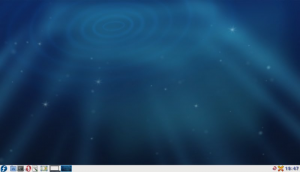
Its very fast and looks nice!
Package collection
PackageKit should not be part of a ps3 build. It has a poor performance.
Also we should ship some alternative solutions for OpenOffice, Pidgin, Firefox....
usb stick bootloader (petitboot)
- You can install Fedora 9/10 with normal ppc iso with a ps3 boot loader, please have a usb stick to add your boot loader.
- Note you only need to boot once from the usb stick , then petiboot will be the default boot loader
- Please check your Firmware , later greater.
links
install the usb stick
- 1. Put your otheros.bld file on to a USB disk fat32, in a file called /PS3/otheros/otheros.bld. Assuming your USB disk is mounted at /media/usbdisk:
cd /media/<USBSTICK> mkdir -p ps3/otheros cd ps3/otheros wget http://ozlabs.org/~jk/projects/petitboot/downloads/bin-0.2/otheros.bld
- or should this be http://www.kernel.org/pub/linux/kernel/people/geoff/cell/ps3-petitboot/ ps3-petitboot-xx.xx.xx.bld ? (download and rename to "otheros.bld")
If you don't have a USB disk, you can use any sort of media that the PS3 can read - CDROM, DVD, compact flash, etc. Just make sure that the file is called /PS3/otheros/otheros.bld.
- 2. Plug the USB disk into your PS3, and navigate to System -> System Settings -> Install Other OS. The PS3 should find the new file on the USB disk, and install it.
- 3. To boot with petitboot, just set your default operating system to "Other OS" (System -> System Settings -> Set Default OS), and reboot.
using petitboot
When petitboot starts, it will try to find existing Linux installations, by looking for /etc/kboot.conf, /etc/yaboot.conf or /boot/petitboot.conf files on any storage device connected to the system. Each discovered device will appear on the left-hand pane of the screen, and bootable options appear on the right.
You can navigate the boot options with the arrow keys (if you have a USB keyboard connected), or the D-Pad on the PS3 controller. If you're using a PS3 controller, you will need to have it connected via the cable; wireless controllers aren't supported (yet!).
If you only have a blank screen with no device icons, then petitboot has not found any bootable options. You can flip to a text console (using Alt+F1) to investigate.
- note need to create a wiki table
The keys available are: Keyboard PS3 USB Controller Function
Up, Down, Left, Right Up, Down, Left, Right Navigate between boot options Enter Circle Select boot option Delete / Backspace Square Boot to GameOS 1 Switch to 720p mode 2 Switch to 1080i mode 3 Switch to 1080p mode Alt+F1 Switch to text console (Alt+F2 to switch back) console
If you're using the petitboot console (either by hitting Alt+F1, or logging-in over the network), you have a fairly standard Linux system available. Some notes:
- Discovered storage devices are mounted under /var/tmp/mnt, named by their device.
- For example, /dev/ps3da1 is mounted at /var/tmp/mnt/ps3da1.
- To boot a kernel, use kexec:
kexec -f --append="root=/dev/ps3da1" /var/tmp/mnt/ps3da1/boot/vmlinux .
booting from command line from the normal fedora cdrom install media
- type Alt+F1
- hit enter
- type the following
cd /var/tmp/mnt/sr0/ppc/ppc64 kexec -f --append="text" vmlinuz --initrd=ramdisk.image.gz
Kickstart
Goal
- simple kickstart that would make a use able ps3 game system with fedora will all the updates
Need kickstart file
- evolution removed
- strip out most of the un-needed userland openoffice etc
- leave games
- have a working bluetooth game controller
Hardware
Ram
- 256 Megs
Video
- By default the video is slow frame buffer from the sony hypervisor
How to reset ps3 video
- When turning on the system, just hold down the power button for FIVE seconds. It should beep at you and then restart over whatever cables you've hooked it up with.
- Note do not use the power switch next to the power cord.
SPU Mesa OpenGL Driver
- Pro
- No Nvidia
- OpenGL Driver Today
- Con
- Takes ram from the total system ram of 256 Meg ,
- Also buggy
- needs spu tool chain from IBM SDK for now, until F11 ?
Links
RSX Nvidia
- Pro
- True Hardware Speed
- Con
- Buggy
- Deps on Firmware Version
- Not Stable
- No OpenGL Driver as of 2/09
Links
- http://wiki.ps2dev.org/ps3:rsx
- http://forums.ps2dev.org/viewtopic.php?t=8364&postdays=0&postorder=asc&start=450&sid=ceb98791400fc54fa33dc38e0127d823
WiFi Support and Configuration
Status: Driver should be back ported soon... Status: More to come; http://git.kernel.org/?p=linux/kernel/git/geoff/ps3-linux-patches.git;a=commit;h=5ba09ee3f727508064c25d3bbb07e262f79e4380
Configuration
Run system-config-network as root. Note: eth0 is both the wired and wireless adapter.
Driver Support
It would seem that YDL has a driver for the WiFi in the PS3, I will look into this in more detail over the coming days and if and when it will be back ported into Fedora and or the Linux kernel.
BlueTooth
Howto : Enable the PlayStation 3 Blu-ray Disc Remote
Pairing the Device
Make sure the services bluetooth and hidd are running. With a clean install of current rawhide, hidd fails to start. If this is the case, stop bluetooth, start hidd, and finally start bluetooth again. This problem disappears after the first connect. A bug report about this already exists.
While pressing the 'Start' & 'Enter' keys down, run the following command:
$ su -c "/usr/bin/hidd --search"
After a while this should display something like this:
Searching ... Connecting to device 00:19:C1:2D:91:F2
The remote should be paired now.
Something needs to be done to get it in a usable state, though. Additional developer information is available at PlayStation/BDRemote .
Howto : Enable the PlayStation 3 Sony Controller in USB Mode
- Note F10 default kernel 2/13/2009 does not work with the usb sony Dual Shock 3 controller
- On i386 2.6.29-0.112.rc4.git3.fc11.i686.PAE from rawhide seems to work with out issues
Howto : Enable the PlayStation 3 Sony Controller in BlueTooth Mode
- http://www.pabr.org/sixlinux/sixlinux.en.html
- Need to see how much of the above link is need for ps3 in f10
- Note F10 default kernel 2/13/2009 does not work with the usb sony controller 2.6.29-0.112.rc4.git3.fc11.i686.PAE from rawhide seems to work for the usb side, but no bluetooth support
- Bluetooth in F10 does not seem to work with the usb controller , will try the alpha of F11 and see if that is better.
Documentation
End user documentation should be linked from here...
Ps3ReSpin of Fedora
- The PlayStation/Ps3ReSpin page pulls together information relating to the recreation of a Fedora boot.iso file. This information is vital to the Fedora 8 release. There is a bug that prevents loading Fedora 8 on the PS3 console.
Linux Configuration
- The PlayStation/LinuxConfiguration shows how to use the PlayStation/Ps3ReSpin CDs to enable Fedora on the PlayStation game console.
Ps3 Fedora install guide
- http://bohmer.net/ps3_stuff/install-fedora-8-on-PS3.html Old but still useful
Ps3 Howto guide from IBM on Cell SPU Super Computing
Comments
Community comments here - FirstnameLastname
