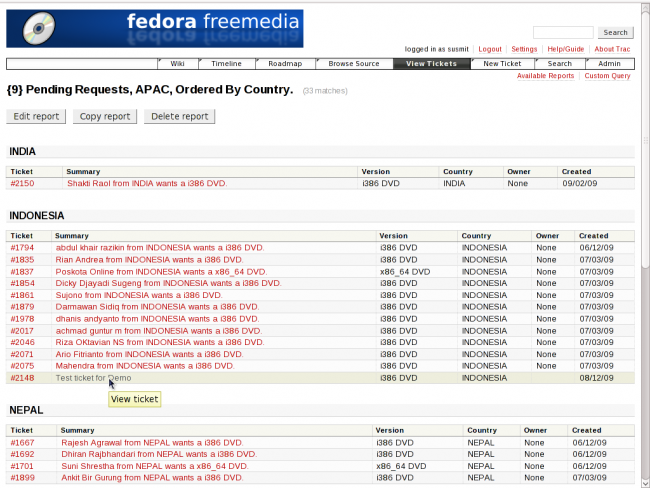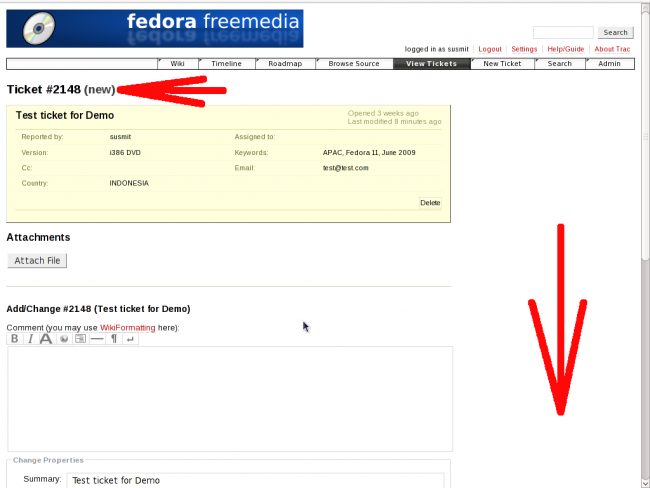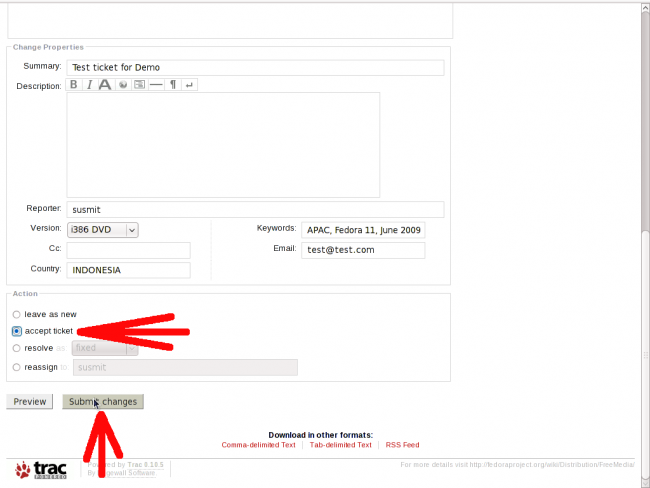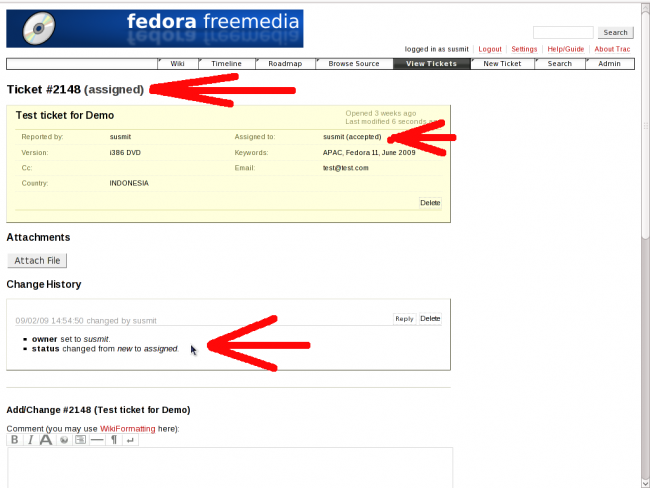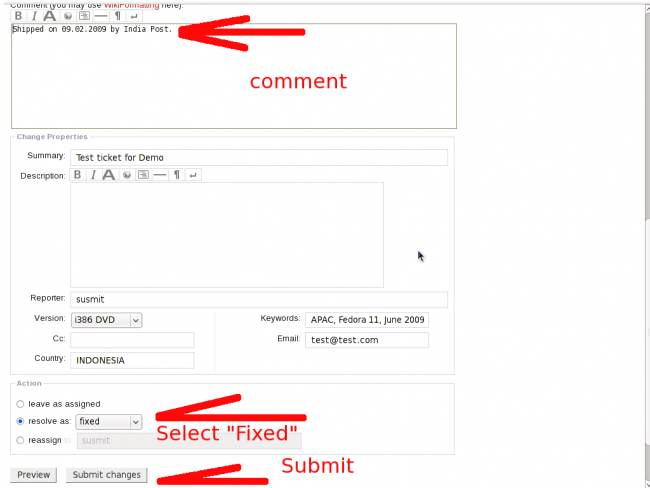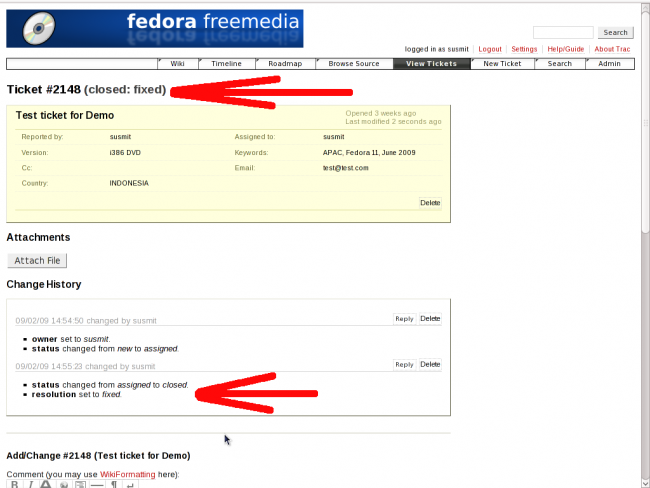From Fedora Project Wiki
No edit summary |
No edit summary |
||
| Line 33: | Line 33: | ||
[[image:fm_4.png|center|650px]] | [[image:fm_4.png|center|650px]] | ||
== == | ==It has now been assigned to you == | ||
{{admon/note | | {{admon/note | | ||
* This ticket is now yours. | |||
* You can see your name in the "assigned" field. | |||
* You can also see a comment in the "history" section. | |||
}} | }} | ||
[[image:fm_5.png|center|650px]] | [[image:fm_5.png|center|650px]] | ||
== == | == == | ||
{{admon/note | | {{admon/note | | ||