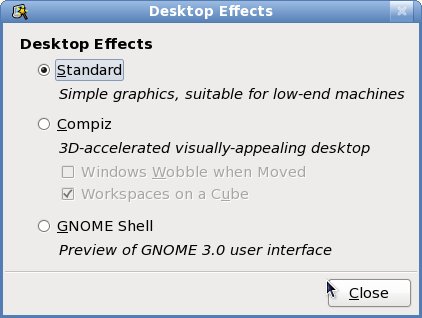No edit summary |
No edit summary |
||
| Line 71: | Line 71: | ||
'''Epiphany''' in this release is now using the WebKit engine instead of the Gecko engine from Firefox. If you have issues, do report them via bugzilla. | '''Epiphany''' in this release is now using the WebKit engine instead of the Gecko engine from Firefox. If you have issues, do report them via bugzilla. | ||
=== GNOME Shell - Preview of GNOME 3 === | |||
A very early version of GNOME Shell is now available in the repository. GNOME Shell is a key part of GNOME 3 and is in active development with the heavy involvement of Fedora developers and interaction designers. A simple way to try out GNOME Shell is to install the desktop-effects package | |||
<pre> yum install desktop-effects gnome-shell </pre> | |||
Go to System => Preferences => Desktop Effects | |||
[[File:Desktopeffects.jpg]] | |||
If you would like to configure it manually, run | |||
<pre> | |||
mkdir ~/.config/autostart | |||
ln -s /usr/share/applications/gnome-shell.desktop ~/.config/autostart | |||
</pre> | |||
You can also run the following to invoke it directly. | |||
<pre> | |||
gnome-shell --replace & | |||
</pre> | |||
=== KDE 4.3 === | |||
'''KDE 4.3''' is part of this release and is the default environment in the Fedora KDE Desktop Live image. The KDE Desktop Live image is a downloadable CD you can use to test the new KDE environment with or without installing it. The image can be written to a CD, or to a USB flash disk using [[FedoraLiveCD/USBHowTo |these instructions]]. | |||
=== Firefox 3.5.2 === | |||
Firefox 3.5 pre-release was included in Fedora 11 (Fedora 11 updates includes Firefox 3.5) and this release now includes the general release with [http://en-us.www.mozilla.com/en-US/firefox/3.5.2/whatsnew/ many improvements]. | |||
Revision as of 01:53, 5 September 2009
Fedora Desktop
Dynamically Rotating Wallpapers
Fedora developers originally introduced dynamically rotating wallpapers in Fedora 8 and pushed this ability to upstream GNOME so that it available for other distributions as well. We are now taking advantage of this feature again this release by including several wallpaper designs proposed and they rotate automatically on regular intervals. The Fedora Design team would like to hear from your feedback on these wallpapers and we will pick one of them to be the default for the general release of Fedora 12.
Spanning Desktop
In the latest version of Xorg included in this release, if you have a dual monitor setup, your desktop display will span across them instead of using a cloned display by default. This matches the behaviour of other operating systems.
GNOME 2.28
The GNOME 2.28 development snapshot is part of this release, and is the default environment used in the Fedora Desktop Live image. The Desktop Live image is a downloadable CD you can use to test the new GNOME environment with or without installing it. The image can be written to CD, or to a USB flash disk using these instructions.
Icons in menus and buttons are not shown by default in GNOME 2.28. To get the old, icon-rich appearance back, you can go System->Preferences->Appearance, Interface tab and enable, "Show icons in menus". There is however no menu interface to enable the icons for the buttons. You can set the corresponding GConf keys instead for enabling both the menus and buttons to have icons:
gconftool-2 --type boolean --set /desktop/gnome/interface/buttons_have_icons true gconftool-2 --type boolean --set /desktop/gnome/interface/menus_have_icons true
Gnote is installed by default in GNOME for this release replacing Tomboy. Gnote is a port of Tomboy from Mono to C++ and consumes fewer resources. Gnote is both an applet that can sit in your GNOME panel as well as a individual application you can run within other desktop environments. Fedora Desktop Live CD since the Fedora 10 release has excluded Mono and hence Mono based applications like Tomboy due to lack of space. Gnote will be installed by default in the Live CD as well in this release. Tomboy is still available as a optional alternative. If you are upgrading from the previous release you will not be migrated to Gnote and will continue to have Tomboy. Tomboy users can migrate easily to Gnote as it shares the file format and a plugin is available in Gnote that will automatically import Tomboy notes on first run. Many of the Tomboy plugins have been ported to Gnote. Following plugins are available as part of Gnote
- Bugzilla Links
- Tomboy Importer
- Fixed Width
- Insert Timestamp
- Export to HTML
- Printing Support
- Sticky Notes Importer
- Backlinks
If required, you can copy the notes from Tomboy to Gnote using the following command in your home directory
cp -r .tomboy .gnote
The sticky notes applet is not provided anymore since Gnote provides a better note taking utility and is available by default in this release.
The GNOME sound preferences now supports profile switching.
Empathy replaces Pidgin as the default instant messenger in GNOME. Empathy is better integrated with GNOME and provides audio and video functionality for XMPP/Jabber users with more improvements planned. Empathy supports importing accounts from Pidgin on first run so users can migrate more easily. Users upgrading from a previous release will continue to have Pidgin by default. Pidgin continues to be available in the repository and is actively maintained.
Empathy is still under evaluation for this release. The major pros and cons are listed below:
Pros:
- Better GNOME integration. Passwords are stored in the keyring instead of plain text like in Pidgin
- Voice chat with GoogleTalk. Note that it requires extra gstreamer codecs and manual firewall reconfiguration and Pidgin is now using the same framework as well.
- Account migration support from Pidgin has been added to Empathy.
- Support for collaboration with Abiword and other programs
- Geo Location (very recent feature)
Cons:
- Missing plugin system, so many of the add-on features available to Pidgin (like encryption, etc) are not available to Empathy
- No proxy support
Totem only supports a gstreamer backend now. The totem-xine backend has been removed completely.
Epiphany in this release is now using the WebKit engine instead of the Gecko engine from Firefox. If you have issues, do report them via bugzilla.
GNOME Shell - Preview of GNOME 3
A very early version of GNOME Shell is now available in the repository. GNOME Shell is a key part of GNOME 3 and is in active development with the heavy involvement of Fedora developers and interaction designers. A simple way to try out GNOME Shell is to install the desktop-effects package
yum install desktop-effects gnome-shell
Go to System => Preferences => Desktop Effects
If you would like to configure it manually, run
mkdir ~/.config/autostart ln -s /usr/share/applications/gnome-shell.desktop ~/.config/autostart
You can also run the following to invoke it directly.
gnome-shell --replace &
KDE 4.3
KDE 4.3 is part of this release and is the default environment in the Fedora KDE Desktop Live image. The KDE Desktop Live image is a downloadable CD you can use to test the new KDE environment with or without installing it. The image can be written to a CD, or to a USB flash disk using these instructions.
Firefox 3.5.2
Firefox 3.5 pre-release was included in Fedora 11 (Fedora 11 updates includes Firefox 3.5) and this release now includes the general release with many improvements.