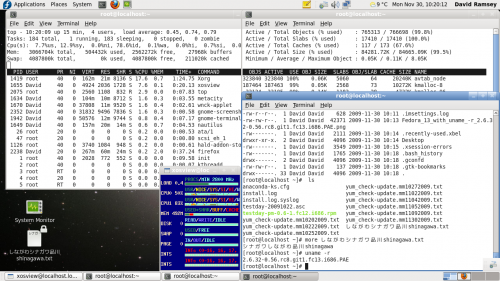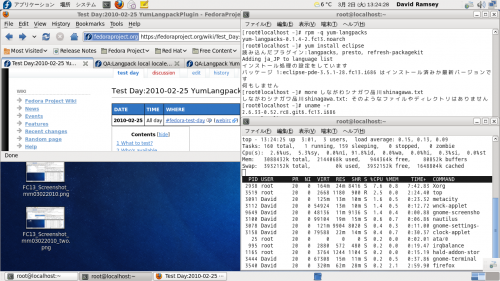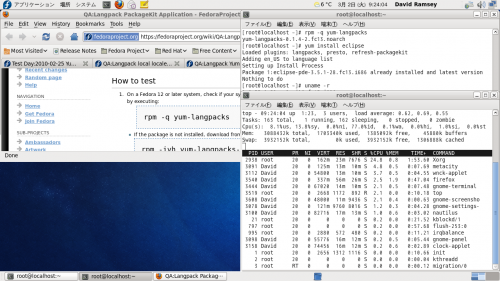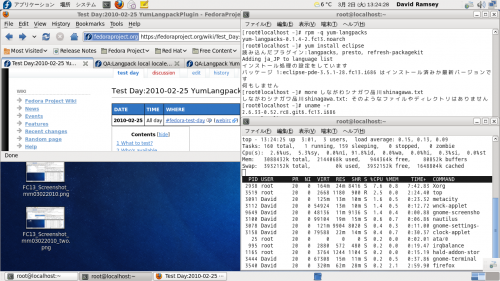From Fedora Project Wiki
| Line 15: | Line 15: | ||
[[https://fedoraproject.org/w/uploads/2/2a/FC13_Screenshot_mm03022010_three.png | 500px]] | [[https://fedoraproject.org/w/uploads/2/2a/FC13_Screenshot_mm03022010_three.png | 500px]] | ||
[[Image:Fedora_13_with_uname_-r_2.6.3_2-0.56.rc8.git1.fc13.i686.PAE.png| Sample User Desktop Display 1 | thumb | 500px ]] | |||
[[Image:FC13_Screenshot_mm03022010_three.png | Japanese YumLangpackPlugin Sample 1 | thumb | 500px ]] | [[Image:FC13_Screenshot_mm03022010_three.png | Japanese YumLangpackPlugin Sample 1 | thumb | 500px ]] | ||
Revision as of 01:41, 5 March 2010
For information on the screenshots specifications, or if you are unsure about how to do a screenshot, then reference How_to_make_screenshots
As of 03/04/2010, need to verify whether this wiki page format is acceptable and this layout is esthetically pleasing for display.
Completed
Sample Screenshots
Food for thought consideration, a three prong approach:
- to display users' screenshots,
- to capture PNGs which touch upon the Fedora 13 Talking Points as well as
- to show additional Fedora 13 In depth feature profiles not referenced by the Fedora 13 Talking Points.
[| 500px]