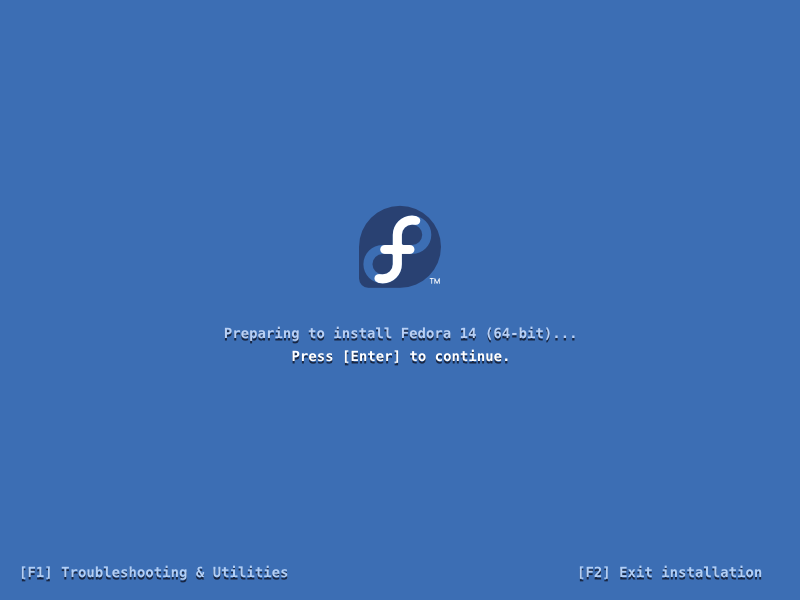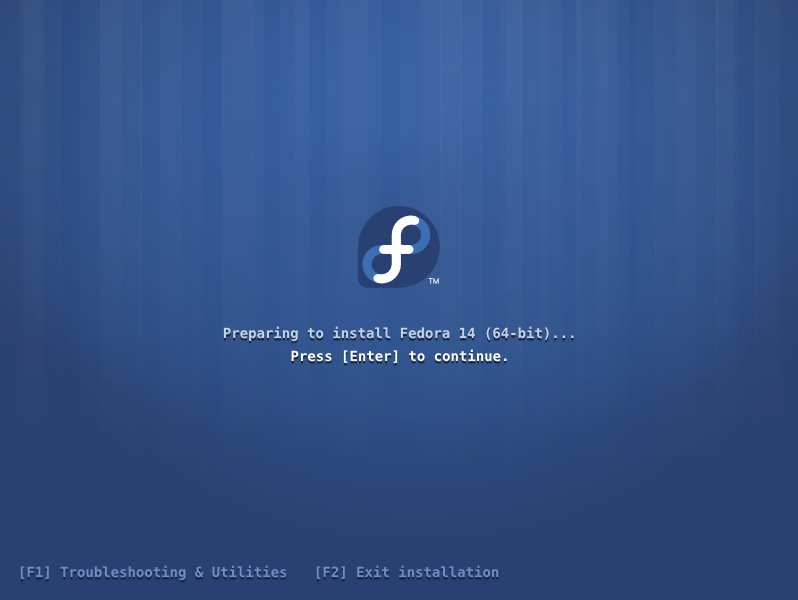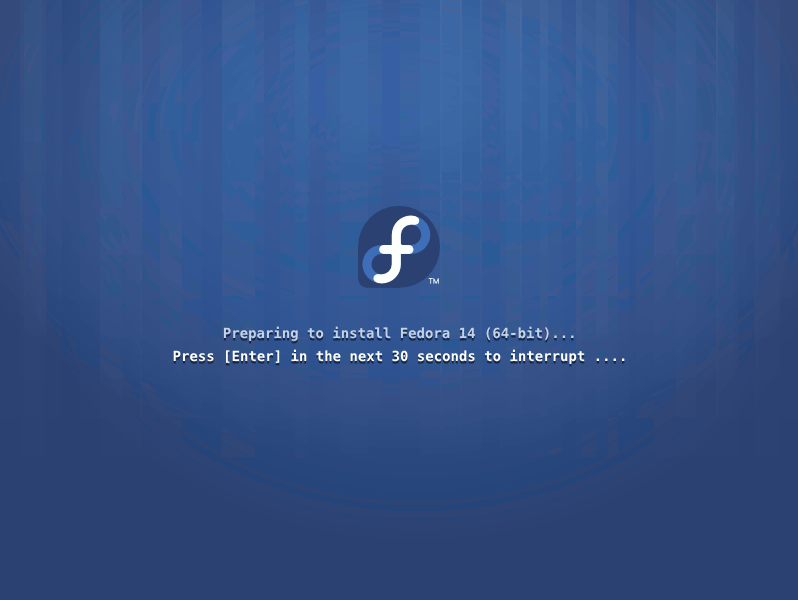m (→Interrupt) |
mNo edit summary |
||
| Line 29: | Line 29: | ||
Includes a countdown timer (if the time runs out, install proceeds.) | Includes a countdown timer (if the time runs out, install proceeds.) | ||
[[Image:installux-syslinux-prop1- | [[Image:installux-syslinux-prop1-interrupt_animated.gif]] | ||
[[Media:installux-syslinux-prop1- | [[Media:installux-syslinux-prop1-interrupt_animated.xcf.gz | Download XCF.GZ (Gimp) source]] | ||
==== Static Mockups ==== | |||
* [[Media:installux-syslinux-prop1-interrupt.png | Default view]] [[Media:installux-syslinux-prop1-interrupt.svg | Download SVG source]] | |||
* [[Media:installux-syslinux-prop1-interrupt2.png | Full menu view]] [[Media:installux-syslinux-prop1-interrupt2.svg | Download SVG source]] | |||
[[ | |||
[[Media:installux-syslinux-prop1-interrupt2.svg | Download SVG source]] | |||
Revision as of 18:32, 16 November 2010
Syslinux Proposal #1: Syslinux opt-in
Syslinux serves one main purpose during the Fedora install process: give users the opportunity to change some options in the case of a problematic install. E.g., install didn't succeed, try again with basic video mode, or do a memory test to make sure it's not your hardware, or pass some additional commands/arguments into the process to try to work around bugs/issues.
Ideally, we'd want all installations to just work, not requiring any hacks or workarounds - in that perfect world we wouldn't really have a need for syslinux during the install process. So we'd like to not need it. Let's be optimistic and say 90% of installs are successful without workarounds. That means that to 90% of users, the additional options & controls that syslinux provides are not needed.
In this proposal, then, we assume ~90% of users have no need for the syslinux controls and simply treat syslinux as if it was another BIOS screen.
Mockups for this proposal
Plain
A BIOS-like screen.
Gradient Stripes
It's a BIOS-like screen, but prettier.
Interrupt
Includes a countdown timer (if the time runs out, install proceeds.)