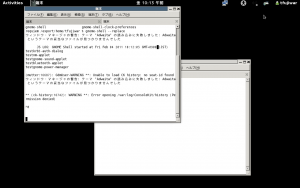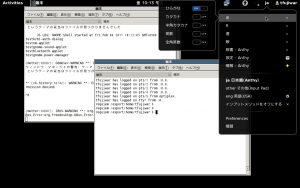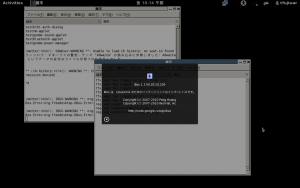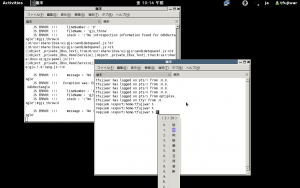| Line 91: | Line 91: | ||
}} | }} | ||
The following features are implemented for IBus + GNOME-Shell. | |||
* Show input method engines and keyboard layout engines on IBus StatusIcon active menu. | * Show input method engines and keyboard layout engines on IBus StatusIcon active menu. | ||
* Show language names for keyboard layouts and specific symbol chars for input method | * Show language names for keyboard layouts and specific symbol chars for input method | ||
* https://github.com/fujiwarat/ibus/commit/1a7d35e5a29bec75dcc98e934d39cfdb3950ae48 | |||
* Started discussion with IBus upstream. | |||
* new Control + Space key to switch the previous and current engines instead of on/off engine. | * new Control + Space key to switch the previous and current engines instead of on/off engine. | ||
* https://github.com/fujiwarat/ibus/commit/faaea227c58ec17d392ec4ecdf3851e1a52ecd00 | |||
* Probably this won't be upstreamed in IBus in F16 time frame. | |||
ToDo list: | |||
* Separate XKB group layouts by engines and all engines are shown in IBus panel menu | |||
* Better build option of new Control + Space key for GNOME-Shell. | |||
* Show the menu item on IBus panel menu to launch g-c-c region. | |||
* Update icon symbol for each input method engine. | |||
* Wait for releasing new GJS which has a fix of GLib.Variant for IBus.Config.get_value. | |||
* Implement saved default layouts with IBus.Config.get_value | |||
* Start to discuss with GNOME-Shell upstream about the packaging, implementation, integration plan and code reviews. | |||
* Show ibus-setting in g-c-c resion. | |||
== Development == | == Development == | ||
Revision as of 06:49, 23 June 2011
Input Method
An Input Method (IM) is a way to input a certain set of characters and symbols, usually because a keyboard does not directly support them. Chinese, Indic, Japanese. and Korean (CIJK) characters for example, cannot be found in a normal en_US keyboard, thus input methods are required to input these languages.
Note that input methods are not only required by Asian languages, but also useful for other languages such as French on an English keyboard, English on a mobile phone number pad, etc.
Terminology
- Input method (IM)
- It means the way to input a certain set of characters and symbols. Anthy, Hangal, Cangjie, Shuang Pin, Quan Pin, Wubi, Zhuyin (BoPoMoFo), are input metods. However, input method can also mean Input method system or Input method engine.
- Input method system
- Also referred as Input method framework or Input method platform, it is a system that provides infrastructure for input methods. Such system itself does not necessary contain any input methods. e.g. iBus, Scim, OXIM. Gcin, IIIMF, uim.
- Input method engine (IME)
- Also referred as Input method editor, it is a program that actually implement an input method. ibus-chewing and scim-chewing implements the Chewing for IBus and SCIM.
- Input method table
- An input method in tabluar DB format. Some input methods requires database-lookup but no complex algorithms. ibus-table and scim-table handle this kind of input methods.
- Input method map
- An input method in m17n data format. Unlike a plain table-base input method, it allows further controlssuch as include, starter, map, variable and command. e.g. Inscript, iTrans, Phonetic input maps for Indic languages, and Thai input methods. This kind of input methods are supported in ibus-m17n and scim-m17n.
- Input method framework chooser
- A tool for choosing the input method framework, so user can easily switch among IBus, SCIM, UIM, Gcin, and so on. im-chooser and imsettings serves this propose.
Examples
- iBus - intelligent input bus: next generation input method framework used in F11
- SCIM is the default input method framework in Fedora 10
- m17n maps for Indic and other languages
- uim, a light multilingual input method framework
- gcin for Traditional Chinese
- kinput2 for Japanese
- nabi for Korean
- imsettings and im-chooser provide a modern control mechanism for input methods on the desktop.
See Virtual Keyboards for on-screen input tools.
Keyboard layout
European languages are generally input with keyboard layouts, which can be switched somewhat like input methods. According to Keyboard layout from Wikipedia, keyboard layout means either:
- Mechanical: Whether it is a true QWERTY, AZERTY or DVORAK which work in GRUB and BIOS setting.
- Visual: The arrangement of the legends (markings) that appear on the keys of a keyboard.
- Functional: The arrangement of the key–meaning associations, determined in software, of all the keys of a keyboard.
Input method system and input method engine should be aware of the the keyboard layout.
Toolkits and Input Methods
GTK and Qt load their input method modules dynamically at runtime.
GTK IM modules
The input method module (gtk immodule) used by an GTK application can be overridden on the commandline by setting the environment variable GTK_IM_MODULE.
If there is no gtk input method configuration in place then gtk will choose a default immodule based on /etc/gtk-2.0/*-redhat-linux-gnu/gtk.immodules.
To disable input method usage in a GTK application entirely, set GTK_IM_MODULE=gtk-im-context-simple.
Qt IM modules
The input method module (qt immodule) used by an Qt application can be overridden on the commandline by setting the environment variable QT_IM_MODULE.
Qt defaults to using XIM by default. To disable input method usage in a Qt application entirely, set QT_IM_MODULE=simple.
XIM
An X Input Method server program needs to be running before it can be used in a legacy X application. The XMODIFIERS environment variable needs to be set in a special way to tell an X application which XIM server to connect to. E.g. XMODIFIERS=@im=SCIM would configure using the scim XIM server.
The XIM input code path also provides X locale compose, ie locale-specific compose sequences which is useful for various "Western" languages (eg ' (dead-acute) + c for pt_BR). This can be used without an XIM server program, eg by setting XMODIFIERS=@im=none.
GNOME-Shell
- http://live.gnome.org/GnomeShell/Design/Guidelines/SystemStatus/InputLanguage
- http://live.gnome.org/Design/SystemSettings/RegionAndLanguage
Currently the GTK based icon is shown at the bottom in gnome-shell GUI. We'd like to show the icon at the top instead.
The following is the patches for IBus:
- https://github.com/fujiwarat/ibus/tree/gjs
- GJS Files
- IBus Libs
- http://live.gnome.org/GnomeShell/Extensions/
- http://ueno.fedorapeople.org/ibus-indicator
The part of gnome-shell patch is under the discussion
The following features are implemented for IBus + GNOME-Shell.
- Show input method engines and keyboard layout engines on IBus StatusIcon active menu.
- Show language names for keyboard layouts and specific symbol chars for input method
* https://github.com/fujiwarat/ibus/commit/1a7d35e5a29bec75dcc98e934d39cfdb3950ae48 * Started discussion with IBus upstream.
- new Control + Space key to switch the previous and current engines instead of on/off engine.
* https://github.com/fujiwarat/ibus/commit/faaea227c58ec17d392ec4ecdf3851e1a52ecd00 * Probably this won't be upstreamed in IBus in F16 time frame.
ToDo list:
- Separate XKB group layouts by engines and all engines are shown in IBus panel menu
- Better build option of new Control + Space key for GNOME-Shell.
- Show the menu item on IBus panel menu to launch g-c-c region.
- Update icon symbol for each input method engine.
- Wait for releasing new GJS which has a fix of GLib.Variant for IBus.Config.get_value.
- Implement saved default layouts with IBus.Config.get_value
- Start to discuss with GNOME-Shell upstream about the packaging, implementation, integration plan and code reviews.
- Show ibus-setting in g-c-c resion.
Development
Members of the fedora-i18n team are working on development of ibus, imsettings and im-chooser.