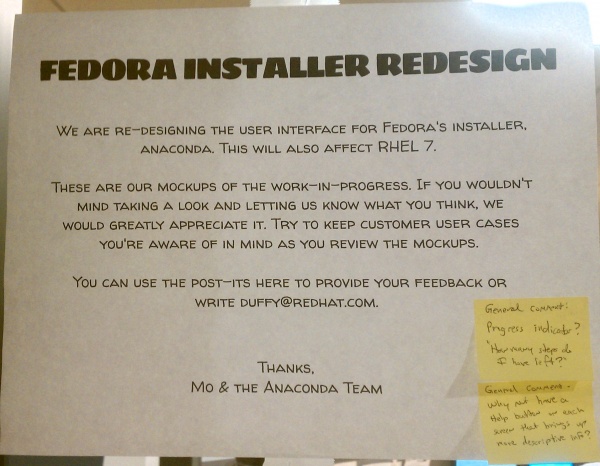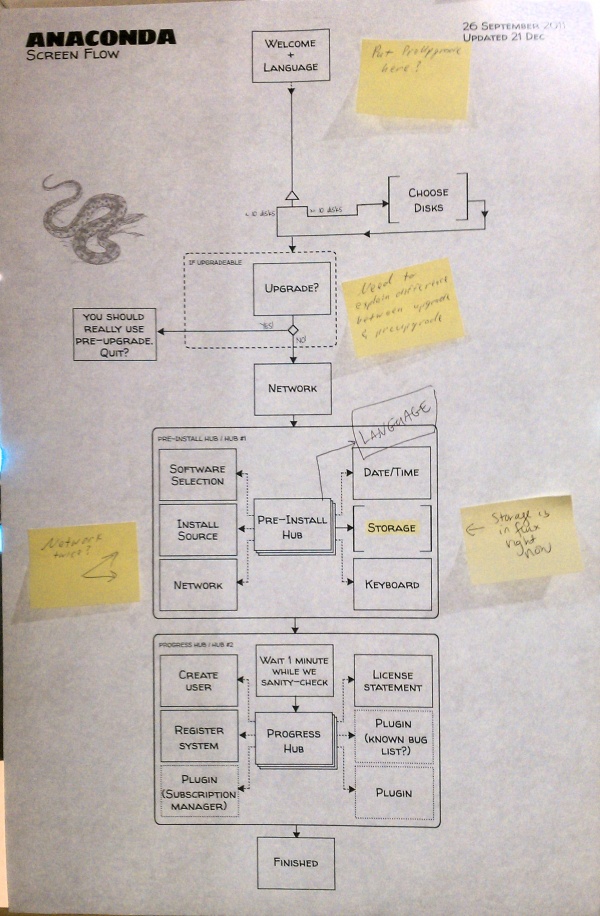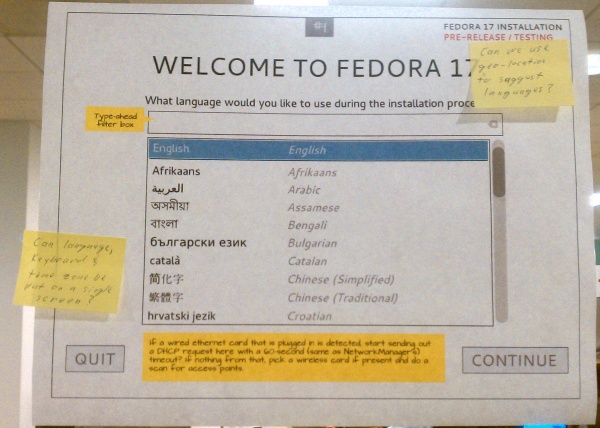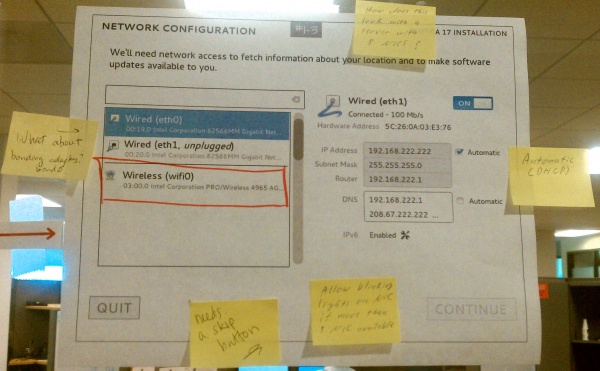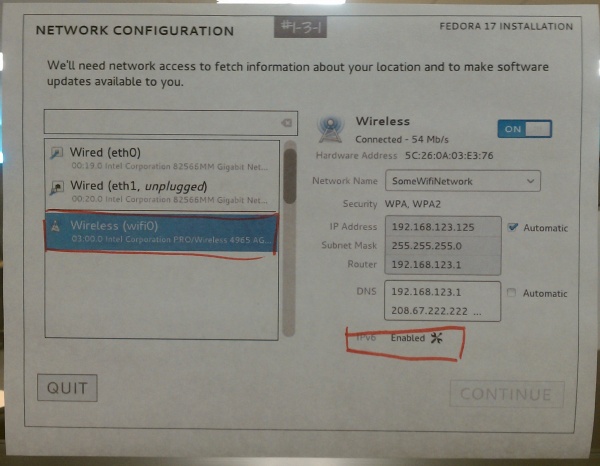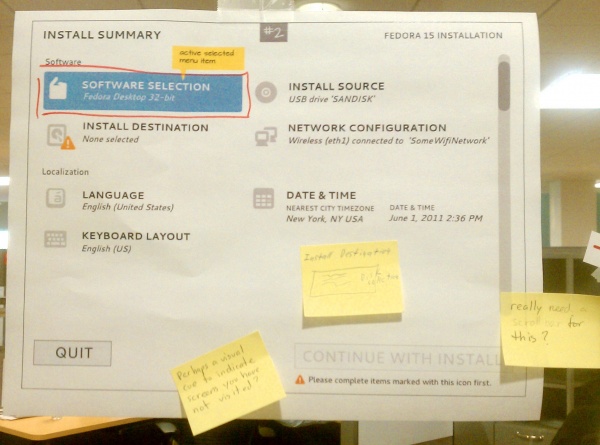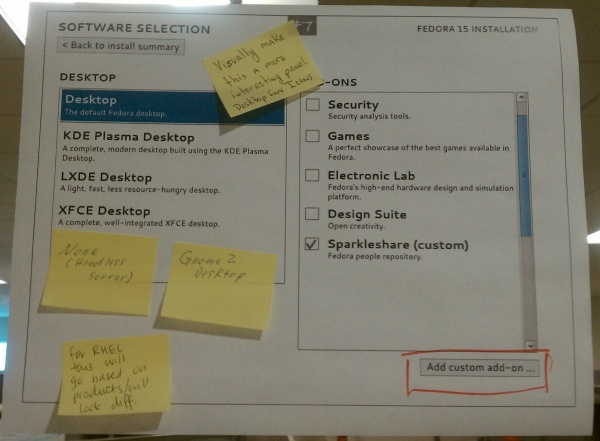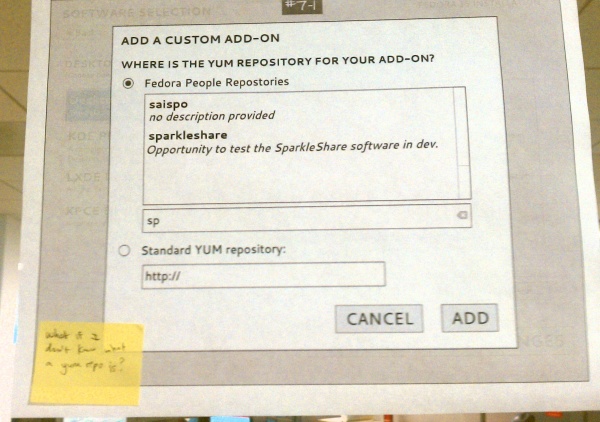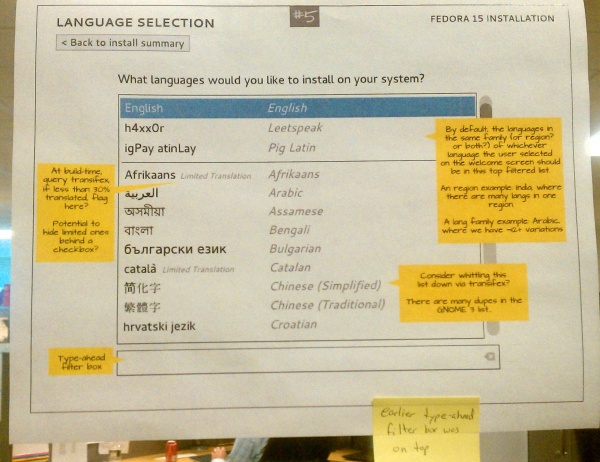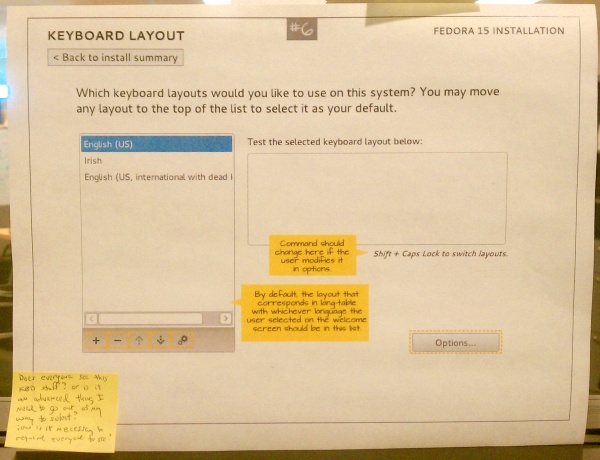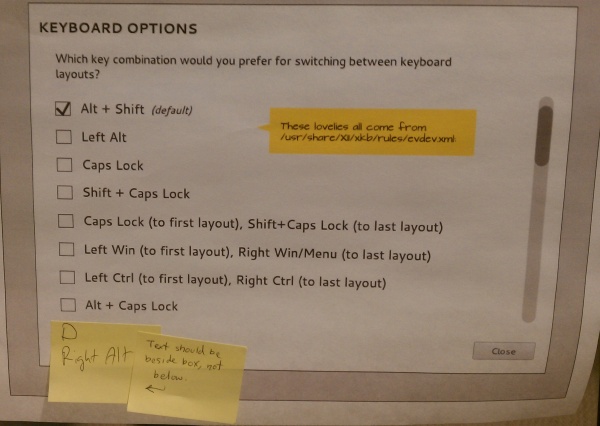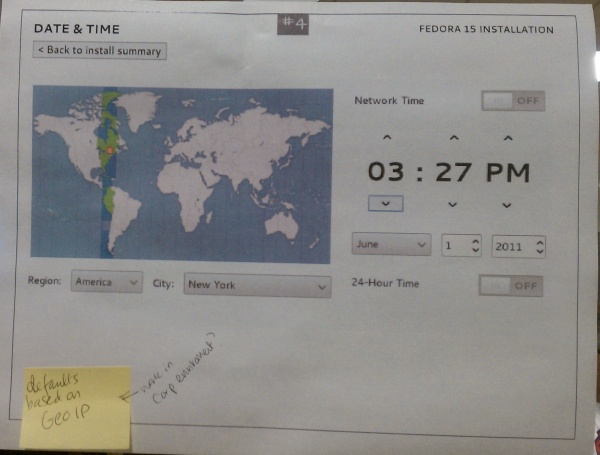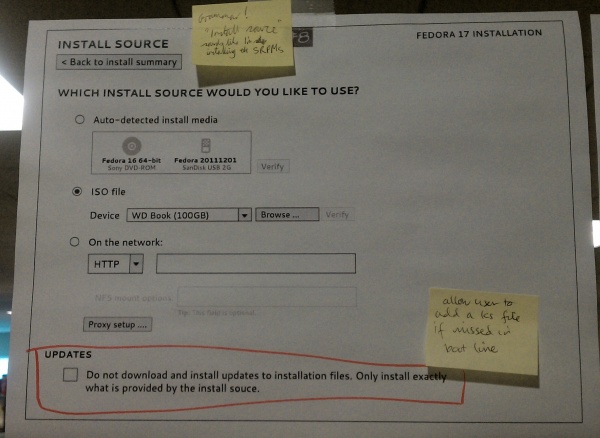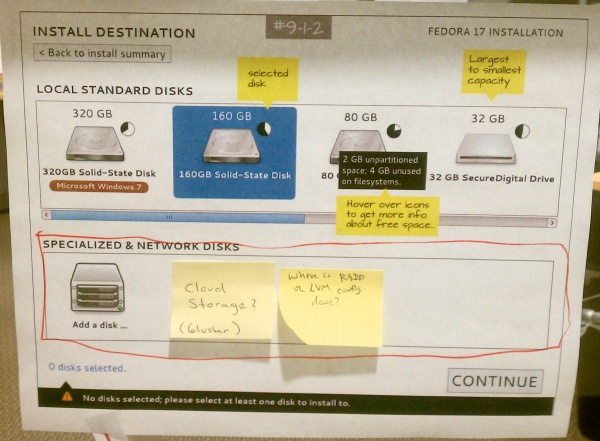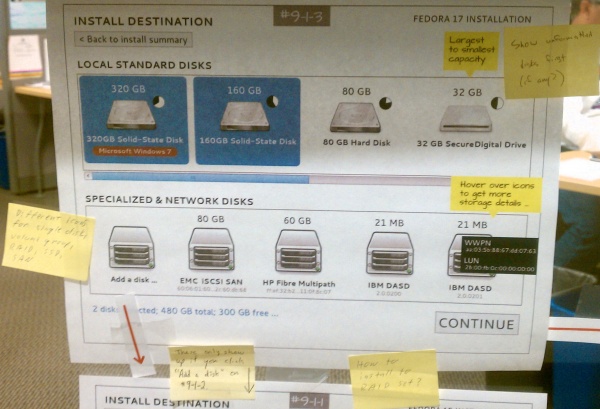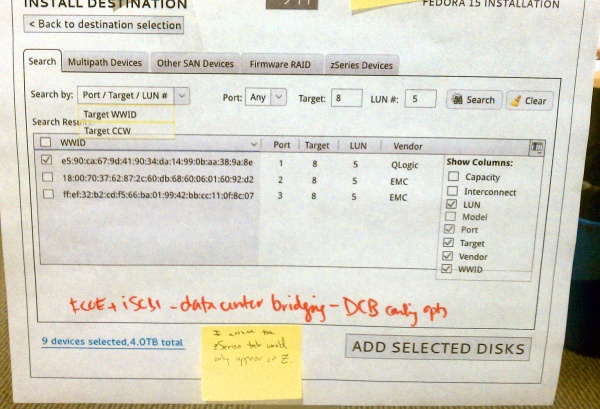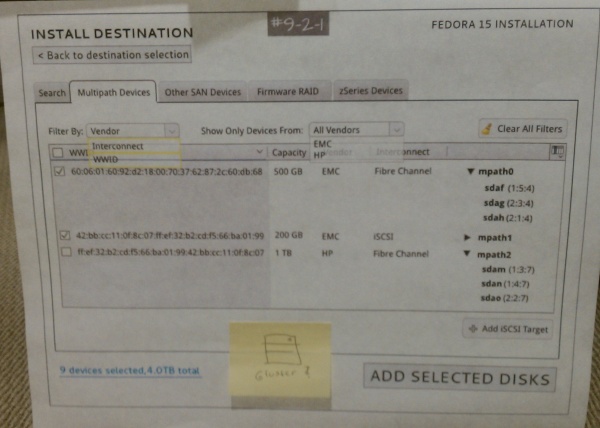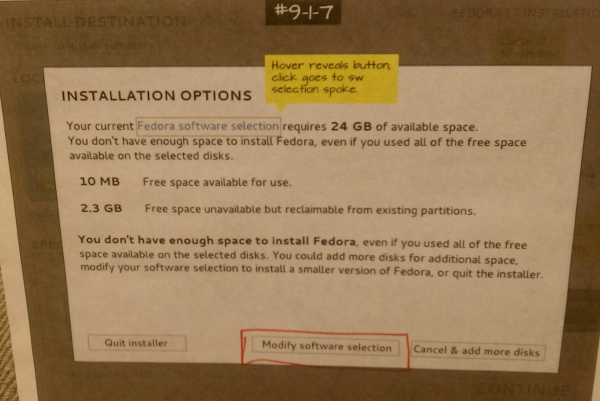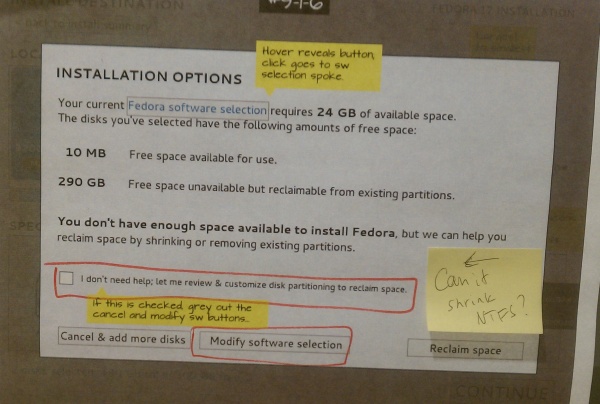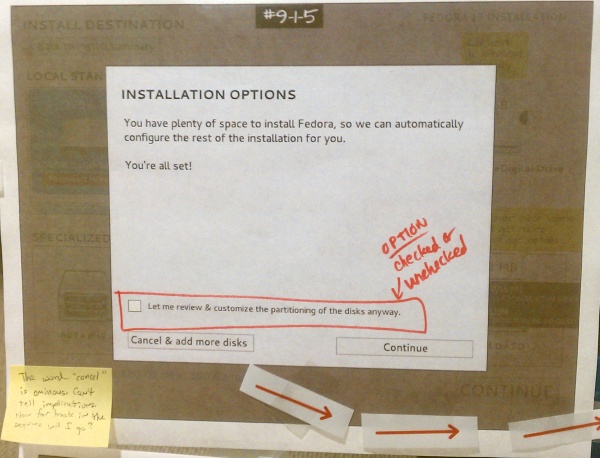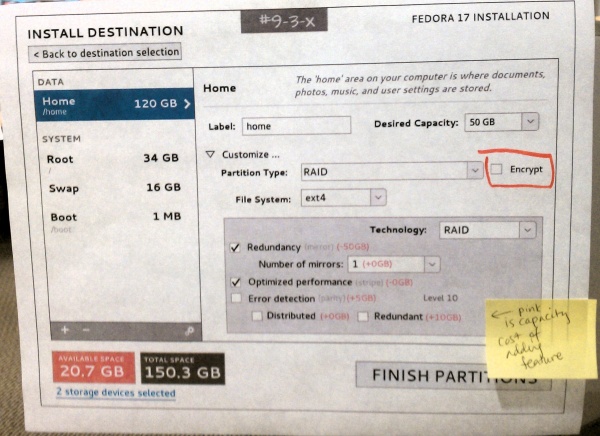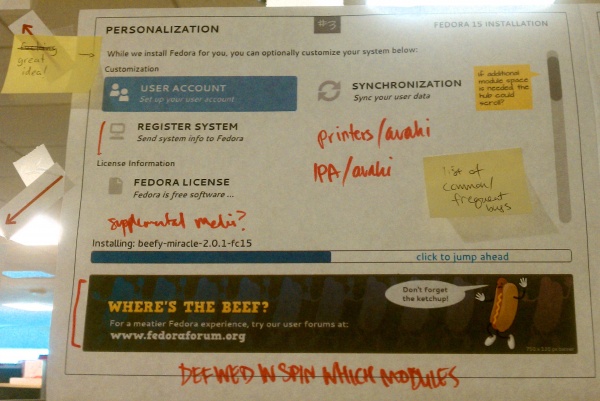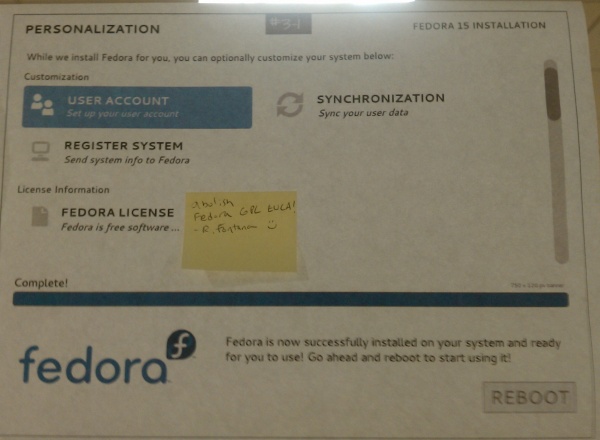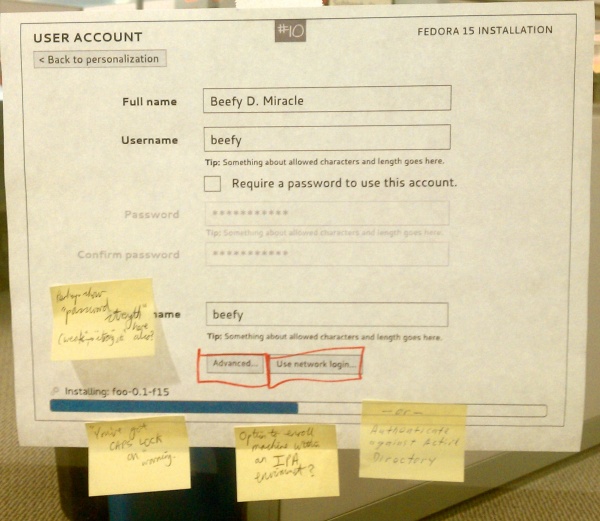From Fedora Project Wiki
< Anaconda | UX Redesign
| Line 118: | Line 118: | ||
* Cloud storage? (Gluster) | * Cloud storage? (Gluster) | ||
** I don't think this really applies? Chris? David? --[[User:Duffy|Duffy]] 19:06, 7 February 2012 (UTC) | ** I don't think this really applies? Chris? David? --[[User:Duffy|Duffy]] 19:06, 7 February 2012 (UTC) | ||
** I'm not familiar enough with cloud storage to know what we can do here. I'll investigate. --[[User:Clumens|clumens]] 19:42, 7 February 2012 (UTC) | |||
* Where is RAID or LVM config done? | * Where is RAID or LVM config done? | ||
** Further on under partitioning. (Otherwise you'll get the autopart defaults / BTRFS if all goes well) --[[User:Duffy|Duffy]] 19:06, 7 February 2012 (UTC) | ** Further on under partitioning. (Otherwise you'll get the autopart defaults / BTRFS if all goes well) --[[User:Duffy|Duffy]] 19:06, 7 February 2012 (UTC) | ||
| Line 127: | Line 128: | ||
* Different icons for single disk, volume group, RAID, SSD, SAN | * Different icons for single disk, volume group, RAID, SSD, SAN | ||
** Maybe? Would this be useful for you? --[[User:Duffy|Duffy]] 19:06, 7 February 2012 (UTC) | ** Maybe? Would this be useful for you? --[[User:Duffy|Duffy]] 19:06, 7 February 2012 (UTC) | ||
** This is easily doable, provided we've got the icons for it. If it's useful, we can work on it. --[[User:Clumens|clumens]] 19:43, 7 February 2012 (UTC) | |||
* How to install to RAID set? | * How to install to RAID set? | ||
** Further on under partitioning! --[[User:Duffy|Duffy]] 19:06, 7 February 2012 (UTC) | ** Further on under partitioning! --[[User:Duffy|Duffy]] 19:06, 7 February 2012 (UTC) | ||
Revision as of 19:43, 7 February 2012
General
- General comment: Progress indicator? "How many steps do I have left?"
- It's not actually a linear flow so this might not make the most sense. We'll do a screencast so you see what I mean; tell me what you think after seeing it. --Duffy 19:11, 7 February 2012 (UTC)
- If we have so many steps that a progress indicator becomes useful, I think we will have failed. Right now we have planned that you will see a maximum of four screens - welcome, network (maybe), first hub, second hub. --clumens 19:18, 7 February 2012 (UTC)
- General comment: Why not have a help button on each screen that brings up more descriptive info?
Flowchart
- Put preupgrade here?
- Need to explain difference between upgrade & preupgrade
- Network twice?
- Yep, first time is the network for the installer, we list it in the 1st hub in case you change your mind and want to change how you set it up --Duffy 18:45, 7 February 2012 (UTC)
- Storage is in flux right now... (mo's comment)
Welcome and Language
- Can we use geo-location to suggest languages?
- We won't have a network connection this early, so it would be pretty difficult, wouldn't it? But we need to ask language up front so the user can read and understand the installer itself. --Duffy 18:46, 7 February 2012 (UTC)
- We potentially might have a network connection. It could have been brought up via command line arguments, and we were talking about firing off a dhcp process as early as possible. We might be able to make a guess in some limited circumstances. --clumens 19:24, 7 February 2012 (UTC)
- We won't have a network connection this early, so it would be pretty difficult, wouldn't it? But we need to ask language up front so the user can read and understand the installer itself. --Duffy 18:46, 7 February 2012 (UTC)
- Can language, keyboard, and time zone be a single screen?
- That's a lot of information for one screen. It would be a really tight fit. We're trying to model these after the GNOME upstream dialogs so that whether or not the user configures something in the installer or on the desktop, they have a similar experience and don't have too much trouble working with varying dialogs. That being said, we'll summarize the defaults we selected in the hub, you can read through them, and click down to any of the three dialogs you want to work with. So you may only have to click on one if you only need to adjust the default on one of them. --Duffy 18:47, 7 February 2012 (UTC)
Network
- How does this look with a server with 8 NICS?
- I think they would be listed out separately in the widget on the left, which does have the ability to scroll. What I'd like to ask you, is how many NICs do you potentially see on one system? Do we need some kind of filtering system to handle > 12 network devices, do you think? --Duffy 18:50, 7 February 2012 (UTC)
- The list box on the left should handle quite a few NICs. We can enable searching on it so you can type "/eth47" and have it jump down, similar to what you can do with any similar widget. --clumens 19:28, 7 February 2012 (UTC)
- What about bonding adapters? bond0?
- We support what network manager supports. I don't know if NM supports this right now. --Duffy 18:50, 7 February 2012 (UTC)
- Needs a skip button
- allow blinking lights on NIC if more than 1 NIC available
- Is this for a server case or for a desktop case? Is this something we can support or are we getting into poorly supported / proprietary driver territory here? --Duffy 18:50, 7 February 2012 (UTC)
- We added support for this in loader for large installations, where you might have a whole pile of NICs in a machine and want to be able to figure out which one you're looking at. Most every NIC should support it. --clumens 19:30, 7 February 2012 (UTC)
- Is this for a server case or for a desktop case? Is this something we can support or are we getting into poorly supported / proprietary driver territory here? --Duffy 18:50, 7 February 2012 (UTC)
- Automatic" should be labeled with (DHCP)
- We could label it DHCP for RHEL, but I don't think it makes sense for Fedora / desktop. --Duffy 18:50, 7 February 2012 (UTC)
Hub #1
- Really need a scrollbar for this?
- Nope, and ideally it would stay that way. However, I put the scrollbar in the mockup just so you could see if there were a lot of modules, we *could* make it scroll. This becomes more important in firstboot where third parties may add more modules than one screenful could hold. --Duffy 18:51, 7 February 2012 (UTC)
- Install destination / disk selection
- I don't actually follow this post-it - does this mean, 'install destination' should be renamed 'disk selection' ? --Duffy 18:51, 7 February 2012 (UTC)
- Perhaps a visual cue to indicate screens you have not visited?
- Good idea! --Duffy 18:51, 7 February 2012 (UTC)
- are we sure we don't want to select all disks and enable some default autopart by default, making it possible to not visit the storage spoke? (from dlehman in IRC)
Software Selection
- GNOME 2 desktop
- Haha. Probably not though since there is no upstream for that. Although maybe allowing people to select GNOME shell fallback mode could be reasonable. In what context are you thinking? Also note that this is DVD install - for live media you won't have a desktop choice (you choose your desktop based on the live media you downloaded.) --Duffy 18:55, 7 February 2012 (UTC)
- I'd say that anything maintained to a level that it gets a "group" in comps (not really a group but I've forgotten the new comps terminology already) would end up in the left hand side of this screen. If that includes/excludes GNOME2, that's okay with me. --clumens 19:35, 7 February 2012 (UTC)
- None (headless server)
- Good idea for RHEL. Probably not for Fedora, though; Fedora's more used as a desktop --Duffy 18:55, 7 February 2012 (UTC)
- This would be really easy to support by just including another entry on the left side. We'll probably have to do something, and that something may just be a minimal mode. We got a lot of requests for that in Fedora. Also see my previous comment. --clumens 19:36, 7 February 2012 (UTC)
- For RHEL this will be based on products / will look different (mo note)
- visually make this a more interesting panel. desktop env icons
- well, icons for icons' sake isn't usually the best idea. :) Also for live media we won't have desktop envs. But yeh, having some better visuals here so you get what you're getting more quickly with your software selection might be nice. The problem is we don't have a ready set of icons for all these things, and if you add a custom repo there is no icon (although it could be cool to be able to stick an icon in a yum repo and have that picked up.) This could be a long-term nice-to-have but short-term it'll probably take more design time for icon design & such than we have. --Duffy 18:55, 7 February 2012 (UTC)
- What if I don't know what a yum repo is?
Language
- earlier type-ahead filter box was on top
- Good catch, they should be consistent. --Duffy 18:57, 7 February 2012 (UTC)
Keyboard
- does everyone see this kbd stuff? or is it an advanced thing I need to go out of my way to select? is it necessary to require everyone to see?
- Good point. It's definitely an opt-in screen, and if you are happy with the defaults you don't need to go through any screens but storage. I know it's hard to visualize the hub & spoke flow with pin up screens like this, so we'll put together a screencast to show how it works a bit better. --Duffy 18:58, 7 February 2012 (UTC)
- [ ] Right Alt
- I think it is in the dialog but is scrolled of the mockup shot we have there. We'll make sure it's covered. --Duffy 18:58, 7 February 2012 (UTC)
Date and Time
- Defaults based on Geo-IP - will this work in a corporate network environment?
- This came up yesterday, I am not sure. Chris? --Duffy 18:59, 7 February 2012 (UTC)
- It depends on how the network is structured. If everyone's sitting on a 10.whatever network going out through one central point, we're likely to think everyone's in that central point's timezone. So no, this is not going to be perfect. However it's a good guess and we're providing all the widgets to allow you to modify. --clumens 19:40, 7 February 2012 (UTC)
Install Source
- Grammar / install source reads like I'm installing the SRPMS
- Ahhhh good point. Needs better wordsmithing! --Duffy 19:05, 7 February 2012 (UTC)
- Allow user to add a KS file if missed it in the boot line on this screen
Storage Disks
- Cloud storage? (Gluster)
- Where is RAID or LVM config done?
- Further on under partitioning. (Otherwise you'll get the autopart defaults / BTRFS if all goes well) --Duffy 19:06, 7 February 2012 (UTC)
- Show unformatted disks first (if any?)
- Great idea! --Duffy 19:06, 7 February 2012 (UTC)
- Different icons for single disk, volume group, RAID, SSD, SAN
- How to install to RAID set?
- Further on under partitioning! --Duffy 19:06, 7 February 2012 (UTC)
Storage Filter / Network Devices
- These only show up if you click "Add a disk" on #9-1-2
- I assume zSeries tab would only appear on Z
- absolutely right. --Duffy 19:07, 7 February 2012 (UTC)
- Gluster?
- not applicable? ?--Duffy 19:07, 7 February 2012 (UTC)
Storage Sanity Check
- Can it shrink NTFS?
- I don't think so. :( It would be good if we could figure out that you have NTFS and let you know this. --Duffy 19:08, 7 February 2012 (UTC)
- The word "cancel" is ominous. Con't tell implications. How far back in the sequence will I go?
- Good point! It'll just bring you back one screen to where you just were. Better language will hopefully help (although you'll see the screen you'll go back to underneath the lightbox, which may have been lost in the print out.) --Duffy 19:08, 7 February 2012 (UTC)
Storage Partitioning
- Pink is capacity cost of adding features (mo note)
Hub #2
fuckinggreat idea- list of common / frequent bugs
- yes! would be great for fedora. --Duffy 19:09, 7 February 2012 (UTC)
- printer configuration / avahi auto detect
- yes! --Duffy 19:09, 7 February 2012 (UTC)
- IPA configuration / avahi autodetect
- yes! --Duffy 19:09, 7 February 2012 (UTC)
- abolish Fedora GPL EULA!
- wait a minute...! --Duffy 19:10, 7 February 2012 (UTC)
User Details
- Perhaps show "password strength" here also? (weak, strong, etc.)
- Good idea! --Duffy 19:10, 7 February 2012 (UTC)
- or authenticate against Active Directory
- I don't know what this involves... --Duffy 19:10, 7 February 2012 (UTC)
- Option to enroll machine with an IPA environment?
- Could be possible? Not sure... sounds like a good idea though. --Duffy 19:10, 7 February 2012 (UTC)
- You've got CAPS LOCK on warning
- Good idea! --Duffy 19:10, 7 February 2012 (UTC)