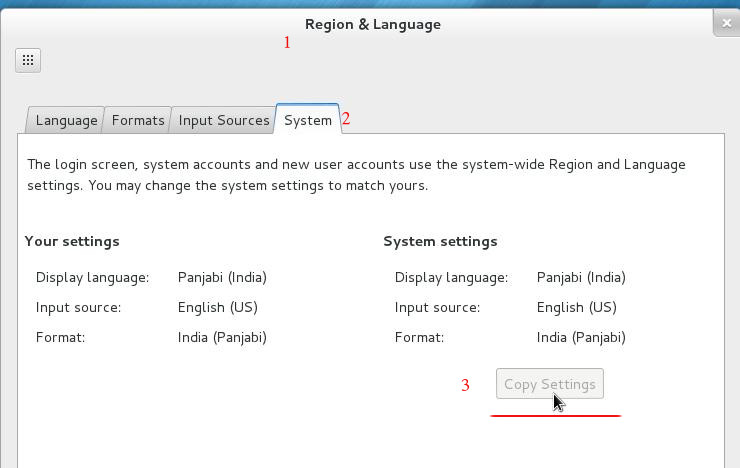From Fedora Project Wiki
| Line 44: | Line 44: | ||
|- | |- | ||
|Odia (or_IN)||{{result|fail|or_IN}}||||Partially translated | |Odia (or_IN)||{{result|fail|or_IN}}||||Partially translated | ||
|- | |||
|Telugu (te_IN)||{{result|fail|te_IN}}||||'Username' & 'Password' lables are in english. | |||
|} | |} | ||
[[https://fedoraproject.org/wiki/Test_Day:2012-09-06 Go back to test day]] | [[https://fedoraproject.org/wiki/Test_Day:2012-09-06 Go back to test day]] | ||
Revision as of 12:52, 28 September 2012
GDM is Gnome Display Manager, part of Gnome Desktop.
Description
This is a translation testing for gdm.
Warning with Live ISO, it may not possible to test translation in GDM. Please skip this test case if using only Live ISO.
How to test
- Change System Language from System Settings
- Select Region and Language
- Set Language and Select System Tab
- Click on 'Copy Settings'
- Reboot and check the translation of login screen.
- Check translations and short-cut keys in the screen.
Results
| Language | Result [language code] | Bug | Comment |
|---|---|---|---|
| Example: abcd (ab_cd) | RHBZ #12345 | This is the comment | |
| Traditional Chinese (zh_TW) | RHBZ # | Half translated | |
| Italian: (it_IT) | RHBZ # | ||
| French (fr_FR)) | |||
| Marathi (mr_IN) | |||
| Odia (or_IN) | Partially translated | ||
| Telugu (te_IN) | 'Username' & 'Password' lables are in english. |