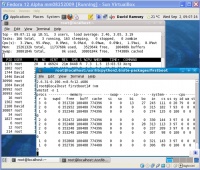| Line 54: | Line 54: | ||
|'''[https://fedoraproject.org/w/uploads/7/72/3.11.0-300.fc20.x86_64_Screenshot_at_09132013.jpg Fedora 20 (Heisenbug) one system running with VMware]'''||'''3.11.7-300.fc20.x86_64'''||{{Template:Check}}||{{result|inprogress|}}||8.0 GB||4.0 GB | |'''[https://fedoraproject.org/w/uploads/7/72/3.11.0-300.fc20.x86_64_Screenshot_at_09132013.jpg Fedora 20 (Heisenbug) one system running with VMware]'''||'''3.11.7-300.fc20.x86_64'''||{{Template:Check}}||{{result|inprogress|}}||8.0 GB||4.0 GB | ||
|- | |- | ||
|'''Fedora 21 (To be determined) one system running with VMware'''||'''3.12.0- | |'''Fedora 21 (To be determined) one system running with VMware'''||'''3.12.0-2.fc21.x86_64'''||{{Template:Check}}||{{result|inprogress|}}||8.0 GB||0.0 GB | ||
|} | |} | ||
| Line 67: | Line 67: | ||
|'''Fedora 20 (Heisenbug) one system running with VMware'''||'''3.11.7-300.fc20.i686'''||{{Template:Check}}||{{result|inprogress|}}||3.0 GB||3.0 GB | |'''Fedora 20 (Heisenbug) one system running with VMware'''||'''3.11.7-300.fc20.i686'''||{{Template:Check}}||{{result|inprogress|}}||3.0 GB||3.0 GB | ||
|- | |- | ||
|'''Fedora 21 (To be determined) one system running with VMware'''||'''3.12.0- | |'''Fedora 21 (To be determined) one system running with VMware'''||'''3.12.0-2.fc21.i686'''||{{Template:Check}}||{{result|inprogress|}}||3.0 GB||0.0 GB | ||
|- | |- | ||
|'''Red Hat 6 (Beta) [https://fedoraproject.org/w/uploads/5/50/RHEL_6_Beta_2.6.32-19.el6.i686.jpg Beta] one system running with VMware'''||'''2.6.32-19.el6.i686'''||{{Template:Check}}||{{result|inprogress|}}||3.0 GB||4.0 GB | |'''Red Hat 6 (Beta) [https://fedoraproject.org/w/uploads/5/50/RHEL_6_Beta_2.6.32-19.el6.i686.jpg Beta] one system running with VMware'''||'''2.6.32-19.el6.i686'''||{{Template:Check}}||{{result|inprogress|}}||3.0 GB||4.0 GB | ||
Revision as of 01:08, 11 November 2013
David Ramsey
File:Marketing Banners fedora bubbles.gif
About Dramsey
Email: MailTo (dramsey AT fedoraproject DOT org)
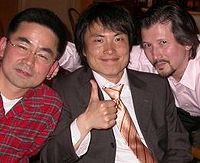
Located on the far right of this picture (in the pink shirt,) I am a Fedora 9, 10, 11, 12, 13, 14, 15, 16, 17, 18, 19, and 20 user currently experiencing the x86_64 and i686 versions. I am trying to integrate useful system administration ideas for my Fedora systems.
- I am very interested in large memory model programs and multi-core computer systems. I enjoy using virtual machines (VMs) in order to develop a formidable system solution. Through the use of VMs, I am able to try out a variety of software solutions on a VM prior to installation of the software on my production system.
- I have taken RH033VT, RH131VT, RH142VT, RH253VT, and RH301VT coursework, in order to further establish my Red Hat educational foundation.
- Recently, I have greatly enjoyed 24 hour access to the Live Access Labs running Red Hat Enterprise Linux 5. Now, I have the Red Hat Enterprise Linux 6 Beta running on a VM.
- My next training classes will be the "Red Hat Enterprise System Monitoring and Performance Tuning" - RH442VT, "Red Hat Enterprise Security: Network Services" - RHS333, and "Red Hat Enterprise SELinux Policy Administration" - RHS429 as well as "Red Hat Enterprise Linux Update Course" - RHUP305 and Red Hat Command Line Skills Virtual (RH190VT) - RH190VT
- Currently, I am reviewing "Building a Secure Computer System" by Morrie Gasser at the http://www.cs.unomaha.edu/~stanw/gasserbook.pdf URL and "Security Guide A Guide to Securing Fedora Linux Edition 14.2" at http://docs.fedoraproject.org/en-US/Fedora/14/html-single/Security_Guide/index.html URL.
Virtual Machine Information
FYI on Virtual Machine Information integration
- Each VM has either 3072 MB of RAM for i686 guest systems or 8192 MB of RAM for x86_64 guest systems as well as two CPU cores allocated for execution and evaluation purposes within an established baseline VM system.
- My latest Fedora 12 (Constantine) kernel is 2.6.32.12-115.fc12.i686.PAE. I am very interested in progress in GRUB Ext4 support, NFSv4Default and NetworkManager System Connections
- Good to see how the iBus Intelligent Input Bus "input framework method system" and Ext4 file system "checksum feature for the journal" have developed.
- Very interesting to see how the Yum Langpack Plugin and the Udisks disk management improvements are proceeding.
- When I have the VMs running with 1536 MB of RAM, I am able to enjoy using VMs for executing my Fedora 9, 10, 11, and 12 systems. With the effective use of VMs, I am able to concurrently run 9 VMs on my workstation. There are three pictures at the bottom of this page:
Current running systems
Using embedded code have updates automatically done for running systems' status
x86_64 architecture systems
| Version | Kernel | Status | Running | Memory | Swap space |
|---|---|---|---|---|---|
| Fedora 18 (Spherical Cow) one system running with VMware | 3.11.6-101.fc18.x86_64 | 8.0 GB | 8.0 GB | ||
| Fedora 19 (Schrödinger's Cat) one system running with VMware | 3.11.7-200.fc19.x86_64 | 8.0 GB | 8.0 GB | ||
| Fedora 20 (Heisenbug) one system running with VMware | 3.11.7-300.fc20.x86_64 | 8.0 GB | 4.0 GB | ||
| Fedora 21 (To be determined) one system running with VMware | 3.12.0-2.fc21.x86_64 | 8.0 GB | 0.0 GB |
i686 architecture systems
| Version | Kernel | Status | Running | Memory | Swap space |
|---|---|---|---|---|---|
| Fedora 18 (Spherical Cow) one system running with VMware | 3.11.6-101.fc18.i686 | 3.0 GB | 3.0 GB | ||
| Fedora 19 (Schrödinger's Cat) one system running with VMware | 3.11.7-200.fc19.i686 | 3.0 GB | 3.0 GB | ||
| Fedora 20 (Heisenbug) one system running with VMware | 3.11.7-300.fc20.i686 | 3.0 GB | 3.0 GB | ||
| Fedora 21 (To be determined) one system running with VMware | 3.12.0-2.fc21.i686 | 3.0 GB | 0.0 GB | ||
| Red Hat 6 (Beta) Beta one system running with VMware | 2.6.32-19.el6.i686 | 3.0 GB | 4.0 GB |
x86_64 and i686 kernels

Where I get my x86_64 and i686 kernels - http://koji.fedoraproject.org/koji/packageinfo?packageID=8 Good information on http://kernelnewbies.org/LinuxChanges about Linux Changes especially the 3.11 kernel.
system core and memory utilization
With 2013, I am re-evaluating and determining how to best utilize the 16 cores and 80 GB of memory for effective systems. A periodic review of system resources is essential to providing an effective reallocation of system resources similar to the asset management theory. ![]()
- Total allocated memory for systems will be ranging at about 68 GB of memory and will leave about 12 GB of memory free and four cores for the host systems operations.

- Consider implementing High-Availability (HA) between the systems.
- See the x86_64 and i686 interoperability system diagram for the system topology.
- Add additional resource diagrams.
- Place SELinux reference URLs, here.
- Place Virtual Machine description URLs, here.
- With the new motherboard at Supermicro® 4-CPU H8QGi+-F AMD® SR5690 Supermicro® 4-CPU H8QGi+-F image with 4x AMD® Opteron™ 6272 2.1GHz- 3.1GHz Max.Turbo-64Bit 16-Core. Total of 64 cores with an initial install of 64 GB of memory and a maximum 1 TB of memory. The total of 80 cores with 144 GB of memory is done.

Software which I like to have running on my systems
Some system information
Food for thought
Previous running systems

| Version | Kernel | Status | Memory | Swap space |
|---|---|---|---|---|
| Fedora 9 (Sulphur) | 2.6.27.25-78.2.56.fc9.i686 | 1.5 GB | 2.0 GB | |
| Fedora 10 (Cambridge) | 2.6.27.30-170.2.82.fc10.i686 | 1.5 GB | 2.0 GB | |
| Fedora 11 (Leonidas) | 2.6.30.5-43.fc11.i586 and 2.6.30.5-43.fc11.i686.PAE | 1.5 GB and 1.5 GB | 3.0 GB | |
| Fedora 12 (Constantine) Alpha | 2.6.31-33.fc12.i686 and 2.6.31-33.fc12.i686.PAE | 1.5 GB and 1.5 GB | 3.0 GB | |
| Fedora 12 (Constantine) Alpha, Beta, and RC two systems running with VMware Hardware Profile 1Hardware Profile 2 | 2.6.32.26-175.fc12.i686.PAE | 3.0 GB | 4.0 GB | |
| Fedora 13 (Goddard) two systems running with VMware Hardware Profile 3 Hardware Profile 4 | 2.6.34.7-66.fc13.i686.PAE | 3.0 GB | 4.0 GB | |
| Fedora 13 (Goddard) Beta and Security Spin two systems running with VMware Hardware Profile 5 Hardware Profile 6 | 2.6.33.5-112.fc13.i686.PAE | 3.0 GB | 4.0 GB | |
| Fedora 14 (Laughlin) three systems running with VMware Hardware Profile 11 | 2.6.35.14-106.fc14.x86_64 | 8.0 GB | 4.0 GB | |
| Hardware Profile 12 | 2.6.35.14-106.fc14.x86_64 | 8.0 GB | 8.0 GB | |
| Hardware Profile 8 | 2.6.35.14-106.fc14.i686.PAE | 3.0 GB | 4.0 GB | |
| Fedora 14 (Laughlin) one system running with VMware Hardware Profile 10 | 2.6.35.14-106.fc14.x86_64 | 8.0 GB | 4.0 GB | |
| Fedora 14 (Laughlin) Rawhide and Beta one system running with VMware Hardware Profile 7 | 2.6.35.14-106.fc14.i686.PAE | 3.0 GB | 4.0 GB | |
| Fedora 15 (Lovelock) Rawhide one system running with VMware Hardware Profile 13 | 2.6.43.8-2.fc15.x86_64 | 8.0 GB | 4.0 GB | |
| Fedora 15 (Lovelock) Rawhide one system running with VMware need Hardware Profile 9 data | 2.6.43.8-2.fc15.i686 | 3.0 GB | 0.0 GB | |
| Fedora 16 (Verne) two systems running with VMware | ||||
| Hardware Profile 14 | 3.6.11-7.fc16.x86_64 | 8.0 GB | 4.0 GB | |
| need Hardware Profile 15 data | 3.6.11-7.fc16.x86_64 | 8.0 GB | 4.0 GB | |
| Fedora 16 (Verne) one system running with VMware need Hardware Profile 16 data | 3.6.11-7.fc16.i686 | 3.0 GB | 0.0 GB | |
| Fedora 17 (Beefy Miracle) one system running with VMware | 3.9.10-100.fc17.x86_64 | 8.0 GB | 0.0 GB | |
| Fedora 17 (Beefy Miracle) one system running with VMware | 3.9.10-100.fc17.i686 | 3.0 GB | 0.0 GB |
Locations
- Tokyo, Japan &
- The University of Maryland - College Park, Maryland

Projects
Fedora Purchases
- To facilitate phone calls around the world, I use unlimited world Skype for only $12.95 per month or free Skype to Skype chat, audio, and video for "Windows, Mac OS X or Linux" even for "iPhone."
Things I do
- Both x86_64 and i686 versions of Fedora 9, Fedora 10, Fedora 11, Fedora 12, Fedora 13, Fedora 14, Fedora 15, Fedora 16, Fedora 17, Fedora 18 and Fedora 19 DVDs and USB Distribution in Japan see Akihabara "Electric City" and The University of Maryland - College Park, Maryland
File:Artwork MarketingCollateral userbar fedora ambassador.png |
System Data URLs
- How do I know how many file descriptors are being used system-wide in Red Hat Enterprise Linux?
- Operating System Tuning Parameters
- Phoenix/Tools