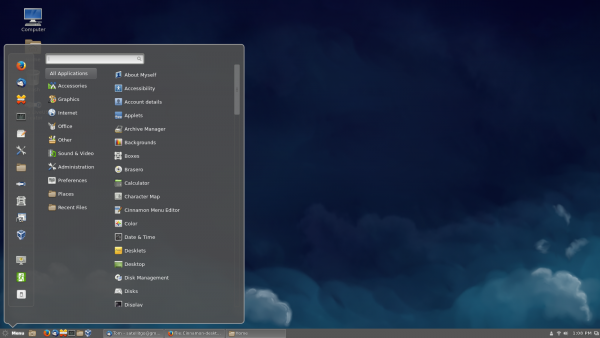m (→Screenshot: as installed with yum install of Thunderbird; Xchat; liveusb-creator; boxes; and VirtualBox) |
m (→Download tab) |
||
| Line 65: | Line 65: | ||
=== Download tab === | === Download tab === | ||
:https://6c64c3f9afcdac5897ebbcc6b26258ef91b6ed06.googledrive.com/host/0B43TWusVEw7BZW5FeTM4UU5OTlk/spins-cinnamon/F21Live-Cinnamon-x86_64-20141214.iso | |||
*Version Illustrated in screenshot | |||
<!-- For the downloads tab, if you’d like custom text to describe the spin download, add it here. Otherwise the defaults from this mockup will be used: https://fedoraproject.org/w/uploads/c/ce/Spin-details-download.png --> | <!-- For the downloads tab, if you’d like custom text to describe the spin download, add it here. Otherwise the defaults from this mockup will be used: https://fedoraproject.org/w/uploads/c/ce/Spin-details-download.png --> | ||
Revision as of 21:21, 27 December 2014
Spin Name
Cinnamon
Summary
A Fedora spin using the Cinnamon Desktop environment.
Owner(s)
- Name: Dan Book
- email: <grinnz@gmail.com>
Detailed Description
Cinnamon is a Linux desktop which provides advanced innovative features and a traditional user experience. The desktop layout is similar to Gnome 2. The underlying technology is forked from Gnome Shell. The emphasis is put on making users feel at home and providing them with an easy to use and comfortable desktop experience.
Benefit to Fedora
Kickstart File
https://raw.githubusercontent.com/Grinnz/spin-kickstart-cinnamon/master/fedora-livecd-cinnamon.ks
https://raw.githubusercontent.com/Grinnz/spin-kickstart-cinnamon/master/fedora-cinnamon-packages.ks
ISO Name / FS Label
Fedora-$release-$arch-Cinnamon
Dependencies
- Cinnamon Desktop is already in Fedora
Scope / Testing
Spins Page
Slogan
Spin description
Screenshot
- as installed with yum install of Thunderbird; Xchat; liveusb-creator; boxes; and VirtualBox
Download tab
- Version Illustrated in screenshot
Support tab
Custom branding
Comments and Discussion