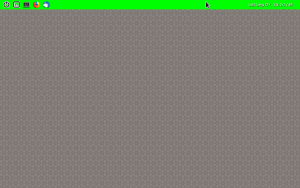From Fedora Project Wiki
No edit summary |
No edit summary |
||
| Line 6: | Line 6: | ||
== Installation == | == Installation == | ||
<pre> $ dnf install weston </pre> | <pre> $ dnf install weston </pre> | ||
=== head3 === | |||
Text | |||
== Configuration == | == Configuration == | ||
Revision as of 00:17, 28 September 2019
Weston
Weston is the reference implementation of a Wayland compositor. It is completely written in C. Since version 7 it uses the Meson Build system. The Weston compositor is a minimal and fast compositor.
Installation
$ dnf install weston
head3
Text
Configuration
Weston is configured on a local level with the ~/.config/weston.ini file.
[keyboard] keymap_layout=de [shell] #panel-position=left #clock-format=none panel-color=0xff00ff00 #binding-modifier=alt ## button to quit session [launcher] icon=/usr/share/icons/HighContrast/24x24/actions/system-shutdown.png path=/home/<my_username>/bin/weston-quit ## button for weston terminal [launcher] #icon=/usr/share/icons/gnome/24x24/apps/utilities-terminal.png icon=/usr/share/icons/HighContrast/24x24/apps/utilities-terminal.png path=/usr/bin/weston-terminal ## button for gnome terminal [launcher] #icon=/usr/share/icons/HighContrast/24x24/apps/utilities-terminal.png icon=/usr/share/icons/gnome/24x24/apps/utilities-terminal.png path=/usr/bin/gnome-terminal ## button for firefox [launcher] icon=/usr/share/icons/hicolor/24x24/apps/firefox.png path=/usr/bin/firefox-wayland ## button for thunderbird [launcher] icon=/usr/share/icons/hicolor/24x24/apps/thunderbird.png path=/home/<my_username>/bin/thunderbird-wayland