mNo edit summary |
(Add link to helpful AppImage wrapper; Update usage to include GUI (with photo)) |
||
| Line 1: | Line 1: | ||
An [http://appimage.org/ '''AppImage'''] is a type of cross-distribution packaging (or bundling) format. It is essentially a self-mounting (using Filesystem in Userspace, or FUSE for short) disk image containing an internal file system for running the application it provides. This internal file system includes all the binaries and libraries required by the application that cannot be reasonably expected to be provided by the base operating system (that is, the Linux system on which the AppImage is being run). | An [http://appimage.org/ '''AppImage'''] is a type of cross-distribution packaging (or bundling) format. It is essentially a self-mounting (using Filesystem in Userspace, or FUSE for short) disk image containing an internal file system for running the application it provides. This internal file system includes all the binaries and libraries required by the application that cannot be reasonably expected to be provided by the base operating system (that is, the Linux system on which the AppImage is being run). | ||
An AppImage is not installed, but [https://github.com/TheAssassin/AppImageLauncher '''a helpful launcher'''] exists to copy files to a centralized folder and make it searchable in GNOME. | |||
== Usage == | == Usage == | ||
To | To run an AppImage, the file must first be marked as executable. | ||
with <code>./<AppImage></code>. | |||
From the terminal, locate the file and run | |||
<code>chmod a+x <AppImage></code> (where <code><AppImage></code> is the file name of the AppImage, including its file extension) and launch with <code>./<AppImage></code>. | |||
Alternatively, the file may be marked as executable from the permissions tab in the file properties and launched by double-clicking the file. | |||
[[File:File properties with permissions tab open.png|frameless|File properties with permissions tab open and execution option highlighted]] | |||
== AppImages available for download == | == AppImages available for download == | ||
A full list of AppImages available for download can be found at the [https://appimage.github.io/apps/ AppImage Hub]. | A full list of AppImages available for download can be found at the [https://appimage.github.io/apps/ AppImage Hub]. | ||
[[Category:Cross-distribution packaging formats]] | [[Category:Cross-distribution packaging formats]] | ||
[[Category:Software Management]] | [[Category:Software Management]] | ||
Latest revision as of 15:19, 5 May 2021
An AppImage is a type of cross-distribution packaging (or bundling) format. It is essentially a self-mounting (using Filesystem in Userspace, or FUSE for short) disk image containing an internal file system for running the application it provides. This internal file system includes all the binaries and libraries required by the application that cannot be reasonably expected to be provided by the base operating system (that is, the Linux system on which the AppImage is being run).
An AppImage is not installed, but a helpful launcher exists to copy files to a centralized folder and make it searchable in GNOME.
Usage
To run an AppImage, the file must first be marked as executable.
From the terminal, locate the file and run
chmod a+x <AppImage> (where <AppImage> is the file name of the AppImage, including its file extension) and launch with ./<AppImage>.
Alternatively, the file may be marked as executable from the permissions tab in the file properties and launched by double-clicking the file.
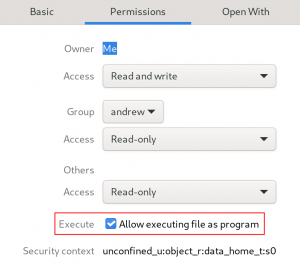
AppImages available for download
A full list of AppImages available for download can be found at the AppImage Hub.
