No edit summary |
|||
| Line 35: | Line 35: | ||
cd /sys/kernel/debug/dispdbg | cd /sys/kernel/debug/dispdbg | ||
echo disp0 > name; echo switch1 > command; echo 4 10 0 0 0x4 0x101 0 0 0 8 > param; echo 1 > start; | echo disp0 > name; echo switch1 > command; echo 4 10 0 0 0x4 0x101 0 0 0 8 > param; echo 1 > start; | ||
</pre> | |||
==== The latest test Image ==== | |||
The latest Image with mainline kernel(with some patches): [https://openkoji.iscas.ac.cn/pub/dl/riscv/Allwinner/Nezha_D1/images-release/Fedora/fedora-riscv64-d1-developer-xfce-rawhide-Rawhide-20211124-132603.n.0-sda.raw.zst fedora-riscv64-d1-developer-xfce-rawhide-Rawhide-20211124-132603.n.0-sda.raw.zst] | |||
* How to boot the latest kernel by GRUB: using "v" to stop u-boot autoboot, then input | |||
<pre> | |||
run boot_grub | |||
</pre> | </pre> | ||
Revision as of 17:52, 24 November 2021
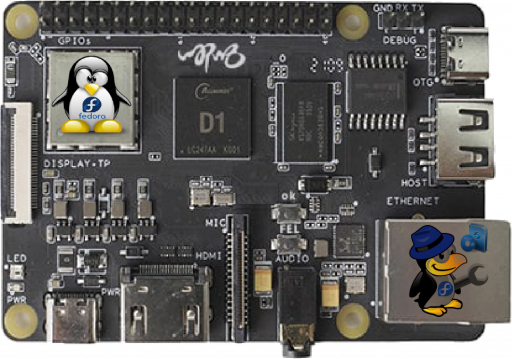
Nezha is a SBC based on Allwinner D1. This is a placeholder page to collect all information about running Fedora on Nezha. Currently D1 is not officially supported by Fedora.
Simple HOWTO
Prebuild Image
We have made a prebuild image for Allwinner D1: Fedora-riscv64-d1-developer-xfce-with-esp-Rawhide-latest-sda.raw.zst
For booting it on D1, what you need to do just:
Decompress
unzstd Fedora-riscv64-d1-developer-xfce-with-esp-Rawhide-latest-sda.raw.zst
Flash into a SD card (>= 16GB)
sudo wipefs -a /dev/sdX sudo dd if=Fedora-riscv64-d1-developer-xfce-with-esp-Rawhide-latest-sda.raw of=/dev/sdX status=progress bs=4M
insert the SD card and power up
- default display is LCD (vertical):
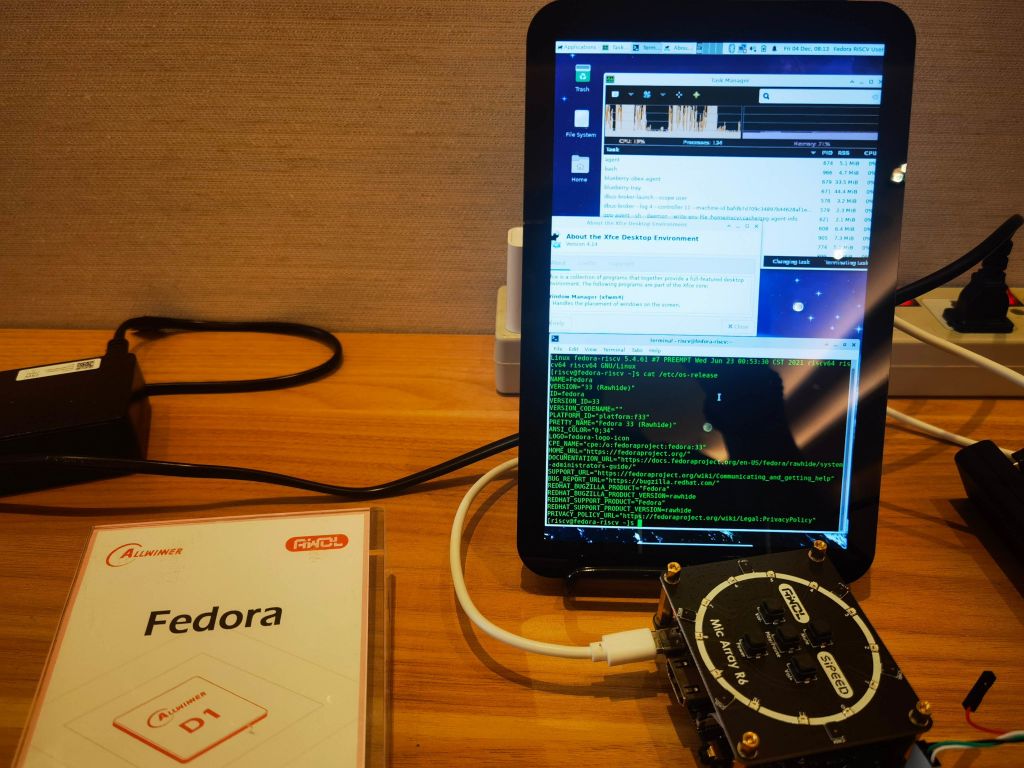
- (optional) switch display to HDMI (1080p mode, vertical)
cd /sys/kernel/debug/dispdbg echo disp0 > name; echo switch1 > command; echo 4 10 0 0 0x4 0x101 0 0 0 8 > param; echo 1 > start;
The latest test Image
The latest Image with mainline kernel(with some patches): fedora-riscv64-d1-developer-xfce-rawhide-Rawhide-20211124-132603.n.0-sda.raw.zst
- How to boot the latest kernel by GRUB: using "v" to stop u-boot autoboot, then input
run boot_grub
Hardware info
IP info
T-Head: XuanTie C906 RISC-V
Soc & Development boardinfo
Allwinner: D1 SoC Introduction
Sunxi: D1
Sunxi: Allwinner Nezha
Software
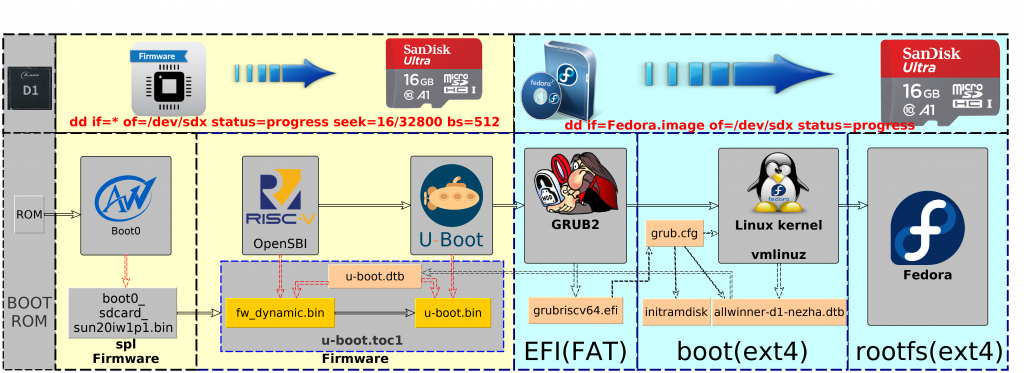
Reference source code
Original source code
- Allwinner: Allwinner Customer Service Platform Portal
You need to register and login.
- Alternative: D1 resource in SUNXI website
Smaeul's REPO
Tekkaman REPOs for Fedora Image
Firmware Build order
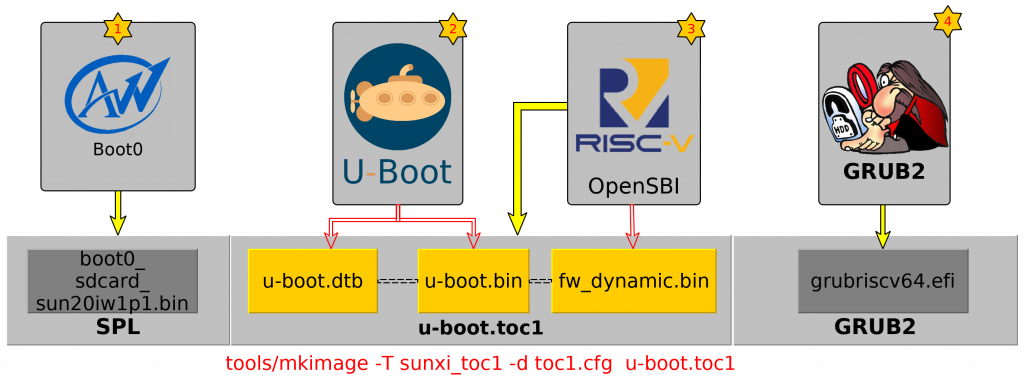
SPL(Boot0)
boot0 or SPL (Secondary Program Loader) which the first stage after BootROM, it is responsible for initializing DRAM and loading next stage firmware from storage(Flash or SD).
Using Smaeul SPL directly.
Build binary
git clone https://github.com/smaeul/sun20i_d1_spl pushd sun20i_d1_spl git checkout origin/mainline make CROSS_COMPILE=riscv64-linux-gnu- p=sun20iw1p1 mmc popd
Flash to SD card
pushd sun20i_d1_spl sudo dd if=nboot/boot0_sdcard_sun20iw1p1.bin of=/dev/sdX bs=512 seek=16
OpenSBI
RISC-V Open Source Supervisor Binary Interface, like arm-TF
Using Smaeul's patches, but rebase to the latest upstream OpenSBI, and fix some issue.
Build binary
git clone https://github.com/tekkamanninja/opensbi -b allwinner_d1 pushd opensbi CROSS_COMPILE=riscv64-linux-gnu- PLATFORM=generic FW_PIC=y BUILD_INFO=y make popd
The build/platform/generic/firmware/fw_dynamic.bin will be used to make u-boot.toc1 below.
U-boot
Using Smaeul's patches, but enable more features and add some default env for auto-booting into GRUB, and also rebase to the latest upstream U-boot.
Build binary
git clone https://github.com/tekkamanninja/u-boot -b allwinner_d1 pushd u-boot make CROSS_COMPILE=riscv64-linux-gnu- ARCH=riscv nezha_defconfig make CROSS_COMPILE=riscv64-linux-gnu- ARCH=riscv menuconfig make CROSS_COMPILE=riscv64-linux-gnu- ARCH=riscv u-boot.bin u-boot.dtb popd
The u-boot.bin and u-boot.dtb will be used to make u-boot.toc1 below.
Build u-boot.toc1
- toc1.cfg:
[opensbi] file = fw_dynamic.bin addr = 0x40000000 [dtb] file = u-boot.dtb addr = 0x44000000 [u-boot] file = u-boot.bin addr = 0x4a000000
- build command:
pushd u-boot
cp ${PATH_TO_TOC1_CFG}/toc1.cfg ${PATH_TO_OPENSBI}/fw_dynamic.bin .
tools/mkimage -T sunxi_toc1 -d toc1.cfg u-boot.toc1
popd
Flash u-boot.toc1 to SD card
pushd u-boot sudo dd if=u-boot.toc1 of=/dev/sdX bs=512 seek=32800
GRUB for RISC-V
Please reference to this page: Architectures/RISC-V/GRUB2
You can build a grubriscv64.efi by following the page above. Then put it into the /EFI/ dir of the EFI partition of SD card.
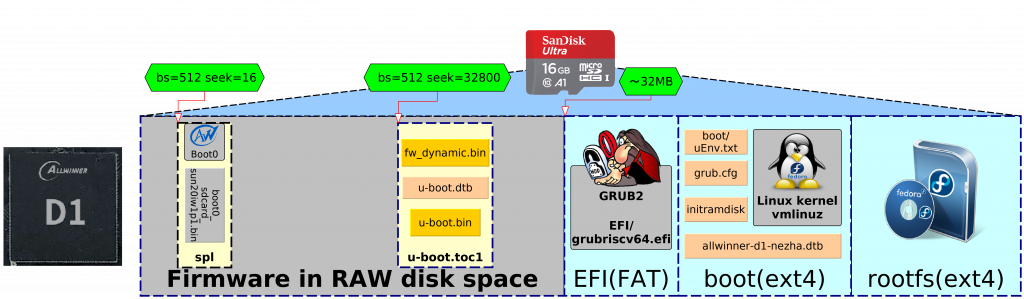
Some example files in the boot partition:
/boot/uEnv.txt
bootcmd=load mmc 0:2 0x58000000 /EFI/fedora/grubriscv64.efi; bootefi 0x58000000 bootcmd_mmc0=devnum=0; run mmc_boot
/grub.cfg
set default=0
set timeout_style=menu
set timeout=3
set debug="linux,loader,mm"
set term="vt100"
menuentry 'Fedora vmlinux-5.15.0-rc1' {
linux /vmlinuz-5.15.0-rc1 earlyprintk=sunxi-uart,0x02500000 console=ttyS0,115200 console=tty0 loglevel=8 root=/dev/mmcblk0p4 selinux=0 rhgb LANG=en_US.UTF-8
devicetree /sun20i-d1-nezha.dtb
initrd /initramfs-5.15.0-rc1.img
}
Linux kernel from Allwinner
sources_with_defconfig_and_patches
Linux kernel for Nezha D1 (upstreaming, WIP)
Using the patches from Smaeul/Ren Guo(T-HEAD)/Allwinner Engineers, enable almost all the features for Fedora,and also rebase to the latest upstream kernel master branch.
Important reference
WIP for Fedora
Note: We are still working on this for Fedora Image
Build Linux Kernel for D1
Checkout Source
git clone https://github.com/tekkamanninja/linux.git pushd linux git checkout origin/allwinner_nezha_d1_devel popd
Branches: allwinner_nezha_d1_* are all for Nezha D1
Config
pushd linux make CROSS_COMPILE=riscv64-linux-gnu- ARCH=riscv nezha_fedora_defconfig make CROSS_COMPILE=riscv64-linux-gnu- ARCH=riscv menuconfig popd
Cross Build and install
# RISCV_ROOTFS_BOOT is the mount point of the boot partition in SD card
# RISCV_ROOTFS_BOOT=/run/media/../boot
# RISCV_ROOTFS is the mount point of the Fedora rootfs partition in SD card
# RISCV_ROOTFS=/run/media/../rootfs
pushd linux
make CROSS_COMPILE=riscv64-linux-gnu- ARCH=riscv
make CROSS_COMPILE=riscv64-linux-gnu- ARCH=riscv INSTALL_PATH=${RISCV_ROOTFS_BOOT} zinstall
make CROSS_COMPILE=riscv64-linux-gnu- ARCH=riscv INSTALL_MOD_PATH=${RISCV_ROOTFS} modules_install
popd
How to Build RPM package for D1
using rpmbuild on QEMU
How to boot Fedora on QEMU, please reference Architectures/RISC-V/Build Bootable Image#Run_Fedora_on_QEMU
- Boot into Fedora on QEMU, then:
- prepare directory tree: Put spec file to /rpmbuild/SPECS and all source files to /rpmbuild/SOURCES
- For building RPM package:
#From spec file $ rpmbuild -ba ~/rpmbuild/SPECS/pakcage.spec #'''OR''' to build from an existing SRPM file: $ rpmbuild -ra package.src.rpm
Please reference to How to Create a GNU Hello World RPM Package for more RPM info.
using mock with Qemu usermod
We also can build riscv64 RPMS on x86_64 machine by mock and Qemu usermode.[WIP]
How to Build your own Fedora Remix Image
Please reference to RISC-V: Build Bootable Image
How to make D1 as a Koji Builder
If we have already deployed a koji hub(like openkoji and oepkg),then we can add a Nezha D1 as koji builder.
For example:
Please follow the simple instruction below:
- NEED: koji CA certificate and builder authentication certificate: They are provided by koji hub admin.
- Install necessary packages
# dnf install koji-builder
- Modifying /etc/kojid.conf
- server=<koji hub XMLRPC server URL>
- topurl=<koji HTT file share URL>
- allowed_scms=<SCM repo rules>
- cert=<builder certificate>
- serverca=<koji CA certificate>
- Trust koji hub's CA cert
cp koji_ca_cert.crt /etc/pki/ca-trust/source/anchors/ update-ca-trust
- add host on koji hub (operated by koji hub admin)
koji add-host <hostname> riscv64 #The *hostname* should be same in authentication certificate.
- Enable and start kojid
systemctl enable --now kojid
- Verify koji builder online on koji hub (operated by koji hub admin):
koji list-hosts # After initialization: The new added builder's status should be ready in the list.
- NOTICE:* builder won't ready until free space on /var/lib/mock is greater than 8GiB, and /var/lib/mock on NFS is not supported. Thus, using a high capacity SD card for builder and resize root file system to adapt all free space on SD is necessary.
