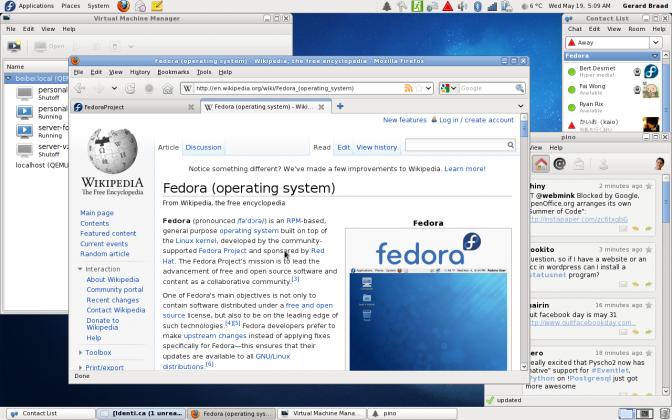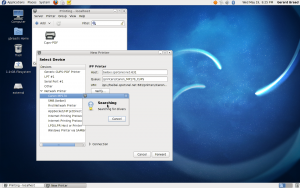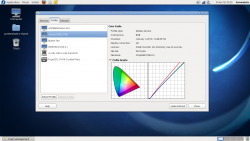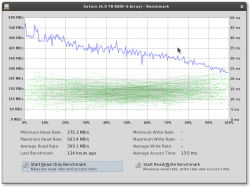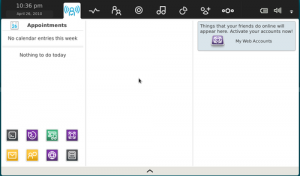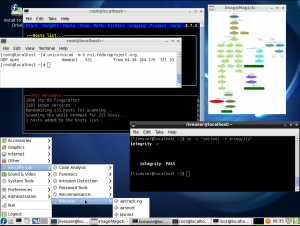(→Spins) |
(→Spins) |
||
| Line 101: | Line 101: | ||
| style="border: 0; border-width: 0;" | '''Conhece um miúdo curioso?''' | | style="border: 0; border-width: 0;" | '''Conhece um miúdo curioso?''' | ||
Experimente o spin Sugar numa Pen! Este spin apresenta a plataforma galardoada de aprendizagem Sugar, desenvolvida para o projecto "One Laptop Per Child" (Um portátil por criança) e utilizada em várias escolas por um milhão de crianças em mais de quarenta países. Os alunos podem utilizar a sua Pen (uma vulgar caneta USB) em qualquer computador com qualquer sistema operativo -- na escola, em casa, numa biblioteca local ou num centro comunitário -- e arrancar o ambiente Sugar personalizado sem interferir com os ficheiros da máquina hospedeira, tornando a computação personalizada acessível a qualquer criança. | |||
| style="border: 0; border-width: 0; width: 300px;" |[[Image:F13-spin-soas.png|250px|thumb|right|Sugar | | style="border: 0; border-width: 0; width: 300px;" |[[Image:F13-spin-soas.png|250px|thumb|right|Vista principal do Sugar, a mostrar algumas das actividades desenhadas para alcançar objectivos pedagógicos específicos através de brincadeiras.]] | ||
|} | |} | ||
Revision as of 21:39, 5 June 2010
O Fedora é um sistema operativo baseado em Linux que disponibiliza para o seu computador, portátil ou servidor, as últimas novidades em software livre e de código aberto, e permite-lhe o acesso a milhares de aplicações de código aberto. Este útil e amigável sistema operativo é desenvolvido por pessoas à volta do mundo que trabalham em conjunto como uma comunidade para criar o Projecto Fedora.
 |
 |
 |
 |

|
O Fedora é livre para ser utilizado, modificado, e distribuído, e inclui software que o ajuda a trabalhar, divertir-se, a organizar-se, e a socializar-se. Pode ler mais informações sobre o Projecto Fedora na nossa página da visão geral.
O que há de novo no Fedora 13?
O Fedora 13 (Goddard) está cheio de melhoramentos que tornam o Linux melhor que nunca para todos os tipos de utilizadores. Aqui estão algumas das novidades que pode esperar ver quando experimentar o Fedora 13.
Utilizadores do ambiente de trabalho
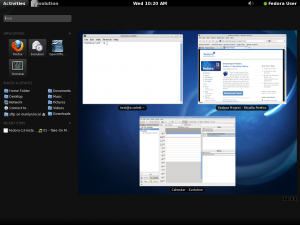 |
Quer 3D? nós temos, totalmente livres, controladores de aceleração vídeo para ATI, Intel, e agora também NVidia. Logo após a instalação pode executar uma variedade de jogos com aceleração 3D, activar efeitos do ambiente de trabalho, a até mesmo testar a próxima geração do GNOME Shell em placas Intel e ATI. Para configurar esta funcionalidade para a NVidia, basta instalar o pacote mesa-dri-drivers-experimental utilizando a útil ferramenta do Fedora, o PackageKit.
E como estes controladores são completamente livres (em preço e liberdade), nós podemos continuar a trabalhar no seu melhoramento, tal como acontece com qualquer outro software livre e de código aberto, portanto, o seu prazer de utilização vai crescer com o passar do tempo. |
System Administrators
If you spend your day managing how other people around you use Linux, Fedora 13 is loaded with features that will make your life even easier. Whether you want to migrate new users to a Linux environment or experiment with the newest in open-source technologies to give yourself an edge, Fedora has all the tools you need.
| For instance, you can download a single, tiny image file from boot.fedoraproject.org, based on the work of boot.kernel.org, and from it run and install current and future versions of Fedora without having to download additional images.
Do you need to log in to your office's domain even though you're on the go with a laptop? Then you'll love the brand-new SSSD (System Security Services Daemon). This new software provides expanded features for logging into managed domains, including caching for offline authentication. So even if you're sitting in a coffeeshop in San Diego, you can still access your office back in New York using Fedora. |
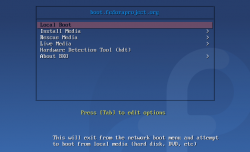 |
Developers
Are you a hacker who loves to play with open source? Are you building the world's next great web application? Then you'll love Fedora's new features for software developers.
| SystemTap already gives you plenty of ways to monitor what your system kernel is doing, whether it's reading from the network or writing to a disk. But with new static probes in Fedora 13, SystemTap can look beyond the kernel to let you see what's happening inside your application and language runtimes like Java, Python and TCL.
Did we mention advances in Python? If you love Python like we do, you'll also love Fedora 13's ability to generate dual-language backtraces. Debugging your work when you're mixing Python and C/C++ just got easier in Fedora 13 with this feature, which originates in Fedora and is making its way into the Python language upstream. Fedora 13 also blazes a trail with a parallel-installable Python 3 stack that helps you write and test code for use in both Python 2.6 and Python 3 environments. |
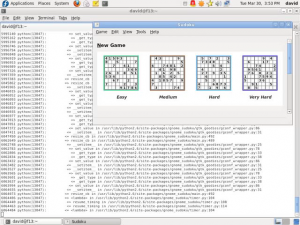 |
And if you're into Java, you'll find version 6.8 of the NetBeans IDE, the first to offer complete support for the entire Java EE 6 spec. It also has improved support for JSF 2.0/Facelets, Java Persistence 2.0, and EJB 3.1.
And of course Fedora's package ecosystem is rich with thousands of other tools for many languages and development styles. After all, we use it for development ourselves.
Spins
Spins são versões mais especializadas do Fedora que lhe permitem executar programas que melhor satisfazem os seus interesses. Por exemplo:
Looking for something else?
Find more spins at http://spins.fedoraproject.org/ -- there's a spin for everyone, from education and gaming to science and more!
How to get started
Intrigued? Want to give Fedora 13 a try?
You can visit http://fedoraproject.org/get-fedora to download a LiveCD, regardless of what operating system you're running. This will give you a working version of Fedora, complete with common applications, all running off your CD drive - your hard drive won't be touched at all. And when you're ready, installation is just a click away.
Want an even more enjoyable way to use Fedora, risk-free? Try the Live USB option. You can use the same download to create a bootable USB stick so you can take Fedora with you anywhere you go. It works great with netbooks without CD drives, too. Check out the instruction page here:
http://fedoraproject.org/wiki/How_to_create_and_use_Live_USB
And if you're running Fedora 12, upgrading is easy. Refer to our handy documentation for help.
Help make Fedora!
 |
Want to join the Fedora community and help us make the best Linux distribution even better? Get started at http://fedoraproject.org/wiki/Join. Our diverse community from all over the globe welcomes contributors of all types. From artists to marketers to coders to testers to writers to translators and more, you too can get involved. Share what you know or help with something you've always wanted to learn; mentors are always available to help you get started. Any help is appreciated!
We'd love to hear your thoughts on Fedora 13. Have a suggestion? Find a bug? Start by taking a look at the Common F13 bugs to see if it's something we know about. (That page has information on what to do if you don't find your bug, too.) |
Further reading
Want more? Here are some further resources on Fedora 13, or talk with a community member in our live chat 24/7.
- Fedora 13 release announcement (http://fedoraproject.org/wiki/Fedora_13_Announcement)
- Fedora Overview (http://fedoraproject.org/wiki/Overview)
- Fedora FAQ (http://fedoraproject.org/wiki/FAQ)
- Help and Discussions (http://fedoraproject.org/wiki/Communicate)
- Fedora 13 release notes (http://docs.fedoraproject.org/en-US/Fedora/13/html/Release_Notes/)
- Fedora 13 feature profiles (http://fedoraproject.org/wiki/F13_feature_profiles)
- Fedora 13 talking points (http://fedoraproject.org/wiki/Fedora_13_Talking_Points)
- Common Fedora 13 Bugs (http://fedoraproject.org/wiki/Common_F13_bugs)
About this document
- PDF version of this document (Sources)
- Translations of this document are also available - if you make a translation, please link to it from this list!