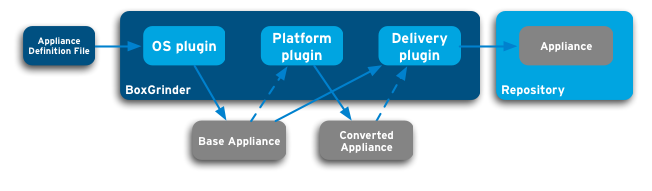(last plugins submitted for review) |
m (→How To Test) |
||
| Line 92: | Line 92: | ||
# Save sample [[#Appliance definition file|appliance definition file]] as '''f14-jeos.appl'''. | # Save sample [[#Appliance definition file|appliance definition file]] as '''f14-jeos.appl'''. | ||
# Create local delivery plugin configuration file, and store it as '''$HOME/.boxgrinder/plugins/local'''. | # Create local delivery plugin configuration file, and store it as '''$HOME/.boxgrinder/plugins/local'''. | ||
# Create VMware platform plugin configuration file, and store it as '''$HOME/.boxgrinder/plugins/vmware'''. | |||
# Install and run BoxGrinder. | # Install and run BoxGrinder. | ||
| Line 100: | Line 101: | ||
overwrite: false # default: false | overwrite: false # default: false | ||
package: true # default: true | package: true # default: true | ||
</pre> | |||
=== Sample VMware platform plugin configuration file === | |||
<pre> | |||
type: personal | |||
thin_disk: true # default: false | |||
</pre> | </pre> | ||
| Line 105: | Line 113: | ||
<pre> | <pre> | ||
yum install rubygem-boxgrinder-build-fedora-os-plugin rubygem-boxgrinder-build-vmware-platform-plugin | yum install rubygem-boxgrinder-build-fedora-os-plugin rubygem-boxgrinder-build-vmware-platform-plugin rubygem-boxgrinder-build-local-delivery-plugin | ||
boxgrinder-build jeos-f14.appl -p vmware -d local | boxgrinder-build jeos-f14.appl -p vmware -d local | ||
</pre> | </pre> | ||
Revision as of 10:42, 18 December 2010
Feature Name BoxGrinder
Summary
BoxGrinder creates appliances (virtual machines) from simple plain text appliance definition files for various virtual platforms.
Owner
- Name: Marek Goldmann
- Email: mgoldman@redhat.com
Current status
- Targeted release: Fedora 15
- Last updated: 2010-12-18
- Percentage of completion: 88%
- Packages submitted for review:
- rubygem-boxgrinder-core (done – in stable for all OS versions)
- rubygem-boxgrinder-build (done – in stable for all OS versions)
- rubygem-boxgrinder-build-rpm-based-os-plugin (done – in stable for all OS versions)
- rubygem-boxgrinder-build-fedora-os-plugin (almost done – in testing/stable for all OS versions)
- rubygem-boxgrinder-build-vmware-platform-plugin (done – in stable for all OS versions)
- rubygem-boxgrinder-build-local-delivery-plugin (done – in stable for all OS versions)
- rubygem-boxgrinder-build-sftp-delivery-plugin (in review)
- rubygem-boxgrinder-build-s3-delivery-plugin (in review)
- rubygem-boxgrinder-build-ec2-platform-plugin (in review)
- rubygem-boxgrinder-build-ebs-delivery-plugin (in review)
Updates:
- Most plugins are in stable. BGBUILD-55 was fixed! I submitted last plugins now. --Goldmann 10:24, 18 December 2010 (UTC)
- Almost all packages are in stable or testing repos now. --Goldmann 13:09, 9 December 2010 (UTC)
- Most of packages were approved. Doing last cleanups in spec files. --Goldmann 11:06, 29 November 2010 (UTC)
- All spec files recreated and all review requests updated with new files. Everything builds fine in my mock environment now. --Goldmann 11:09, 26 November 2010 (UTC)
Detailed Description
BoxGrinder is a set of tools used for building appliances (virtual machines) for various platforms (KVM, Xen, VMware, EC2).
BoxGrinder creates appliances (images/virtual machines) from simple plain text Appliance Definition Files. There are only two simple steps to create an appliance:
- Create Appliance Definition File
- Run BoxGrinder. BoxGrinder will download all necessary artifact, build the instance, convert it to selected platform and upload it to selected destination. All in one process!
See Quick start page for more info.
Appliance definition file
Example appliance definition file:
name: f14-jeos
summary: Just Enough Operating System based on Fedora 14
os:
name: fedora
version: 14
hardware:
partitions:
"/":
size: 2
packages:
includes:
- @core
BoxGrinder Build architecture
How it works
BoxGrinder Build has a plugin architecture. We can distinguish three types:
- Operating System plugins – generating base appliance for selected OS,
- Platform plugins – creating converted base appliance for selected platform (VMware, EC2),
- Delivery plugins – designed to deliver your new appliance to a specified location. For example as a tar file to a remote server or just register as AMI on EC2.
Benefit to Fedora
Creating and delivering Fedora-based appliances to various virtual platforms like KVM, VMware, EC2.
Scope
Watch review request, fix all specs to meets Fedora Guidelines.
How To Test
- Save sample appliance definition file as f14-jeos.appl.
- Create local delivery plugin configuration file, and store it as $HOME/.boxgrinder/plugins/local.
- Create VMware platform plugin configuration file, and store it as $HOME/.boxgrinder/plugins/vmware.
- Install and run BoxGrinder.
Sample local delivery plugin configuration file
path: /home/goldmann/builds overwrite: false # default: false package: true # default: true
Sample VMware platform plugin configuration file
type: personal thin_disk: true # default: false
Commands to execute
yum install rubygem-boxgrinder-build-fedora-os-plugin rubygem-boxgrinder-build-vmware-platform-plugin rubygem-boxgrinder-build-local-delivery-plugin boxgrinder-build jeos-f14.appl -p vmware -d local
It should produce a virtual machine, convert it to VMware format and store in /home/goldmann/builds dir as tarred file.
User Experience
BoxGrinder will allow for easy and fast appliance creation and delivery.
Dependencies
- ruby
- appliance-tools
- libguestfs
- yum-utils
- various rubygems
- rubygem-hashery (CLOSED, pushed to F13/F14/rawhide)
Contingency Plan
BoxGrinder is already released and packaged. It only needs to be reviewed and included, but if this fails we're still able to install BoxGrinder using RubyGems and gem install command.
Documentation
- Main BoxGrinder documentation page
- BoxGrinder Build plugins
- BoxGrinder Build Quick start
- BoxGrinder appliance definition file explained
Release Notes
Comments and Discussion
Help
If you need help – please contact us. We're available on IRC (#boxgrinder/irc.freenode.net) and on forums.