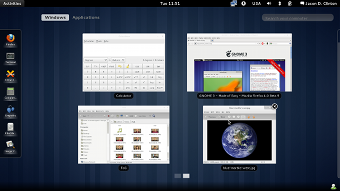|
|
| Line 1,070: |
Line 1,070: |
| | {{result|warn}}<ref>All fine, except: turning off the laptop screen and setting DVI monitor as single screen makes both screens go black (with mouse, X restart works)</ref> | | | {{result|warn}}<ref>All fine, except: turning off the laptop screen and setting DVI monitor as single screen makes both screens go black (with mouse, X restart works)</ref> |
| | {{result|warn}}<ref>{{bz|675386}}</ref> | | | {{result|warn}}<ref>{{bz|675386}}</ref> |
| | {{result|none}} | | | {{result|pass}} |
| | {{result|none}} | | | {{result|none}} |
| | {{result|none}} | | | {{result|none}} |
Can't make the date? If you come to this page before or after the test day is completed, your testing is still valuable, and you can use the information on this page to test, file any bugs you find at
Bugzilla, and add your results to the results section. If this page is more than a month old when you arrive here, please check the
current schedule and see if a similar but more recent Test Day is planned or has already happened.
What to test?
Today's installment of Fedora Test Day will focus on GNOME 3. This is the first of three Fedora 15 Test Days focusing on GNOME 3. The goal of these events is to test as much as possible of the functionality of GNOME 3 to ensure that it works correctly and provides the necessary basic features for a day-to-day usable desktop.
Big changes ahead Remember, this ain't your momma's GNOME - the overall user experience of GNOME 3 is very different from GNOME 2. It's fine to ask about the changes and make feature requests, but before filing a bug on something that's 'missing' from GNOME 2, please ask in
#fedora-test-day to make sure it's not an intended change. There should always be someone there who can answer your question. Thanks!
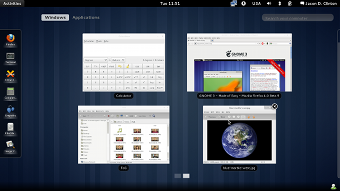
Who's available
The following cast of characters will be available testing, workarounds, bug fixes, and general discussion ...
Prerequisite for Test Day
Smolt not working?Smolt was broken in Rawhide until very recently. A fixed build is available and included in the Test Day live images. To upgrade
 smolt
smolt in an installed Rawhide system, run:
mkdir smolttemp
cd smolttemp
koji download-build --arch noarch 216715
su -c 'yum localinstall smolt-1.4.3-2.fc15.noarch.rpm smolt-firstboot-1.4.3-2.fc15.noarch.rpm smolt-gui-1.4.3-2.fc15.noarch.rpm'
- For most testing, a graphics adapter capable of compositing: we are aiming to support all NVIDIA GeForce adapters, all Intel adapters except for GMA 500 (Poulsbo) and pre-i915 (i8xx) adapters, and all ATI/AMD Radeon adapters. If you are using an unsupported adapter, you can still help us with fallback testing - see below.
Unsupported adapters
Some adapters are known to be currently not working or problematic with the Shell. NVIDIA GeForce 400 series (Fermi / NVC0) adapters currently have no acceleration support and should fall back to compatibility mode (see the fallback testing section below). GeForce FX adapters may exhibit poor performance. Interaction may fail with GeForce 2 / GeForce 4 MX adapters, making the desktop effectively unusable.
Shell will not work in VirtualBox or virt-manager / KVM
Virtual machines without 3D acceleration pass-through support will not be suitable for most testing: the Shell will not run in these configurations. Also, even though some VirtualBox editions have passthrough support, the current Fedora implementation does not support it, so Shell will not work in VirtualBox either. If you are using a virtual machine, you can still help us with fallback testing - see below.
Also helpful, if you have or can get them:
- Additional displays (monitors, TVs...)
- As many storage devices as you can access
- Optical media (burned, commercially pressed, and blank burnable, CDs, DVDs and Blu-Rays)
- Graphics adapters, virtual machines, or driver configurations not capable of compositing, to test fallback support (see below)
How to test?
As this event comes before the release of Fedora 15 Alpha, you will need a Rawhide installation or live image to perform the testing.
Live image
Getting the right Live image
The live images for the Test Day are in progress. The x86_64 and i686 images are uploaded now, but please check the SHA256SUM is correct before booting! If you downloaded a nightly live image as linked from this page before the date of the Test Day, please discard it and test with the dedicated images linked below.
You may download a non-destructive Rawhide live image for your architecture. Tips on using a live image are available at FedoraLiveCD. Note that these 2 images are not CD-sized so should be used either on a DVD or a thumb drive.
Post-live image updates
The following updates that fix known bugs are available beyond what is included in the live image:
Using the live image is the easiest way to participate in testing for most people, but alternatively you can:
Update your machine to Rawhide
If you want to try Rawhide, see the instructions on the Rawhide page on the various ways in which you can install or update to Rawhide. For now, you will also need to add a repository definition to /etc/yum.repos.d for the Koji Rawhide repo and update using that, as Rawhide proper does not yet have all the necessary packages. You may need to remove some packages for the upgrade to proceed, and you should remove  at-spi2-atk
at-spi2-atk
Perform testing
Please perform as many of the test cases listed as you have the time and the resources to complete, and fill out your results in the table below. You do not need a Fedora account to fill in the table.
Fallback testing
This test case will test that GNOME falls back correctly to a 'classic' environment if your hardware does not support the GNOME Shell. If your hardware starts GNOME Shell correctly, please leave the fallback test column empty, and fill in the other test result columns. If your hardware is unable to start GNOME Shell, but falls back correctly to a classic environment, please mark the fallback test in the results table as 'pass', and leave the other test columns empty. If your hardware is unable to start GNOME Shell, and does not fall back correctly to a classic environment, please mark the fallback test in the results table as 'fail', file a bug against  gnome-session
gnome-session
Regular tests
Unplanned testing
As well as running the formal test cases, you can help simply by running GNOME 3 and reporting any problems you come across in the course of your typical use, even if they do not match up with any of the test cases. Please remember, though, that just being different from GNOME 2 is not necessarily a problem, and check in #fedora-test-day before you file a bug.
NOTE: There are updated control-center packages if you experience crashes in the "Region and Language" panel
Test Results
If you have problems with any of the tests, try and report a bug. Most bugs in this event should be reported to GNOME Bugzilla. Bugs that are clearly issues in Fedora GNOME integration should be reported to Fedora Bugzilla. You will need an account to report bugs, but creating one is easy, and we will help you do this if you ask in IRC.
If you are not sure of the appropriate component, please check in IRC before filing, there are many possibilities. If you are unsure about exactly how to file the report or what other information to include, just ask on IRC and we will help you.
Once you have completed the tests, add your results to the Results table below, following the example results from the first line as a template. The first column should be your name with a link to your User page in the Wiki if you have one, and the second should be a link to the Smolt profile of the system you tested. For each test case, use the result template to describe your result, following the examples in the Sample user row.
| User
|
Smolt Profile
|
Fallback
|
URIs
|
Shortcuts
|
Date
|
Keyring
|
Dash
|
Search
|
Background
|
GL
|
Multihead
|
Evince
|
Browse
|
Web media
|
Totem
|
VNC
|
Mount
|
Menus
|
References
|
| Sample User
|
HW
|
none
|
 pass pass
|
 pass pass
|
 pass pass
|
 pass pass
|
 pass pass
|
 pass pass
|
 pass pass
|
 pass pass
|
 pass pass
|
 pass pass
|
 pass pass
|
 pass pass
|
 pass pass
|
 pass pass
|
 warn warn [1]
|
 fail fail [2]
|
|
| Michel Salim
|
HW
|
none
|
 pass pass
|
 pass pass
|
 pass pass
|
 pass pass
|
 pass pass
|
 fail fail [1]
|
 pass pass
|
 pass pass
|
none
|
 pass pass
|
 pass pass
|
 inprogress inprogress
|
 inprogress inprogress
|
 inprogress inprogress
|
 fail fail [2]
|
 warn warn [3]
|
- ↑ Cannot type anything in search box
- ↑ Nautilus does not even show desktop icons properly
- ↑ Most of the time all icons show up. Sometimes it appears that some component fail during GNOME start-up: some icons missing, GTK theme reverting to default, and the background is a solid black, but likely a settings-daemon problem.
|
| Athmane Madjoudj
|
HW
|
none
|
 pass pass
|
 pass pass
|
 pass pass
|
 pass pass
|
 pass pass
|
 fail fail [1]
|
 pass pass
|
 warn warn [2]
|
none
|
 pass pass
|
 pass pass
|
none
|
none
|
none
|
 fail fail [3]
|
 pass pass
|
- ↑ Can't type
- ↑ When power is on AC there's an odd sound out from laptop screen
- ↑ There's no desktop icons
|
| lewis41
|
HW
|
none
|
 pass pass
|
 pass pass
|
 pass pass
|
 pass pass
|
 pass pass
|
 fail fail [1]
|
 fail fail [2]
|
 pass pass
|
|
 pass pass
|
 pass pass
|
 warn warn [3]
|
 warn warn [4]
|
{{{1}}}
|
 pass pass
|
 pass pass
|
- ↑ No input
- ↑ Color & gradient test, crash X System RHBZ #674986
- ↑ OGG has flickering
- ↑ OGG has flickering
|
| User:Kenda
|
HW
|
none
|
 pass pass
|
 pass pass
|
 warn warn [1]
|
none
|
 pass pass
|
 pass pass
|
 pass pass
|
 pass pass
|
none
|
 warn warn [2][3]
|
 pass pass
|
 pass pass
|
 warn warn [4]
|
 pass pass
|
 pass pass
|
 pass pass
|
- ↑ RHBZ #674858
- ↑ RHBZ #670511
- ↑ RHBZ #675014
- ↑ I'm not sure, but shouldn't pressing "," go one scene rewards? In case it should: it doesn't.
|
| Pavel Zhukov
|
HW
|
none
|
 fail fail
|
 fail fail [1]
|
 warn warn [2]
|
 pass pass
|
 pass pass
|
 fail fail [3]
|
none
|
 fail fail
|
 fail fail [4]
|
none
|
none
|
none
|
none
|
none
|
 inprogress inprogress
|
 inprogress inprogress
|
- ↑ CC crashed, cannot change layout
- ↑ CC crashed, after updating - pass
- ↑ cannot change layout
- ↑ CC crashed,Xorg crashed
|
| Viking-Ice
|
HW
|
none
|
 pass pass
|
 pass pass
|
 fail fail [1][2][3]
|
 pass pass
|
 inprogress inprogress
|
 inprogress inprogress
|
 inprogress inprogress
|
 inprogress inprogress
|
 inprogress inprogress
|
 inprogress inprogress
|
 inprogress inprogress
|
 inprogress inprogress
|
 inprogress inprogress
|
 inprogress inprogress
|
 inprogress inprogress
|
 inprogress inprogress
|
|
| User:pfps
|
HW
|
none
|
 pass pass
|
 pass pass
|
 pass pass
|
 pass pass
|
 pass pass
|
 pass pass
|
 pass pass
|
 pass pass
|
 fail fail Severe problems with rotation
|
none
|
none
|
none
|
none
|
none
|
none
|
none
|
|
| User:pfps ThinkPad T60p
|
HW
|
none
|
 pass pass
|
 pass pass
|
 pass pass
|
 pass pass
|
 pass pass
|
 pass pass
|
 pass pass
|
 pass pass
|
 fail fail Problems with rotation and menu placement
|
 pass pass
|
 pass pass
|
none
|
none
|
none
|
none
|
none
|
|
| Yulia Kopkova
|
HW
|
none
|
 pass pass
|
 pass pass
|
 fail fail [1]
|
 pass pass
|
 pass pass
|
 pass pass
|
 pass pass
|
 pass pass
|
 fail fail [2] [3]
|
 pass pass
|
 pass pass
|
 pass pass
|
 fail fail [4]
|
none
|
 fail fail [5]
|
 pass pass
|
|
| User:Masami
|
HW
|
none
|
 pass pass
|
 pass pass
|
none
|
 pass pass
|
 pass pass
|
 pass pass
|
 pass pass
|
 pass pass
|
 fail fail [1]
|
 pass pass
|
 pass pass
|
 pass pass
|
none
|
none
|
 warn warn [2]
|
 fail fail [3][4]
|
|
| Tim Flink
|
HW
|
 pass pass [1]
|
 pass pass
|
 pass pass
|
 fail fail [2]
|
 pass pass
|
[3]
|
|
 fail fail [4]
|
 pass pass
|
|
 pass pass
|
 pass pass
|
 warn warn [5]
|
 warn warn [6]
|
|
 pass pass
|
 warn warn [7]
|
- ↑ fallback after gnome shell hung RHBZ #674887
- ↑ CC crashes when date/time is launched
- ↑ Keep getting freezes, going to skip some of the rest
- ↑ RHBZ #674856
- ↑ Worked for all but ogg, which froze. Xorg and sys log indicate nouveau issue. Sound is barely audible at full volume
- ↑ more nouveau issues
- ↑ again, nouveau issues
|
| esizikov
|
HW
|
none
|
 pass pass
|
 pass pass
|
 fail fail
|
 pass pass
|
 pass pass
|
 pass pass
|
 pass pass
|
 pass pass
|
none
|
 pass pass
|
 pass pass
|
 pass pass
|
 pass pass
|
none
|
 pass pass
|
 pass pass
|
|
| Paul Frields
|
HW
|
|
 pass pass
|
 pass pass
|
 warn warn
|
 fail fail [1]
|
 pass pass
|
 pass pass
|
 pass pass
|
 pass pass
|
|
 pass pass
|
 pass pass
|
 pass pass
|
 pass pass
|
 warn warn [2]
|
 pass pass
|
 inprogress inprogress
|
|
| Mike Cloaked
|
HW
|
|
 pass pass
|
 pass pass
|
 warn warn
|
 fail fail [1]
|
 pass pass
|
 pass pass
|
 pass pass
|
 pass pass
|
|
 pass pass
|
 pass pass
|
 pass pass
|
 pass pass
|
 warn warn [2]
|
 pass pass
|
 pass pass
|
|
| Paul Frields
|
HW
|
|
 pass pass
|
 pass pass
|
 warn warn [1]
|
 fail fail [2]
|
 pass pass
|
 pass pass
|
 pass pass
|
 pass pass
|
 fail fail [3]
|
 pass pass
|
 pass pass
|
 pass pass
|
 pass pass
|
 warn warn [4]
|
 pass pass
|
 inprogress inprogress
|
- ↑ Works when running system-config-date or date
- ↑ gnomebug:641376
- ↑ repeated calls to CC display cause unpredictable failure (nouveau, G86/GeForce 8400M GS 10de:0427)
- ↑ Vinagre client worked OK, vino server not accepting connections
|
| kubo
|
HW
|
|
 pass pass
|
 pass pass
|
 warn warn [1]
|
 pass pass
|
 warn warn [2]
|
 pass pass
|
 pass pass
|
 pass pass
|
 pass pass
|
 warn warn [3]
|
 pass pass
|
 pass pass
|
 pass pass
|
none
|
 pass pass [4]
|
none
|
- ↑ crash on liveCD
- ↑ doesn't display more than 13 apps (on my monitor), bug is in upstream
- ↑ RHBZ #674939
- ↑ only USB mount tested becouse of liveCD
|
| Chuck Anderson
|
HW
|
|
 pass pass
|
 pass pass
|
 warn warn [1][2]
|
 pass pass
|
 warn warn [3]
|
 pass pass
|
 warn warn [4]
|
 pass pass
|
 inprogress inprogress
|
 pass pass
|
 pass pass
|
 pass pass
|
 warn warn [5]
|
 fail fail [6]
|
 fail fail [7]
|
 inprogress inprogress
|
- ↑ tz change from shell doesn't take effect work
- ↑ date/time prefs crash after changing tz from s-c-d
- ↑ Right-clicking on a running application's Dash icon that is running in another workspace does not bring it into view
- ↑ Adding new pictures to Pictures folder requires closing/re-opening Background settings for them to appear
- ↑ Issues seeking in sunflower.webm gnomebug:641452
- ↑ Client works fine. Had to disable iptables for server to work. Shell overview mode doesn't work correctly over VNC.
- ↑ Eject icon fails most of the time.RHBZ #674856
|
| Strazhce
|
HW
|
none
|
 pass pass
|
 fail fail [1]
|
 fail fail [2]
|
 pass pass
|
 pass pass [3]
|
 pass pass
|
 fail fail [4]
|
none
|
 pass pass
|
 pass pass
|
 pass pass
|
 pass pass
|
 fail fail [5]
|
none
|
none
|
none
|
- ↑ 10. Mute did nothing. Xev shows no events for this button both in gentoo and fedora test image. "Normal" situation.[smolt]
- ↑ gnomebug:641360
- ↑ 9. Supports reordering of icons, but always adds as favorite on reordering. This is annoying. Bug/feature?.gnomebug:641454
- ↑ 5. If I change background, this dropdown is not visible. I have to close app and start it again to change options.gnomebug:641458
- ↑ When playing [video] video hanged gnomebug:641452
|
| Stéphane Démurget
|
HW
|
|
 pass pass
|
 pass pass
|
 pass pass
|
 pass pass
|
 pass pass
|
 pass pass
|
 pass pass
|
 pass pass
|
 pass pass
|
 pass pass
|
 pass pass
|
 pass pass
|
 pass pass
|
 pass pass
|
 pass pass
|
 fail fail [1]
|
|
| Stéphane Démurget
|
HW
|
 inprogress inprogress
|
 inprogress inprogress
|
 inprogress inprogress
|
 inprogress inprogress
|
 inprogress inprogress
|
 inprogress inprogress
|
 inprogress inprogress
|
 inprogress inprogress
|
 inprogress inprogress
|
 inprogress inprogress
|
 inprogress inprogress
|
 inprogress inprogress
|
 inprogress inprogress
|
 inprogress inprogress
|
 inprogress inprogress
|
 inprogress inprogress
|
 inprogress inprogress
|
|
| Felix Kaechele
|
HW
|
none
|
 pass pass
|
 pass pass
|
 fail fail
|
 pass pass
|
 pass pass
|
 pass pass
|
 pass pass
|
 pass pass
|
none
|
 pass pass
|
 pass pass
|
 pass pass
|
 pass pass
|
 pass pass
|
 pass pass
|
 pass pass
|
|
| John Watzke
|
HW
|
 inprogress inprogress
|
 inprogress inprogress
|
 inprogress inprogress
|
 inprogress inprogress
|
 inprogress inprogress
|
 inprogress inprogress
|
 inprogress inprogress
|
 inprogress inprogress
|
 inprogress inprogress
|
 inprogress inprogress
|
 inprogress inprogress
|
 inprogress inprogress
|
 inprogress inprogress
|
 inprogress inprogress
|
 inprogress inprogress
|
 inprogress inprogress
|
 inprogress inprogress
|
|
| lithpr
|
HW
|
none
|
 pass pass
|
 pass pass
|
 fail fail
|
 pass pass
|
 pass pass
|
 pass pass
|
 pass pass
|
 pass pass
|
none
|
 pass pass
|
 pass pass
|
 pass pass
|
 pass pass
|
none
|
 pass pass
|
none
|
|
| gelirhil
|
HW
|
none
|
 pass pass
|
 pass pass
|
 fail fail
|
none
|
 pass pass
|
 pass pass
|
 pass pass
|
 pass pass
|
none
|
 pass pass
|
 pass pass
|
 pass pass
|
 pass pass
|
none
|
 pass pass
|
 pass pass
|
|
| mira
|
HW
|
none
|
 pass pass
|
 warn warn [1]
|
 warn warn [2]
|
none
|
 pass pass
|
 pass pass
|
 fail fail [3]
|
 pass pass
|
none
|
 pass pass
|
 pass pass
|
 pass pass
|
 pass pass
|
 warn warn [4]
|
 pass pass
|
 pass pass
|
- ↑ no visual feedback for mute (like vol-up and vol-down have), I also would expect that second press of "mute" button will "unmute" sound, but it doesn't. Pressing "vol-up" or "vol-down" does it.
- ↑ different time in gnome3 applet and system-config-date
- ↑ background control didn't started
- ↑ I was able connect from LiveCD to other machine, but not oppositely (second machine debian)
|
| japafi
|
HW
|
none
|
none
|
none
|
none
|
 pass pass
|
none
|
none
|
none
|
none
|
none
|
none
|
 pass pass
|
none
|
none
|
none
|
none
|
none
|
|
| Tilmann Bubeck
|
HW
|
none
|
none
|
none
|
none
|
none
|
none
|
none
|
none
|
 pass pass
|
 pass pass [1]
|
none
|
none
|
none
|
none
|
none
|
none
|
none
|
- ↑ Test pass, but adding or removing a monitor was not detected automatically. Starting xrandr or gnome-control-center did a "refresh" and the change was seen by Fedora.
|
| Nathan Thomas
|
Smolt
|
none
|
 pass pass
|
 pass pass
|
 fail fail [1]
|
 pass pass
|
 pass pass
|
 pass pass
|
 pass pass
|
 pass pass
|
none
|
 warn warn [2]
|
 pass pass
|
 pass pass
|
 pass pass
|
none
|
 pass pass [3]
|
none
|
- ↑ [BZ#674858]
- ↑ evince loses focus on window when zoom keyboard shortcuts are pressed
- ↑ No optical drive on my machine but USB stick works fine
|
| arouse livecd image
|
Smolt
|
 pass pass
|
 pass pass
|
 pass pass
|
 fail fail [1]
|
 warn warn [2]
|
 pass pass
|
 pass pass
|
 warn warn [3]
|
 pass pass [4]
|
none
|
 pass pass
|
 pass pass
|
 pass pass
|
 pass pass
|
none
|
 fail fail [5]
|
none
|
- ↑ bugzilla 674856. system-config-date and date work. desktop panel one hour ahead (DST problem?)
- ↑ works, but am unable to log out properly
- ↑ pictures for background that are large (like Garden.jpg) show differently on preview than on screen
- ↑ listed as "unknown" in Dash. 60 fps
- ↑ booting with attached USB storage will not automount
|
| Jared Smith
|
Smolt
|
none
|
 pass pass
|
 pass pass
|
 fail fail [1]
|
 warn warn [2]
|
 pass pass
|
 pass pass [3]
|
 inprogress inprogress
|
 inprogress inprogress
|
none
|
none
|
none
|
none
|
none
|
none
|
none
|
none
|
|
| Matěj Cepl
|
[HW
|
|
 pass pass
|
 pass pass
|
 fail fail [1]
|
 pass pass
|
 pass pass
|
 pass pass
|
 pass pass
|
 pass pass
|
|
 pass pass
|
 pass pass
|
 pass pass
|
 pass pass
|
 pass pass
|
 pass pass
|
 pass pass
|
|
| Andre Robatino
|
HW
|
 fail fail [1][2]
|
none
|
none
|
none
|
none
|
none
|
none
|
none
|
none
|
none
|
none
|
none
|
none
|
none
|
none
|
none
|
none
|
- ↑ Have a GeForce 6150SE nForce 430. OS apparently thinks 3D acceleration is working, but display is totally corrupted, so it isn't. Had same problem with mesa-drivers-dri-experimental in F13 and F14, so must use proprietary nVidia driver.
- ↑ RHBZ #675010
|
| Ivan Jimenez
|
HW
|
none
|
 warn warn [1]
|
 fail fail [2]
|
 fail fail [3]
|
 pass pass
|
 pass pass
|
 pass pass
|
 warn warn [4]
|
 pass pass
|
none
|
 pass pass
|
 pass pass
|
 pass pass
|
 fail fail [5]
|
none
|
 pass pass
|
none
|
- ↑ evo setup assistant does not fit in 1024x600 screen
- ↑ RHBZ #674987
- ↑ RHBZ #674856
- ↑ selecting flickr doesn't show anything
- ↑ webm seeking fails, OOM while testing ogg
|
|
| Antonio Lima
|
HW
|
none
|
 pass pass
|
 pass pass
|
 pass pass
|
 pass pass
|
 pass pass
|
 pass pass
|
 pass pass
|
 warn warn [1]
|
 pass pass
|
 pass pass
|
 pass pass
|
 pass pass
|
 pass pass
|
 pass pass
|
 pass pass [2]
|
 fail fail [3]
|
- ↑ Test passed but there where corruptions when enabling only external monitor
- ↑ Did not test USB drive the only one avalailable was beeing used to boot fedora, but CD/DVD mount passed
- ↑ RHBZ #674850
|
| Rui Principe
|
HW
|
none
|
 pass pass
|
 pass pass
|
 warn warn [1]
|
 pass pass
|
 pass pass
|
 fail fail [2]
|
 pass pass
|
 pass pass
|
none
|
 pass pass
|
 pass pass
|
 pass pass
|
 pass pass
|
none
|
 pass pass
|
 pass pass
|
- ↑ RHBZ #674858
- ↑ Can’t type anything in the search box
|
|
| Gerard Ryan
|
HW
|
none
|
 pass pass
|
 pass pass
|
none
|
 pass pass
|
 pass pass
|
 pass pass
|
 pass pass
|
 pass pass
|
none
|
 pass pass
|
 pass pass
|
 pass pass
|
 pass pass
|
none
|
 pass pass
|
none
|
|
| Reinout van Schouwen
|
HW
|
none
|
none
|
none
|
none
|
none
|
none
|
none
|
none
|
none
|
none
|
none
|
none
|
none
|
none
|
none
|
none
|
none
|
|
| Vitezslav Humpa
|
HW
|
none
|
 pass pass
|
 pass pass
|
 pass pass
|
 pass pass
|
 pass pass
|
 pass pass
|
 pass pass [1]
|
 pass pass
|
 warn warn [2]
|
 warn warn [3]
|
 pass pass
|
none
|
none
|
none
|
none
|
none
|
- ↑ No response on setting up the wallpaper directly from Firefox
- ↑ All fine, except: turning off the laptop screen and setting DVI monitor as single screen makes both screens go black (with mouse, X restart works)
- ↑ RHBZ #675386
|
| Luya Tshimbalanga
|
HW
|
 inprogress inprogress
|
 inprogress inprogress
|
 pass pass
|
 pass pass
|
 pass pass
|
 pass pass
|
 warn warn [1]
|
 pass pass
|
 pass pass
|
 pass pass
|
 inprogress inprogress
|
 pass pass
|
 pass pass
|
 pass pass
|
none
|
 pass pass
|
 warn warn [2]
|
- ↑ Switch to plain background cause loop on abrt-gui
- ↑ Missing icons on menu for Etoys, gDesklets, Neomuk
|
| Erik Sands (soundfreely)
|
HW
|
none
|
 pass pass
|
 pass pass
|
 pass pass
|
 pass pass
|
 pass pass
|
 pass pass
|
 pass pass
|
 pass pass
|
none
|
none
|
 pass pass
|
 pass pass
|
 pass pass
|
none
|
none
|
none
|
|
| Tim Lauridsen
|
HW
|
none
|
 pass pass
|
 pass pass
|
 fail fail
|
 pass pass
|
 pass pass
|
 pass pass
|
 pass pass
|
 pass pass
|
none
|
 pass pass
|
 pass pass
|
 pass pass
|
 pass pass
|
none
|
none
|
 pass pass
|
|
| Miguel Zúñiga González (miguel~1.mx)
|
HW
|
none
|
 pass pass
|
 pass pass [1]
|
 pass pass
|
 pass pass
|
 pass pass
|
 pass pass
|
 pass pass
|
 pass pass
|
 pass pass
|
 pass pass
|
 pass pass
|
 pass pass
|
 pass pass
|
 pass pass [2]
|
 pass pass [3]
|
 pass pass [4]
|
- ↑ 1. /sbin/chkconfig sends an alert to SELinux if asked to update clock from network.
- ↑ 2. Vino server does not see or get connections.
- ↑ 3. even mounted my BeOS partition, but not my FreeBSD's.
- ↑ 4. bugzilla #674850 --Upgrade your system-- does not close.
|
| User:bookwar
|
HW
|
none
|
 pass pass
|
 pass pass [1]
|
 pass pass [2]
|
 pass pass [3]
|
 pass pass [4]
|
 pass pass [5]
|
 pass pass
|
 pass pass
|
 pass pass [6]
|
 pass pass
|
 pass pass
|
 pass pass
|
 pass pass [7]
|
none
|
none
|
 pass pass [8]
|
- ↑ shortcuts with "unknown action" in the menu GBZ 641426
- ↑ worked with updated control-center
- ↑ tested on wireless network password
- ↑ limited number of applications
- ↑ Left/Right keys don't workGBZ 641402
- ↑ tested Display settings for one monitor only: brightness issue GBZ 641431 RHBZ #675049
- ↑ "Right arrow" button stops the playback GBZ 641433
- ↑ look of the gnome-panel GBZ 641425; keyboard interface GBZ 641402; tooltips for applications GBZ 627781gnome-applications ignore layout switching GBZ 641367
|
| User:Djuran
|
HW
|
none
|
none
|
none
|
none
|
none
|
none
|
none
|
none
|
none
|
 fail fail [1] [2]
|
none
|
none
|
none
|
none
|
none
|
none
|
none
|
- ↑ gnome-control-center crashes when running the xrandr gui RHBZ675187 RHBZ #675187
- ↑ Monitor only announces 1024x768 mode after re-connecting RHBZ675212
|
| Misha Shnurapet
|
HW
|
none [1][2]
|
 pass pass
|
 pass pass
|
 warn warn [3]
|
 pass pass
|
 pass pass
|
 pass pass
|
 pass pass
|
 pass pass
|
none
|
 pass pass
|
 pass pass
|
 pass pass
|
 warn warn [4]
|
none
|
 pass pass
|
none
|
- ↑ RHBZ #675018
- ↑ RHBZ #675237
- ↑ The desktop's date and time configuration tool has no effect at all. The other two methods of date and time adjustment *do* work but no effect on the panel.
- ↑ This video hangs if seeked after half of it has played. Playing that one, Totem does not allow seeking at all (the grip moves while playing but not interactive). Multimedia Stop button does not stop but pauses videos.
|
| Marek Zdunek
|
HW
|
none
|
 pass pass
|
 pass pass
|
 fail fail [1]
|
 inprogress inprogress
|
 inprogress inprogress
|
 inprogress inprogress
|
 inprogress inprogress
|
 inprogress inprogress
|
 inprogress inprogress
|
 inprogress inprogress
|
 inprogress inprogress
|
 inprogress inprogress
|
 inprogress inprogress
|
 inprogress inprogress
|
 inprogress inprogress
|
 inprogress inprogress
|
|
![]() at-spi2-atk
at-spi2-atk![]() gnome-session
gnome-session