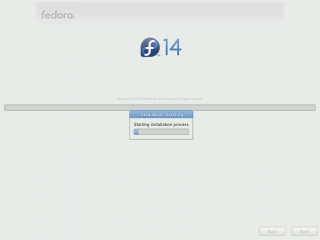(mark issues resolved in beta for easy removal next week) |
(add 694928 (turkish install crashes at custom partitioning screen)) |
||
| Line 54: | Line 54: | ||
== Installation Issues == | == Installation Issues == | ||
{{Anchor|turkish-partition}} | |||
=== Installation in Turkish language crashes at custom partitioning screen === | |||
<small>[[#turkish-partition|link to this item]] - [[rhbug:694928|Bugzilla: #694928]]</small> | |||
Due to a bug in Python, when installing Fedora 15 Beta in Turkish, if you access the custom partitioning screen by selecting either the 'Create a custom partition layout' radio button or the 'Review and modify partitions prior to installing' checkbox at the partition options screen, the installer will crash. You can work around this issue by installing in another language (if you must use the custom partitioning screen) or by installing in Turkish but not selecting either of the options that causes the custom partitioning screen to display. | |||
This issue will be resolved in the final Fedora 15 release. | |||
{{Anchor|live_desktop_gnome}} | {{Anchor|live_desktop_gnome}} | ||
Revision as of 01:12, 15 April 2011
This page documents common bugs in Fedora 15 and, if available, fixes or workarounds for these problems. If you find your problem in this page, do not file a bug for it, unless otherwise instructed. Where appropriate, a reference to the current bug(s) in Bugzilla is included.
Release Notes
Read the F15 Alpha Announcement and the Fedora 15 release notes for specific information about changes in Fedora 15: known issues, and other general information.
My bug is not listed
Not every bug is listed in this page, but Bugzilla should be a comprehensive database of known bugs. This page is a sampling of the bugs most commonly discussed on our mailing lists and forums.
To see if your bug has already been reported, you can search Bugzilla. If it has not yet been reported, we encourage you to do so to help improve Fedora for yourself and others. A guide to Bugs and feature requests has been prepared to assist you.
If you believe an already-reported bug report should be added to this page because it is commonly encountered, you can:
- Add it yourself, if you have wiki access. Please follow the style and guidelines explained in the comments in the page source.
- Or, add the CommonBugs keyword to the bug report. Someone from the QA team will then inspect the issue to determine whether the bug should be listed as a common bug. To expedite your request, please add a comment to the bug that includes
- a summary of the problem
- any known workarounds
- an assessment on the impact to Fedora users
For reference, you can query Bugzilla for bugs tagged CommonBugs:
- CommonBugs? (bugs with CommonBugs keyword, but do not yet have a link to this page)
- CommonBugs+ (bugs with CommonBugs keyword and contain a link to this page)
Installation Issues
Installation in Turkish language crashes at custom partitioning screen
link to this item - Bugzilla: #694928
Due to a bug in Python, when installing Fedora 15 Beta in Turkish, if you access the custom partitioning screen by selecting either the 'Create a custom partition layout' radio button or the 'Review and modify partitions prior to installing' checkbox at the partition options screen, the installer will crash. You can work around this issue by installing in another language (if you must use the custom partitioning screen) or by installing in Turkish but not selecting either of the options that causes the custom partitioning screen to display.
This issue will be resolved in the final Fedora 15 release.
No obvious installer link in GNOME live desktop
link to this item - Bugzilla: #680876
Due to changes between GNOME 2 and GNOME 3, there is no obvious link to the live installer in the GNOME live desktop environment in Fedora 15 Alpha. The installer can in fact be run, it is only the desktop link which is not present. You can find the installer by going to the Overview screen and searching for 'install', or simply running the command liveinst. The desktop team is currently considering the best way to expose the installer in the GNOME 3 environment. The discussion can be found in the bug report.
This issue is resolved in Fedora 15 Beta.
Alpha installer includes Fedora 14 artwork
link to this item - Bugzilla: #677080
The Alpha installer uses older Fedora 14 themed artwork. As a result, the graphical installer will show a Fedora 14 logo during installation. A screenshot demonstrating the problem is shown below.
This issue is resolved in Fedora 15 Beta.
Failure while partitioning BIOS RAID - AttributeError: 'NoneType' object has no attribute 'addChild'
link to this item - Bugzilla: #678877
When installing Fedora 15 Alpha to a system with BIOS RAID enabled, you may encounter the following failure during disk partitioning.
AttributeError: 'NoneType' object has no attribute 'addChild'
The failure is a known issue and will be resolved in a future ![]() anaconda
anaconda
This issue is resolved in Fedora 15 Beta.
DVD installation attempts to enable networking
link to this item - Bugzilla: #677773
When installing Fedora 15 Alpha using the 32-bit or 64-bit DVD ISO, the installer will prompt the user to enable networking. When installing from DVD ISO media, network is not intended to be enabled by default. If desired, the user can safely cancel any prompts to ensure that networking is disabled during the DVD installation. Here is a screenshot of the issue. The issue has been resolved and will be fixed in a future update of ![]() anaconda
anaconda
This issue is resolved in Fedora 15 Beta.
Kickstart installation prompts for update disk source
link to this item - Bugzilla: #677131
When performing an unattended kickstart installation of Fedora 15 Alpha, the installer incorrectly prompts the user to select a drive for an updates image.
┌────────┤ Update Disk Source ├─────────┐ │ │ │ You have multiple devices which could │ │ serve as sources for an update disk. │ │ Which would you like to use? │ │ │ │ sda │ │ sdb │ │ │ │ ┌────┐ ┌────────┐ │ │ │ OK │ │ Cancel │ │ │ └────┘ └────────┘ │ │ │ │ │ └───────────────────────────────────────┘
The user can safely select Cancel to ignore this request. This issue has been resolved and will be fixed in a future ![]() anaconda
anaconda
This issue is resolved in Fedora 15 Beta.
Kickstart installation defaults to command-line interface
link to this item - Bugzilla: #678095
Due to a defect in the installer, when performing an unattended kickstart installation using the Fedora 15 Alpha installer, unless a display mode is specified, the installer will use the non-interactive command-line display method. Previously, if no display mode was specified, the installer would default to graphical or prompt the user if a graphical installation was not possible.
To work around this issue, you can specify the desired installation display mode in the kickstart file using the commands graphical, text or vnc. The issue has been resolved and will be fixed with a new ![]() anaconda
anaconda
This issue is resolved in Fedora 15 Beta.
Cannot get translation file
link to this item - Bugzilla: #677648
After selecting some languages (such as German) during installation, the Fedora 15 Alpha installer may emit the following error indicating it was unable to locate the appropriate translation file.
┌─────────────┤ Error ├──────────────┐ │ │ │ Cannot get translation file de.tr. │ │ │ │ ┌────┐ │ │ │ OK │ │ │ └────┘ │ │ │ │ │ └────────────────────────────────────┘
The error appears to only affect the display language used during the text-based initial loader program. The correct language will be displayed during the graphical installation. A fix has been identified, and an updated ![]() anaconda
anaconda
This issue is resolved in Fedora 15 Beta.
Live installer fails to run: xhost: unable to open display ":0"
link to this item - Bugzilla: #679486
Under some circumstances, the live installer may fail to run in Fedora 15 Alpha. If run from a console with the liveinst command, the error message xhost: unable to open display ":0" will be displayed. This failure occurs if the system hostname is set via DHCP after the system successfully boots to a desktop environment. For more details, please see the bug report. To work around this problem, run su -c 'xhost +' from a console and then re-run the live installer.
Upgrading to Fedora 15 Alpha fails due to package conflicts
link to this item - Bugzilla: #678201
During major release upgrades, ![]() anaconda
anaconda
┌─────────────────┤ Error Running Transaction ├──────────────────┐
│ │
│ There was an error running your transaction for the following │
│ reason(s): required package. │
│ ↑ │
│ ▮ │
│ ▒ │
│ ▒ │
│ ↓ │
│ ┌────────────────┐ │
│ │ Exit installer │ │
│ └────────────────┘ │
└────────────────────────────────────────────────────────────────┘
This issue has been resolved and will be fixed in a future ![]() anaconda
anaconda
This issue is resolved in Fedora 15 Beta.
Cobbler kickstart installs fail to enable networking
link to this item - Bugzilla: #679171
The Fedora 15 Alpha installer processes kickstart %include statements before running any scripts defined in %pre is run. The provisioning tool ![]() cobbler
cobbler%pre and later references generated content using %include. As a result, cobbler installations using the pre_install_network_config snippet will fail to properly enable networking. To work around this limitation, manual intervention may be required to successfully perform a cobbler-based kickstart installation using the pre_install_network_config snippet. Alternatively, users may workaround the problem by using alternative network configuration means (e.g. dhcp).
A fix is available and a future update of ![]() anaconda
anaconda
This issue is resolved in Fedora 15 Beta.
Software Issues
Unable to login using serial console
link to this item - Bugzilla: #679171
Due to a bug in the ![]() plymouth
plymouthplymouth.debug. An updated plymouth-0.8.4-0.20110304.1.fc15 package is available that resolves the reported issue. To apply the update, enable the Fedora 15-Alpha package repository during installation, or apply the update manually after installation using the following command:
su -c 'yum update plymouth'
Unable to unlock encrypted filesystem using non-ASCII letters
link to this item - Bugzilla: #681290
When unlocking an encrypted disk partition on boot, passphrases containing special characters not present on a standard US English keymap may cause the boot process to hang. Characters known to cause problems include, but are not limited to, ěščřžýáíé.
An updated dracut package is available that resolves the reported issue. To apply the update, enable the Fedora 15-Alpha package repository during installation, or apply the update manually after installation using the command su -c 'yum update dracut'. Next, rebuild your initial ram disk using the updated ![]() dracut
dracutsu -c 'dracut -f'
GNOME Fallback mode is used even on systems which can run Shell
link to this item - Bugzilla: #679326
GNOME 3 contains a 'fallback' desktop mode, based on ![]() gnome-panel
gnome-panel![]() metacity
metacity![]() gnome-shell
gnome-shellgnome-shell --replace. You can also try logging out and back in again, as this can cause the test to run quickly enough to pass, and result in the Shell being used.
This bug is being worked on by the GNOME team and should be resolved in time for the Beta or Final release.