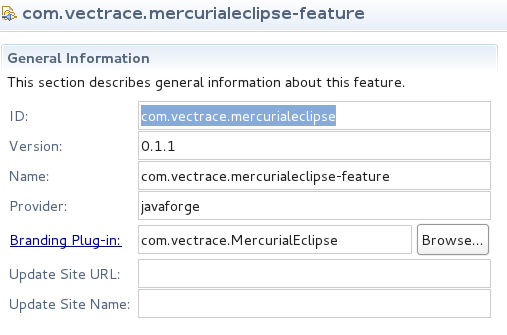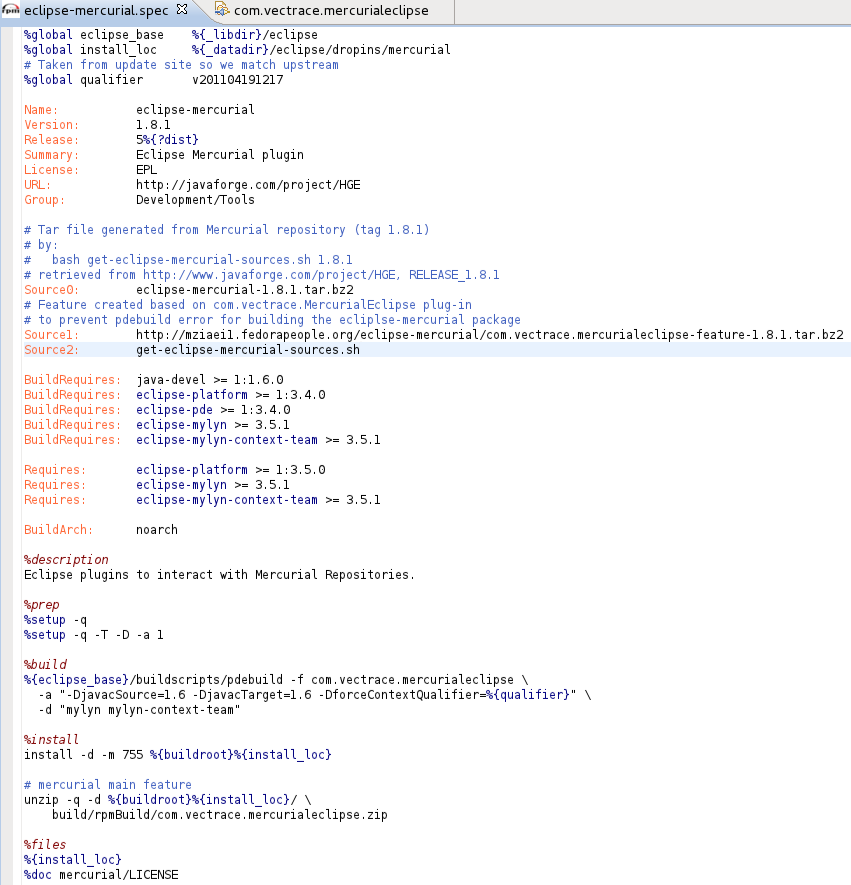From Fedora Project Wiki
| Line 87: | Line 87: | ||
* Errors on Koji build | * Errors on Koji build | ||
: Make sure to run fedora-packager-setup | : Make sure to run fedora-cert -n | ||
: If there was an error, it might have been because the certificate is expired or it was created using another machine | : Not sure what fedora-packager-setup is for..... | ||
: If there was an error, it might have been because the certificate is expired or it was created using another machine so again do the fedora-cert -n | |||
Revision as of 17:57, 20 June 2011
References
- Eclipse-fedorapackager-project on fedorahosted
- Eclipse Plugins Packaging
- Packaging references list
- Maximum RPM
- Package_Source_Control
- Eclipse_Fedora_Packager_User_Guide
- Package Maintainers
- Join_the_package_collection_maintainers
- Eclipse_How_to_Maintain_Fedora_Package_User_Guide
- New_package_process_for_existing_contributors
- ReviewGuidelines
- Alex Kurtakov packages
- All about %prep/%setup
- Java Review Tempalte
- Mock build
Case Study
- Review-Request Mylyn-context - Mylyn - build (Severin Gehwolf)
- new package SCM request
- git
- Alex Kurtakov packages
Mercurial Eclipse
- Clone the source from javaforge using
hg clone http://javaforge.com:8000/hgeclipse - Create an archive of the latest release source: how to create an archive of a specific tag in mercurial
hg archive -r RELEASE_1.8.1 --type=tar ../mercurialeclipse_1-8-1.tar.bz2- problem with this ccommand:
- type=tar caused problem while decompressing the tar ball with pde-script, so we can just archive as a regular folder
- It's better to keep the name of the folder as just mercurial then we will put it in a folder called eclipse-mercurial
- so the new command is:
hg archive -r RELEASE_1.8.1 ../eclipse-mercurial-1.8.1/mercurial
- Create a new feature in Eclipse using New -> feature
- Add this feature id to %build in .spec file in -f option
- Don't need to add -d (dependencies) for now, until it complains
- Added mylyn as the dependency later
- Create an archive file of the feature then add it to the SOURCES in RPM project.
- Before, I put the com.vectrace.mercurialeclipse-feature plugin folder in eclipse-mercurial folder. --not anymore
- you may need to add that to the %prep in .spec file.
%setup
%setup -T -D -a 1
- For using changelog
- Go to window -> preferences -> changelog -> enter your name and email
- in .spec file editor -> %changelog -> Ctrl+Alt+C
- After making sure it works,: use this command to create the tar ball:
tar -cf eclipse-mercurial-1.8.1.tar.bz2 eclipse-mercurial-1.8.1: some times it complained that it couldn't remove the folder eclipse-mercurial because it was not empty, one solution is to kill the process:
pgrep rpmbuild #if it showed the id so it's running
kill `rpmbuild`
- To install the package
- Install for the first time:
- cd PATH/TO/RPMS/IN/RPM-PROEJCT/noarch/
- rpm -i eclipse-mercurial-1.8.1.noarch.rpm
- Install the updated packages
- Yum remove eclipse-mercurial-1.8.1
- again rpm -i....
- This will created a folder called mercurial in /usr/share/eclipse/dropins which will contain the feature.xml
- The bash script
- This script will be used to clone and create the source later, when using FedoraPackaer
RELEASE="1.8.1"
hg clone http://javaforge.com:8000/hgeclipse && \
pushd hgeclipse > /dev/null && \
hg archive -r RELEASE_${RELEASE} eclipse-mercurial-${RELEASE}/mercurial &&\
tar -cf eclipse-mercurial-${RELEASE}.tar.bz2 eclipse-mercurial-${RELEASE} && \
mv eclipse-mercurial-${RELEASE}.tar.bz2 ../ && \
popd > /dev/null && rm -rf hgeclipse
- pushd makes the mentioned directory, the top level directory
- find the version qualifier of mercurial-feature-group
- eclipse -nosplash -consolelog -application org.eclipse.equinox.p2.director -repository http://cbes.javaforge.com/update -list | grep feature.group
- Ticket on javaforge (codeBeamer) for release of feature.xml of mercurial-eclipse
- Errors on Koji build
- Make sure to run fedora-cert -n
- Not sure what fedora-packager-setup is for.....
- If there was an error, it might have been because the certificate is expired or it was created using another machine so again do the fedora-cert -n