From Fedora Project Wiki
No edit summary |
No edit summary |
||
| Line 7: | Line 7: | ||
# Open Eclipse and use a new workspace. {{command|eclipse -data test_day_20111013_local_fedora_rpm}} | # Open Eclipse and use a new workspace. {{command|eclipse -data test_day_20111013_local_fedora_rpm}} | ||
# Open the "Fedora Packaging" perspective: "Window" => "Open Perspective" => "Other...", select "Fedora Packaging" and click "OK". | # Open the "Fedora Packaging" perspective: "Window" => "Open Perspective" => "Other...", select "Fedora Packaging" and click "OK". | ||
# Open the Fedora RPM project wizard. Here is one way to do it [[Image: | # Open the Fedora RPM project wizard. Here is one way to do it: [[Image:FedoraPackagerOpenFedoraRPMProject.png]] | ||
# Create a new Fedora RPM project as described in our [https://fedoraproject.org/wiki/Fedora_Packager_For_Eclipse_User_Guide#Creating_a_Local_Fedora_RPM_Project user guide] | # Create a new Fedora RPM project as described in our [https://fedoraproject.org/wiki/Fedora_Packager_For_Eclipse_User_Guide#Creating_a_Local_Fedora_RPM_Project user guide] | ||
# You may choose to start a .spec file from scratch. | # You may choose to start a .spec file from scratch. | ||
Revision as of 16:18, 14 September 2011
Description
This test case tests whether local Fedora RPM project can be created and relevant Fedora Packager for Eclipse context menu items work on Fedora RPM projects.
Setup
- Boot into the machine/VM you wish to test
- Ensure the
eclipse-fedorapackager-0.2.1-1.fc16package IS installed. Install it viayum install eclipse-fedorapackager-0.2.1-1.fc16.
How to test
- Open Eclipse and use a new workspace.
eclipse -data test_day_20111013_local_fedora_rpm - Open the "Fedora Packaging" perspective: "Window" => "Open Perspective" => "Other...", select "Fedora Packaging" and click "OK".
- Open the Fedora RPM project wizard. Here is one way to do it:
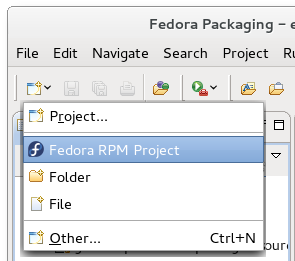
- Create a new Fedora RPM project as described in our user guide
- You may choose to start a .spec file from scratch.
Expected Results
- Once the project is created you should be able to right-click on the .spec file and see a "Fedora Packager" context menu item with useful items for building your package based on your .spec file.
- The "Fedora Packager" context menu item should also be available if you right-click anywhere in the .spec file. Moreover, if the .spec file is currently active in your editor, relevant commands should be available via keyboard short-cuts.
