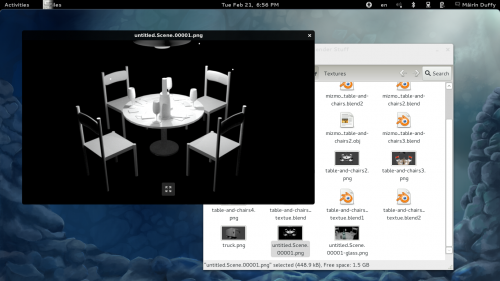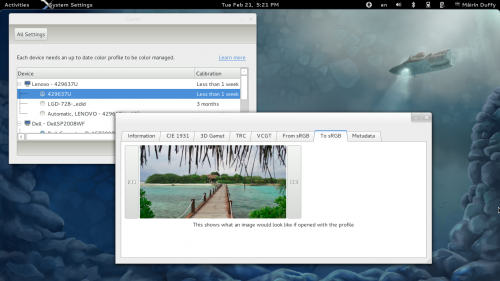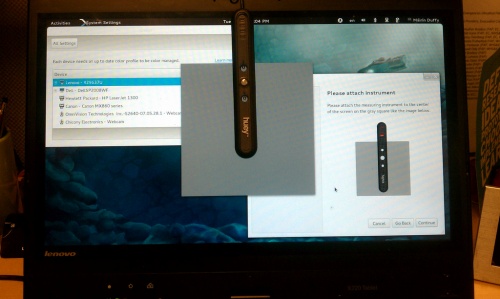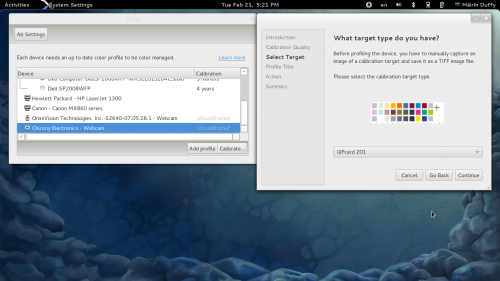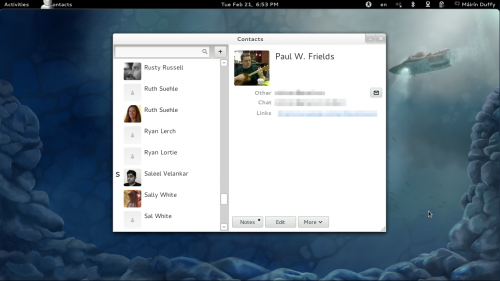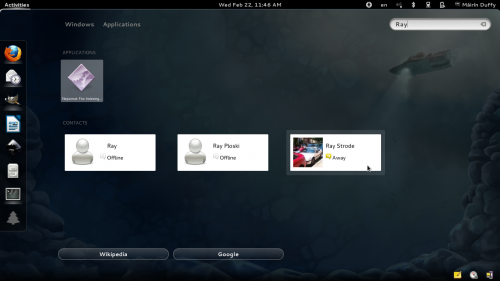mNo edit summary |
|||
| Line 13: | Line 13: | ||
= Color Management = | = Color Management = | ||
GNOME color manager has been integrated with the GNOME Control Center. It allows you to calibrate your displays using hardware calibration devices (Such as the Pantone® Huey™) and it also allows you to calibrate cameras and printers using a variety of color swatch cards. | GNOME color manager has been integrated with the GNOME Control Center. It allows you to calibrate your displays using hardware calibration devices (Such as the Pantone® Huey™) and it also allows you to calibrate cameras and printers using a variety of color swatch cards. The monitor profile viewing tool provides a rich set of tools that allows you to more fully understand the effect your chosen monitor profile will have on the on-screen and print display of colors using your system. | ||
[[Image:f16-tour_colormanagement-monitor-calibration.png | 500px]] | [[Image:f16-tour_colormanagement-monitor-calibration.png | 500px]] | ||
Revision as of 18:01, 22 February 2012
New Login Screen
The GDM login screen has a facelift in Fedora 16, matching the GNOME 3 look & feel. There are some pretty slick animations you'll notice while interacting with it as well.
New File Previewer
The Nautilus file manager has a new file previewer called 'sushi.' You can try it out by selecting a file in Nautilus and hitting spacebar to activate the preview. Here it is previewing a photo.
Color Management
GNOME color manager has been integrated with the GNOME Control Center. It allows you to calibrate your displays using hardware calibration devices (Such as the Pantone® Huey™) and it also allows you to calibrate cameras and printers using a variety of color swatch cards. The monitor profile viewing tool provides a rich set of tools that allows you to more fully understand the effect your chosen monitor profile will have on the on-screen and print display of colors using your system.
Contacts and Contact Integration
GNOME 3.2 introduced a new contacts manager called GNOME contacts. It is integrated with the GNOME 3 search system such that you can search across your contacts in the same place you search for applications and documents.