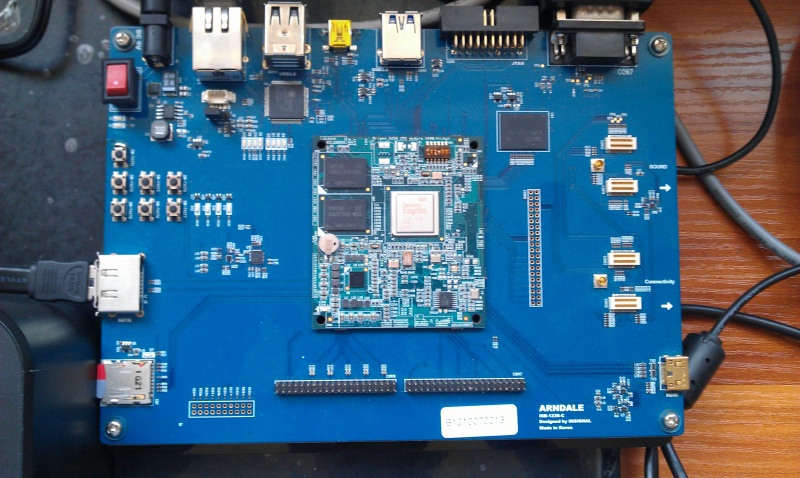No edit summary |
No edit summary |
||
| Line 4: | Line 4: | ||
=== Arndale Board Fedora Remix === | === Arndale Board Fedora Remix === | ||
The Arndale Board Fedora Remix, produced and maintained by [https://fedoraproject.org/wiki/User:Tekkamanninja Tekkaman Ninja], is a Fedora-based Linux distribution that runs on the ARM Cortex-A15 system-on-a-chip ([http://www.samsung.com/global/business/semiconductor/product/application/detail?productId=7668 Samsung Exynos 5 Dual(Exynos 5250)]) known as the [http://www.arndaleboard.org Arndale Board (Arndale)]. This distribution consists of software packages from the Fedora ARM project (armv7hl architecture), a custom kernel, and a small number of additional packages that are modified from the Fedora versions. | The Arndale Board Fedora Remix, produced and maintained by [https://fedoraproject.org/wiki/User:Tekkamanninja Tekkaman Ninja], is a Fedora-based Linux distribution that runs on the ARM Cortex-A15 system-on-a-chip ([http://www.samsung.com/global/business/semiconductor/product/application/detail?productId=7668 Samsung Exynos 5 Dual(Exynos 5250)]) known as the [http://www.arndaleboard.org Arndale Board (Arndale)]. | ||
[[File:Arndale.jpg|800px]] | |||
This distribution consists of software packages from the Fedora ARM project (armv7hl architecture), a custom kernel, and a small number of additional packages that are modified from the Fedora versions. | |||
This page will show you how to install the Fedora Remix on the Arndale Board. Installing the Fedora Remix on the Arndale Board is easier than installing Fedora on a laptop or desktop because all you have to do is copy the prepared image to an SD card and plug it into the Arndale. | This page will show you how to install the Fedora Remix on the Arndale Board. Installing the Fedora Remix on the Arndale Board is easier than installing Fedora on a laptop or desktop because all you have to do is copy the prepared image to an SD card and plug it into the Arndale. | ||
Revision as of 16:11, 2 May 2013
Arndale Board Fedora Remix
The Arndale Board Fedora Remix, produced and maintained by Tekkaman Ninja, is a Fedora-based Linux distribution that runs on the ARM Cortex-A15 system-on-a-chip (Samsung Exynos 5 Dual(Exynos 5250)) known as the Arndale Board (Arndale).
This distribution consists of software packages from the Fedora ARM project (armv7hl architecture), a custom kernel, and a small number of additional packages that are modified from the Fedora versions.
This page will show you how to install the Fedora Remix on the Arndale Board. Installing the Fedora Remix on the Arndale Board is easier than installing Fedora on a laptop or desktop because all you have to do is copy the prepared image to an SD card and plug it into the Arndale.
The current build of Fedora 18 seems to be stable. The first core components of the Exynos 5250 landed in kernel 3.8.0, and the kernel source code comes from linux-linaro-tracking.git
Let’s get started with it!
Installing the Arndale Board Fedora Remix
There are four steps to manually install the Fedora Remix on your Arndale Board.
- Copy the ready-made Fedora Remix image onto an 4GB (or larger, I use an 8GB/16GB Class 10) Micro SD memory card.
- Hook up an internet connection (ethernet cable) and serial consol (serial cable)
- Power on and walk through the Fedora “first boot” wizard(just resize the rootfs partition)
- Reboot, login through console and geek out!
The SD card serves as the Arndale Board’s primary drive. By default, the Arndale will look on the SD card for the operating system to load (though it’s possible to boot from other devices as well). Therefore, the first step is to grab the image and put it on the card.
1. Download the latest Arndale Board Fedora 18 Remix distribution, F18-arndale-{*build date*}.img.gz (443 MB).
2. Extract the archive using the Archive Manager (file-roller) application or "gunzip" from the command line. This will create the file F18-arndale-{*build date*}.img.
3. Get the device name of the SD card using the Disks (palimpsest) application or sudo fdisk -l from the command line. Most likely the SD card is named /dev/mmcblk0. (it can be different on your machine)
4. Transfer the extracted image file F18-arndale-{*build date*}.img to the SD card using a terminal window.
Here’s the transfer command to execute in Step 4.
sudo dd if=F18-arndale-{*build date*}.img of=/dev/mmcblk0 ;sync
The command above assumes you saved F18-arndale-{*build date*}.img in your work directory after extraction. If you saved the file elsewhere, you’ll need to change to the appropriate directory via the command line (cd directory/name) before executing the dd command. dd is a low-level copy command that can read and write complete disk images. "if" stands for “input file”, "of" stands for “output file” and the command "sync" is for synchronizing data on disk with memory.
In our case, the input file is the disk image F18-arndale-{*build date*}.img, the output file is the SD card device /dev/mmcblk0, and then synchronization. These commands will create the necessary file system partitions on the SD card, occupying GB of space, then copy the prepared operating system files to those partitions.
NOTE: As you’ll learn later, the first boot wizard will allow you to resize the main partition to use all available space on the card.
TIP: The dd command is also your friend if you need to move to a bigger SD card. Simply reverse the if and of values, insert a bigger card and run the above command again.
The dd command doesn’t output any messages until the operation is complete, so be patient. The length of time to execute the command will vary depending on the speed of the card. A Class-10 SD card will take about 12 minutes (743.42 s @ 4.3 MB/s). Here’s an example of the output you’ll see when the command finishes:
[tekkamanninja@fuwei images]$ sudo dd if=F18-arndale-20130421.img of=/dev/mmcblk0 bs=4M [sudo] password for tekkamanninja: 768+0 records in 768+0 records out 3221225472 bytes (3.2 GB) copied, 743.42 s, 4.3 MB/s
You can verify the operation worked by ejecting the SD card, reinserting it, and then browsing the contents using the file explorer. You should see two mounts, boot and rootfs. Once you’re done poking around, unmount the /boot and rootfs ('/') partitions and flash u-boot to the SD card.
wget http://tekkamanninja.fedorapeople.org/boards/arndale/u-boot/arndale-bl1.bin wget http://tekkamanninja.fedorapeople.org/boards/arndale/u-boot/smdk5250-spl.bin wget http://tekkamanninja.fedorapeople.org/boards/arndale/u-boot/u-boot.bin sudo dd if=arndale-bl1.bin of=/dev/mmcblk0 bs=512 seek=1 sudo dd if=smdk5250-spl.bin of=/dev/mmcblk0 bs=512 seek=17 sudo dd if=u-boot.bin of=/dev/mmcblk0 bs=512 seek=49 sync
The SD card is ready. Now let’s prepare the Arndale!
Preparing the Arndale
Plug the following inputs into the Arndale Board:
SD card Ethernet cable Serial cable
Power it up!
The final input is the power (otherwise known as the “on” switch).
Grab a your proper charger (5 Volt, 3A) and plug it into a power outlet. The general recommendation is to play it safe and use original power adapter. Also, don't forget that your charger must provide the proper voltage (5V) and amperage (>=3A) to work properly for your Arndale Board.
Customizing the installation on first boot
This wouldn’t be a Fedora installation without the first boot wizard. The inclusion of first boot is one of the features that sets the Fedora Remix apart from other Arndale Board distributions. the Fedora Remix allows you to: Resize the rootfs partition to use all remaining space on the SD card.
Updating Fedora Remix on the Arndale Board
Installing updates via yum
You use Fedora Remix on the Arndale Board just like any other Fedora installation. You might start by serial consol and updating the packages (internet connection required):
sudo yum -y update
Arndale Board hard at work
To be continued
Tinker!
The Fedora Remix is one of many distributions you can install on the Arndale Board, and there is plenty of room for improvement. You’d choose Fedora Remix for things the Fedora OS excels at, such as software development. Fortunately, you don’t have to limit yourself to a single distribution. Changing distributions is as easy as swapping SD cards. We encourage you to try different distributions to get the most out of your Arndale Board.
Arndale Board Photobooth
Check what are we doing with Arndale Board !!! ;)