From Fedora Project Wiki
No edit summary |
No edit summary |
||
| Line 1: | Line 1: | ||
{{QA/Test_Case | {{QA/Test_Case | ||
|description=This test case tests the | |description=This test case tests that the Thermostat swing client starts correctly. | ||
|setup= | |setup= | ||
# If thermostat is not installed yet, install thermostat {{command|yum install thermostat}} | # If thermostat is not installed yet, install thermostat. {{command|yum install thermostat}} | ||
# Start the thermostat storage and agent: {{command|thermostat service &}} | |||
|actions= | |actions= | ||
# Start thermostat | # Start the thermostat Swing client: {{command|thermostat gui}} | ||
# Optionally, start other Java applications - for example Eclipse, Freemind, jedit... These JVMs should show up in the tree if you do so. Otherwise only the Thermostat JVMs will show up. | |||
# Optionally, start other Java applications - for example Eclipse, Freemind, jedit... | |results= | ||
|results= | # Once you've executed {{command|thermostat gui}} a window should have popped up similar to the following: [[Image:ThermostatSwingClient.png]]. | ||
# | # No exceptions should be thrown on the terminal where you've started the swing client. | ||
}} | }} | ||
Revision as of 10:06, 22 May 2013
Description
This test case tests that the Thermostat swing client starts correctly.
Setup
- If thermostat is not installed yet, install thermostat.
yum install thermostat - Start the thermostat storage and agent:
thermostat service &
How to test
- Start the thermostat Swing client:
thermostat gui - Optionally, start other Java applications - for example Eclipse, Freemind, jedit... These JVMs should show up in the tree if you do so. Otherwise only the Thermostat JVMs will show up.
Expected Results
- Once you've executed
thermostat guia window should have popped up similar to the following: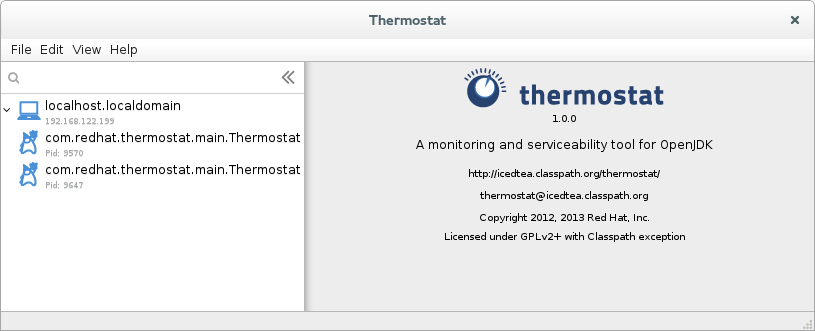 .
. - No exceptions should be thrown on the terminal where you've started the swing client.
