No edit summary |
|||
| Line 6: | Line 6: | ||
A year ago, we had our first release to feature three different editions — Fedora Server, Fedora Cloud, and Fedora Workstation — each custom-fit for your needs in these different areas. Now, we're pleased to bring you the latest versions of each of these. | A year ago, we had our first release to feature three different editions — Fedora Server, Fedora Cloud, and Fedora Workstation — each custom-fit for your needs in these different areas. Now, we're pleased to bring you the latest versions of each of these. | ||
== Fedora Cloud == | == Fedora Cloud == | ||
Revision as of 14:22, 21 October 2015
Announcing Fedora 23
Fedora Project is pleased to announce the immediate release of Fedora 23, the latest incarnation of our community-built Linux-based operating system.
A year ago, we had our first release to feature three different editions — Fedora Server, Fedora Cloud, and Fedora Workstation — each custom-fit for your needs in these different areas. Now, we're pleased to bring you the latest versions of each of these.
Fedora Cloud

Needs details from Cloud WG
Fedora Server

Needs details from Server WG
Fedora Workstation
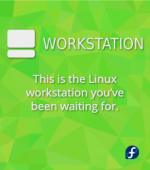
Fedora 23 is an exciting release for desktop users, with numerous improvements both above and beneath the proverbial hood.
No Fedora release would be complete without the latest GNOME release, and GNOME 3.18 is part of Fedora 23, and easier to use than ever:
- There are numerous improvements to Wayland, the next-generation graphics stack. Wayland is set to be the default graphical server in a future release. Intrepid users will find it ready for most use, and we encourage everyone to try it and file bugs if they find problems. F24? MOAR DETAILS PLZ
- The brightness of your laptop display will adjust accordingly as the lighting in your environment changes, if you have a newer laptop with an ambient backlight sensor.
- You can update your system firmware directly from the Software app if your hardware manufacturer supports the Linux Vendor Firmware Service.
- You can access your Google user data, including on Google Drive, through GNOME apps thanks to refreshed support for Google APIs.
- You can more easily access data stored over NFS (Network File System) through Files and other standard GNOME file utilities.
You can be more productive than ever when using LibreOffice on Fedora, since LibreOffice 5 is included in Fedora 23. The new release includes many new features and improvements:
- Style previews in the sidebar
- Microsoft Word-compatible text highlighting
- Built-in image crop
- UI for data bars in Calc
- Support for Time-Stamp Protocol in PDF export
- Support for Adobe Swatch Exchange color palettes
- Import of Apple Pages files
- Improved support for HiDPI screens
- Significantly improved support for MS Office formats
Spins, Labs, and ARM
Other changes of note
Every software written in Python shipped by default on Fedora Workstation DVD and Fedora Cloud images is now running on Python3. Fedora Workstation doesn't even include Python2 in the default installation (it is still possible to install Python2 through dnf). Note that /usr/bin/python binary remains unchanged and still points to Python2.
Downloads, upgrades, documentation, and common bugs
You can start by downloading Fedora 23:
If you are upgrading from a previous release of Fedora, refer to:
Documentation
Read the full release notes for Fedora 23, guides for several languages, and learn about known bugs and how to report new ones:
Fedora 23 common bugs are documented at:
This page includes information on several known non-blocker bugs in Fedora 23. Please be sure to read it before installing!
