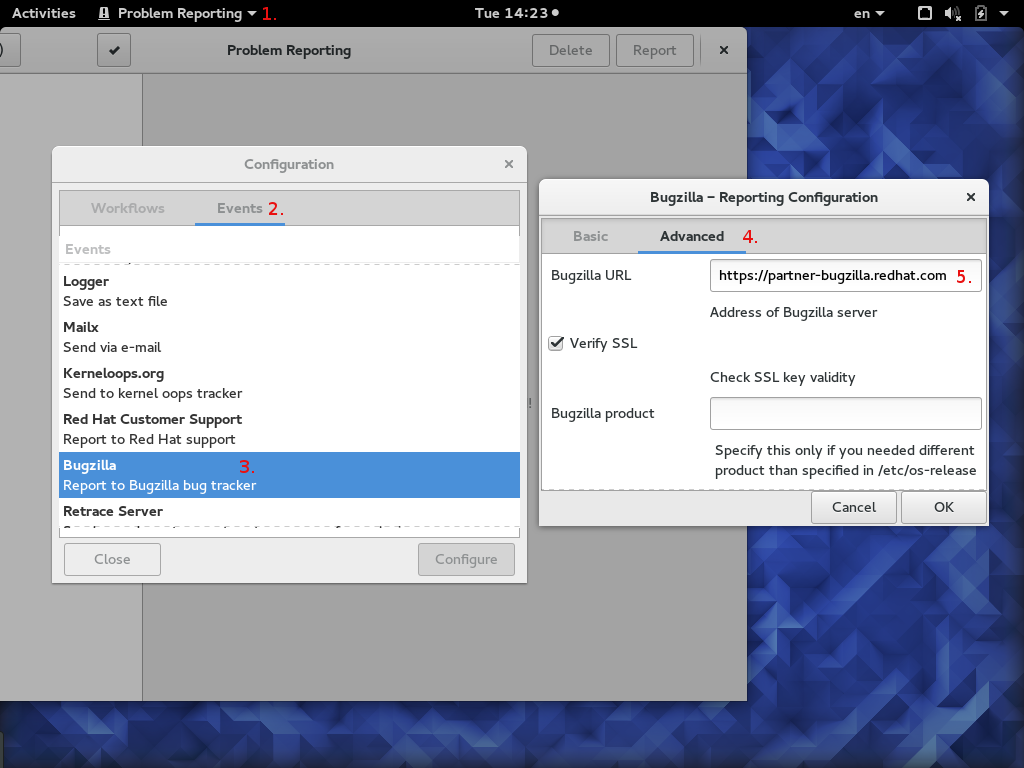From Fedora Project Wiki
No edit summary |
No edit summary |
||
| Line 3: | Line 3: | ||
|actions= | |actions= | ||
# Generate crash (e.g. run "$ will_abort --random" or kill some process with SIGSEGV signal "$ sleep 100 &" "$ kill -SEGV %1") | # Generate crash (e.g. run "$ will_abort --random" or kill some process with SIGSEGV signal "$ sleep 100 &" "$ kill -SEGV %1") | ||
# Report the crash with gnome-abrt to Partner Bugzilla (https://partner-bugzilla.redhat.com/) | # Report the crash with gnome-abrt to Partner Bugzilla (https://partner-bugzilla.redhat.com/ - testing instance of bugzilla.redhat.com) | ||
## Temporary change url to Bugzilla | ## Temporary change url to Bugzilla | ||
### click on '''Problem Reporting''' menu and choose '''Preferences''' | ### click on '''Problem Reporting''' menu and choose '''Preferences''' '''(1.)''' | ||
### select '''Events''' list | ### select '''Events''' list '''(2.)''' | ||
### select '''Bugzilla Report to Bugzilla bug tracker''' item and click '''Configure''' button | ### select '''Bugzilla Report to Bugzilla bug tracker''' item and click '''Configure''' button '''(3.)''' | ||
### in list '''Advanced''' set '''Bugzilla URL''' to https://partner-bugzilla.redhat.com/ | ### in list '''Advanced (4.)''' set '''Bugzilla URL (5.)''' to https://partner-bugzilla.redhat.com/ | ||
[[File:change_bugzilla_url.png]] | |||
## Select created crash and click '''Report''' button situated right top in the main gnome-abrt window | |||
## Select '''Reported to Fedora''' workflow | |||
## Generate stack trace (locally or remote using retrace server) | |||
## Write some description | |||
## Now there is important part of the test - review part | |||
# In a review part of the reporting work-flow change a text content of all possible dump dir elements (e.g. add a sentence to the backtrace file etc.) | # In a review part of the reporting work-flow change a text content of all possible dump dir elements (e.g. add a sentence to the backtrace file etc.) | ||
Revision as of 13:54, 1 December 2015
Description
This test case checks whether ABRT removes security information after a user reviewed the data which will be filled in the Bugzilla bug report.
How to test
- Generate crash (e.g. run "$ will_abort --random" or kill some process with SIGSEGV signal "$ sleep 100 &" "$ kill -SEGV %1")
- Report the crash with gnome-abrt to Partner Bugzilla (https://partner-bugzilla.redhat.com/ - testing instance of bugzilla.redhat.com)
- Temporary change url to Bugzilla
- click on Problem Reporting menu and choose Preferences (1.)
- select Events list (2.)
- select Bugzilla Report to Bugzilla bug tracker item and click Configure button (3.)
- in list Advanced (4.) set Bugzilla URL (5.) to https://partner-bugzilla.redhat.com/
- Temporary change url to Bugzilla
- Select created crash and click Report button situated right top in the main gnome-abrt window
- Select Reported to Fedora workflow
- Generate stack trace (locally or remote using retrace server)
- Write some description
- Now there is important part of the test - review part
- In a review part of the reporting work-flow change a text content of all possible dump dir elements (e.g. add a sentence to the backtrace file etc.)
Expected Results
- All the content changes you've made during reporting are reflected in the Bugzilla report.