From Fedora Project Wiki
| Line 8: | Line 8: | ||
= How to test = | = How to test = | ||
After the system has been booted, navigate to the Zezere provisioning server: | * After the system has been booted, navigate to the Zezere provisioning server: | ||
https://provision.fedoraproject.org/ | https://provision.fedoraproject.org/ | ||
Open the 'SSH Key Management' Tab and add your SSH public key | * Open the 'SSH Key Management' Tab and add your SSH public key | ||
[[File:Ssh key management.png|left]] | [[File:Ssh key management.png|left]] | ||
<br /> | <br /> | ||
| Line 27: | Line 27: | ||
<br /> | <br /> | ||
<br /> | <br /> | ||
Select the 'Claim Unowned Devices' tab and check to see if the newly deployed hardware is displayed. | * Select the 'Claim Unowned Devices' tab and check to see if the newly deployed hardware is displayed. | ||
[[File:Claim device.png|left]] | [[File:Claim device.png|left]] | ||
Select "Claim Device". | * Select "Claim". The device should now show up under the "Device Management" tab. | ||
* Find the MAC address for your new deployment and click "Submit provision request". | |||
[[File:Schedule runrequest.png|thumb|left]] | |||
* There are three options available, to copy the ssh key to the device choose "fedora-installed" and select "Schedule" | |||
[[File:Submit provision request.png|frame|left]] | |||
* After a short period of time, the ssh key should be copied to the root account of the new deployment. Open a terminal and try to ssh to the host. | |||
= Results= | = Results= | ||
Revision as of 18:19, 7 April 2020
Description
A simple validation test case for Zezere-ignition on Fedora IoT Edition.
Setup
Deploy and boot a Fedora-installed disk image on the hardware if your choice. For instructions on deploying a Fedora-installed disk image check the disk deployment test case.
How to test
- After the system has been booted, navigate to the Zezere provisioning server:
https://provision.fedoraproject.org/
- Open the 'SSH Key Management' Tab and add your SSH public key
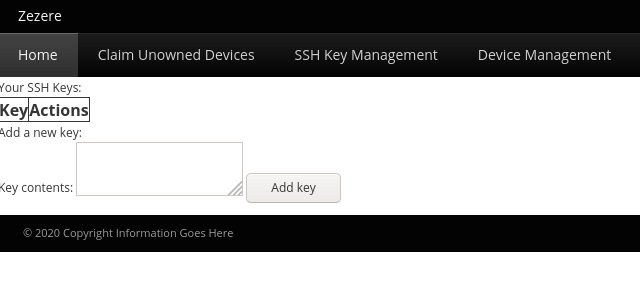
- Select the 'Claim Unowned Devices' tab and check to see if the newly deployed hardware is displayed.
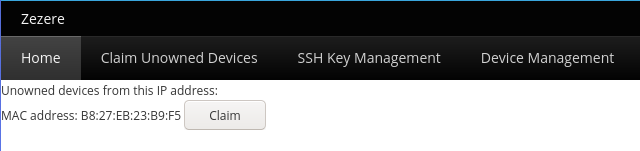
- Select "Claim". The device should now show up under the "Device Management" tab.
- Find the MAC address for your new deployment and click "Submit provision request".
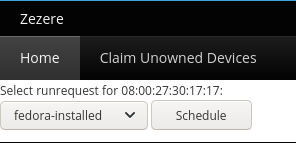
- There are three options available, to copy the ssh key to the device choose "fedora-installed" and select "Schedule"
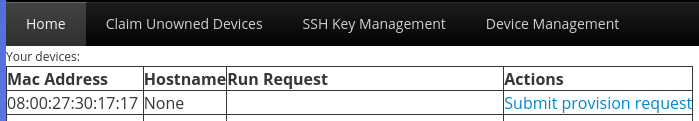
- After a short period of time, the ssh key should be copied to the root account of the new deployment. Open a terminal and try to ssh to the host.

