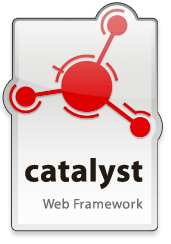No edit summary |
(ahh, mediawiki has magic words too!) |
||
| Line 1: | Line 1: | ||
<div class="messagebox" style="float: left; margin-left: 10px;">[[Image:Catalyst_logo.png]]</div> | <div class="messagebox" style="float: left; margin-left: 10px;">[[Image:Catalyst_logo.png]]</div> | ||
<div class="messagebox" style="float: right; margin-left: 10px;">__TOC__</div> | |||
From the {{CPAN|Catalyst}} documentation: | From the {{CPAN|Catalyst}} documentation: | ||
Revision as of 02:33, 9 November 2008
From the Catalyst documentation:
Catalyst is a modern framework for making web applications without the pain usually associated with this process. This document is a reference to the main Catalyst application. If you are a new user, we suggest you start with Catalyst::Manual::Tutorial or Catalyst::Manual::Intro.
Catalyst is an elegant web application framework, extremely flexible yet extremely simple. It’s similar to Ruby on Rails, Spring (Java), and Maypole, upon which it was originally based. Its most important design philosophy is to provide easy access to all the tools you need to develop web applications, with few restrictions on how you need to use these tools. However, this does mean that it is always possible to do things in a different way. Other web frameworks are initially simpler to use, but achieve this by locking the programmer into a single set of tools. Catalyst’s emphasis on flexibility means that you have to think more to use it. We view this as a feature. For example, this leads to Catalyst being more suited to system integration tasks than other web frameworks.
See Catalyst::Manual for more documentation.
Installing Catalyst
Many Catalyst components are already packaged in Fedora, including Catalyst::Runtime and Catalyst::Devel. Note that due to dependencies, catalyst.pl is contained in a subpackage.
You can install the packages you need to start working with Catalyst via yum:
# yum install perl-Catalyst-Runtime perl-Catalyst-Devel /usr/bin/catalyst.pl