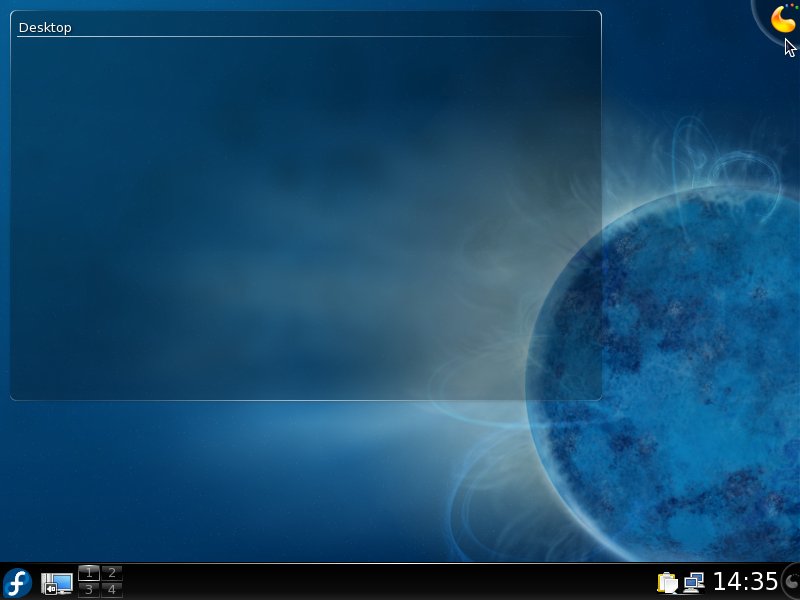From Fedora Project Wiki
< KDE | Docs/DesktopUserGuide
| Line 4: | Line 4: | ||
== The Plasma Desktop == | == The Plasma Desktop == | ||
After first login you can see default Plasma desktop containing the panel, folder view applet and Plasma button at the top right corner. Use this button to customize your desktop - to add/remove Plasma applets. | |||
[[Image:kde_plasma.jpg]] | [[Image:kde_plasma.jpg]] | ||
Revision as of 13:59, 24 November 2008
Chapter 3: Desktop Tour
Introduction
This chapter introduces Fedora KDE 4 Desktop environment. It is based on a modern KDE Plasma technology, which brings to users new usability and visual appealing desktop experience.
The Plasma Desktop
After first login you can see default Plasma desktop containing the panel, folder view applet and Plasma button at the top right corner. Use this button to customize your desktop - to add/remove Plasma applets.